Content
MatLab
Introduction
Start MatLab
Basic Desktop
Basic Panels
MatLab
Introduction
MatLab is a product of MathWorks and MathWorks was founded in 1984.
MatLab stands for 'Matrix Laboratory'. MatLab is originally developed by Cleve Moler for accessing the Fortran subroutines from LINPACK (Linear system package) and EISPACK (Eigen system package) through a command line interactively in 1970s.
Today, the subroutines are replaced by LAPACK (Linear Algebra Package) and optimized BLAS (Basic Linear Algebra subroutines).
MatLab is a language of technical computing with features for numerical computation, visualization, and programming.
-
High-level fourth-generation Languge.
-
Interpreter for supporting in a prototyping environment.
-
Scripting programming Language
- JIT-Accelerator for accelerating the execution of MatLab code through Just-In-Time code generation or Run-time Type Analysis.
- MatLab Compiler for generating a standalone executable component from M-code.
- Object-oriented programming capabilities
- Functions for integrating with external applications and languages, e.g. C, C++, Java, Fortran, Com, Excel, NET etc.
Since MatLab provides an interactive computing environment, besides programming and scripts, interactive computing is also available in command mode for immediate evaluation.
Start MatLab
In general, the MatLab can be started by double-click the MatLab shortcut or click the MatLab icon
Basic Desktop
The graphical user interface of the desktop of MatLab provides panels and desktop interface for interacting with MatLab. For example:
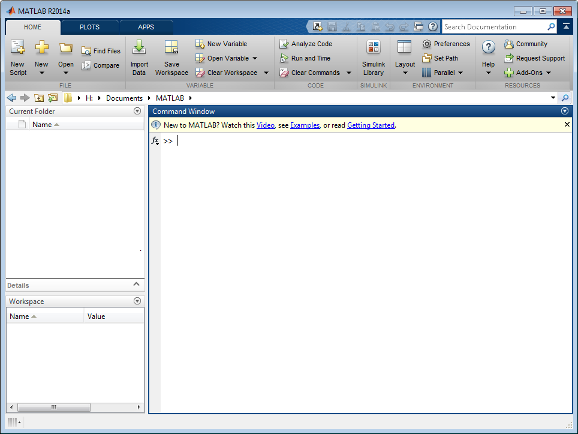
source: The graphic interface of MatLab from mathworks.com
The Toolstrip is used to contain Tabs, such as Home, Plots, Apps, Editor, and Variable, for grouping functionality, which were previously available in menus, toolbars and Start button to support a common task in one tab.
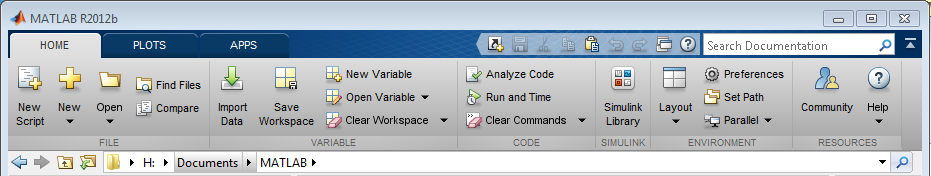
source: The graphic interface of MatLab from mathworks.com
The quick access toolbar is used to contain frequently used tasks or Toolstrip functionality such as cut, copy, paste, or items from tabs or custom command shortcuts for providing a single click access.

source: The graphic interface of MatLab from mathworks.com
The current folder toolbar is used to provide the control of the current working directory through navigation or by adding additional single click buttons.
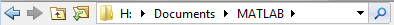
source: The graphic interface of MatLab from mathworks.com
The Search Documentation box is used to search the documentation for functions and other topics of interest.

source: The graphic interface of MatLab from mathworks.com
For previous example of the graphical user interface of MatLab:
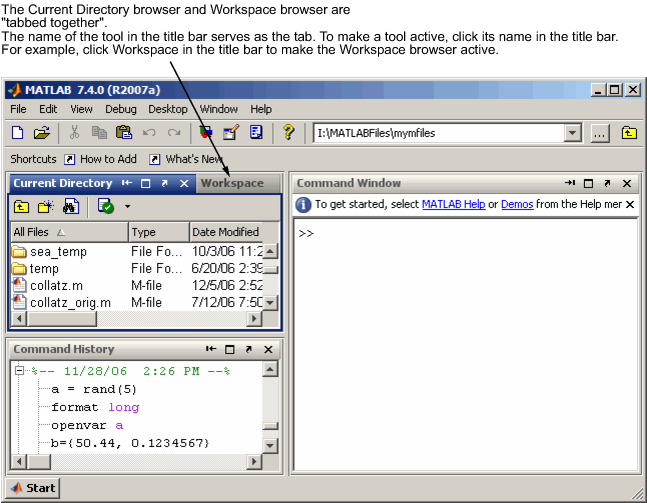
source: The graphic interface of MatLab from mathworks.com
Basic Panels
The most important panels of the graphical user interface of MatLab are the Command Window, Workspace, and the Current Folder.
-
The Command Window is the input window used to enter commands at the command line prompt, >> for immediate computation or evaluation. Result of calculation or evaluation can also be displayed in the Command Window.
-
The Workspace Browser is the window for displaying or exploring the data stored within the MatLab itself.
-
The Current Folder Explorer is the window for displaying or exploring the files of the working folder to which MatLab reads files from and writes files to during the working MatLab session.
Besides, there are also other interactive panels or windows.
-
The Command History Window is the window for displaying or exploring the commands previously evaluated by MatLab.
-
The Edit Window is the window for manipulating , such as creating, editing, running or debugging, the MatLab programs or scripts.
-
The Figure Window is the window for creating, displaying, and manipulating the graphical visualization output of data.
-
The Array Editor is the window for exploring or editing each individual variable in the Workspace Browser
-
The Help Browser is the window for browsing the MatLab documentation set.
MatLab panels or windows can be docked or undocked. A docked or paned window is a sub-window of the main MatLab window. An undocked window is independent of the main Matlab window.
©sideway
ID: 120500007 Last Updated: 3/30/2014 Revision: 1
Latest Updated Links
- Travel Singapore Sight Singapore Zoo(last updated On 12/30/2025)
- Travel Singapore Sight Mandai(last updated On 12/30/2025)
- Travel Singapore Sight Bird Paradise(last updated On 12/30/2025)
- Travel Singapore Sight Rainforest Wild ASIA(last updated On 12/10/2025)
- Travel Singapore Sight(last updated On 12/6/2025)
- Travel Singapore Rail Network(last updated On 12/5/2025)
- Travel Singapore Things to Know(last updated On 12/4/2025)
- Travel Singapore(last updated On 12/3/2025)
- Legrand Galion(last updated On 12/2/2025)
- Schneider Electric AvatarOn(last updated On 12/1/2025)
- Alfalux(last updated On 11/30/2025)

 Nu Html Checker
Nu Html Checker  53
53  na
na  na
na
Home 5
Business
Management
HBR 3
Information
Recreation
Hobbies 9
Culture
Chinese 1097
English 339
Travel 26
Reference 79
Hardware 54
Computer
Hardware 259
Software
Application 213
Digitization 37
Latex 52
Manim 205
KB 1
Numeric 19
Programming
Web 289
Unicode 504
HTML 66
CSS 65
SVG 46
ASP.NET 270
OS 431
DeskTop 7
Python 72
Knowledge
Mathematics
Formulas 8
Set 1
Logic 1
Algebra 84
Number Theory 206
Trigonometry 31
Geometry 34
Calculus 67
Engineering
Tables 8
Mechanical
Rigid Bodies
Statics 92
Dynamics 37
Fluid 5
Control
Acoustics 19
Natural Sciences
Matter 1
Electric 27
Biology 1
