Content
Firefox Installation
Installation of Firefox
Opening of Firefox
Profile of Firefox
Profile Management of Firefox
Firefox Installation
In general, more than one copy of Firefox, x86 and x64 versions can be installed on Windows.
Tested on: Firefox 53 x86 and Firefox 58 x64 on Windows 8.1
Installation of Firefox
Both Firefox, x86 and x64 versions can be installed by downloading the corresponding package from https://www.mozilla.org/en-US/firefox/all/
The Firefox x86 version is usually installed in "This PC▸Local Disk (C)▸Program Files (x86)▸Mozilla Firefox"
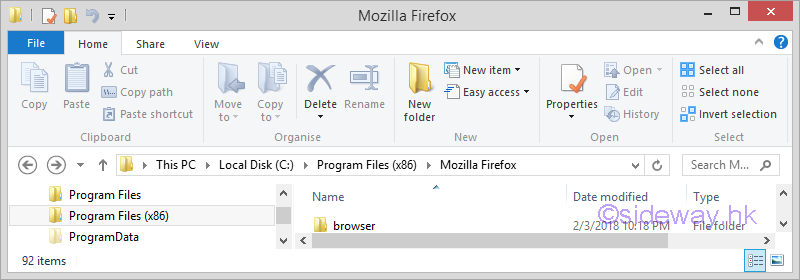
The Firefox x64 version is usually installed in "This PC▸Local Disk (C)▸Program Files▸Mozilla Firefox"
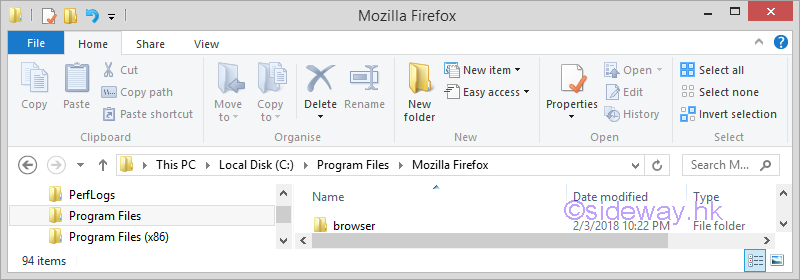
More copies of Firefox can be installed by extracting the "core" folder of the corresponding version of Firefox setup file to any specific location.
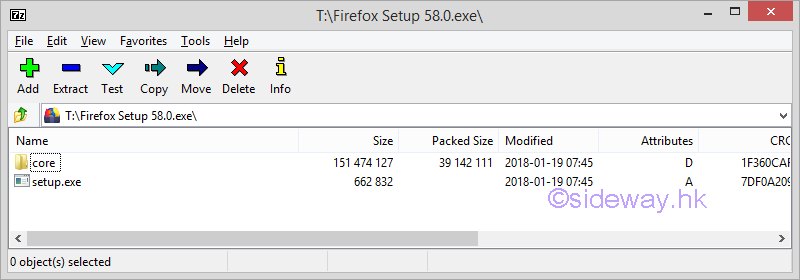
Rename the "core" folder to an easily memorable name.
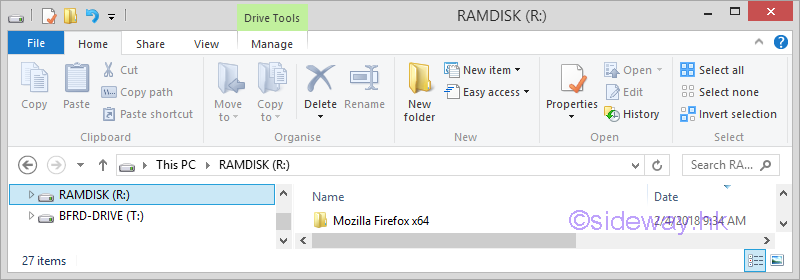
Opening of Firefox
Since more than one copy of Firefox are installed, the correct version and correct profile should be specified before opening a session of Firefox. One way is to create shortcut together with specific profile for each copy of Firefox.
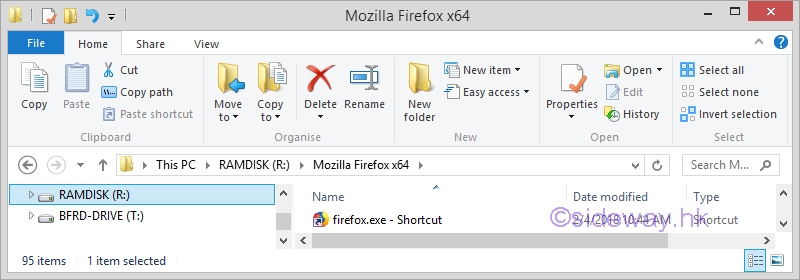
After creating the corresponding shortcut, a specific profile can be added by modifying the property of shortcut. For example, -p test_x64
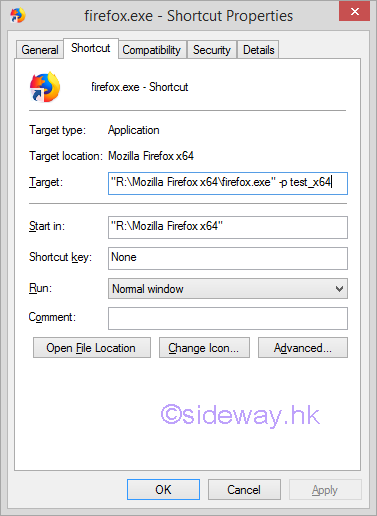
In this way, more than one version can be tested at the same time. Besides the switch '-no-remote' should be used accordingly in order to open more than one instance of firefox.
Profile of Firefox
Profile of Firefox is used to name a set of files which storing user data and files other than the Firefox program files. In general, a version of Firefox program can have more than one profile, and if both files of profile and program version are compatible, a profile can also be assigned to more than one version of Firefox program. However, no more then one session of a profile can be opened at the same time.
There is only one copy of 'profile.ini' and is usually installed in "This PC▸Local Disk (C)▸Users▸<a>▸AppData▸Roaming▸Mozilla▸Firefox"
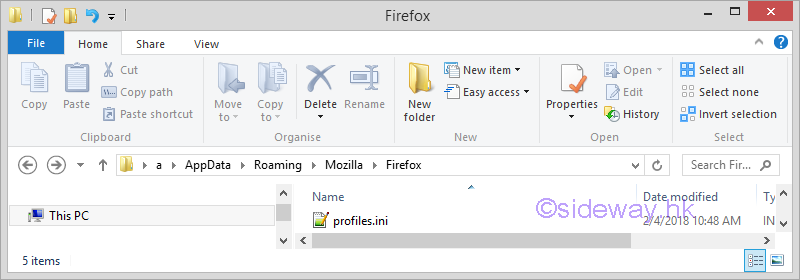
Firefox uses a "profile.ini" file to store the all profile information of Firefox, namely, the profile name and the corresponding location of profile files.
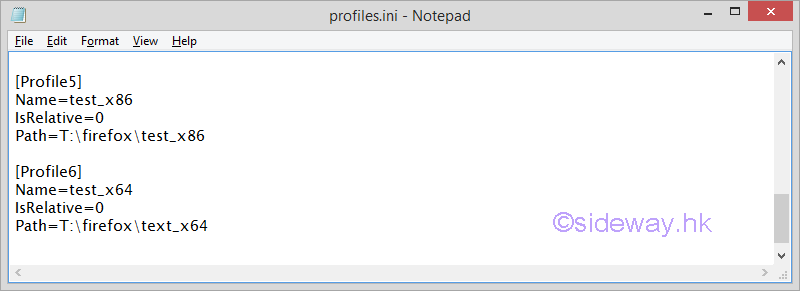
Profile Management of Firefox
Profiles of Firefox can be managed by Profile Manger which can be opened by adding the -p switch For example: firefox -p
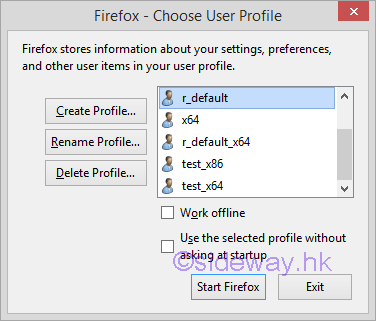
Profiles of Firefox can also be managed in the "about:profiles" page when Firefox is runngin

©sideway
ID: 180700013 Last Updated: 7/13/2018 Revision: 0
Latest Updated Links
- Travel Singapore Sight Space(last updated On 12/30/2025)
- Travel Singapore Sight Curiosity Cove(last updated On 12/30/2025)
- Travel Singapore Sight Night Safari(last updated On 12/30/2025)
- Travel Singapore Sight River Wonders(last updated On 12/30/2025)
- Travel Singapore Sight Rainforest Wild ASIA(last updated On 12/30/2025)
- Travel Singapore Sight Singapore Zoo(last updated On 12/30/2025)
- Travel Singapore Sight Mandai(last updated On 12/30/2025)
- Travel Singapore Sight Bird Paradise(last updated On 12/30/2025)
- Travel Singapore Sight AltitudeX(last updated On 12/30/2025)
- Travel Singapore Sight(last updated On 12/6/2025)
- Travel Singapore Rail Network(last updated On 12/5/2025)

 Nu Html Checker
Nu Html Checker  53
53  na
na  na
na
Home 5
Business
Management
HBR 3
Information
Recreation
Hobbies 9
Culture
Chinese 1097
English 339
Travel 31
Reference 79
Hardware 54
Computer
Hardware 259
Software
Application 213
Digitization 37
Latex 52
Manim 205
KB 1
Numeric 19
Programming
Web 289
Unicode 504
HTML 66
CSS 65
SVG 46
ASP.NET 270
OS 431
DeskTop 7
Python 72
Knowledge
Mathematics
Formulas 8
Set 1
Logic 1
Algebra 84
Number Theory 206
Trigonometry 31
Geometry 34
Calculus 67
Engineering
Tables 8
Mechanical
Rigid Bodies
Statics 92
Dynamics 37
Fluid 5
Control
Acoustics 19
Natural Sciences
Matter 1
Electric 27
Biology 1
