Draft for Information Only
Content
FFmpeg Function
Image-Image Functions
Image Compression
Switch: -compression_level
Syntax
Arguments
Remarks
Code Examples
Switch: -qscale or -q
Syntax
Arguments
Remarks
Code Examples
Source and Reference
FFmpeg Function
FFmpeg is a command line tool with a set of libraries in many dfferent formats for manipulating or prcessing multimedia data through encoding and decoding. The available FFmgeg functios only depend on the command line instruction.Image-Image Functions
Image to image manipulation is one kind of simple functions available in FFmpegImage Compression
Digital picture data can be stored in a image file of different format. Each image format uses different kind of algorithm to pack the picture data in one single file. FFmmpeg image compression is the process used to further optimize the balance between image quality and file size according to the specifed requirement. The two types of methods used to compress a image are lossless and lossy compressions. Lossless image compression has no loss in quality but usually bigger file sizes. Lossy image compression has a loss in quality but usually smaller file sizes. Every file format has its own compression method. e.g. PNG format is an example of lossless compression, JPEG/JPG format is an example of lossy compression.The optimization of image compression in FFmpeg can be controlled by specifying the corresponding switches accordingly. The switches used for image compression are
ffmpeg -i input output
Switch: -compression_level
to specify the level of compression required for the output with respect to the input.Syntax
-compression_level integer
Arguments
integerValue ranges vary between encoders.Remarks
For lossy,For WebP, value maps to the method option in libwebp. The valid range is 0 to 6. Default
For PNG, the image format itself is supposed to be a lossless format. Compressed image quality is not dependent on compression ratio. The valid range of compression level is 0-100. Default
For JPEG/JPG, the compressed image quality is highly affected by compression ratio. The image quality controlled by
Code Examples
Compress PNG Image
Example to compress a png image..ffmpeg -hide_banner -i in\dt16001024.png -compression_level 100 out\cmplvl100.pngCommand result
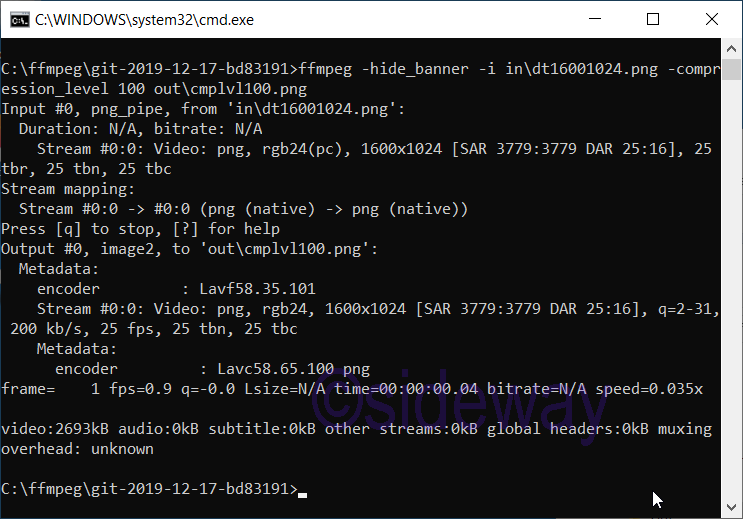
Compress JPG/JPEG Image
Example to compress a jpg/jpeg image isffmpeg -hide_banner -i in\dt16001024.jpg -compression_level 100 out\cmplvl100.jpgCommand result
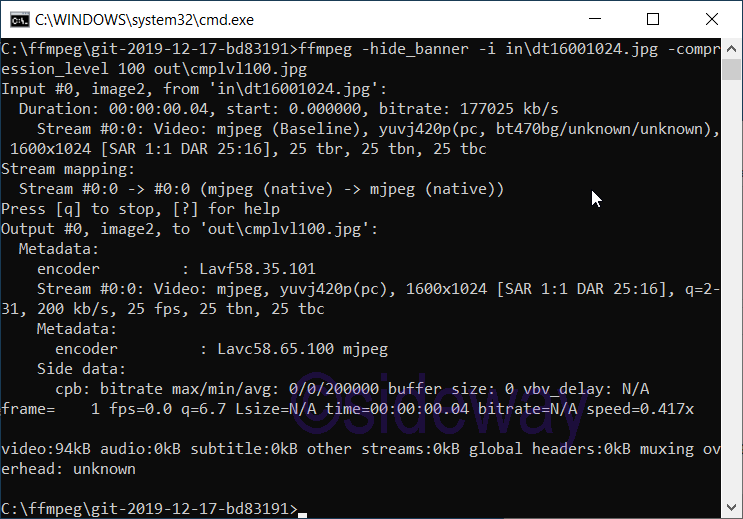
Switch: -qscale or -q
to specify the fixed quality scale (VBR) required for the output.Syntax
-q[:stream_specifier] float -qscale[:stream_specifier] float
Arguments
:Separator stream_specifierOptional. IfRemarks
Similarly, for lossy encoding,For WebP,
Note that for usage via libavcodec, this option is called global_quality and must be multiplied by FF_QP2LAMBDA.
For JPEG/JPG,
For PNG, the image format itself is supposed to be a lossless format. The level of compression controlled by
Code Examples
Compress PNG Image
Example to compress a png image..ffmpeg -hide_banner -i in\dt16001024.png -qscale:v 6 out\qscale6.pngCommand result
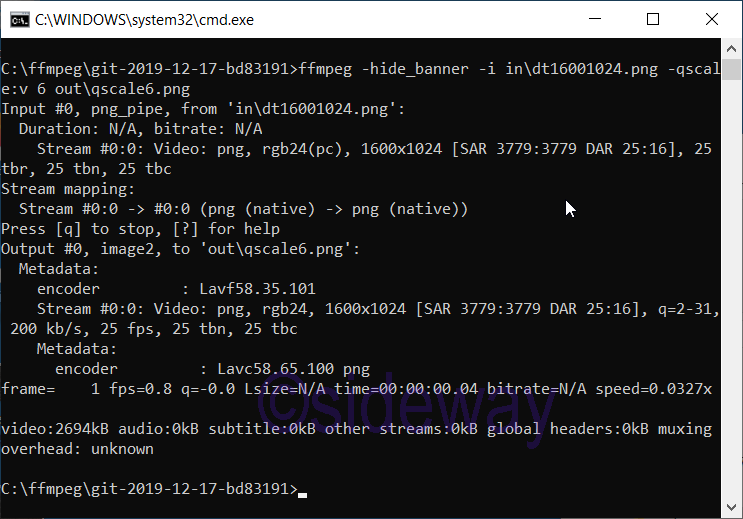
Compress JPG/JPEG Image
Example to compress a jpg/jpeg image isffmpeg -hide_banner -i in\dt16001024.jpg -qscale:v 6 out\qscale6.jpgCommand result
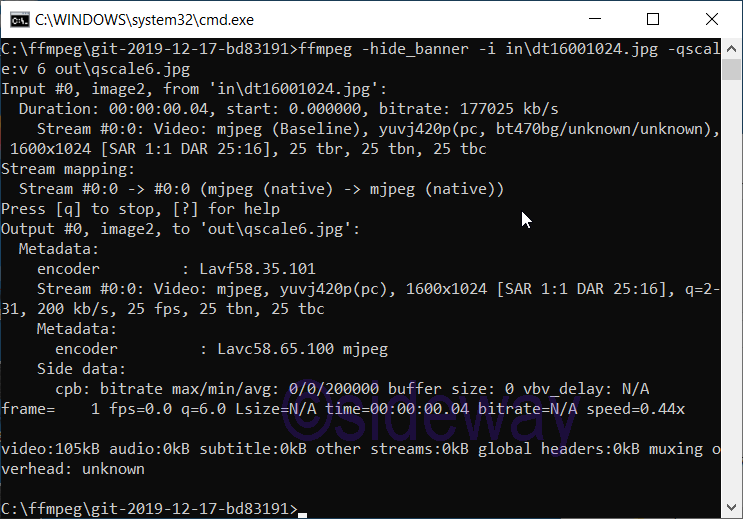
Source and Reference
https://ffmpeg.org/ffmpeg.htmlhttps://ffmpeg.org/ffmpeg-all.html
https://www.howtogeek.com/203979/is-the-png-format-lossless-since-it-has-a-compression-parameter/
©sideway
ID: 200101402 Last Updated: 1/14/2020 Revision: 0
Latest Updated Links
- Panasonic SR-CK05 RiceCooker CW-HZ70AA(last updated On 11/17/2025)
- Panasonic Hood Structure Ventilating Fan Blade Diameter: 8in FV-20WH307 CW-HZ70AA(last updated On 11/16/2025)
- Panasonic Window Mount Thermo Ventilator FV-30BW2H CW-HZ70AA(last updated On 11/15/2025)
- Panasonic Inverter PRO Inverter Window Heatpump Air-Conditioner (3/4 HP) CW-HZ70AA(last updated On 11/14/2025)
- Panasonic Inverter Window-Split Type Cooling Only Air-Conditioner (1 HP) CS-U9YWA(last updated On 11/13/2025)
- Panasonic Inverter Steam and Grill_Microwave Oven 27L NN_DS59NB(last updated On 11/12/2025)
- Panasonic KY-C223B Induction Cooker(last updated On 11/11/2025)
- Focus M41 Single lever kitchen mixer 160(last updated On 11/10/2025)
- Focus Single lever basin mixer 230(last updated On 11/9/2025)
- Precision Start Thermostat shower mixer(last updated On 11/8/2025)
- Tempesta 100 Shower Rail Set 3 sprays(last updated On 11/7/2025)

 Nu Html Checker
Nu Html Checker  53
53  na
na  na
na
Home 5
Business
Management
HBR 3
Information
Recreation
Hobbies 8
Culture
Chinese 1097
English 339
Travel 18
Reference 79
Hardware 40
Computer
Hardware 259
Software
Application 213
Digitization 37
Latex 52
Manim 205
KB 1
Numeric 19
Programming
Web 289
Unicode 504
HTML 66
CSS 65
SVG 46
ASP.NET 270
OS 431
DeskTop 7
Python 72
Knowledge
Mathematics
Formulas 8
Set 1
Logic 1
Algebra 84
Number Theory 206
Trigonometry 31
Geometry 34
Calculus 67
Engineering
Tables 8
Mechanical
Rigid Bodies
Statics 92
Dynamics 37
Fluid 5
Control
Acoustics 19
Natural Sciences
Matter 1
Electric 27
Biology 1
