AnimationCompositionCreationMovementUpdateNumbersTransformGrowingFadingRotationIndicationSpecialized
creation.pyShowPartial, ShowCreation, UncreateDrawBorderThenFill, WriteShwoincreasingSubsets, ShowSubmobjectsOnebyOneAddTextWordByWord
Draft for Information Only
Content
Creation
Class AddTextWordByWord(Succession)
Example
Code
Output
Creation
The defined creation- creation.ShowPartial(Animation)
- creation.ShowCreation(ShowPartial)
- Uncreate(ShowCreation)
- creation.ShowCreation(ShowPartial)
- creation.DrawBorderThenFill(Animation)
- creation.Write(DrawBorderThenFill)
- creation.ShowIncreasingSubsets(Animation)
- creation.ShowSubmobjectsOneByOne(ShowIncreasingSubsets)
- composition.AnimationGroup(Animation)
- composition.Succession(AnimationGroup)
- creation.AddTextWordByWord(Succession)
- composition.Succession(AnimationGroup)
Class AddTextWordByWord(Succession)
Example
Code
# folder/file: tut/manim_animation_addtextwordbyword_001a.py
from manimlib.scene.scene import Scene
from manimlib.mobject.geometry import Circle, Square
from manimlib.mobject.svg.tex_mobject import TextMobject
from manimlib.animation.composition import AnimationGroup
from manimlib.animation.creation import ShowCreation, Write, AddTextWordByWord
class manim_animation_addtextwordbyword_001a(Scene):
def construct(self):
a1=TextMobject("\\textbf{Test1 Text}",height=0.6).move_to([-4.5,2.5,0])
a2=TextMobject("\\textbf{T2 Text}",height=0.6).move_to([1,2.5,0])
a3=Circle(color="#FFFFFF").scale(0.8).move_to([4,2.5,0])
a4=Square(fill_color="#00FF00",fill_opacity=1).scale(0.8).move_to([6,2.5,0])
b1=TextMobject("\\textbf{Test1 Text}",height=0.6).move_to([-4.5,0,0])
b2=TextMobject("\\textbf{T2 Text}",height=0.6).move_to([1,0,0])
b3=Circle(color="#FFFFFF").scale(0.8).move_to([4,0,0])
b4=Square(fill_color="#00FF00",fill_opacity=1).scale(0.8).move_to([6,0,0])
c1=TextMobject("\\textbf{Test1 Text}",height=0.6).move_to([-4.5,-2.5,0])
c2=TextMobject("\\textbf{T2 Text}",height=0.6).move_to([1,-2.5,0])
c3=Circle(color="#FFFFFF").scale(0.8).move_to([4,-2.5,0])
c4=Square(fill_color="#00FF00",fill_opacity=1).scale(0.8).move_to([6,-2.5,0])
self.add(TextMobject("ShowCreation").move_to([0,3.5,0]),TextMobject("Write").move_to([0,1,0]),TextMobject("AddTextWordByWord").move_to([0,-1.5,0]))
self.wait(3)
self.play(AnimationGroup(ShowCreation(a1),Write(b1),AddTextWordByWord(c1),run_time=15))
self.wait(3)
self.play(AnimationGroup(ShowCreation(a2),Write(b2),AddTextWordByWord(c2),run_time=15))
self.wait(3)
self.play(AnimationGroup(ShowCreation(a3),Write(b3),AddTextWordByWord(c3),run_time=5))
self.wait(3)
self.play(AnimationGroup(ShowCreation(a4),Write(b4),AddTextWordByWord(c4),run_time=5))
self.wait(3) Output
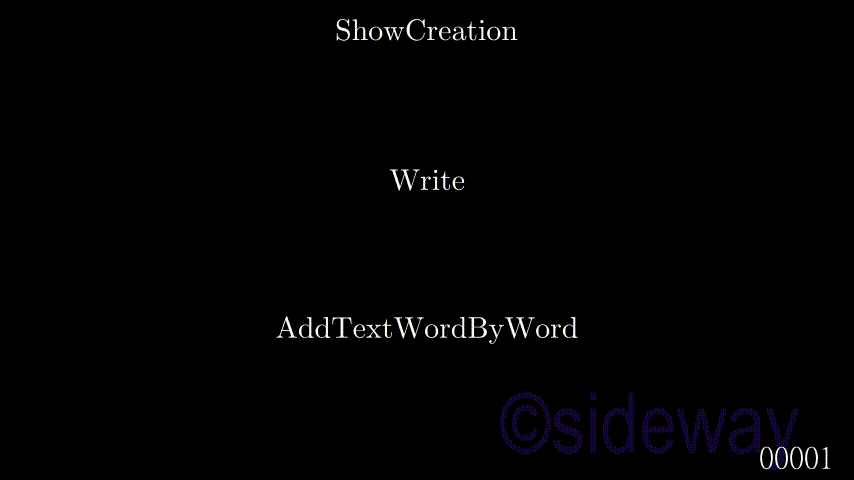
©sideway
ID: 201200008 Last Updated: 12/8/2020 Revision: 0
Latest Updated Links
- Ikea SANDSBERG table(last updated On 11/4/2025)
- Ikea TISKEN toilet roll holder(last updated On 11/3/2025)
- Philips CL400 Ceiling Light 36W(last updated On 11/2/2025)
- Philips CL400 Ceiling Light 24W(last updated On 11/1/2025)
- Philips CL400 Ceiling Light 13W(last updated On 10/30/2025)
- Ikea TISKEN basket(last updated On 10/29/2025)
- Ikea TISKEN towel rack(last updated On 10/28/2025)
- Ikea REXBEGONIA mattress protector(last updated On 10/27/2025)
- Ikea KEJSAROLVON mattress protector(last updated On 10/26/2025)
- Ikea KVARNVEN ergonomic pillow(last updated On 10/25/2025)
- Ikea BRUKSVARA pocket prung mattress(last updated On 10/24/2025)

 Nu Html Checker
Nu Html Checker  53
53  na
na  na
na
Home 5
Business
Management
HBR 3
Information
Recreation
Hobbies 8
Culture
Chinese 1097
English 339
Travel 18
Reference 79
Hardware 27![]()
Computer
Hardware 259
Software
Application 213
Digitization 37
Latex 52
Manim 205
KB 1
Numeric 19
Programming
Web 289
Unicode 504
HTML 66
CSS 65
SVG 46
ASP.NET 270
OS 431
DeskTop 7
Python 72
Knowledge
Mathematics
Formulas 8
Set 1
Logic 1
Algebra 84
Number Theory 206
Trigonometry 31
Geometry 34
Calculus 67
Engineering
Tables 8
Mechanical
Rigid Bodies
Statics 92
Dynamics 37
Fluid 5
Control
Acoustics 19
Natural Sciences
Matter 1
Electric 27
Biology 1
