TOCMS WindowsWindows 11Windows 10Windows 8.1Windows 8Windows 7VistaWindows XPWindows NTWindows Server
Draft for Information Only
Content
Network Shell (Netsh)
Netsh Contexts
Formatting Legend
Netsh Commands
netsh
Syntax
Parameters
Resources and References
Network Shell (Netsh)
Network shell (Netsh) is a command-line utility used to modify and display the status of various network communications server roles and components. Netsh commands can be run by typing commands at the netsh prompt or by grouping commands in batch files or scripts.Netsh Contexts
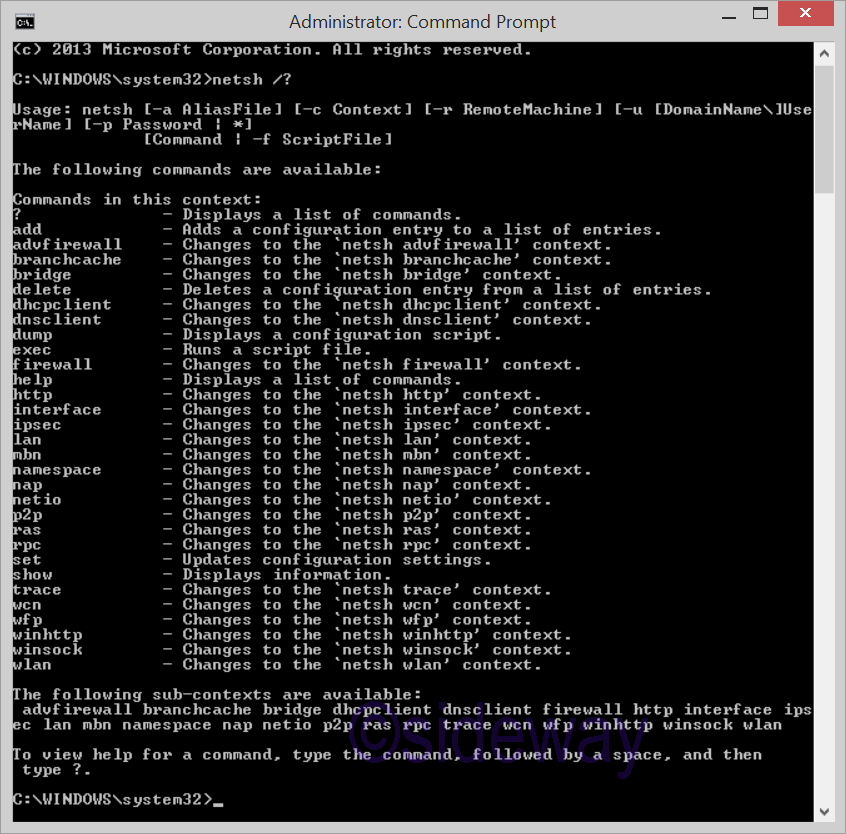 List of netsh contexts:
? - Displays a list of commands.
add - Adds a configuration entry to a list of entries.
advfirewall - Changes to the `netsh advfirewall' context.
branchcache - Changes to the `netsh branchcache' context.
bridge - Changes to the `netsh bridge' context.
delete - Deletes a configuration entry from a list of entries.
dhcpclient - Changes to the `netsh dhcpclient' context.
dnsclient - Changes to the `netsh dnsclient' context.
dump - Displays a configuration script.
exec - Runs a script file.
firewall - Changes to the `netsh firewall' context.
help - Displays a list of commands.
http - Changes to the `netsh http' context.
interface - Changes to the `netsh interface' context.
ipsec - Changes to the `netsh ipsec' context.
lan - Changes to the `netsh lan' context.
mbn - Changes to the `netsh mbn' context.
namespace - Changes to the `netsh namespace' context.
nap - Changes to the `netsh nap' context.
netio - Changes to the `netsh netio' context.
p2p - Changes to the `netsh p2p' context.
ras - Changes to the `netsh ras' context.
rpc - Changes to the `netsh rpc' context.
set - Updates configuration settings.
show - Displays information.
trace - Changes to the `netsh trace' context.
wcn - Changes to the `netsh wcn' context.
wfp - Changes to the `netsh wfp' context.
winhttp - Changes to the `netsh winhttp' context.
winsock - Changes to the `netsh winsock' context.
wlan - Changes to the `netsh wlan' context.
List of sub-contexts:
advfirewall
branchcache
bridge
dhcpclient
dnsclient
firewall
http
interface
ipsec
lan
mbn
namespace
nap
netio
p2p
ras
rpc
trace
wcn
wfp
winhttp
winsock
wlan
List of netsh contexts:
? - Displays a list of commands.
add - Adds a configuration entry to a list of entries.
advfirewall - Changes to the `netsh advfirewall' context.
branchcache - Changes to the `netsh branchcache' context.
bridge - Changes to the `netsh bridge' context.
delete - Deletes a configuration entry from a list of entries.
dhcpclient - Changes to the `netsh dhcpclient' context.
dnsclient - Changes to the `netsh dnsclient' context.
dump - Displays a configuration script.
exec - Runs a script file.
firewall - Changes to the `netsh firewall' context.
help - Displays a list of commands.
http - Changes to the `netsh http' context.
interface - Changes to the `netsh interface' context.
ipsec - Changes to the `netsh ipsec' context.
lan - Changes to the `netsh lan' context.
mbn - Changes to the `netsh mbn' context.
namespace - Changes to the `netsh namespace' context.
nap - Changes to the `netsh nap' context.
netio - Changes to the `netsh netio' context.
p2p - Changes to the `netsh p2p' context.
ras - Changes to the `netsh ras' context.
rpc - Changes to the `netsh rpc' context.
set - Updates configuration settings.
show - Displays information.
trace - Changes to the `netsh trace' context.
wcn - Changes to the `netsh wcn' context.
wfp - Changes to the `netsh wfp' context.
winhttp - Changes to the `netsh winhttp' context.
winsock - Changes to the `netsh winsock' context.
wlan - Changes to the `netsh wlan' context.
List of sub-contexts:
advfirewall
branchcache
bridge
dhcpclient
dnsclient
firewall
http
interface
ipsec
lan
mbn
namespace
nap
netio
p2p
ras
rpc
trace
wcn
wfp
winhttp
winsock
wlan
Formatting Legend
Formatting legend: Text in Italic is information that must be supplied. For example, if a command has a parameter named -UserName, you must type the actual user name. Text in Bold is information that must be typed exactly as shown. Text followed by an ellipsis (...) is a parameter that can be repeated several times in a command line. Text that is between brackets [ ] is an optional item. Text that is between braces { } with choices separated by a pipe provides a set of choices from which you must select only one, such as {enable|disable}. Text that is formatted with the Courier font is code or program output.Netsh Commands
netsh
Netsh is a command-line scripting utility that allows you to, either locally or remotely, display or modify the network configuration of a currently running computer. Used without parameters, netsh opens the Netsh.exe command prompt (that is, netsh>).Syntax
netsh[ -a AliasFile] [ -c Context ] [-r RemoteComputer] [ -u [ DomainName\ ] UserName ] [ -p Password | *] [{NetshCommand | -f ScriptFile}]Parameters
-a Optional. Specifies that you are returned to the netsh prompt after running AliasFile. AliasFileOptional. Specifies the name of the text file that contains one or more netsh commands. -c Optional. Specifies that netsh enters the specified netsh context. Context Optional. Specifies the netsh context that you want to enter. -r Optional. Specifies that you want the command to run on a remote computer.Important: When you use some netsh commands remotely on another computer with the netsh –r parameter, the Remote Registry service must be running on the remote computer. If it is not running, Windows displays a “Network Path Not Found” error message. RemoteComputer Optional. Specifies the remote computer that you want to configure. -u Optional. Specifies that you want to run the netsh command under a user account. DomainName\\ Optional. Specifies the domain where the user account is located. The default is the local domain if DomainName\ is not specified. UserName Optional. Specifies the user account name. -p Optional. Specifies that you want to provide a password for the user account. Password Optional. Specifies the password for the user account that you specified with -u UserName. NetshCommand Optional. Specifies the netsh command that you want to run. -f Optional. Exits netsh after running the script that you designate with ScriptFile. ScriptFile Optional. Specifies the script that you want to run. /? Optional. Displays help at the netsh prompt. Note: If you specify -r followed by another command, netsh runs the command on the remote computer and then returns to the Cmd.exe command prompt. If you specify -r without another command, netsh opens in remote mode. The process is similar to using set machine at the Netsh command prompt. When you use -r, you set the target computer for the current instance of netsh only. After you exit and reenter netsh, the target computer is reset as the local computer. You can run netsh commands on a remote computer by specifying a computer name stored in WINS, a UNC name, an Internet name to be resolved by the DNS server, or an IP address.
Typing parameter string values for netsh commands: Throughout the Netsh command reference there are commands that contain parameters for which a string value is required. In the case where a string value contains spaces between characters, such as string values that consist of more than one word, it is required that you enclose the string value in quotation marks. For example, for a parameter named interface with a string value of Wireless Network Connection, use quotation marks around the string value: interface="Wireless Network Connection"
Resources and References
- https://docs.microsoft.com/en-us/windows-server/networking/technologies/netsh/netsh
- https://docs.microsoft.com/en-us/windows-server/networking/technologies/netsh/netsh-contexts
- https://docs.microsoft.com/en-us/windows-server/networking/technologies/netsh/netsh-wins
- https://docs.microsoft.com/en-us/windows-server/networking/technologies/netsh/netsh-http
- https://docs.microsoft.com/en-us/windows-server/networking/technologies/netsh/netsh-interface-portproxy
- https://docs.microsoft.com/en-us/windows-server/networking/technologies/netsh/netsh-mbn
©sideway
ID: 210300025 Last Updated: 3/25/2021 Revision: 0
Latest Updated Links
- Pentium(last updated On 7/3/2025)
- Intel CPU(last updated On 7/2/2025)
- Intel CPU History(last updated On 7/1/2025)
- FreeGLUT Windows Function(last updated On 1/27/2025)
- FreeGLUT Initialization Function(last updated On 1/26/2025)
- FreeGLUT(last updated On 1/25/2025)
- GLUT(last updated On 1/24/2025)
- OpenGL(last updated On 1/23/2025)
- XPower UC140 4-Port 140W PD3.1 GaN Travel Charger(last updated On 1/22/2025)
- XPower DX6 6 In 1 (2x3) 60W PD3.0 Sync & Charge Cable(last updated On 1/21/2025)
- XPower MF240 1.2M Magnetic Absorption 4 in 1 (2x2) Zinc Alloy 240W PD Sync & Charge Cable(last updated On 1/20/2025)

 Nu Html Checker
Nu Html Checker  53
53  na
na  na
na
Home 5
Business
Management
HBR 3
Information
Recreation
Hobbies 8
Culture
Chinese 1097
English 339
Travel 18
Reference 79
Computer
Hardware 257
Software
Application 213
Digitization 37
Latex 52
Manim 205
KB 1
Numeric 19
Programming
Web 289
Unicode 504
HTML 66
CSS 65
SVG 46
ASP.NET 270
OS 431
DeskTop 7
Python 72
Knowledge
Mathematics
Formulas 8
Set 1
Logic 1
Algebra 84
Number Theory 206
Trigonometry 31
Geometry 34
Calculus 67
Engineering
Tables 8
Mechanical
Rigid Bodies
Statics 92
Dynamics 37
Fluid 5
Control
Acoustics 19
Natural Sciences
Matter 1
Electric 27
Biology 1
