TOCMS WindowsWindows 11Windows 10Windows 8.1Windows 8Windows 7VistaWindows XPWindows NTWindows Server
Windows 10 System CommandSystem Command on MS OSBCDEdit.exehelp.exeASSOCARP.exeAT.exeattrib.exebreakBootcfg.exe
BCDEdit /store, /createstore, /export, /import, /sysstore/copy, /create, /delete, /mirror/deletevalue, /set/enum, /v/bootsequence, /default, /displayorder, /timeout, /tooldisplayorder/bootems, /ems, /emssetting/bootdebug, /dbgsettings, /debug/eventsettings, /eventTOPICS, FORMATS, ID, TYPESBOOTAPP, BOOTMGR, BOOTSECTOR, CUSTOMTYPES, DEVOBJECT, FWBOOTMGR, MEMDIAG, NTLDR, OSLOADER,RESUME
Draft for Information Only
Content
BCDEdit Operation to Control Debugging
BCDEdit /bootdebug
Syntax
Parameter
Example
BCDEdit /dbgsettings
Syntax
Parameter
Example
BCDEdit /debug
Syntax
Parameter
Example
Sources and References
BCDEdit Operation to Control Debugging
BCDEdit /bootdebug
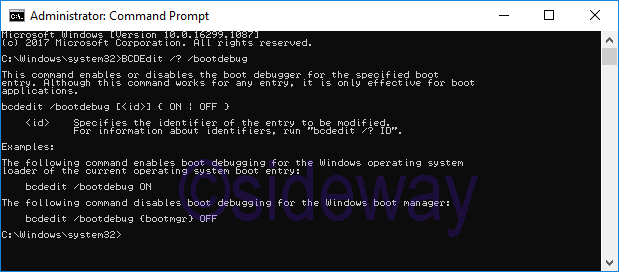 This command enables or disables the boot debugger for the specified boot
entry. Although this command works for any entry, it is only effective for boot
applications.
This command enables or disables the boot debugger for the specified boot
entry. Although this command works for any entry, it is only effective for boot
applications.
Syntax
bcdedit /bootdebug [<id>] { ON | OFF }
Parameter
<id>Specifies the identifier of the entry to be modified. For information about identifiers, run "bcdedit /? ID".Example
The following command enables boot debugging for the Windows operating system loader of the current operating system boot entry:bcdedit /bootdebug ON
The following command disables boot debugging for the Windows boot manager:
bcdedit /bootdebug {bootmgr} OFF
BCDEdit /dbgsettings
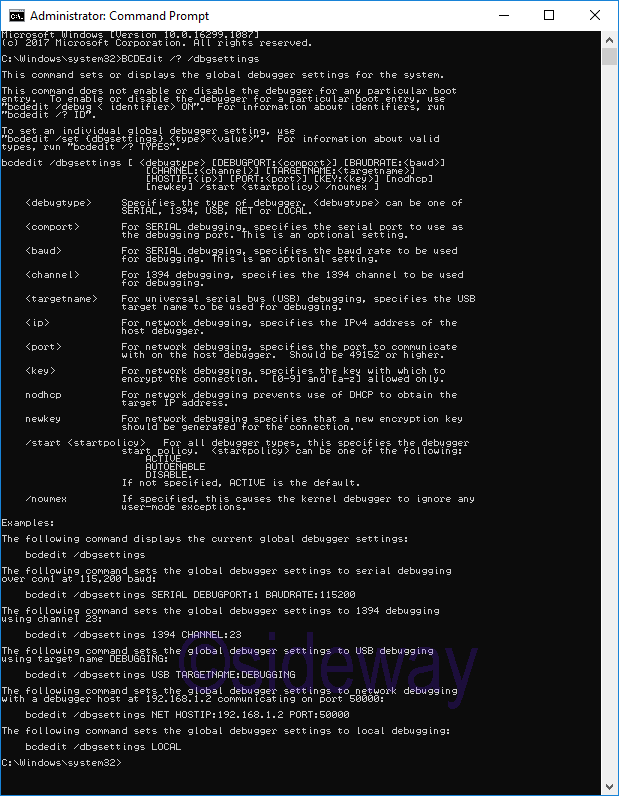 This command sets or displays the global debugger settings for the system.
This command does not enable or disable the debugger for any particular boot
entry. To enable or disable the debugger for a particular boot entry, use
"bcdedit /debug < identifier> ON". For information about identifiers, run
"bcdedit /? ID".
To set an individual global debugger setting, use
"bcdedit /set {dbgsettings} <type> <value>". For information about valid
types, run "bcdedit /? TYPES".
This command sets or displays the global debugger settings for the system.
This command does not enable or disable the debugger for any particular boot
entry. To enable or disable the debugger for a particular boot entry, use
"bcdedit /debug < identifier> ON". For information about identifiers, run
"bcdedit /? ID".
To set an individual global debugger setting, use
"bcdedit /set {dbgsettings} <type> <value>". For information about valid
types, run "bcdedit /? TYPES".
Syntax
bcdedit /dbgsettings [ <debugtype> [DEBUGPORT:<comport>] [BAUDRATE:<baud>]
[CHANNEL:<channel>] [TARGETNAME:<targetname>]
[HOSTIP:<ip>] [PORT:<port>] [KEY:<key>] [nodhcp]
[newkey] /start <startpolicy> /noumex ]
Parameter
<debugtype>Specifies the type of debugger. <debugtype> can be one of SERIAL, 1394, USB, NET or LOCAL. <comport>For SERIAL debugging, specifies the serial port to use as the debugging port. This is an optional setting. <baud>For SERIAL debugging, specifies the baud rate to be used for debugging. This is an optional setting. <channel>For 1394 debugging, specifies the 1394 channel to be used for debugging. <targetname>For universal serial bus (USB) debugging, specifies the USB target name to be used for debugging. <ip>For network debugging, specifies the IPv4 address of the host debugger. <port>For network debugging, specifies the port to communicate with on the host debugger. Should be 49152 or higher. <key>For network debugging, specifies the key with which to encrypt the connection. [0-9] and [a-z] allowed only. nodhcpFor network debugging prevents use of DHCP to obtain the target IP address. newkeyFor network debugging specifies that a new encryption key should be generated for the connection. /start <startpolicy> For all debugger types, this specifies the debugger start policy. <startpolicy> can be one of the following:Example
The following command displays the current global debugger settings:bcdedit /dbgsettings
The following command sets the global debugger settings to serial debugging
over com1 at 115,200 baud:
bcdedit /dbgsettings SERIAL DEBUGPORT:1 BAUDRATE:115200
The following command sets the global debugger settings to 1394 debugging
using channel 23:
bcdedit /dbgsettings 1394 CHANNEL:23
The following command sets the global debugger settings to USB debugging
using target name DEBUGGING:
bcdedit /dbgsettings USB TARGETNAME:DEBUGGING
The following command sets the global debugger settings to network debugging
with a debugger host at 192.168.1.2 communicating on port 50000:
bcdedit /dbgsettings NET HOSTIP:192.168.1.2 PORT:50000
The following command sets the global debugger settings to local debugging:
bcdedit /dbgsettings LOCAL
BCDEdit /debug
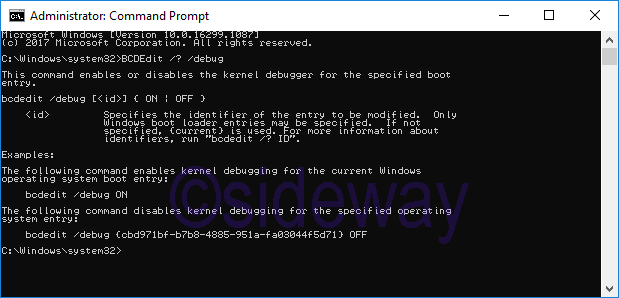 This command enables or disables the kernel debugger for the specified boot
entry.
This command enables or disables the kernel debugger for the specified boot
entry.
Syntax
bcdedit /debug [<id>] { ON | OFF }
Parameter
<id>Specifies the identifier of the entry to be modified. Only Windows boot loader entries may be specified. If not specified, {current} is used. For more information about identifiers, run "bcdedit /? ID".Example
The following command enables kernel debugging for the current Windows operating system boot entry:bcdedit /debug ON
The following command disables kernel debugging for the specified operating
system entry:
bcdedit /debug {cbd971bf-b7b8-4885-951a-fa03044f5d71} OFF
Sources and References
- https://docs.microsoft.com/en-us/windows-hardware/drivers/devtest/bcd-boot-options-reference
- https://docs.microsoft.com/en-us/windows-server/administration/windows-commands/bcdedit
- https://docs.microsoft.com/en-us/windows-hardware/manufacture/desktop/bcdedit-command-line-options
- https://docs.microsoft.com/en-us/windows-hardware/drivers/devtest/bcdedit--set
- https://atomicit.ca/kb/articles/how-to-fix-windows-7810-boot-problem-with-bcdedit/
- https://neosmart.net/wiki/bcdedit/#BCDEdit_on_Windows_8
©sideway
ID: 210400014 Last Updated: 4/14/2021 Revision: 0
Latest Updated Links
- Travel Singapore Sight Central(last updated On 1/8/2026)
- Panasonic HHGTQ1001B13 LED Floor Light(last updated On 1/7/2026)
- Travel Singapore Sight West | Central(last updated On 1/6/2026)
- Travel Singapore Sight Sentosa Sensoryscape(last updated On 1/5/2026)
- Travel Singapore Sight Sentosa Resorts World Sentosa(last updated On 1/4/2026)
- Travel Singapore Sight Sentosa HarbourFront(last updated On 1/3/2026)
- Travel Singapore Sight Sentosa(last updated On 1/2/2026)
- Travel Singapore Sight Bird Paradise(last updated On 12/30/2025)
- Travel Singapore Sight Mandai(last updated On 12/30/2025)
- Travel Singapore Sight Singapore Zoo(last updated On 12/30/2025)
- Travel Singapore Sight Rainforest Wild ASIA(last updated On 12/30/2025)

 Nu Html Checker
Nu Html Checker  53
53  na
na  na
na
Home 5
Business
Management
HBR 3
Information
Recreation
Hobbies 9
Culture
Chinese 1097
English 339
Travel 38
Reference 79
Hardware 55
Computer
Hardware 259
Software
Application 213
Digitization 37
Latex 52
Manim 205
KB 1
Numeric 19
Programming
Web 289
Unicode 504
HTML 66
CSS 65
SVG 46
ASP.NET 270
OS 431
DeskTop 7
Python 72
Knowledge
Mathematics
Formulas 8
Set 1
Logic 1
Algebra 84
Number Theory 206
Trigonometry 31
Geometry 34
Calculus 67
Engineering
Tables 8
Mechanical
Rigid Bodies
Statics 92
Dynamics 37
Fluid 5
Control
Acoustics 19
Natural Sciences
Matter 1
Electric 27
Biology 1
