LatexKnowledge Base
FeaturesFont TypesettingClass and PackagePropertiesStructureDocument SetupPage ElementsDocument Elements
Draft for Information Only
Content
LaTeX Font Size
Command documentclass
Default Document Font Size
Default Document Font Size Examples
article Example
beamer Example
book Example
IEEEtran Example
letter Example
memoir Example
minimal Example
proc Example
report Example
slides Example
standalone
Command documentclass
Arguments
Argument <class-name>
Argument <options>
Global Document Font Size Examples
article Examples
article Default Font Size Examples
article Font Size 10pt Option Examples
article Font Size 11pt Option Examples
article Font Size 12pt Option Examples
beamer Examples
beamer Default Font Size Examples
beamer Font Size 11pt Option Examples
beamer Font Size 8pt Option Examples
beamer Font Size 20pt Option Examples
Pre-defined Commands
LaTeX Font Size Commands
LaTeX Font Size Examples
article Font Size Typesetting Examples
article Default Font Size Typesetting Examples
article Font Size 12pt Typesetting Examples
beamer Font Size Typesetting Examples
beamer Default Font Size Typesetting Examples
beamer Font Size 20pt Typesetting Examples
Packages for Additional Font Size Setting
Package anyfontsize
Command anyfontsize
Package anyfontsize Examples
Source and Reference
LaTeX Font Size
The LaTeX font size of a LaTeX document can be specified through.documentclassglobally- predefined commands locally
- Packages for additional font size setting
Command documentclass
Default Document Font Size
The default document font size of some document classes are
Class NameDescription
articleDefault is 10pt, other available options are 11 pt and 12 pt.
beamerDefault is 11pt
bookDefault is 10pt, other available options are 11 pt and 12 pt.
IEEEtranDefault is 10pt
letterDefault is 10pt, other available options are 11 pt and 12 pt.
memoirDefault is 10pt
minimalDefault is 10pt
procDefault is 10pt, other available options are 11 pt and 12 pt.
reportDefault is 10pt, other available options are 11 pt and 12 pt.
slideDefault is 20pt
standaloneDefault is 10pt
Default Document Font Size Examples
article Example
Code
\newcommand\x{article}
\documentclass{\x}
\usepackage[paperwidth=9cm,paperheight=8.1cm,left=5px,top=5px,textwidth=11.5cm,textheight=8cm]{geometry}
\makeatletter
\newcommand\thefontsize[1]{#1{{\textbackslash\texttt{\expandafter\@gobble\string#1}}}\f@size\ pt\rs}
\makeatother
\newcommand\rs{\\\hline\noalign{\vskip 0.2em}}
\begin{document}
documentclass: \x \\
global default font size: {\csname f@size\endcsname pt}
\vskip 0.5em
\begin{tabular}{p{0.35\textwidth}p{.25\textwidth}}
\LaTeX\ command & font size \rs
\thefontsize{\Huge}
\thefontsize{\huge}
\thefontsize{\LARGE}
\thefontsize{\Large}
\thefontsize{\large}
\thefontsize{\normalsize}
\thefontsize{\small}
\thefontsize{\footnotesize}
\thefontsize{\scriptsize}
\thefontsize{\tiny}
\end{tabular}
\end{document}Output
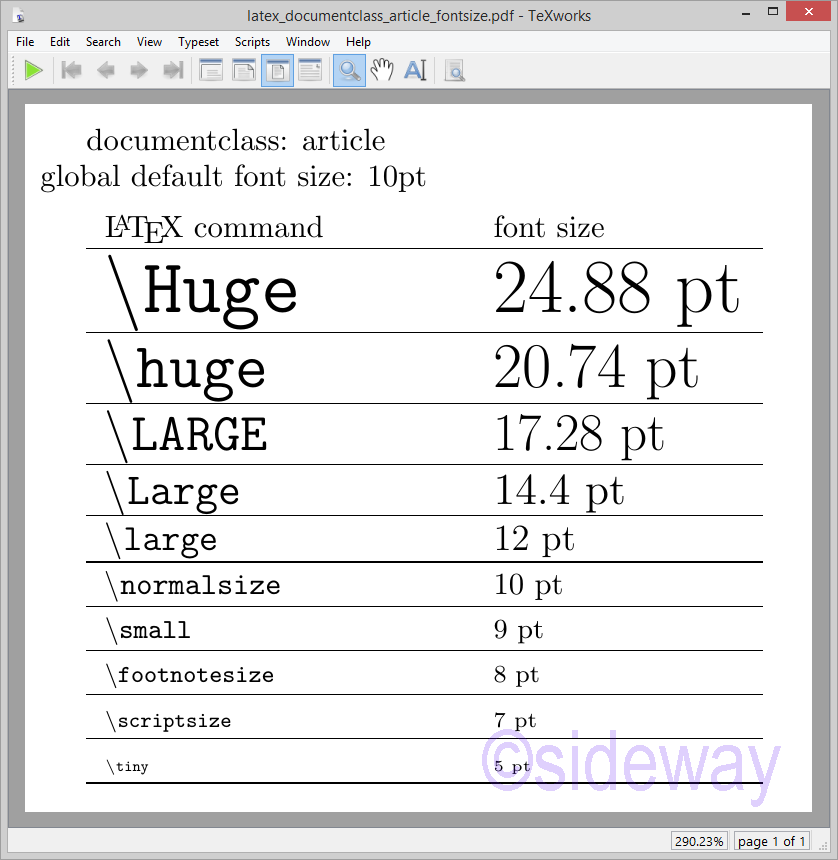
beamer Example
Code
\newcommand\x{beamer}
\documentclass[handout]{\x}
\usepackage{pgfpages}
\paperwidth=10.3cm
\paperheight=8.5cm
\makeatletter
\newcommand\thefontsize[1]{#1{{\textbackslash\texttt{\expandafter\@gobble\string#1}}}\f@size\ pt\rs}
\makeatother
\newcommand\rs{\\\hline\noalign{\vskip 0.2em}}
\begin{document}
documentclass: \x \\
global default font size: {\csname f@size\endcsname pt}
\vskip 0.5em
\begin{tabular}{p{0.35\textwidth}p{.35\textwidth}}
\LaTeX\ command & font size \rs
\thefontsize{\Huge}
\thefontsize{\huge}
\thefontsize{\LARGE}
\thefontsize{\Large}
\thefontsize{\large}
\thefontsize{\normalsize}
\thefontsize{\small}
\thefontsize{\footnotesize}
\thefontsize{\scriptsize}
\thefontsize{\tiny}
\end{tabular}
\end{document}Output
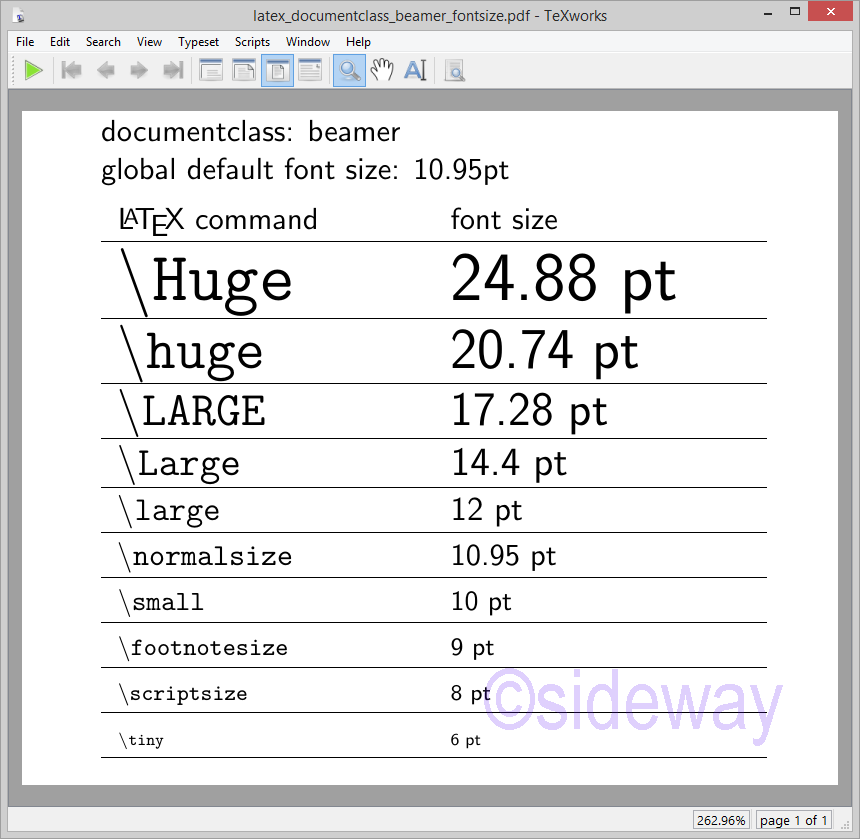
book Example
Code
\newcommand\x{book}
\documentclass{\x}
\usepackage[paperwidth=9cm,paperheight=8.1cm,left=5px,top=5px,textwidth=11.5cm,textheight=8cm]{geometry}
\makeatletter
\newcommand\thefontsize[1]{#1{{\textbackslash\texttt{\expandafter\@gobble\string#1}}}\f@size\ pt\rs}
\makeatother
\newcommand\rs{\\\hline\noalign{\vskip 0.2em}}
\begin{document}
documentclass: \x \\
global default font size: {\csname f@size\endcsname pt}
\vskip 0.5em
\begin{tabular}{p{0.35\textwidth}p{.25\textwidth}}
\LaTeX\ command & font size \rs
\thefontsize{\Huge}
\thefontsize{\huge}
\thefontsize{\LARGE}
\thefontsize{\Large}
\thefontsize{\large}
\thefontsize{\normalsize}
\thefontsize{\small}
\thefontsize{\footnotesize}
\thefontsize{\scriptsize}
\thefontsize{\tiny}
\end{tabular}
\end{document}Output
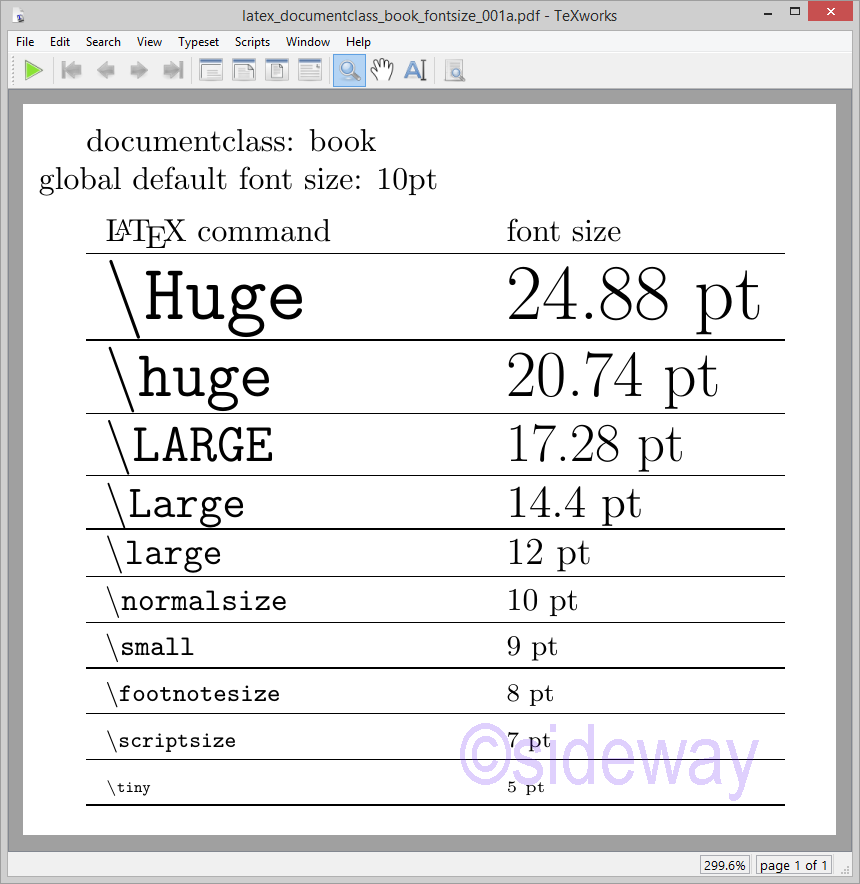
IEEEtran Example
Code
\newcommand\x{IEEEtran}
\documentclass{\x}
\usepackage[paperwidth=9cm,paperheight=8.1cm,left=5px,top=5px,textwidth=11.5cm,textheight=8cm]{geometry}
\makeatletter
\newcommand\thefontsize[1]{#1{{\textbackslash\texttt{\expandafter\@gobble\string#1}}}\f@size\ pt\rs}
\makeatother
\newcommand\rs{\\\hline\noalign{\vskip 0.2em}}
\begin{document}
documentclass: \x \\
global default font size: {\csname f@size\endcsname pt}
\vskip 0.5em
\begin{tabular}{p{0.35\textwidth}p{.25\textwidth}}
\LaTeX\ command & font size \rs
\thefontsize{\Huge}
\thefontsize{\huge}
\thefontsize{\LARGE}
\thefontsize{\Large}
\thefontsize{\large}
\thefontsize{\normalsize}
\thefontsize{\small}
\thefontsize{\footnotesize}
\thefontsize{\scriptsize}
\thefontsize{\tiny}
\end{tabular}
\end{document}Output
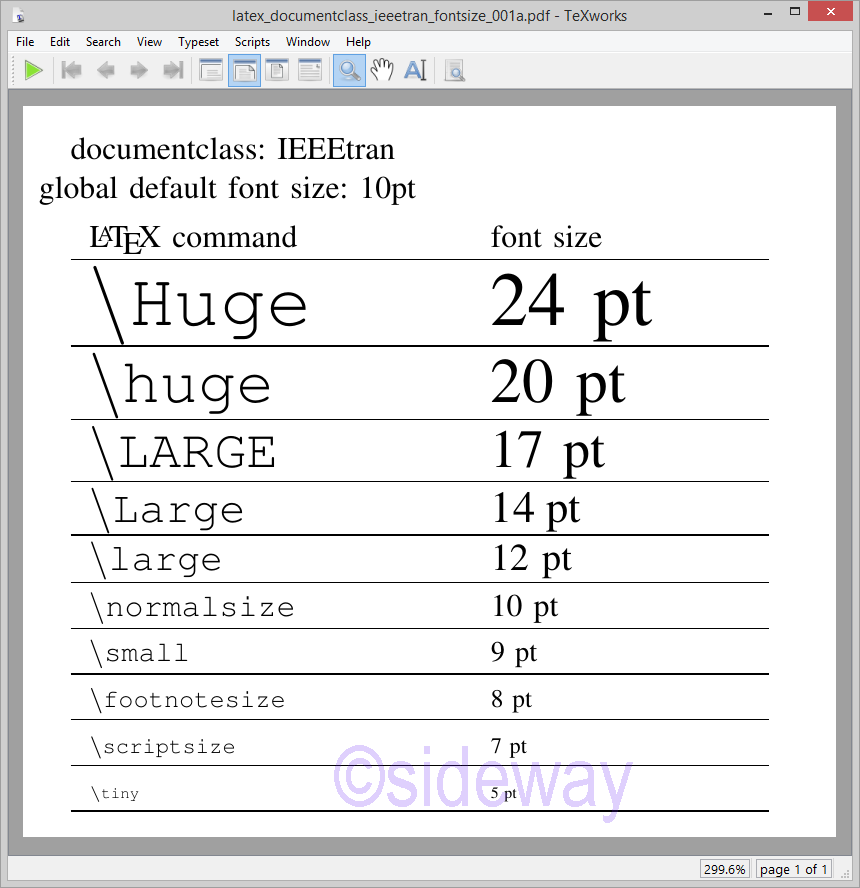
letter Example
Code
\newcommand\x{letter}
\documentclass{\x}
\usepackage[paperwidth=8.1cm,paperheight=8.5cm,left=5px,top=5px,textwidth=11.5cm,textheight=8cm]{geometry}
\makeatletter
\newcommand\thefontsize[1]{#1{{\textbackslash\texttt{\expandafter\@gobble\string#1}}}\f@size\ pt\rs}
\makeatother
\newcommand\rs{\\\hline\noalign{\vskip 0.2em}}
\begin{document}
documentclass: \x \\
global default font size: {\csname f@size\endcsname pt}
\vskip 0.5em
\begin{tabular}{p{0.35\textwidth}p{.25\textwidth}}
\LaTeX\ command & font size \rs
\thefontsize{\Huge}
\thefontsize{\huge}
\thefontsize{\LARGE}
\thefontsize{\Large}
\thefontsize{\large}
\thefontsize{\normalsize}
\thefontsize{\small}
\thefontsize{\footnotesize}
\thefontsize{\scriptsize}
\thefontsize{\tiny}
\end{tabular}
\end{document}Output
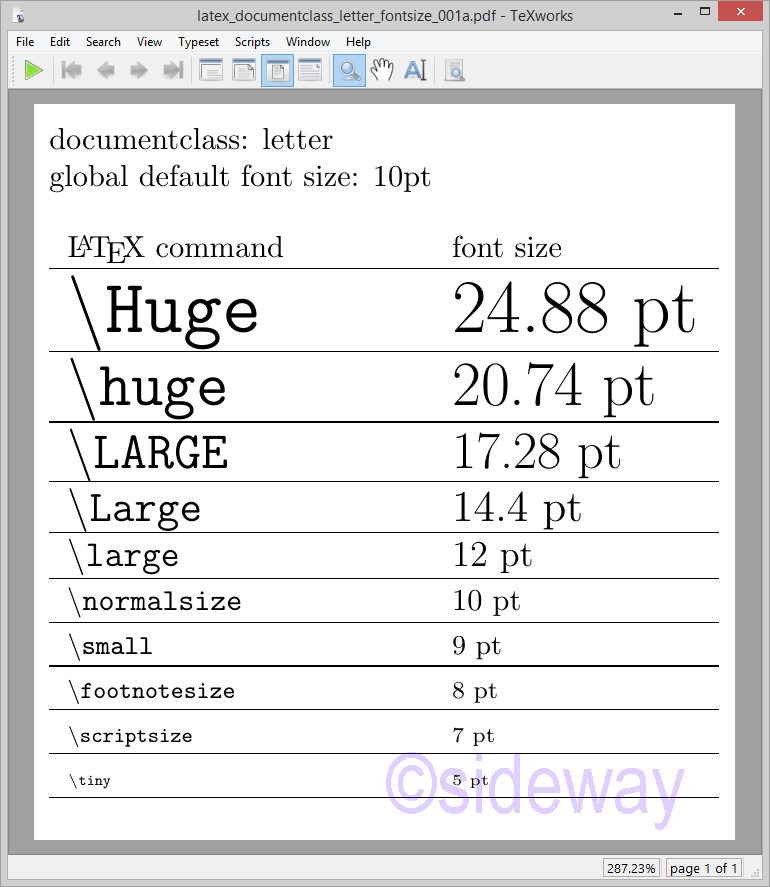
memoir Example
Code
\newcommand\x{memoir}
\documentclass{\x}
\usepackage[paperwidth=9.1cm,paperheight=8cm,left=5px,top=5px,textwidth=11.5cm,textheight=8cm]{geometry}
\makeatletter
\newcommand\thefontsize[1]{#1{{\textbackslash\texttt{\expandafter\@gobble\string#1}}}\f@size\ pt\rs}
\makeatother
\newcommand\rs{\\\hline\noalign{\vskip 0.2em}}
\begin{document}
documentclass: \x \\
global default font size: {\csname f@size\endcsname pt}
\vskip 0.5em
\begin{tabular}{p{0.35\textwidth}p{.25\textwidth}}
\LaTeX\ command & font size \rs
\thefontsize{\Huge}
\thefontsize{\huge}
\thefontsize{\LARGE}
\thefontsize{\Large}
\thefontsize{\large}
\thefontsize{\normalsize}
\thefontsize{\small}
\thefontsize{\footnotesize}
\thefontsize{\scriptsize}
\thefontsize{\tiny}
\end{tabular}
\end{document}Output
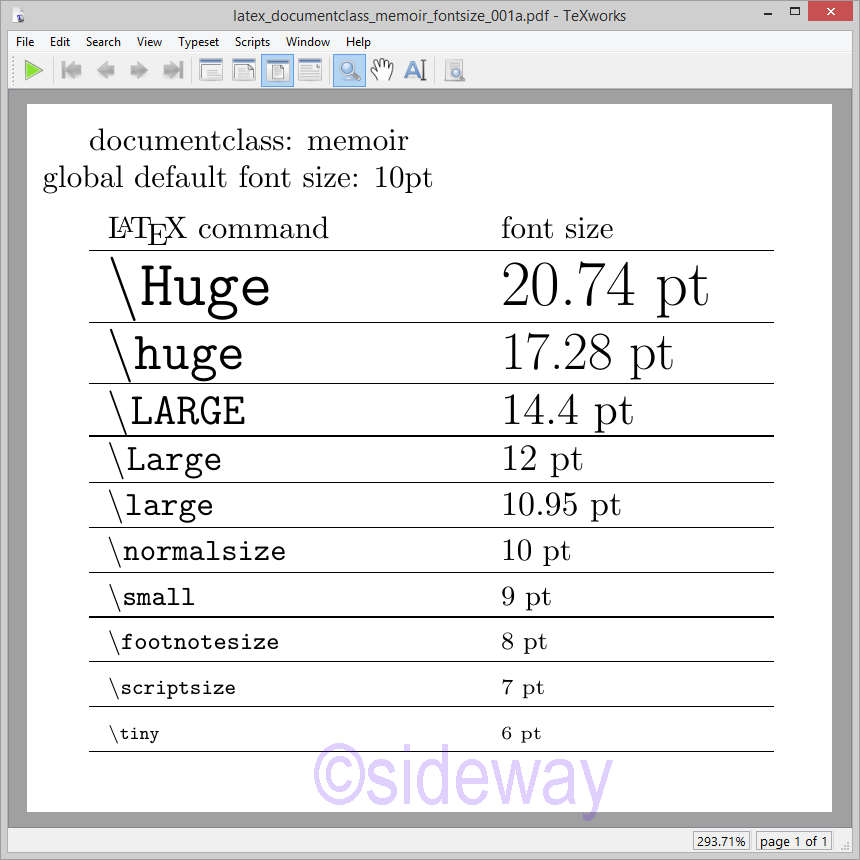
minimal Example
Code
\newcommand\x{minimal}
\documentclass{\x}
\usepackage[paperwidth=6.5cm,paperheight=2.5cm,left=5px,top=5px,textwidth=11.5cm,textheight=8cm]{geometry}
\makeatletter
\newcommand\thefontsize[1]{#1{{\textbackslash\texttt{\expandafter\@gobble\string#1}}}\f@size\ pt\rs}
\makeatother
\newcommand\rs{\\\hline\noalign{\vskip 0.2em}}
\begin{document}
documentclass: \x \\
global default font size: {\csname f@size\endcsname pt}
\vskip 0.5em
\begin{tabular}{p{0.35\textwidth}p{.25\textwidth}}
\LaTeX\ command & font size \rs
%\thefontsize{\Huge}
%\thefontsize{\huge}
%\thefontsize{\LARGE}
%\thefontsize{\Large}
%\thefontsize{\large}
\thefontsize{\normalsize}
%\thefontsize{\small}
%\thefontsize{\footnotesize}
%\thefontsize{\scriptsize}
%\thefontsize{\tiny}
\end{tabular}
\end{document}Output
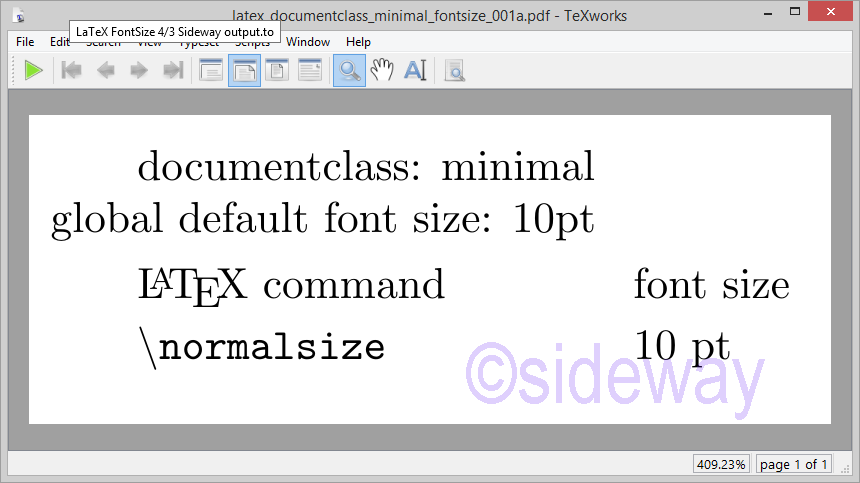
proc Example
Code
\newcommand\x{proc}
\documentclass{\x}
\usepackage[paperwidth=8.7cm,paperheight=8cm,left=5px,top=5px,textwidth=11.5cm,textheight=8cm]{geometry}
\makeatletter
\newcommand\thefontsize[1]{#1{{\textbackslash\texttt{\expandafter\@gobble\string#1}}}\f@size\ pt\rs}
\makeatother
\newcommand\rs{\\\hline\noalign{\vskip 0.2em}}
\begin{document}
documentclass: \x \\
global default font size: {\csname f@size\endcsname pt}
\vskip 0.5em
\begin{tabular}{p{0.35\textwidth}p{.25\textwidth}}
\LaTeX\ command & font size \rs
\thefontsize{\Huge}
\thefontsize{\huge}
\thefontsize{\LARGE}
\thefontsize{\Large}
\thefontsize{\large}
\thefontsize{\normalsize}
\thefontsize{\small}
\thefontsize{\footnotesize}
\thefontsize{\scriptsize}
\thefontsize{\tiny}
\end{tabular}
\end{document}Output
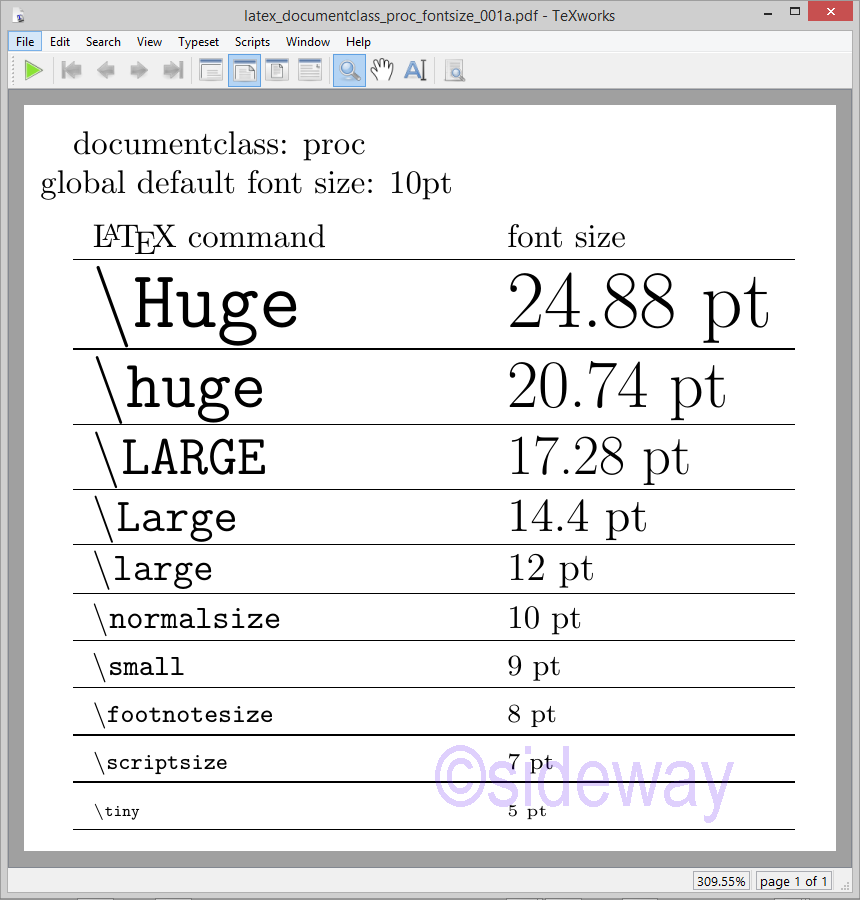
report Example
Code
\newcommand\x{report}
\documentclass{\x}
\usepackage[paperwidth=9cm,paperheight=8.2cm,left=5px,top=5px,textwidth=11.5cm,textheight=8cm]{geometry}
\makeatletter
\newcommand\thefontsize[1]{#1{{\textbackslash\texttt{\expandafter\@gobble\string#1}}}\f@size\ pt\rs}
\makeatother
\newcommand\rs{\\\hline\noalign{\vskip 0.2em}}
\begin{document}
documentclass: \x \\
global default font size: {\csname f@size\endcsname pt}
\vskip 0.5em
\begin{tabular}{p{0.35\textwidth}p{.25\textwidth}}
\LaTeX\ command & font size \rs
\thefontsize{\Huge}
\thefontsize{\huge}
\thefontsize{\LARGE}
\thefontsize{\Large}
\thefontsize{\large}
\thefontsize{\normalsize}
\thefontsize{\small}
\thefontsize{\footnotesize}
\thefontsize{\scriptsize}
\thefontsize{\tiny}
\end{tabular}
\end{document}Output
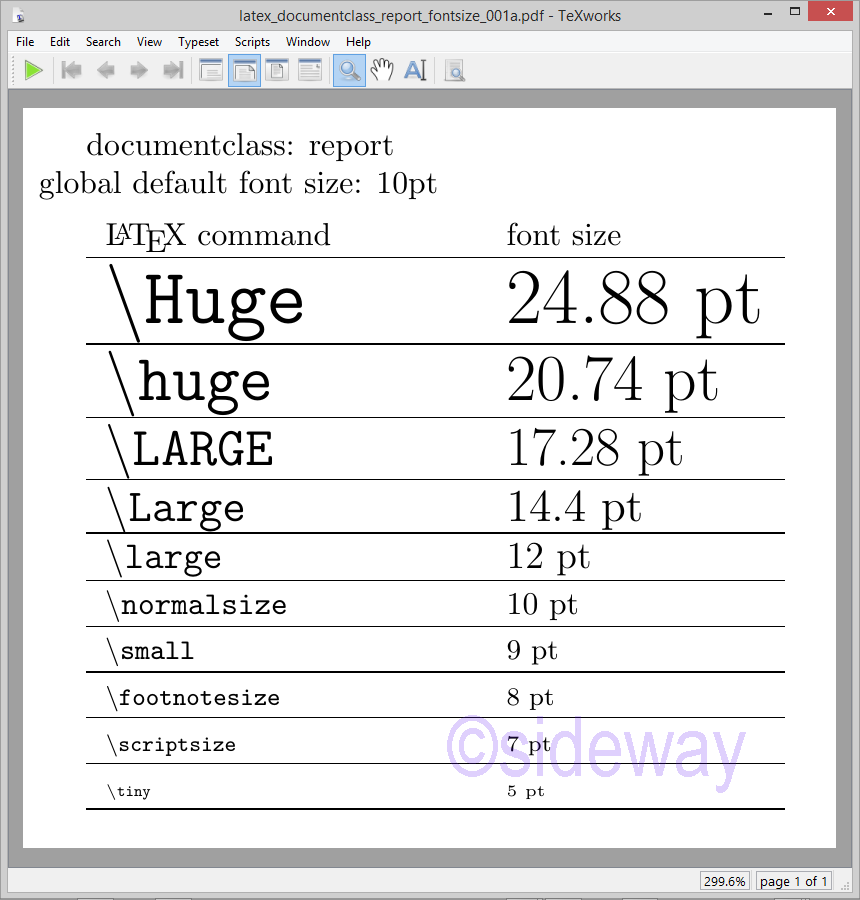
slides Example
Code
\newcommand\x{slides}
\documentclass{\x}
\usepackage[paperwidth=20cm,paperheight=18.2cm,left=5px,top=5px,textwidth=21.5cm,textheight=18cm]{geometry}
\makeatletter
\newcommand\thefontsize[1]{#1{{\textbackslash\texttt{\expandafter\@gobble\string#1}}}\f@size\ pt\rs}
\makeatother
\newcommand\rs{\\\hline\noalign{\vskip 0.2em}}
\begin{document}
documentclass: \x \\
global default font size: {\csname f@size\endcsname pt}
\vskip 0.5em
\begin{tabular}{p{0.35\textwidth}p{.5\textwidth}}
\LaTeX\ command & font size \rs
\thefontsize{\Huge}
\thefontsize{\huge}
\thefontsize{\LARGE}
\thefontsize{\Large}
\thefontsize{\large}
\thefontsize{\normalsize}
\thefontsize{\small}
\thefontsize{\footnotesize}
\thefontsize{\scriptsize}
\thefontsize{\tiny}
\end{tabular}
\end{document}Output
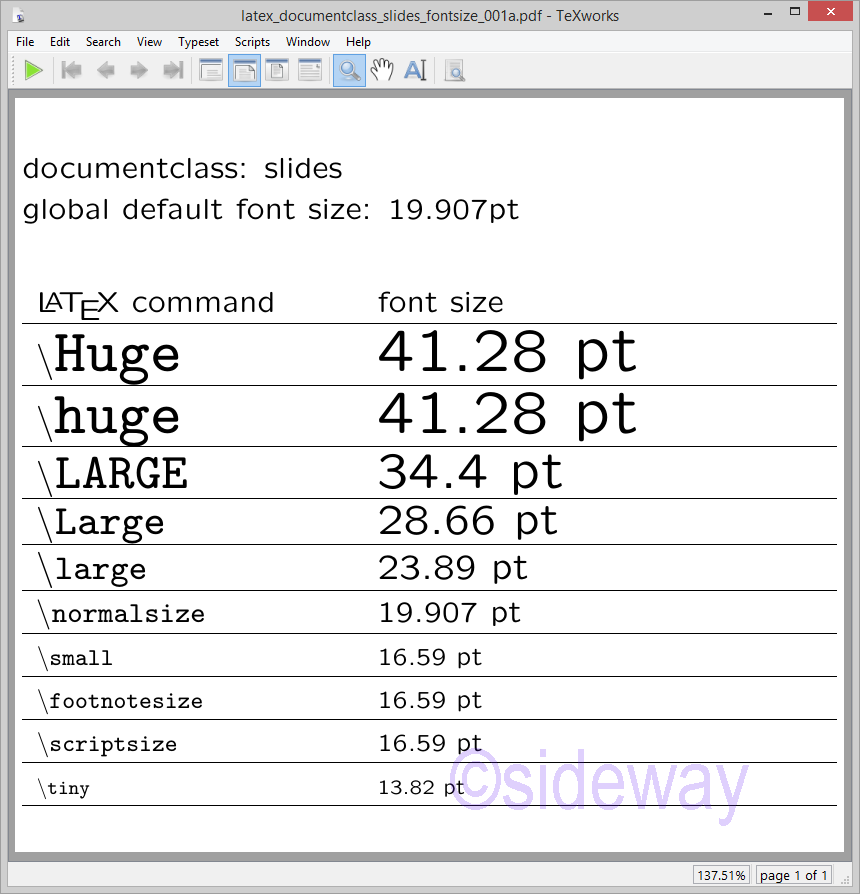
standalone
Code
\newcommand\x{standalone}
\documentclass[border=10pt,varwidth]{\x}
\makeatletter
\newcommand\thefontsize[1]{#1{{\textbackslash\texttt{\expandafter\@gobble\string#1}}}\f@size\ pt\rs}
\makeatother
\newcommand\rs{\\\hline\noalign{\vskip 0.2em}}
\begin{document}
documentclass: \x \\
global default font size: {\csname f@size\endcsname pt}
\vskip 0.5em
\begin{tabular}{p{0.35\textwidth}p{.5\textwidth}}
\LaTeX\ command & font size \rs
\thefontsize{\Huge}
\thefontsize{\huge}
\thefontsize{\LARGE}
\thefontsize{\Large}
\thefontsize{\large}
\thefontsize{\normalsize}
\thefontsize{\small}
\thefontsize{\footnotesize}
\thefontsize{\scriptsize}
\thefontsize{\tiny}
\end{tabular}
\end{document}Output
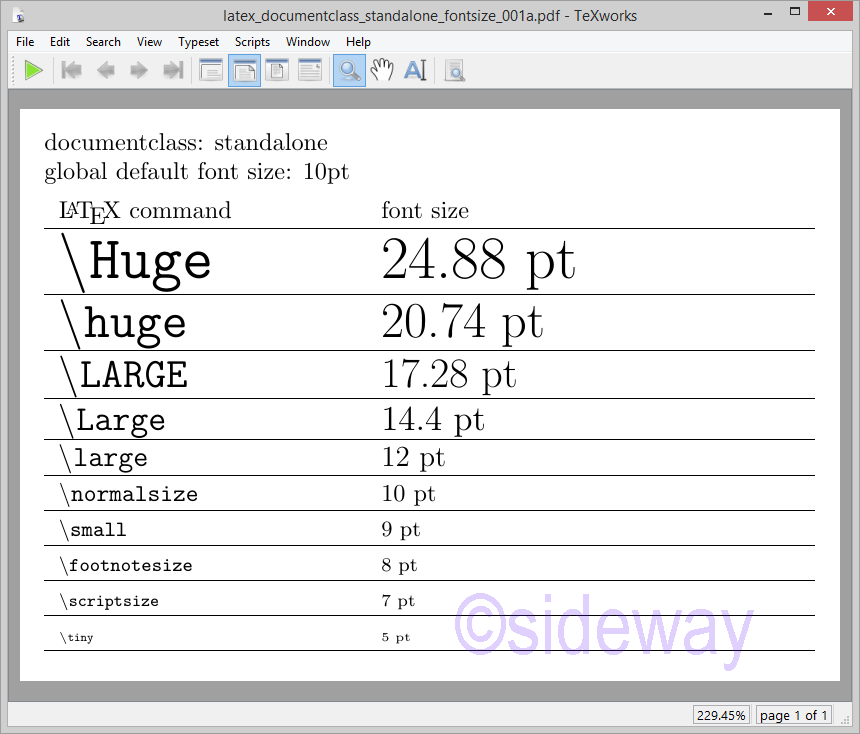
Command documentclass
\documentclass[<options>]{<class-name>}Arguments
Argument <class-name>
Argument <options>
Global Document Font Size Examples
article Examples
article Default Font Size Examples
Code
\newcommand\x{article}
\documentclass{\x}
\usepackage[paperwidth=9cm,paperheight=8.1cm,left=5px,top=5px,textwidth=11.5cm,textheight=8cm]{geometry}
\makeatletter
\newcommand\thefontsize[1]{#1{{\textbackslash\texttt{\expandafter\@gobble\string#1}}}\f@size\ pt\rs}
\makeatother
\newcommand\rs{\\\hline\noalign{\vskip 0.2em}}
\begin{document}
documentclass: \x \\
global default font size: {\csname f@size\endcsname pt}
\vskip 0.5em
\begin{tabular}{p{0.35\textwidth}p{.25\textwidth}}
\LaTeX\ command & font size \rs
\thefontsize{\Huge}
\thefontsize{\huge}
\thefontsize{\LARGE}
\thefontsize{\Large}
\thefontsize{\large}
\thefontsize{\normalsize}
\thefontsize{\small}
\thefontsize{\footnotesize}
\thefontsize{\scriptsize}
\thefontsize{\tiny}
\end{tabular}
\end{document}Output
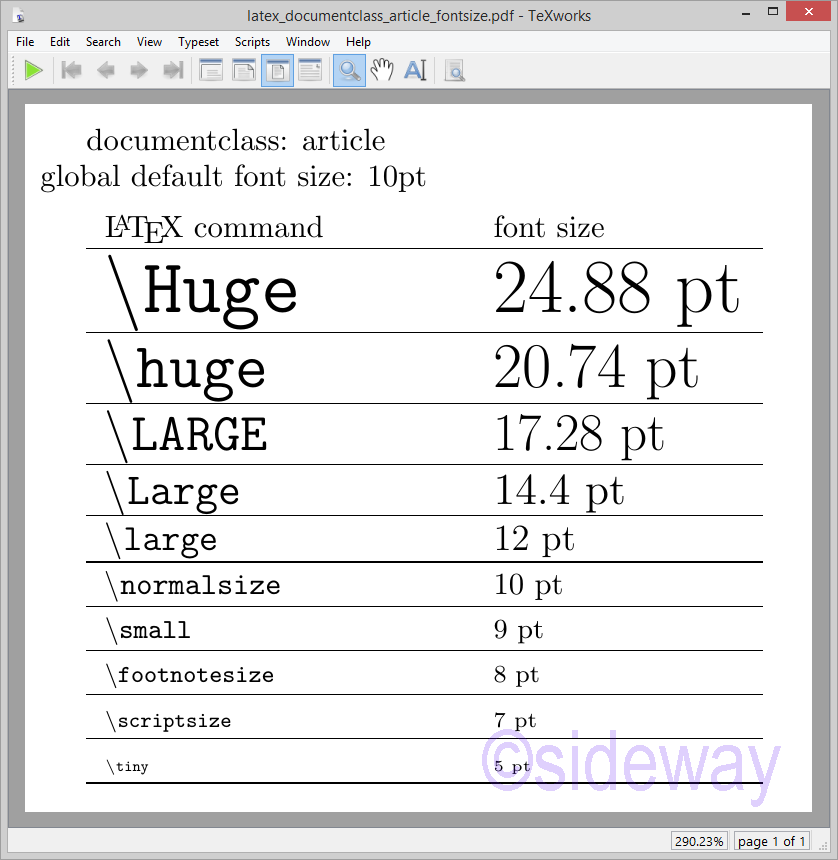
article Font Size 10pt Option Examples
Code
\newcommand\x{article}
\documentclass[10pt]{\x}
\usepackage[paperwidth=9cm,paperheight=8.1cm,left=5px,top=5px,textwidth=11.5cm,textheight=8cm]{geometry}
\makeatletter
\newcommand\thefontsize[1]{#1{{\textbackslash\texttt{\expandafter\@gobble\string#1}}}\f@size\ pt\rs}
\makeatother
\newcommand\rs{\\\hline\noalign{\vskip 0.2em}}
\begin{document}
documentclass: \x \\
global default font size: {\csname f@size\endcsname pt}
\vskip 0.5em
\begin{tabular}{p{0.35\textwidth}p{.25\textwidth}}
\LaTeX\ command & font size \rs
\thefontsize{\Huge}
\thefontsize{\huge}
\thefontsize{\LARGE}
\thefontsize{\Large}
\thefontsize{\large}
\thefontsize{\normalsize}
\thefontsize{\small}
\thefontsize{\footnotesize}
\thefontsize{\scriptsize}
\thefontsize{\tiny}
\end{tabular}
\end{document}Output
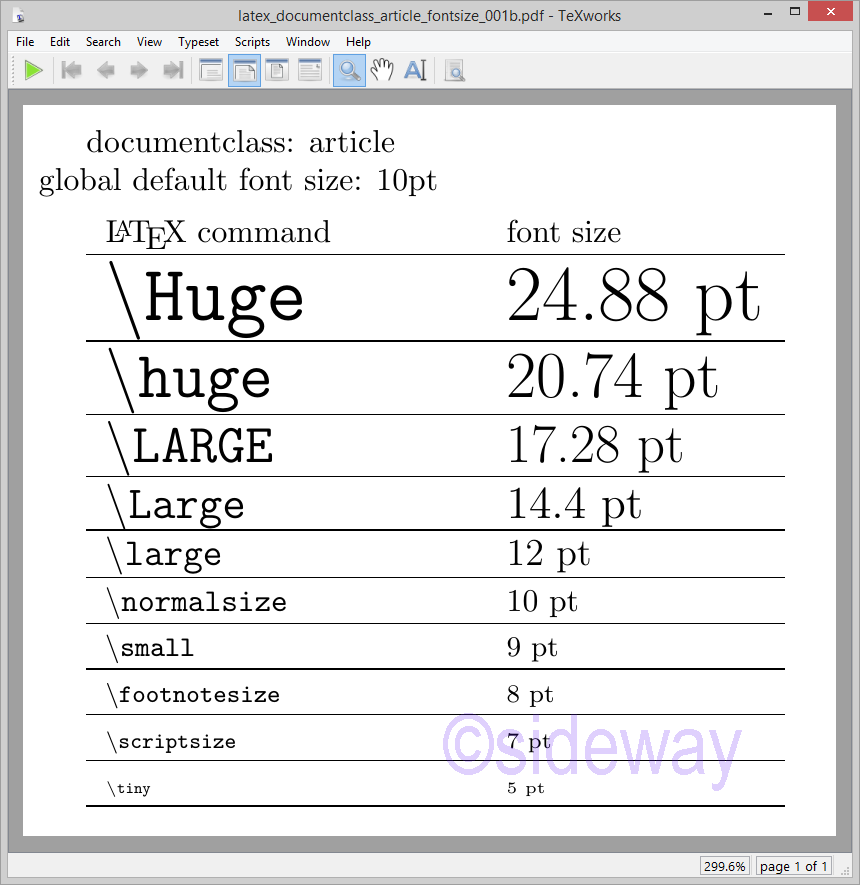
article Font Size 11pt Option Examples
Code
\newcommand\x{article}
\documentclass[11pt]{\x}
\usepackage[paperwidth=9.2cm,paperheight=9cm,left=5px,top=5px,textwidth=11.5cm,textheight=12cm]{geometry}
\makeatletter
\newcommand\thefontsize[1]{#1{{\textbackslash\texttt{\expandafter\@gobble\string#1}}}\f@size\ pt\rs}
\makeatother
\newcommand\rs{\\\hline\noalign{\vskip 0.2em}}
\begin{document}
documentclass: \x \\
global default font size: {\csname f@size\endcsname pt}
\vskip 0.5em
\begin{tabular}{p{0.35\textwidth}p{.25\textwidth}}
\LaTeX\ command & font size \rs
\thefontsize{\Huge}
\thefontsize{\huge}
\thefontsize{\LARGE}
\thefontsize{\Large}
\thefontsize{\large}
\thefontsize{\normalsize}
\thefontsize{\small}
\thefontsize{\footnotesize}
\thefontsize{\scriptsize}
\thefontsize{\tiny}
\end{tabular}
\end{document}Output
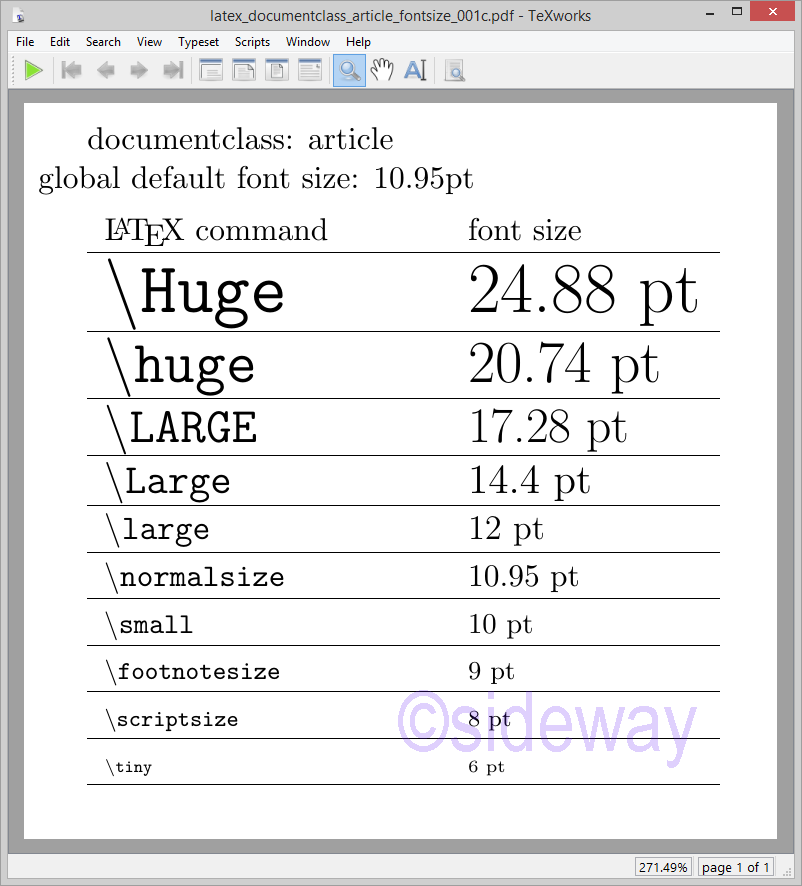
article Font Size 12pt Option Examples
Code
\newcommand\x{article}
\documentclass[12pt]{\x}
\usepackage[paperwidth=9.3cm,paperheight=9.5cm,left=5px,top=5px,textwidth=11.5cm,textheight=12cm]{geometry}
\makeatletter
\newcommand\thefontsize[1]{#1{{\textbackslash\texttt{\expandafter\@gobble\string#1}}}\f@size\ pt\rs}
\makeatother
\newcommand\rs{\\\hline\noalign{\vskip 0.2em}}
\begin{document}
documentclass: \x \\
global default font size: {\csname f@size\endcsname pt}
\vskip 0.5em
\begin{tabular}{p{0.35\textwidth}p{.25\textwidth}}
\LaTeX\ command & font size \rs
\thefontsize{\Huge}
\thefontsize{\huge}
\thefontsize{\LARGE}
\thefontsize{\Large}
\thefontsize{\large}
\thefontsize{\normalsize}
\thefontsize{\small}
\thefontsize{\footnotesize}
\thefontsize{\scriptsize}
\thefontsize{\tiny}
\end{tabular}
\end{document}Output
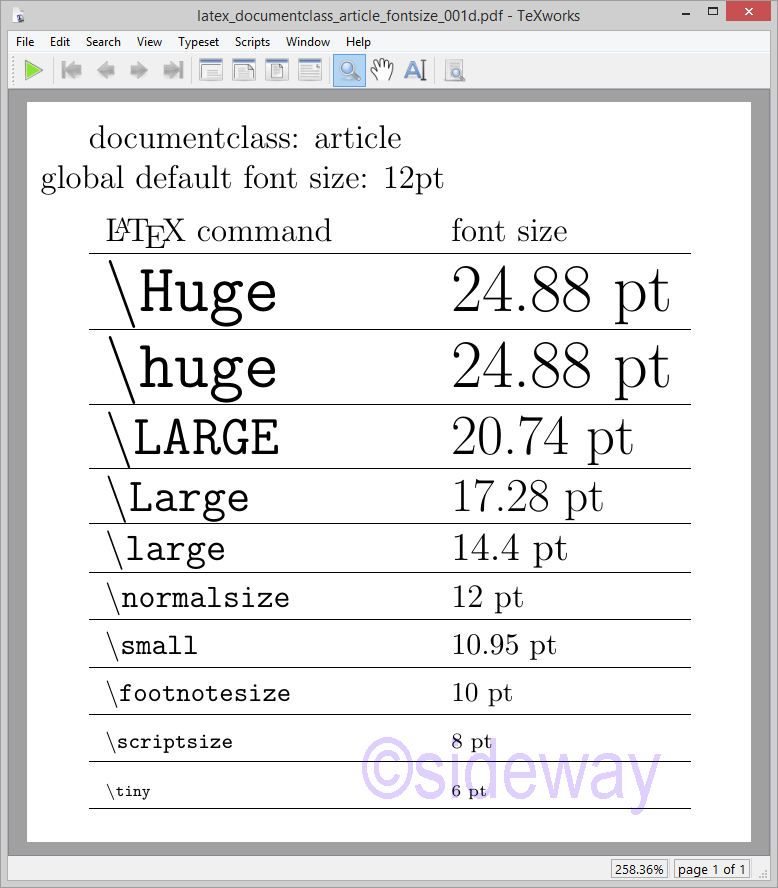
beamer Examples
beamer Default Font Size Examples
Code
\newcommand\x{beamer}
\documentclass[handout]{\x}
\usepackage{pgfpages}
\paperwidth=10.3cm
\paperheight=8.5cm
\makeatletter
\newcommand\thefontsize[1]{#1{{\textbackslash\texttt{\expandafter\@gobble\string#1}}}\f@size\ pt\rs}
\makeatother
\newcommand\rs{\\\hline\noalign{\vskip 0.2em}}
\begin{document}
documentclass: \x \\
global default font size: {\csname f@size\endcsname pt}
\vskip 0.5em
\begin{tabular}{p{0.35\textwidth}p{.35\textwidth}}
\LaTeX\ command & font size \rs
\thefontsize{\Huge}
\thefontsize{\huge}
\thefontsize{\LARGE}
\thefontsize{\Large}
\thefontsize{\large}
\thefontsize{\normalsize}
\thefontsize{\small}
\thefontsize{\footnotesize}
\thefontsize{\scriptsize}
\thefontsize{\tiny}
\end{tabular}
\end{document}Output
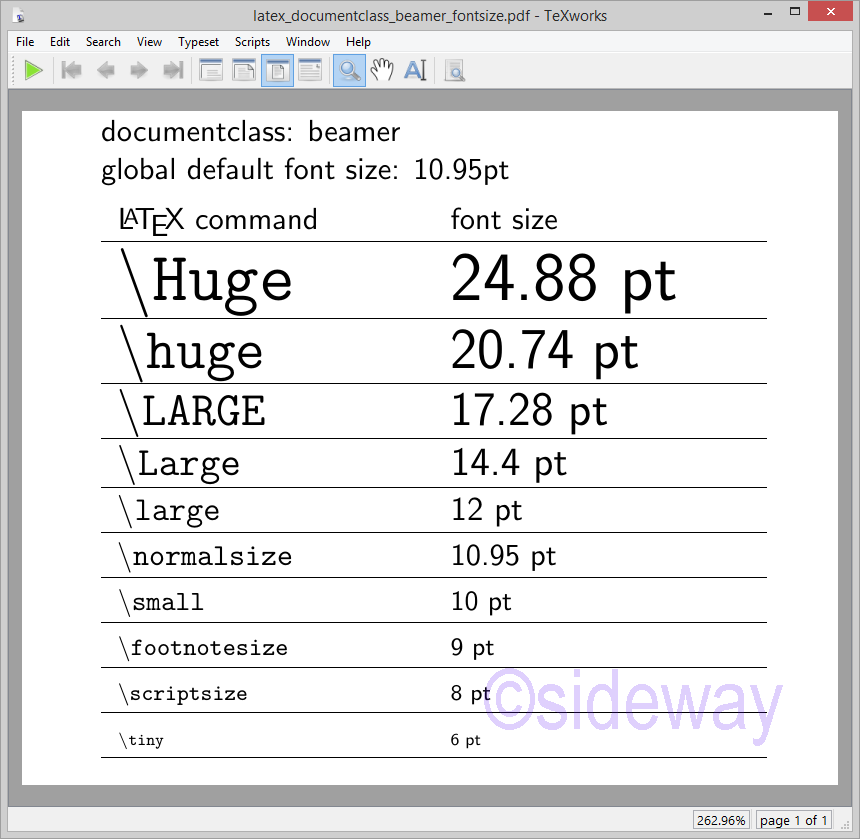
beamer Font Size 11pt Option Examples
Code
\newcommand\x{beamer}
\documentclass[11pt,handout]{\x}
\usepackage{pgfpages}
\paperwidth=10.3cm
\paperheight=8.5cm
\makeatletter
\newcommand\thefontsize[1]{#1{{\textbackslash\texttt{\expandafter\@gobble\string#1}}}\f@size\ pt\rs}
\makeatother
\newcommand\rs{\\\hline\noalign{\vskip 0.2em}}
\begin{document}
documentclass: \x \\
global default font size: {\csname f@size\endcsname pt}
\vskip 0.5em
\begin{tabular}{p{0.35\textwidth}p{.35\textwidth}}
\LaTeX\ command & font size \rs
\thefontsize{\Huge}
\thefontsize{\huge}
\thefontsize{\LARGE}
\thefontsize{\Large}
\thefontsize{\large}
\thefontsize{\normalsize}
\thefontsize{\small}
\thefontsize{\footnotesize}
\thefontsize{\scriptsize}
\thefontsize{\tiny}
\end{tabular}
\end{document}Output
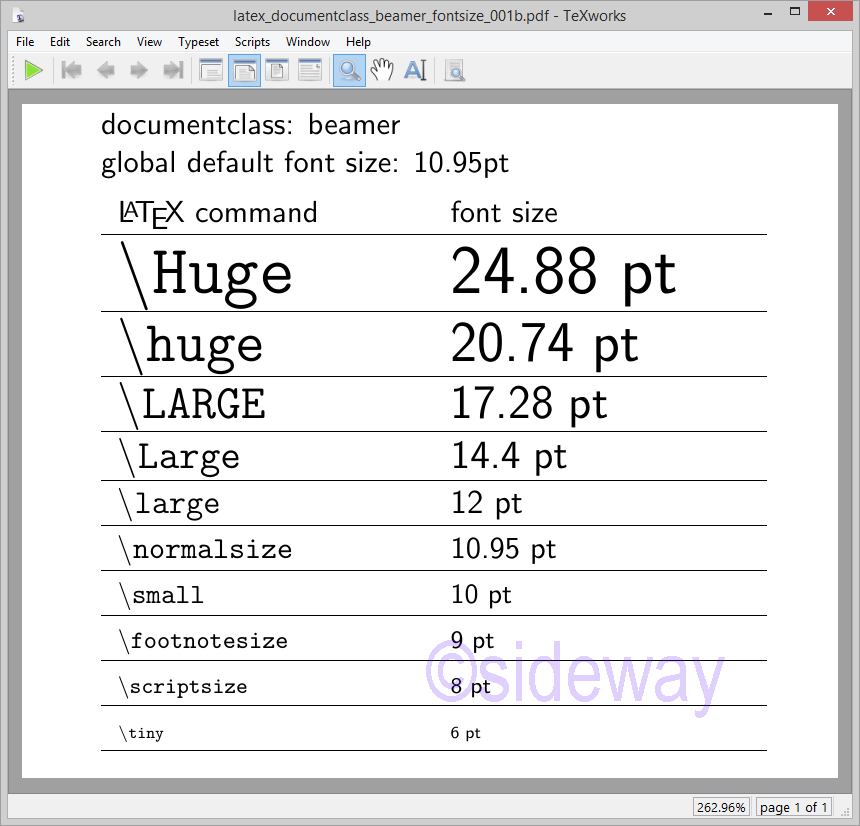
beamer Font Size 8pt Option Examples
Code
\newcommand\x{beamer}
\documentclass[8pt,handout]{\x}
\usepackage{pgfpages}
\paperwidth=10.3cm
\paperheight=6.5cm
\makeatletter
\newcommand\thefontsize[1]{#1{{\textbackslash\texttt{\expandafter\@gobble\string#1}}}\f@size\ pt\rs}
\makeatother
\newcommand\rs{\\\hline\noalign{\vskip 0.2em}}
\begin{document}
documentclass: \x \\
global default font size: {\csname f@size\endcsname pt}
\vskip 0.5em
\begin{tabular}{p{0.35\textwidth}p{.35\textwidth}}
\LaTeX\ command & font size \rs
\thefontsize{\Huge}
\thefontsize{\huge}
\thefontsize{\LARGE}
\thefontsize{\Large}
\thefontsize{\large}
\thefontsize{\normalsize}
\thefontsize{\small}
\thefontsize{\footnotesize}
\thefontsize{\scriptsize}
\thefontsize{\tiny}
\end{tabular}
\end{document}Output
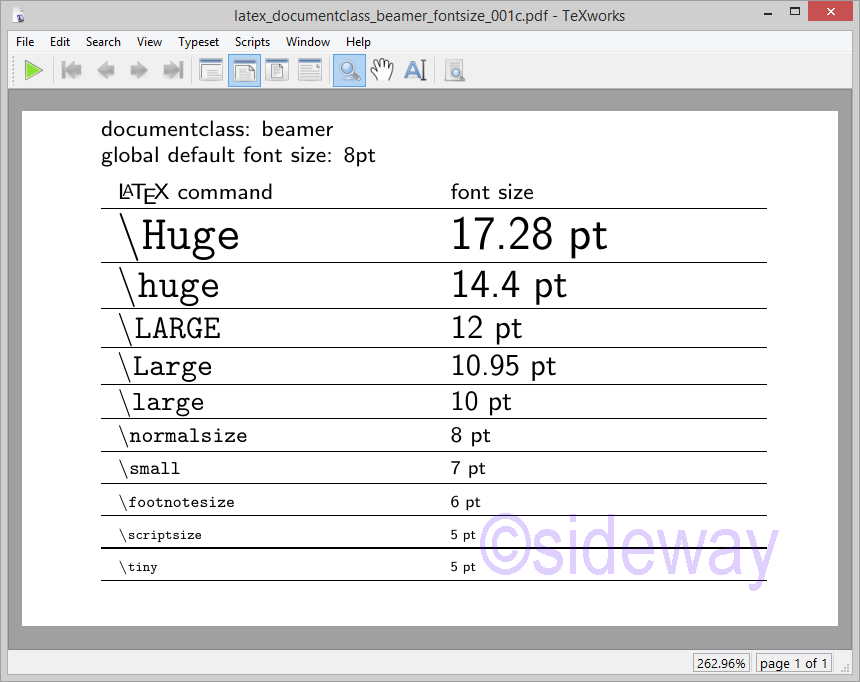
beamer Font Size 20pt Option Examples
Code
\newcommand\x{beamer}
\documentclass[20pt,handout]{\x}
%\usepackage[scale=0.83]{beamerposter}
%\setlength{\paperwidth}{14.5cm}
%\setlength{\paperheight}{16cm}
\usepackage{pgfpages}
\paperwidth=13.6cm
\paperheight=15.5cm
\makeatletter
\newcommand\thefontsize[1]{#1{{\textbackslash\texttt{\expandafter\@gobble\string#1}}}\f@size\ pt\rs}
\makeatother
\newcommand\rs{\\\hline\noalign{\vskip 0.2em}}
\begin{document}
documentclass: \x \\
global default font size: {\csname f@size\endcsname pt}
\vskip 0.5em
%\begin{tabular}{p{0.041\textwidth}p{.06\textwidth}}
\begin{tabular}{p{0.41\textwidth}p{.6\textwidth}}
\LaTeX\ command & font size \rs
\thefontsize{\Huge}
\thefontsize{\huge}
\thefontsize{\LARGE}
\thefontsize{\Large}
\thefontsize{\large}
\thefontsize{\normalsize}
\thefontsize{\small}
\thefontsize{\footnotesize}
\thefontsize{\scriptsize}
\thefontsize{\tiny}
\end{tabular}
\end{document}Output
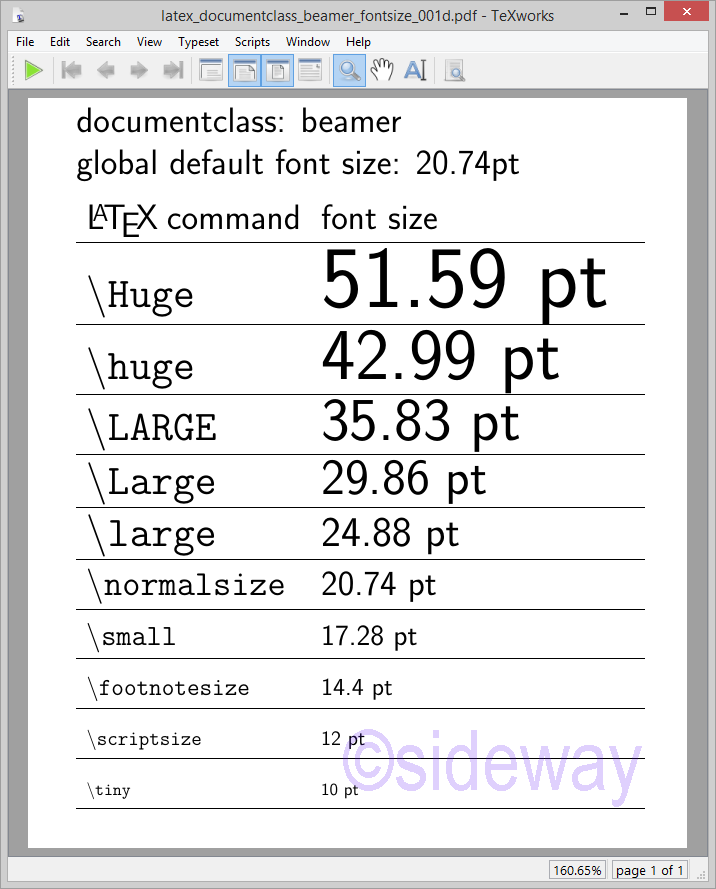
Pre-defined Commands
Some predefined commands can be used to change the font size of a LaTeX document locally.LaTeX Font Size Commands
LaTeX commands for setting local font size:- \Huge
- \huge
- \LARGE
- \Large
- \large
- \normalsize
- \small
- \footnotesize
- \scriptsize
- \tiny
LaTeX Font Size Examples
article Font Size Typesetting Examples
article Default Font Size Typesetting Examples
Code
\newcommand\x{article}
\documentclass{\x}
\usepackage[paperwidth=9cm,paperheight=8.1cm,left=5px,top=5px,textwidth=11.5cm,textheight=8cm]{geometry}
\makeatletter
\newcommand\thefontsize[1]{#1{{\textbackslash\texttt{\expandafter\@gobble\string#1}}}\f@size\ pt\rs}
\makeatother
\newcommand\rs{\\\hline\noalign{\vskip 0.2em}}
\begin{document}
documentclass: \x \\
global default font size: {\csname f@size\endcsname pt}
\vskip 0.5em
\begin{tabular}{p{0.35\textwidth}p{.25\textwidth}}
\LaTeX\ command & font size \rs
\thefontsize{\Huge}
\thefontsize{\huge}
\thefontsize{\LARGE}
\thefontsize{\Large}
\thefontsize{\large}
\thefontsize{\normalsize}
\thefontsize{\small}
\thefontsize{\footnotesize}
\thefontsize{\scriptsize}
\thefontsize{\tiny}
\end{tabular}
\end{document}Output
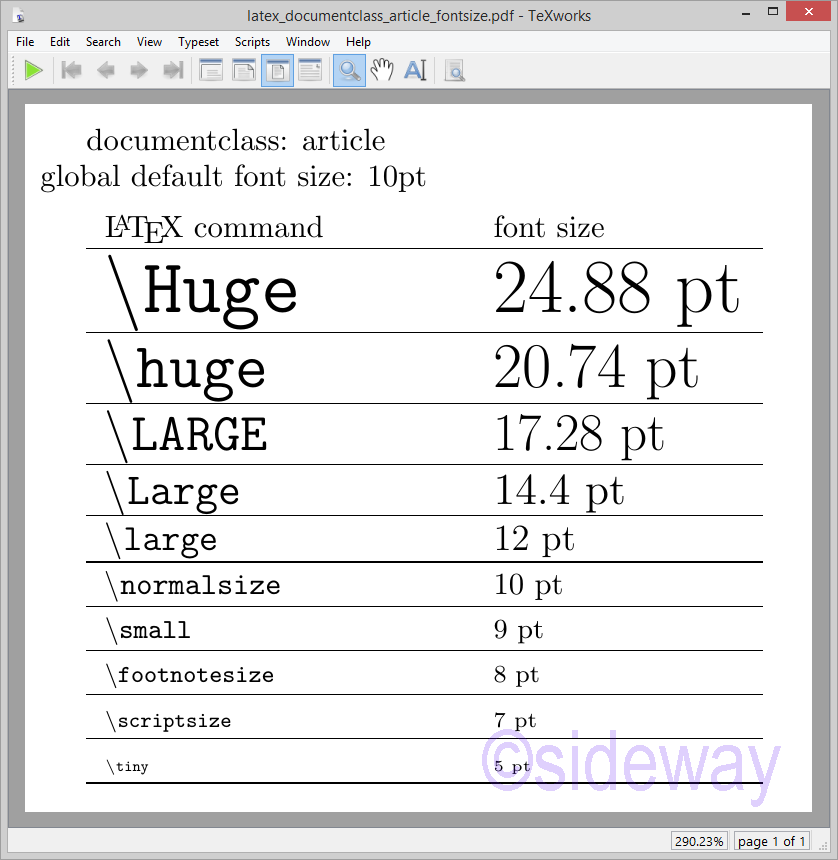
article Font Size 12pt Typesetting Examples
Code
\newcommand\x{article}
\documentclass[12pt]{\x}
\usepackage[paperwidth=9.3cm,paperheight=9.5cm,left=5px,top=5px,textwidth=11.5cm,textheight=12cm]{geometry}
\makeatletter
\newcommand\thefontsize[1]{#1{{\textbackslash\texttt{\expandafter\@gobble\string#1}}}\f@size\ pt\rs}
\makeatother
\newcommand\rs{\\\hline\noalign{\vskip 0.2em}}
\begin{document}
documentclass: \x \\
global default font size: {\csname f@size\endcsname pt}
\vskip 0.5em
\begin{tabular}{p{0.35\textwidth}p{.25\textwidth}}
\LaTeX\ command & font size \rs
\thefontsize{\Huge}
\thefontsize{\huge}
\thefontsize{\LARGE}
\thefontsize{\Large}
\thefontsize{\large}
\thefontsize{\normalsize}
\thefontsize{\small}
\thefontsize{\footnotesize}
\thefontsize{\scriptsize}
\thefontsize{\tiny}
\end{tabular}
\end{document}Output
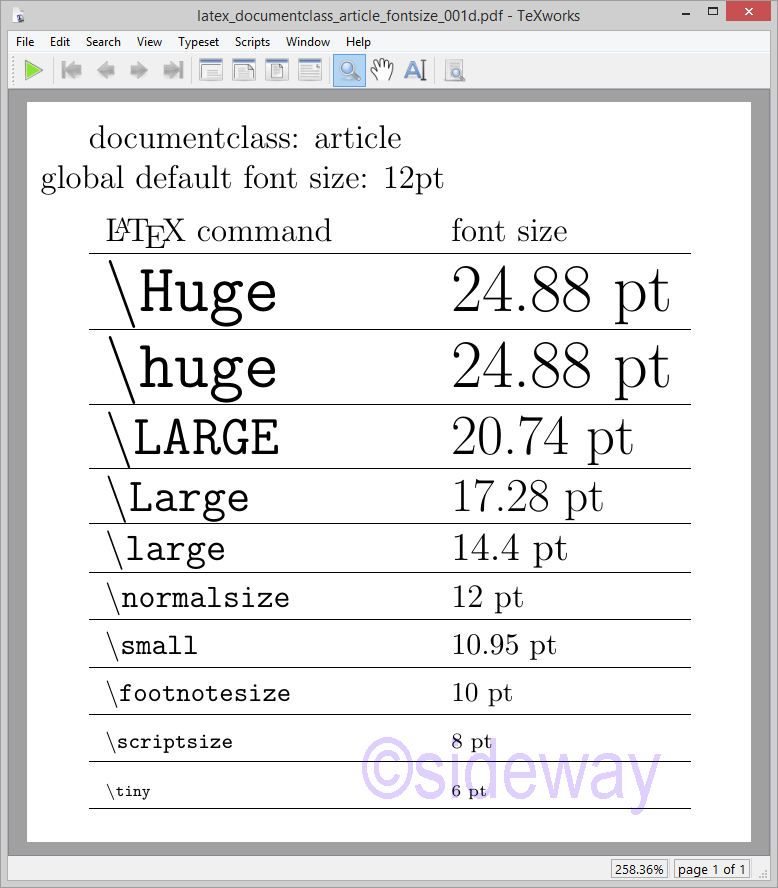
beamer Font Size Typesetting Examples
beamer Default Font Size Typesetting Examples
Code
\newcommand\x{beamer}
\documentclass[handout]{\x}
\usepackage{pgfpages}
\paperwidth=10.3cm
\paperheight=8.5cm
\makeatletter
\newcommand\thefontsize[1]{#1{{\textbackslash\texttt{\expandafter\@gobble\string#1}}}\f@size\ pt\rs}
\makeatother
\newcommand\rs{\\\hline\noalign{\vskip 0.2em}}
\begin{document}
documentclass: \x \\
global default font size: {\csname f@size\endcsname pt}
\vskip 0.5em
\begin{tabular}{p{0.35\textwidth}p{.35\textwidth}}
\LaTeX\ command & font size \rs
\thefontsize{\Huge}
\thefontsize{\huge}
\thefontsize{\LARGE}
\thefontsize{\Large}
\thefontsize{\large}
\thefontsize{\normalsize}
\thefontsize{\small}
\thefontsize{\footnotesize}
\thefontsize{\scriptsize}
\thefontsize{\tiny}
\end{tabular}
\end{document}Output
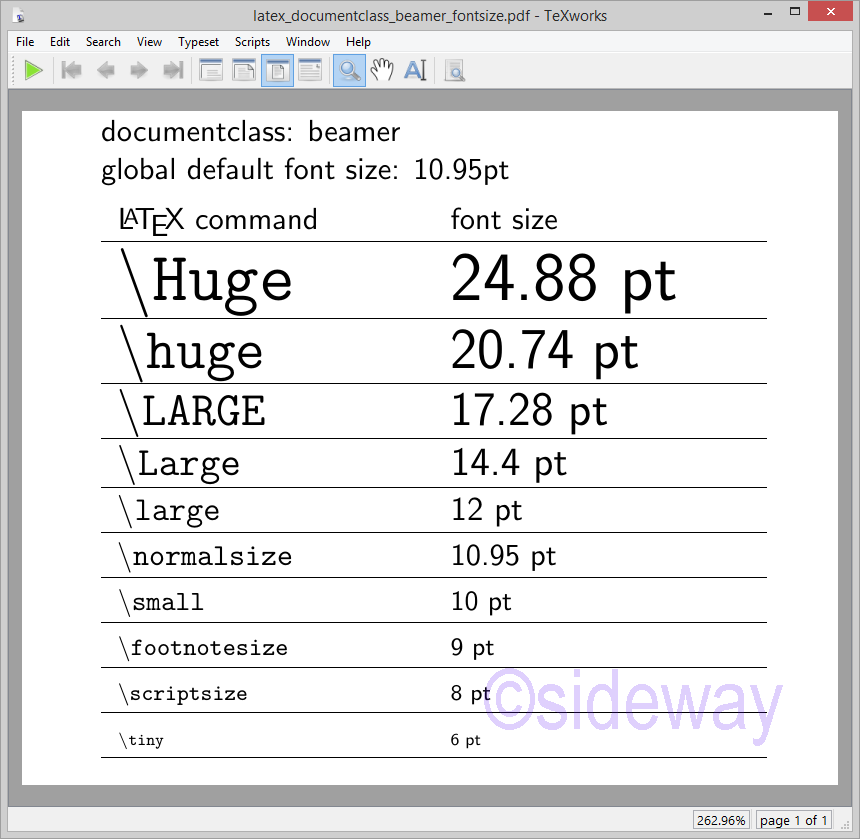
beamer Font Size 20pt Typesetting Examples
Code
\newcommand\x{beamer}
\documentclass[20pt,handout]{\x}
%\usepackage[scale=0.83]{beamerposter}
%\setlength{\paperwidth}{14.5cm}
%\setlength{\paperheight}{16cm}
\usepackage{pgfpages}
\paperwidth=13.6cm
\paperheight=15.5cm
\makeatletter
\newcommand\thefontsize[1]{#1{{\textbackslash\texttt{\expandafter\@gobble\string#1}}}\f@size\ pt\rs}
\makeatother
\newcommand\rs{\\\hline\noalign{\vskip 0.2em}}
\begin{document}
documentclass: \x \\
global default font size: {\csname f@size\endcsname pt}
\vskip 0.5em
%\begin{tabular}{p{0.041\textwidth}p{.06\textwidth}}
\begin{tabular}{p{0.41\textwidth}p{.6\textwidth}}
\LaTeX\ command & font size \rs
\thefontsize{\Huge}
\thefontsize{\huge}
\thefontsize{\LARGE}
\thefontsize{\Large}
\thefontsize{\large}
\thefontsize{\normalsize}
\thefontsize{\small}
\thefontsize{\footnotesize}
\thefontsize{\scriptsize}
\thefontsize{\tiny}
\end{tabular}
\end{document}Output
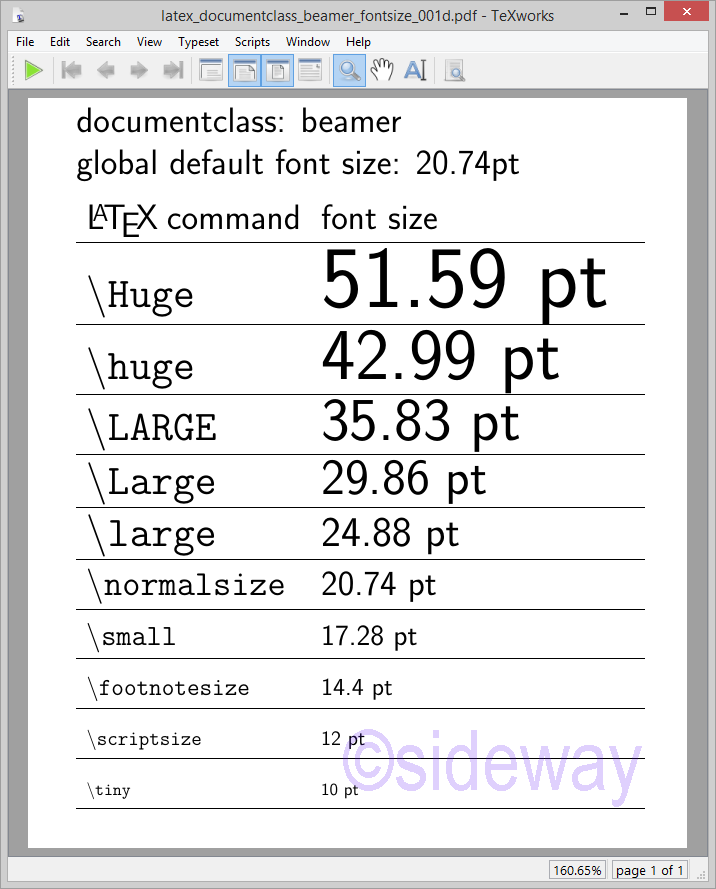
Packages for Additional Font Size Setting
For examples, extsizes, moresize, and anyfontsize.Package anyfontsize
Package Command anyfontsize
\fontsize{<fontsize>}{<baselineskip>}\selectfontPackage anyfontsize Examples
Code
\newcommand\x{article}
\documentclass{\x}
\usepackage[margin=0.5in,paperwidth=10in,paperheight=13.9in]{geometry}
\usepackage{anyfontsize}
\makeatletter
\newcommand\thefontsize[1]{#1{{\textbackslash\texttt{\expandafter\@gobble\string#1}}}&{#1\f@size pt HHH\par\the\baselineskip}\rs}
\makeatother
\newcommand\rs{\\\hline\noalign{\vskip 0.2em}}
\newcommand\showfontsize[2]{\fontsize{#1}{#2}\selectfont\texttt{\expandafter\string\csname fontsize{#1}{#2}\endcsname} &{\fontsize{#1}{#2}\selectfont \csname f@size\endcsname pt HHH\par\the\baselineskip}\rs}
\begin{document}
documentclass: \x \\
global default font size: {\csname f@size\endcsname pt\the\baselineskip}
\vskip 0.5em
\begin{tabular}{p{0.75\textwidth}p{.001\textwidth}}
\LaTeX\ command & font size \rs
\showfontsize{50}{50}
\showfontsize{42}{50}
\showfontsize{36}{36}
\showfontsize{32}{36}
\thefontsize{\Huge}
\showfontsize{24.88}{30}
{\Huge \textbackslash normalsize: }\thefontsize{\normalsize}
{\Huge 10pt: }\showfontsize{10}{12}
{\Huge tiny: }\thefontsize{\tiny}
{\Huge 5pt: }\showfontsize{5}{6}
{\Huge 3pt: }\showfontsize{3}{6}
{\Huge 1pt: }\showfontsize{1}{6}
\end{tabular}
\end{document}Output
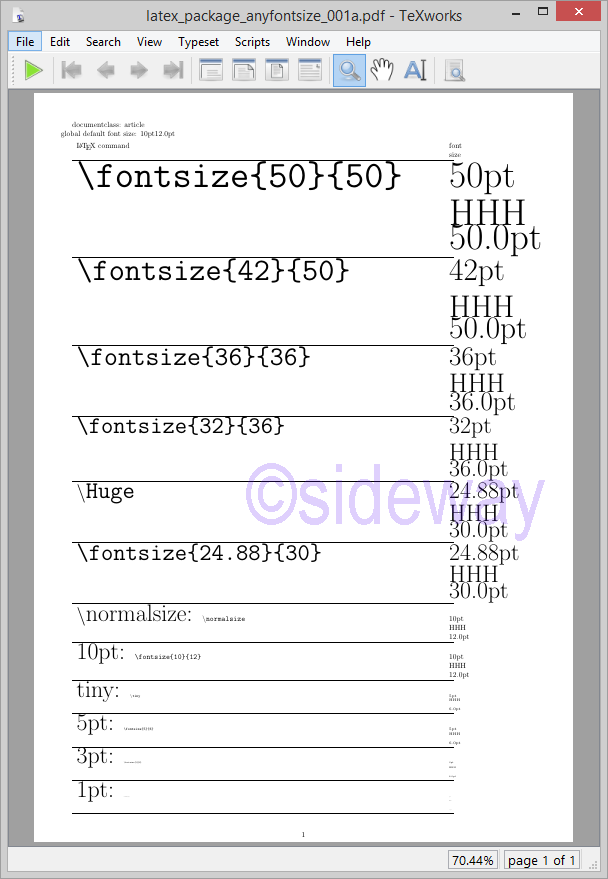
Source and Reference
- https://www.latex-project.org/help/documentation/usrguide.pdf
- https://www.latex-project.org/help/documentation/encguide.pdf
- https://tug.org/fontname/fontname.html#Standard-PostScript-fonts
- https://tex.stackexchange.com/questions/155896/what-is-the-default-font-size-of-a-latex-document
- https://tex.stackexchange.com/questions/782/what-are-the-available-documentclass-types-and-their-uses
- https://latex-tutorial.com/changing-font-size/
- https://en.wikibooks.org/wiki/LaTeX/Document_Structure#Document_classes
- https://tex.stackexchange.com/questions/155896/what-is-the-default-font-size-of-a-latex-document
©sideway
ID: 220400020 Last Updated: 4/20/2002 Revision: 0
Latest Updated Links
- Travel Singapore Sight(last updated On 12/6/2025)
- Travel Singapore Rail Network(last updated On 12/5/2025)
- Travel Singapore Things to Know(last updated On 12/4/2025)
- Travel Singapore(last updated On 12/3/2025)
- Legrand Galion(last updated On 12/2/2025)
- Schneider Electric AvatarOn(last updated On 12/1/2025)
- Alfalux(last updated On 11/30/2025)
- Novabell(last updated On 11/29/2025)
- TownGas NJW12RM1(last updated On 11/28/2025)
- SamSung 42" OLED TV S90F 4K(last updated On 11/27/2025)
- Tefal KI7208 GLASS VISION KETTLE(last updated On 11/26/2025)

 Nu Html Checker
Nu Html Checker  53
53  na
na  na
na
Home 5
Business
Management
HBR 3
Information
Recreation
Hobbies 9
Culture
Chinese 1097
English 339
Travel 22
Reference 79
Hardware 54
Computer
Hardware 259
Software
Application 213
Digitization 37
Latex 52
Manim 205
KB 1
Numeric 19
Programming
Web 289
Unicode 504
HTML 66
CSS 65
SVG 46
ASP.NET 270
OS 431
DeskTop 7
Python 72
Knowledge
Mathematics
Formulas 8
Set 1
Logic 1
Algebra 84
Number Theory 206
Trigonometry 31
Geometry 34
Calculus 67
Engineering
Tables 8
Mechanical
Rigid Bodies
Statics 92
Dynamics 37
Fluid 5
Control
Acoustics 19
Natural Sciences
Matter 1
Electric 27
Biology 1
