Content
Hyper-V Manager Settings for a Server
Open the Hyper-V Manager
Setting a Hyper-V host
Interface of Hyper-V Settings for a Server
Server Settings
User Settings
Hyper-V Manager Settings for a Server
There are two types of settings for a Hyper-V server, namely server and user parameters.
Open the Hyper-V Manager
Steps to open the Hyper-V Manager on local computer.
- Enter "virtmgmt.msc" to the "Open" field of "Run" window to
open the Hyper-V Manager.
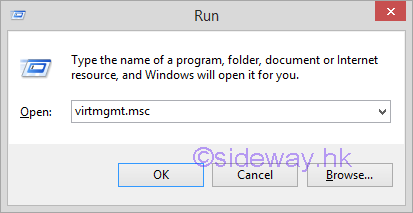
- Click button "OK" to open the "Hyper-V Manager.
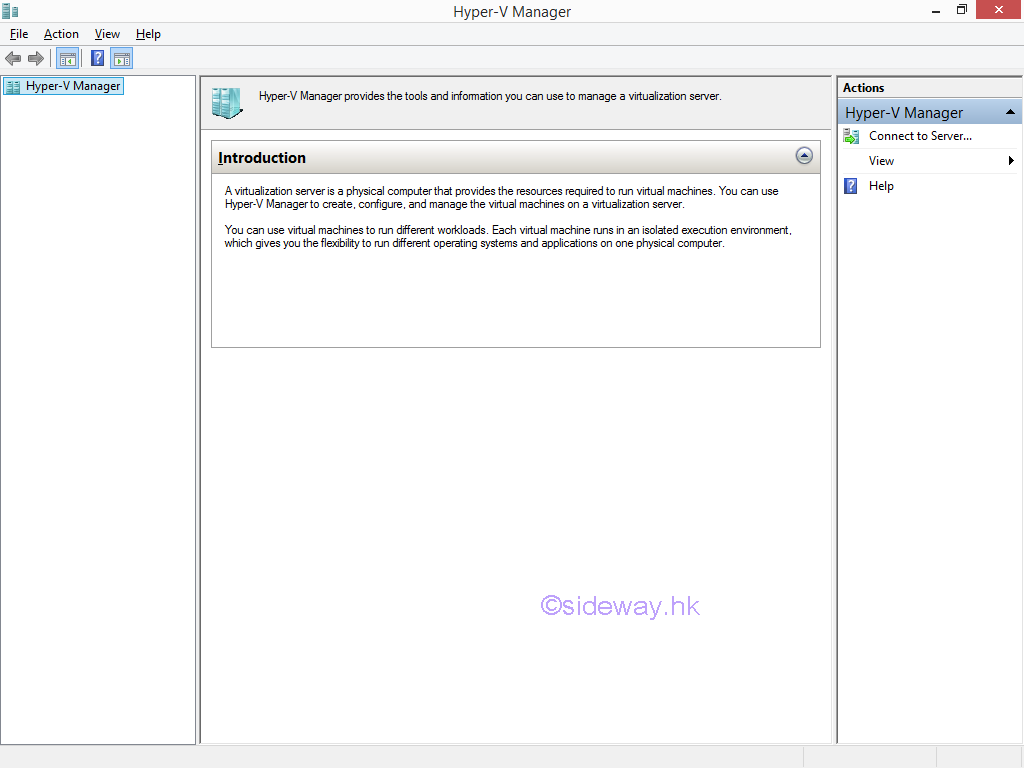
- The "Hyper-V Manager" in the left pane will be expanded with a list of installed
Hyper-V hosts. e.g. APC computer is connected
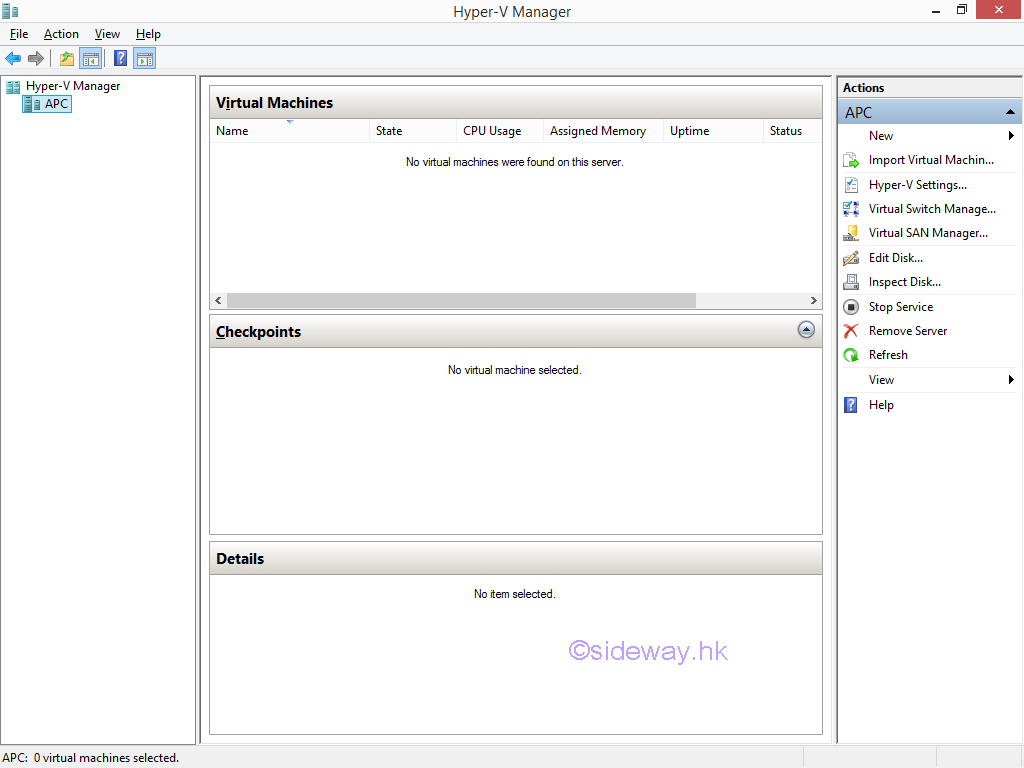
Setting a Hyper-V host
Steps to set a Hyper-V host.
- Right click "APC" in the left paneto activate the context menu
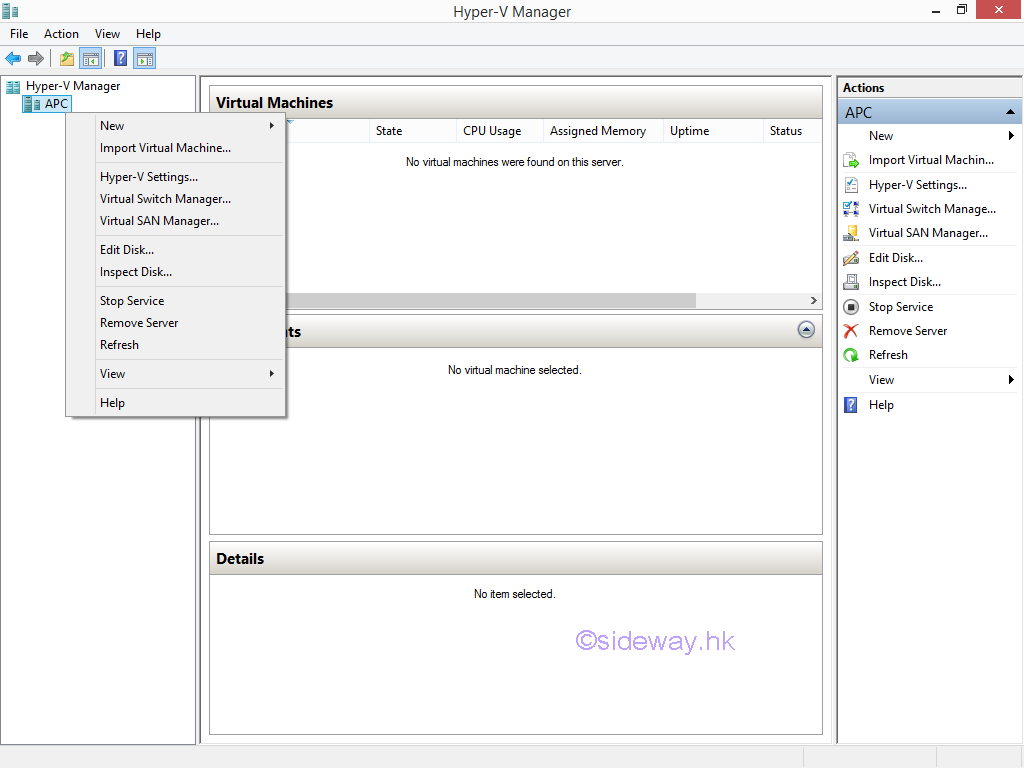
- Click "Hyper-V Settings..." in the context menu or in the expanded
"APC" menu at the right "Action" pane to open the "Hyper-V
Settings for APC" window.
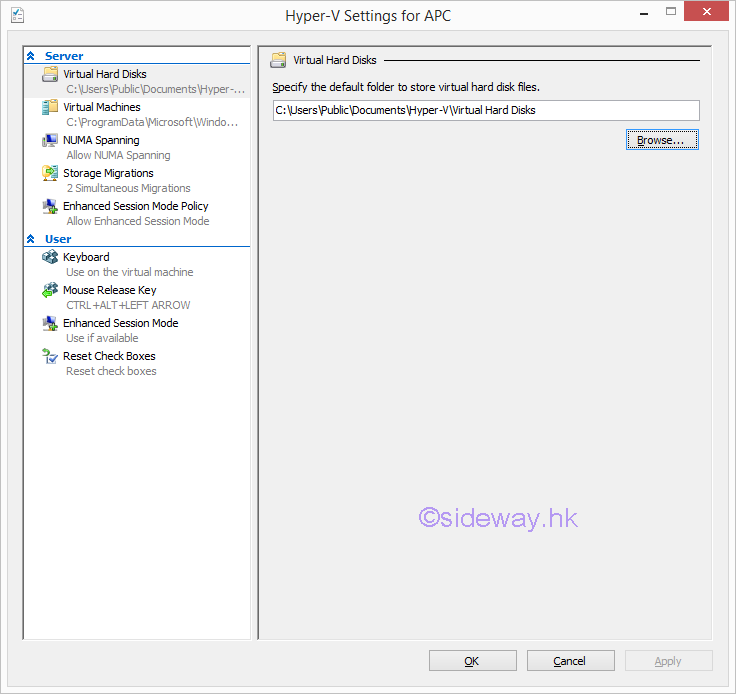
Interface of Hyper-V Settings for a Server
Server Settings
- Click "Virtual Hard Disks" under "Server" pane to open "Virtual
Hard Disk" pane.
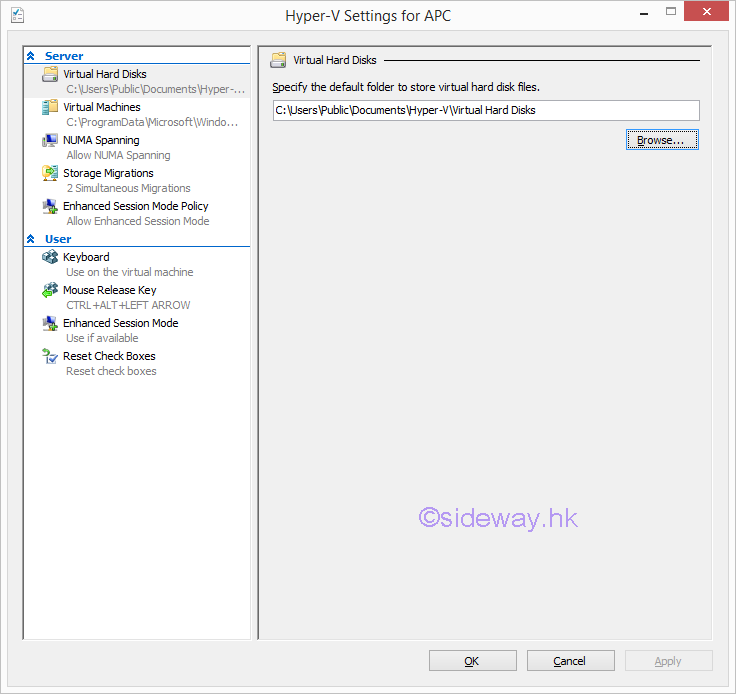
- Click "Virtual Machines" under "Server" pane to open "Virtual
Machines" pane.
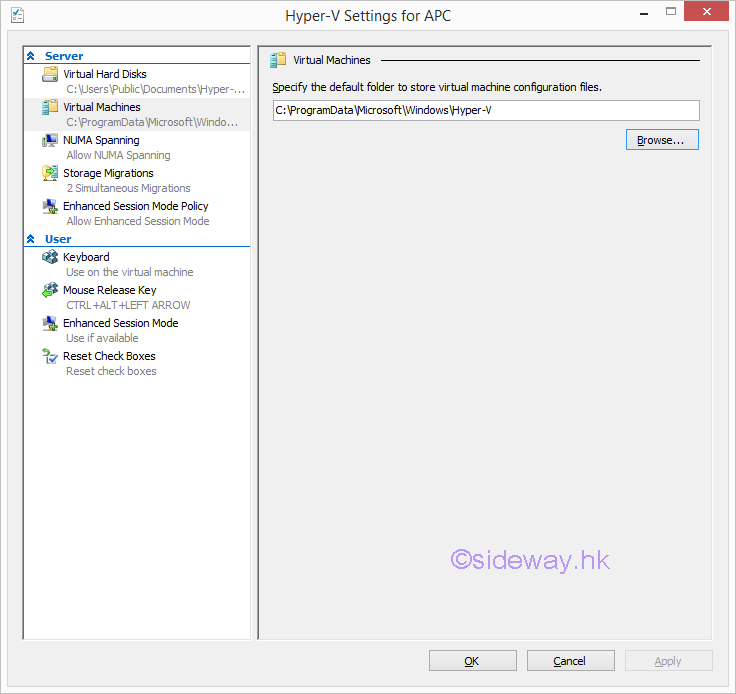
- Click "NUMA Spanning" under "Server" pane to open "NUMA
Spanning" pane.
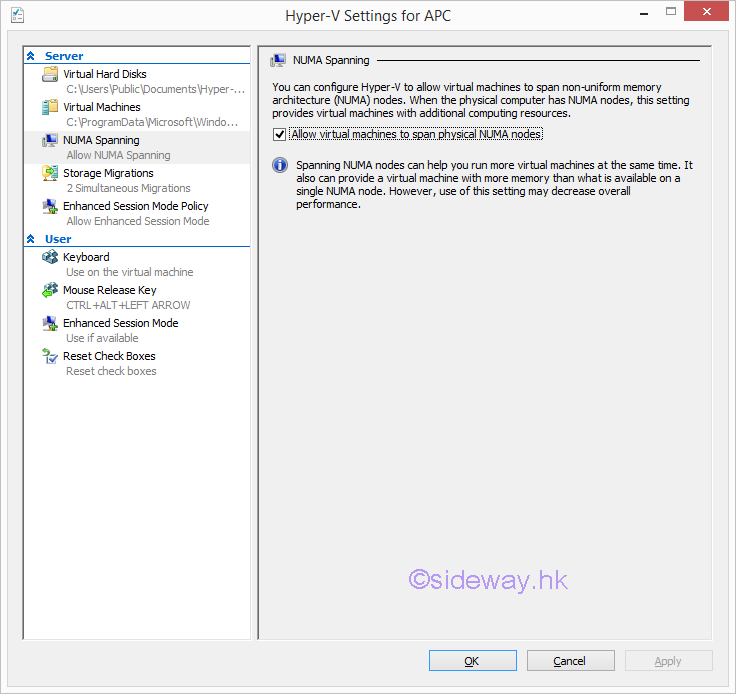
- Click "Storage Migrations" under "Server" pane to open "Storage
Migratons" pane.
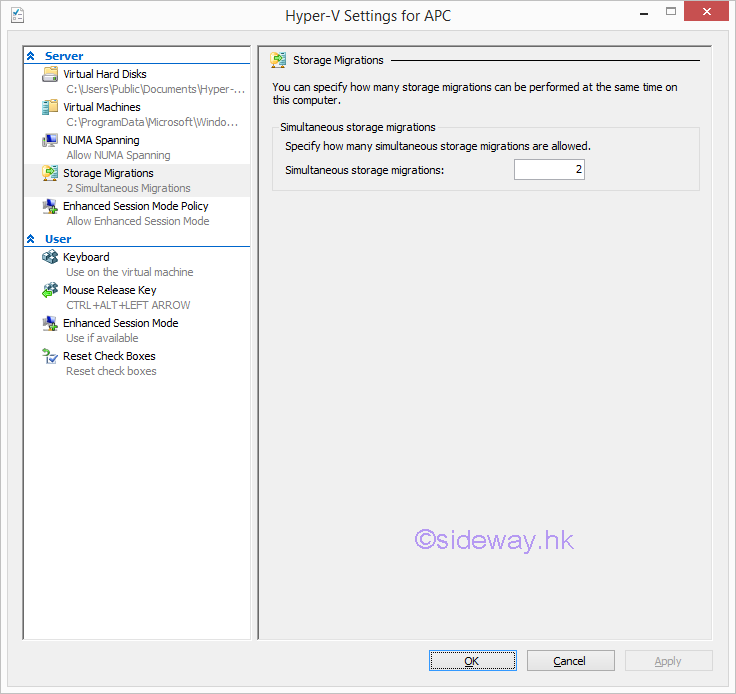
- Click "Enhanced Session Mode Policy" under "Server" pane to open
"Enhanced Session Mode Policy" pane.
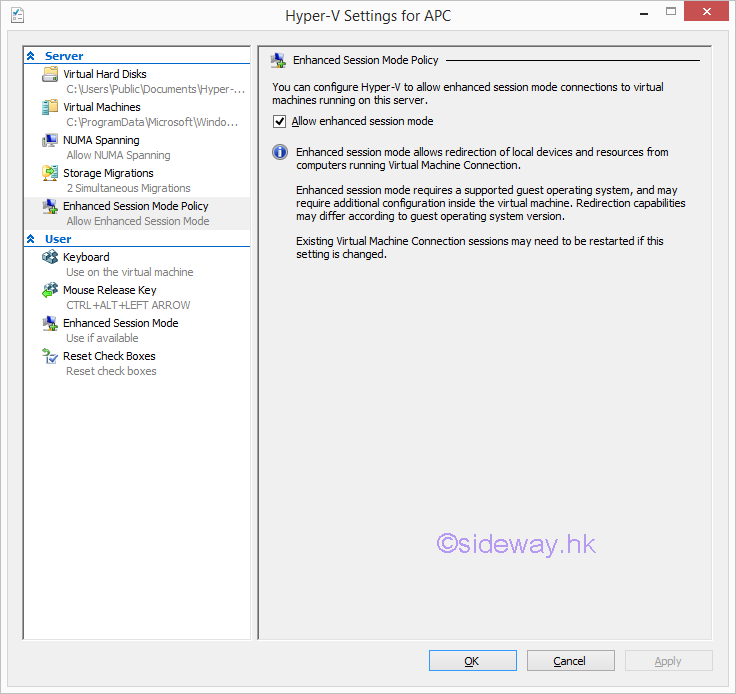
User Settings
- Click "Keyboard" under "User" pane to open "Keyboard"
pane.
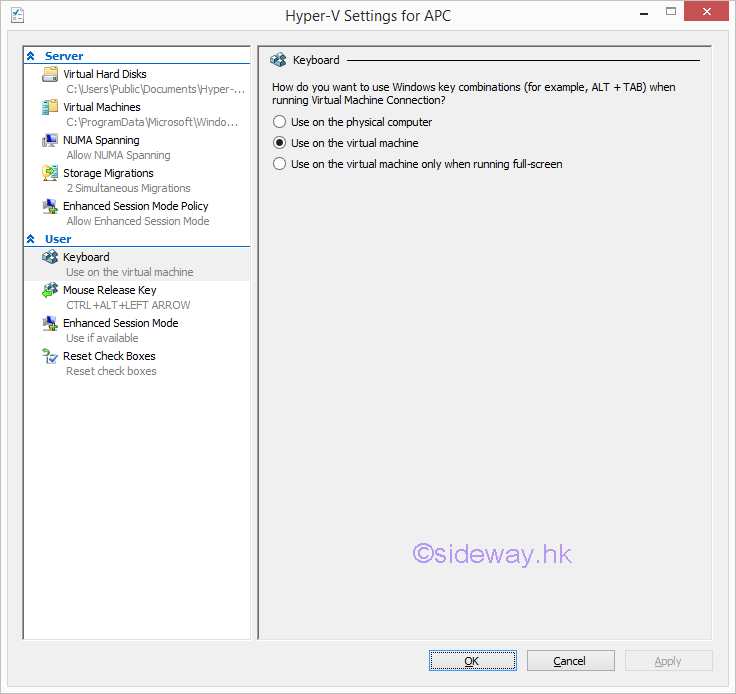
- Click "Mouse Release Key" under "User" pane to open "Mouse
Release Key" pane.
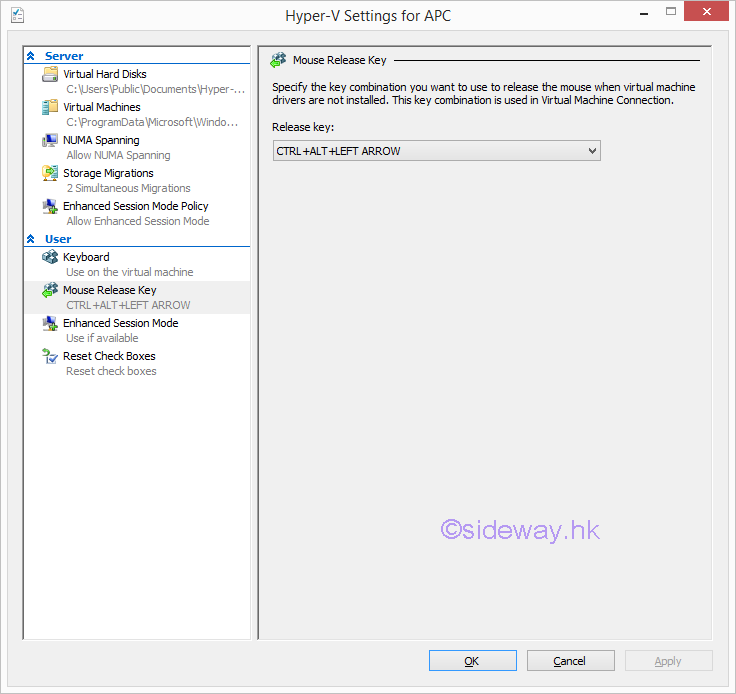
- Click "Enhanced Session Mode" under "User" pane to open "Enhanced
Session Mode" pane.
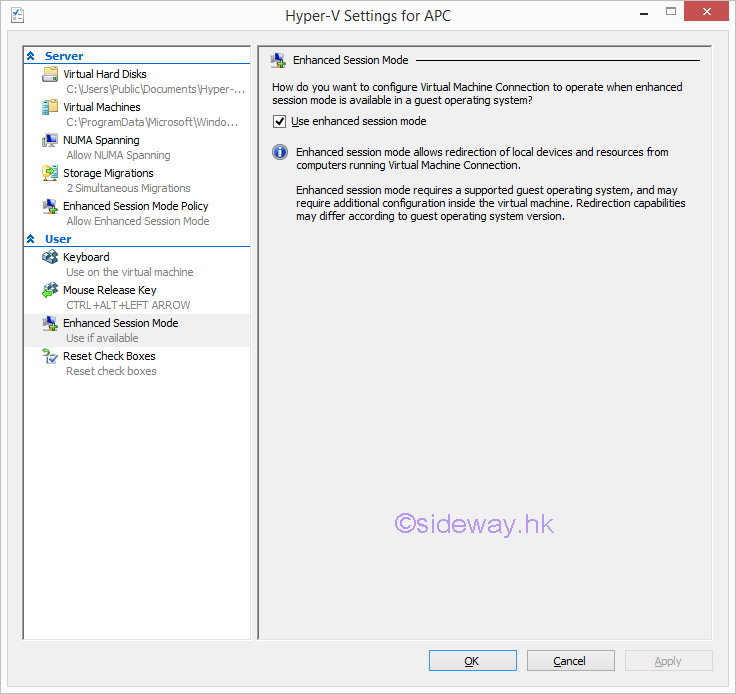
- Click "Reset Check Boxes" under "User" pane to open "Reset
Check Boxes" pane.
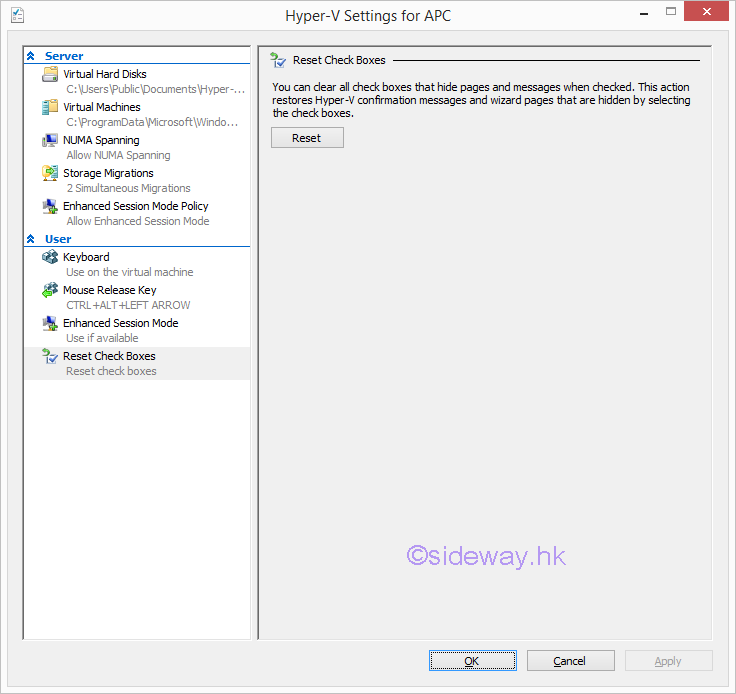
©sideway
©sideway
ID: 170300007 Last Updated: 3/7/2017 Revision: 0
Latest Updated Links
- Travel Singapore Sight Space(last updated On 12/30/2025)
- Travel Singapore Sight Curiosity Cove(last updated On 12/30/2025)
- Travel Singapore Sight Night Safari(last updated On 12/30/2025)
- Travel Singapore Sight River Wonders(last updated On 12/30/2025)
- Travel Singapore Sight Rainforest Wild ASIA(last updated On 12/30/2025)
- Travel Singapore Sight Singapore Zoo(last updated On 12/30/2025)
- Travel Singapore Sight Mandai(last updated On 12/30/2025)
- Travel Singapore Sight Bird Paradise(last updated On 12/30/2025)
- Travel Singapore Sight AltitudeX(last updated On 12/30/2025)
- Travel Singapore Sight(last updated On 12/6/2025)
- Travel Singapore Rail Network(last updated On 12/5/2025)

 Nu Html Checker
Nu Html Checker  53
53  na
na  na
na
Home 5
Business
Management
HBR 3
Information
Recreation
Hobbies 9
Culture
Chinese 1097
English 339
Travel 31
Reference 79
Hardware 54
Computer
Hardware 259
Software
Application 213
Digitization 37
Latex 52
Manim 205
KB 1
Numeric 19
Programming
Web 289
Unicode 504
HTML 66
CSS 65
SVG 46
ASP.NET 270
OS 431
DeskTop 7
Python 72
Knowledge
Mathematics
Formulas 8
Set 1
Logic 1
Algebra 84
Number Theory 206
Trigonometry 31
Geometry 34
Calculus 67
Engineering
Tables 8
Mechanical
Rigid Bodies
Statics 92
Dynamics 37
Fluid 5
Control
Acoustics 19
Natural Sciences
Matter 1
Electric 27
Biology 1
