Draft for Information Only
Content
Graphic Block
usepackage
graphics Package
graphicx Package
Arguments
*
filename
File Searching Path
File Specification
Graphic Block Examples
Examples
graphics Options
[urx,ury]
[llx,lly]
graphicx [key-value list] Option
General Options
width
height
totalheight
keepaspectratio
scale
angle
origin
graphicx General Options Examples
Specific Option
viewport
trim
clip
page
pagebox
interpolate
quiet
draft
Encapsulated PostScript Option
bb
bbllx, bblly, bburx, bbury
natwidth, natheight
hiresbb
File Options
type
ext
read
command
Graphic Block
An graphic block is composed of a graphic from a graphics file only.usepackage
graphics Package
\includegraphics{filename}
\includegraphics[urx,ury]{filename}
\includegraphics[llx,lly][urx,ury]{filename}
\includegraphics*{filename}
\includegraphics*[urx,ury]{filename}
\includegraphics*[llx,lly][urx,ury]{filename}
graphicx Package
\includegraphics{filename}
\includegraphics[key-value list]{filename}
\includegraphics*{filename}
\includegraphics*[key-value list]{filename}
Arguments
*
filename
File Searching Path
Path information can also be specified inFile Specification
IfGraphic Block Examples
Examples
graphics Example
\documentclass{article}
\usepackage{graphics}
\graphicspath{{./images/}}
\begin{document}
\includegraphics{sidewaylogo2020.png}
\includegraphics{sideway logo2020.png}
\includegraphics{images/sidewaylogo2020.png}
\includegraphics{images/sideway logo2020.png}
\includegraphics{sideway logo.2020}
\includegraphics{sideway.logo 2020}
\includegraphics{"images/sideway logo2020.png"}
\includegraphics{"sideway logo.2020.png"}
\includegraphics{{sideway.logo 2020}.png}
\end{document}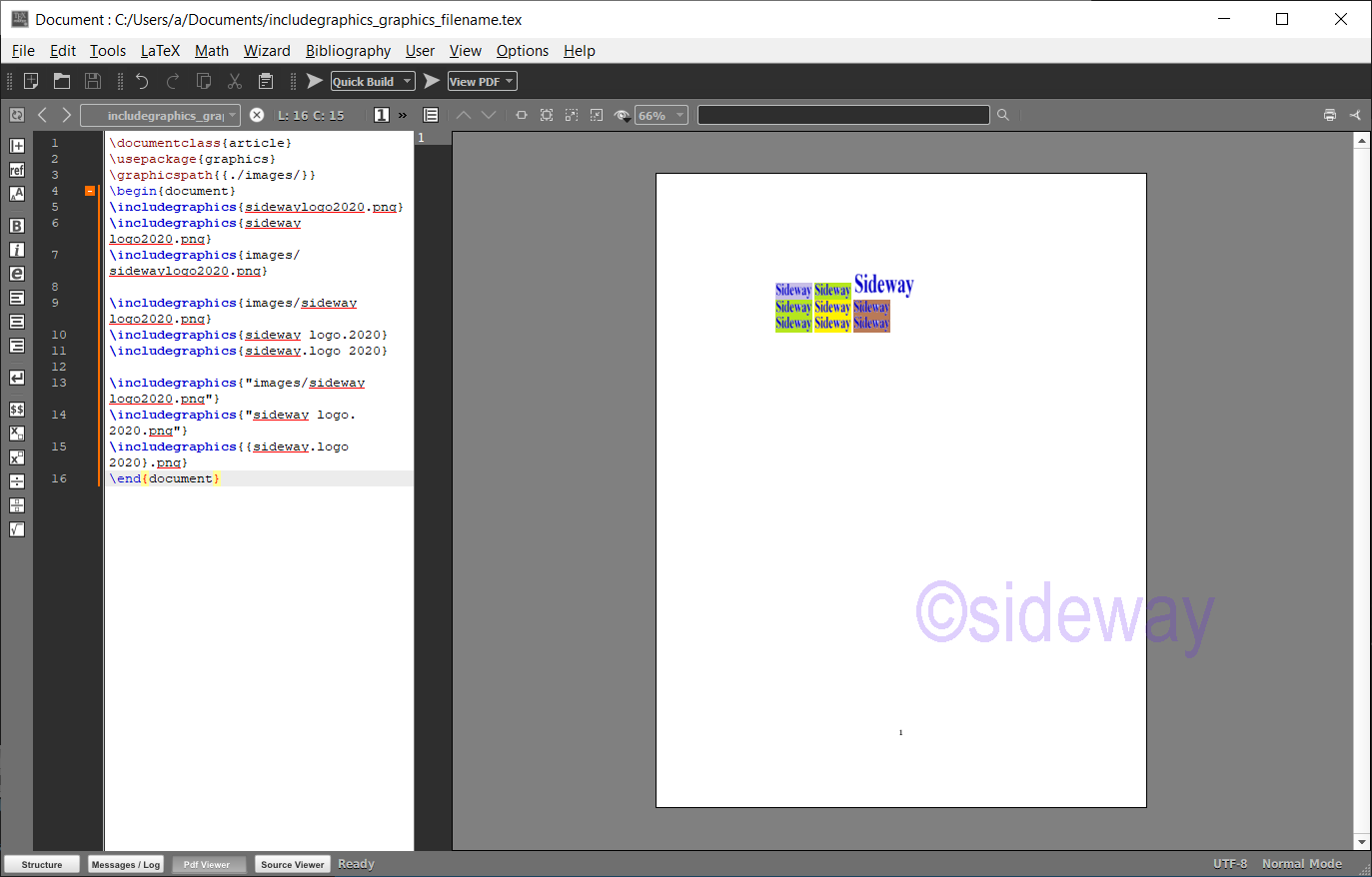
graphicx Example
\documentclass{article}
\usepackage{graphicx}
\graphicspath{{./images/}}
\begin{document}
\includegraphics{sidewaylogo2020.png}
\includegraphics{sideway logo2020.png}
\includegraphics{images/sidewaylogo2020.png}
\includegraphics{images/sideway logo2020.png}
\includegraphics{sideway logo.2020}
\includegraphics{sideway.logo 2020}
\includegraphics{"images/sideway logo2020.png"}
\includegraphics{"sideway logo.2020.png"}
\includegraphics{{sideway.logo 2020}.png}
\end{document}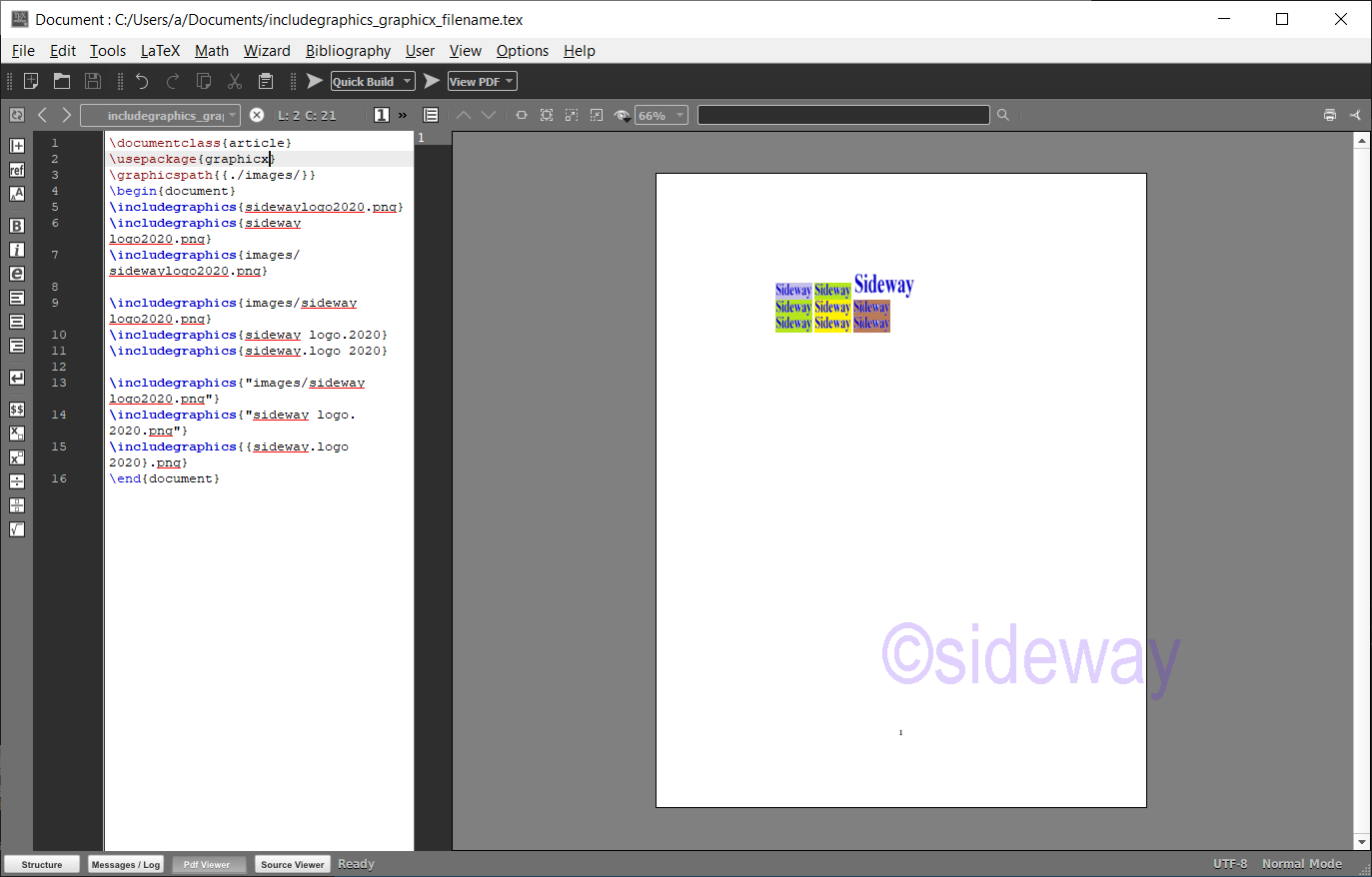
graphics Options
[urx,ury]
Optional [llx,lly]
Optional graphicx [key-value list] Option
Optional General Options
Note that a graphic is placed by LaTeX into a box, which is traditionally referred to as its bounding box (distinct from the PostScript BoundingBox described below). The graphic’s printed area may go beyond this box, or sit inside this box, but when LaTeX makes up a page it puts together boxes and this is the box allocated for the graphic.width
height
totalheight
keepaspectratio
scale
angle
origin
graphicx General Options Examples
width, height Example
\documentclass{article}
\usepackage{graphicx}
\begin{document}
\frame{\includegraphics{{images/sidewaylogo2020}}}
\frame{\includegraphics{{images/sidewaylogo2020}}}
\frame{\includegraphics{{images/sidewaylogo2020}}}\frame{\includegraphics[width=20mm]{{images/sidewaylogo2020}}}
\frame{\includegraphics{{images/sidewaylogo2020}}}
\frame{\includegraphics{{images/sidewaylogo2020}}}
\frame{\includegraphics{{images/sidewaylogo2020}}}\frame{\includegraphics[height=20mm]{{images/sidewaylogo2020}}}
\frame{\includegraphics{{images/sidewaylogo2020}}}
\frame{\includegraphics{{images/sidewaylogo2020}}}
\frame{\includegraphics{{images/sidewaylogo2020}}}\frame{\includegraphics[width=20mm, height=20mm]{{images/sidewaylogo2020}}}
\end{document}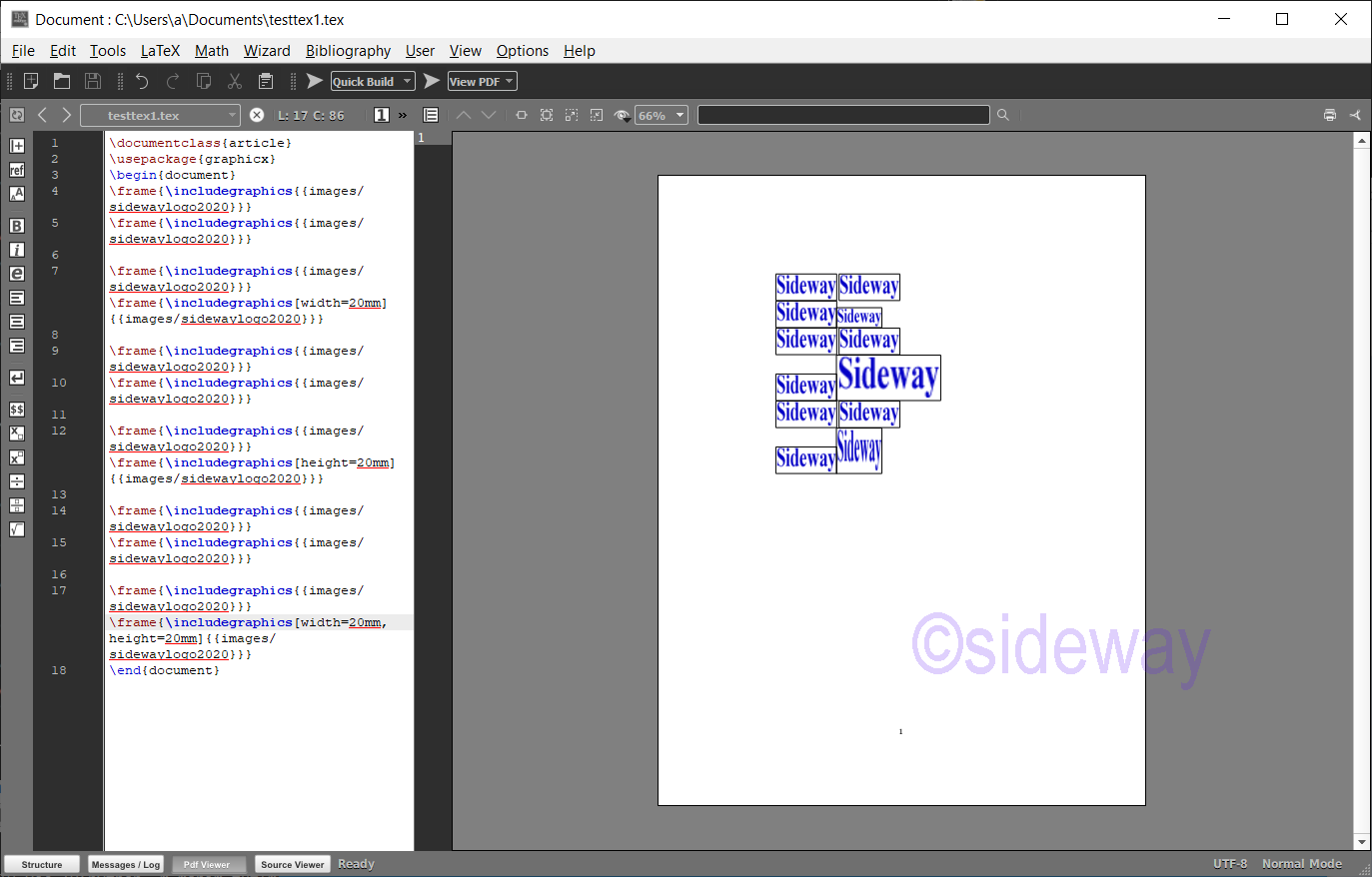
height totalheight angle Example
\documentclass{article}
\usepackage{graphicx}
\begin{document}
\fbox{\includegraphics[height=11mm]{{sidewaylogo2020}}}
\fbox{\includegraphics[height=11mm,
width=11mm]{sidewaylogo2020}}
\fbox{\includegraphics[
angle=60,height=11mm]
{sidewaylogo2020}}
\fbox{\includegraphics[
angle=60,totalheight=11mm]
{sidewaylogo2020}}
\fbox{\includegraphics[
height=11mm,width=11mm]{sidewaylogo2020}}
\fbox{\includegraphics[
height=11mm,width=11mm]
{sidewaylogo2020}}
\fbox{\includegraphics[
angle=-60,height=11mm]
{sidewaylogo2020}}
\fbox{\includegraphics[
angle=-60,totalheight=11mm]
{sidewaylogo2020}}
\fbox{\includegraphics[
height=11mm,width=11mm]{sidewaylogo2020}}
\frame{\includegraphics[
height=11mm,width=11mm]
{sidewaylogo2020}}
\frame{\includegraphics[
angle=-60,height=11mm]
{sidewaylogo2020}}
\frame{\includegraphics[
angle=-60,totalheight=11mm]
{sidewaylogo2020}}
\frame{\includegraphics[
height=11mm,width=11mm]{sidewaylogo2020}}
\end{document}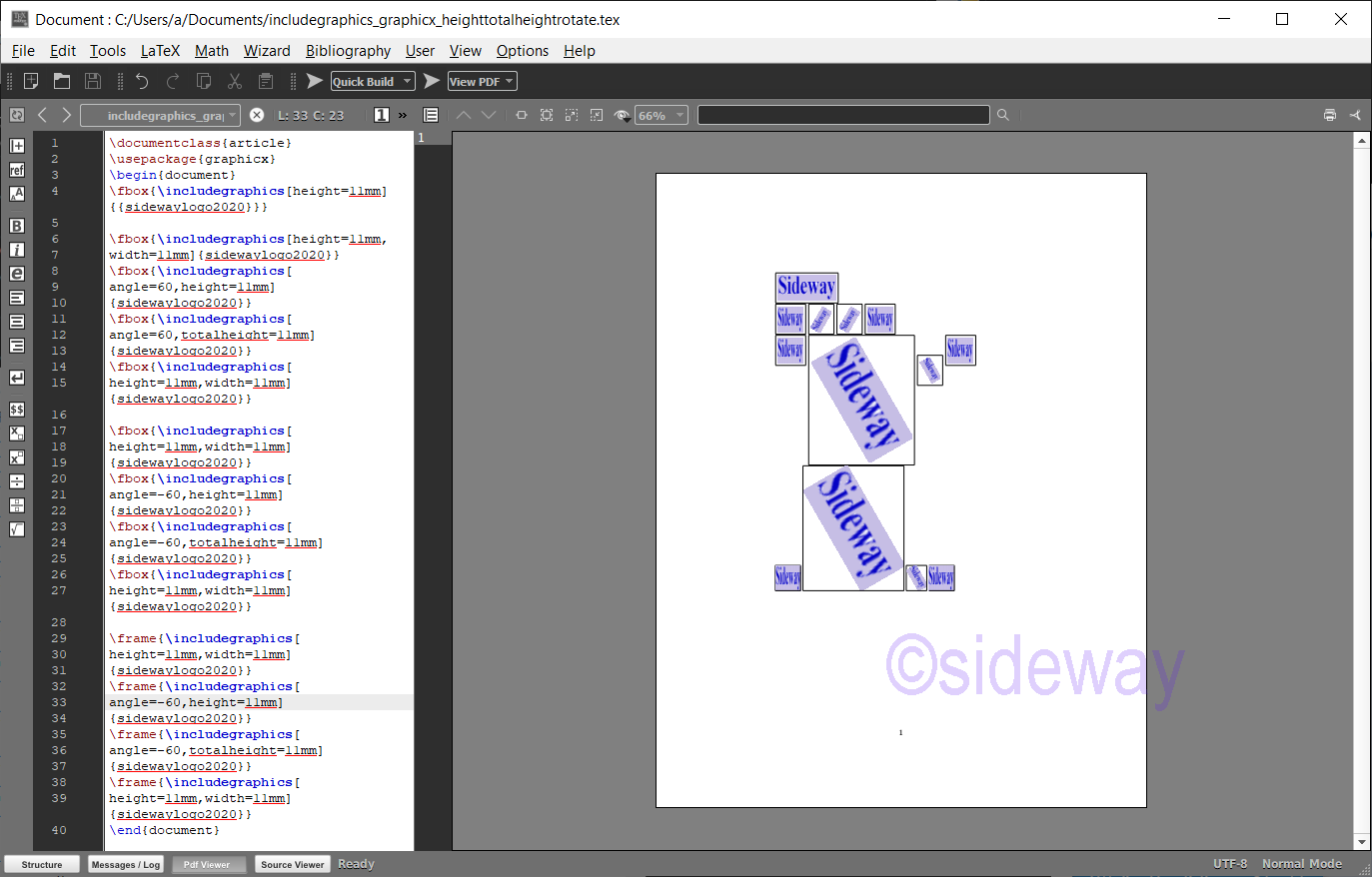
scale keepaspectratio Example
\documentclass{article}
\usepackage{graphicx}
\begin{document}
\includegraphics{sidewaylogo2020}
\includegraphics[
scale=2]{sidewaylogo2020}
\includegraphics[height=5mm,
scale=2]{sidewaylogo2020}
\includegraphics[scale=2,
height=5mm]{sidewaylogo2020}
\includegraphics[
scale=0.5]{sidewaylogo2020}
\includegraphics[
scale=-1]{sidewaylogo2020}
\includegraphics[height=11mm]
{sidewaylogo2020}
\includegraphics[height=11mm,
width=15mm]{sidewaylogo2020}
\includegraphics[height=11mm,
width=15mm,keepaspectratio]{sidewaylogo2020}
\includegraphics[height=11mm,
width=15mm,keepaspectratio=true]{sidewaylogo2020}
\includegraphics{sidewaylogo2020}
\includegraphics[height=5mm,
width=35mm,keepaspectratio]{sidewaylogo2020}
\includegraphics[height=15mm,
width=15mm,keepaspectratio]{sidewaylogo2020}
\includegraphics[height=11mm,
width=35mm,keepaspectratio]{sidewaylogo2020}
\includegraphics[height=15mm,
width=35mm,keepaspectratio]{sidewaylogo2020}
\end{document}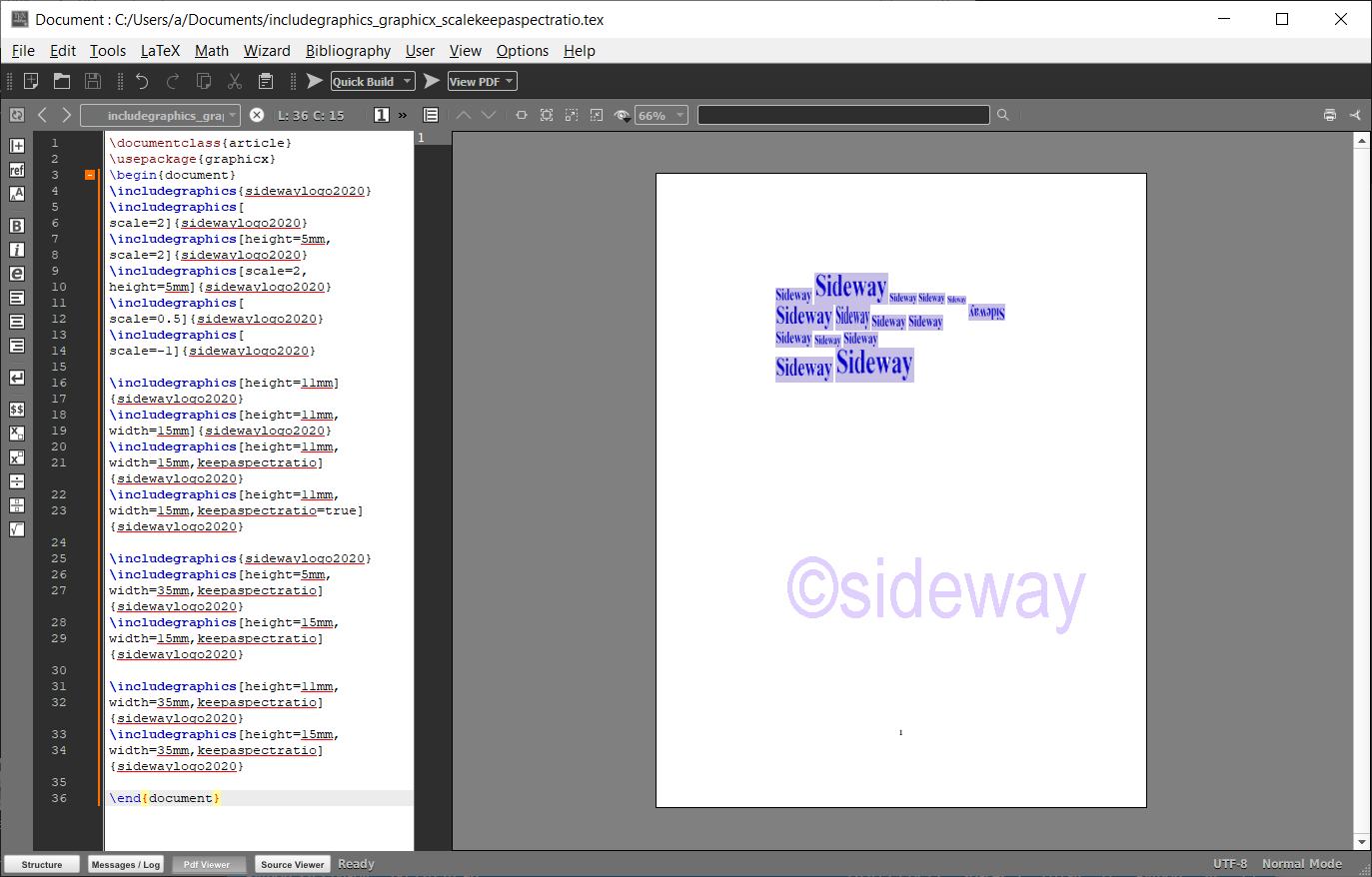
origin Example
\documentclass{article}
\usepackage{graphicx}
\begin{document}
\fbox{\includegraphics{sidewaylogo2020}}
\fbox{\includegraphics[angle=-60]{sidewaylogo2020}}
\fbox{\includegraphics{sidewaylogo2020}}
\fbox{\includegraphics[angle=-60,
origin=l]{sidewaylogo2020}}
\fbox{\includegraphics[angle=-60,
origin=lc]{sidewaylogo2020}}
\fbox{\includegraphics[angle=-60,
origin=lt]{sidewaylogo2020}}
\fbox{\includegraphics[angle=-60,
origin=lb]{sidewaylogo2020}}
\fbox{\includegraphics{sidewaylogo2020}}
\fbox{\includegraphics[angle=-60,
origin=r]{sidewaylogo2020}}
\fbox{\includegraphics[angle=-60,
origin=rc]{sidewaylogo2020}}
\fbox{\includegraphics[angle=-60,
origin=rt]{sidewaylogo2020}}
\fbox{\includegraphics[angle=-60,
origin=rb]{sidewaylogo2020}}
\fbox{\includegraphics{sidewaylogo2020}}
\fbox{\includegraphics[angle=60,
origin=tc]{sidewaylogo2020}}
\fbox{\includegraphics[angle=60,
origin=bc]{sidewaylogo2020}}
\fbox{\includegraphics[angle=60,
origin=c]{sidewaylogo2020}}
\fbox{\includegraphics[angle=60,
origin=B]{sidewaylogo2020}}
\fbox{\includegraphics[angle=60
,origin=Bl]{sidewaylogo2020}}
\fbox{\includegraphics[angle=60,
origin=Br]{sidewaylogo2020}}
\fbox{\includegraphics{sidewaylogo2020}}
\fbox{\includegraphics[angle=-60,
origin=tc]{sidewaylogo2020}}
\fbox{\includegraphics[angle=-60,
origin=bc]{sidewaylogo2020}}
\fbox{\includegraphics[angle=-60,
origin=c]{sidewaylogo2020}}
\fbox{\includegraphics[angle=-60,
origin=B]{sidewaylogo2020}}
\fbox{\includegraphics[angle=-60
,origin=Bl]{sidewaylogo2020}}
\fbox{\includegraphics[angle=-60,
origin=Br]{sidewaylogo2020}}
\end{document}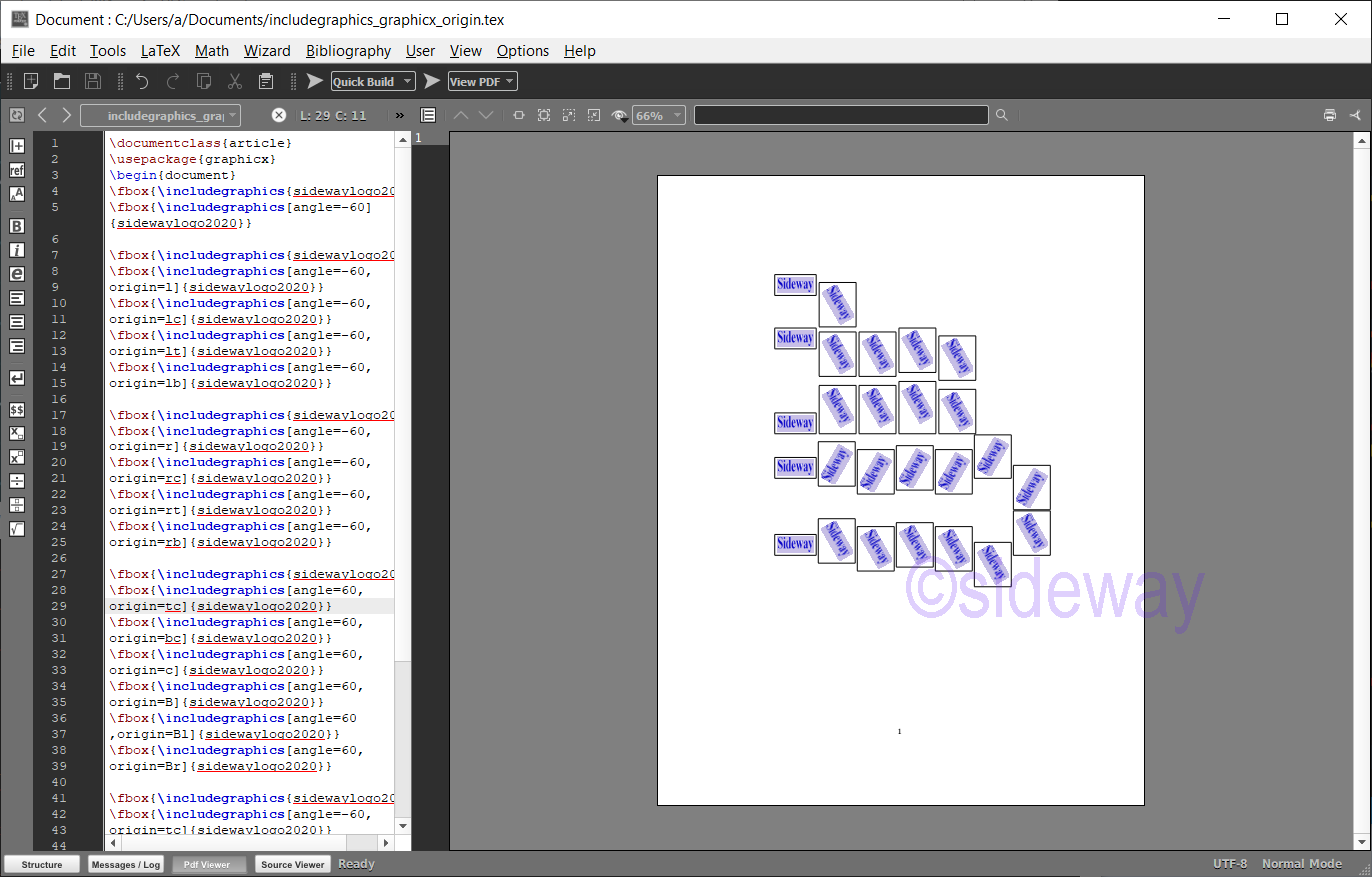
Specific Option
viewport
is used to specify a subregion of the graphic to show. The parameters oftrim
clip
page
pagebox
interpolate
quiet
draft
Encapsulated PostScript Option
These options address the bounding box for Encapsulated PostScript graphic files, which have a size specified with a line %%BoundingBox that appears in the file. It has four values, giving the lower x coordinate, lower y coordinate, upper x coordinate, and upper y coordinate. The units are PostScript points, equivalent to TeX’s big points, 1/72 inch. For example, if an .eps file has the line %%BoundingBox 10 20 40 80 then its natural size is 30/72 inch wide by 60/72 inch tall.bb
bbllx, bblly, bburx, bbury
These four options are obsolete, but are retained for compatibility with old packages.
natwidth, natheight
hiresbb
File Options
These following options allow a user to override LaTeX’s method of choosing the graphic type based on the filename extension. An example is that \includegraphics[type=png,ext=.xxx,read=.xxx]{lion} will read the file lion.xxx as though it were lion.png. For more on these, see \DeclareGraphicsRule.type
ext
read
command
©sideway
ID: 200902902 Last Updated: 9/29/2020 Revision: 0
Latest Updated Links
- Travel Singapore Sight West | Central(last updated On 1/6/2026)
- Travel Singapore Sight Sentosa Sensoryscape(last updated On 1/5/2026)
- Travel Singapore Sight Sentosa Resorts World Sentosa(last updated On 1/4/2026)
- Travel Singapore Sight Sentosa HarbourFront(last updated On 1/3/2026)
- Travel Singapore Sight Sentosa(last updated On 1/2/2026)
- Travel Singapore Sight River Wonders(last updated On 12/30/2025)
- Travel Singapore Sight Bird Paradise(last updated On 12/30/2025)
- Travel Singapore Sight Mandai(last updated On 12/30/2025)
- Travel Singapore Sight Rainforest Wild ASIA(last updated On 12/30/2025)
- Travel Singapore Sight Night Safari(last updated On 12/30/2025)
- Travel Singapore Sight Curiosity Cove(last updated On 12/30/2025)

 Nu Html Checker
Nu Html Checker  53
53  na
na  na
na
Home 5
Business
Management
HBR 3
Information
Recreation
Hobbies 9
Culture
Chinese 1097
English 339
Travel 37
Reference 79
Hardware 54
Computer
Hardware 259
Software
Application 213
Digitization 37
Latex 52
Manim 205
KB 1
Numeric 19
Programming
Web 289
Unicode 504
HTML 66
CSS 65
SVG 46
ASP.NET 270
OS 431
DeskTop 7
Python 72
Knowledge
Mathematics
Formulas 8
Set 1
Logic 1
Algebra 84
Number Theory 206
Trigonometry 31
Geometry 34
Calculus 67
Engineering
Tables 8
Mechanical
Rigid Bodies
Statics 92
Dynamics 37
Fluid 5
Control
Acoustics 19
Natural Sciences
Matter 1
Electric 27
Biology 1
