Content
MatLab: Frequently Used Codes
Array of Cyclic Points
dwcirspace
Example
MatLab: Frequently Used Codes
Major Reference Source: MatLab Verson 7.0
MatLab Package is designed for array or matrix operations, and therefore all data are stored in the form of arrays.
Array of Cyclic Points
Circular spaced points is one of the common used form of points. Points are equally spaced in the form of a circle.
dwcirspace
function varargout=dwcirspace(varargin)
%dwcirspace creates a matrix of cyclic or circular spaced points
%
%varargout:
(a,[b])
%
%varargint:
([a],[b],[c],[d])
%
% dwcirspace
% construct an 2x101 matrix of 101 circular spaced points with
circumcircle centre at
[0,0] and circumcircle radius equals to 1.
%
% dwcirspace(n)
% for n=1 an 2x1
vector of a single point is created at y equals to 0 and x equals to 0 plus
offset radius 1 based on circumcircle centre at [0,0].
% for n=2 an 2x2 matrix of two points for a line is created parallel to x-axis
at y equals to 0 and x equals to 0 plus offset radius 1 based on circumcircle
centre at [0,0].
% for n>=3 an 2xn+1 matrix of n+1 circular spaced points is created
% construct an 2xn+1 matrix of n+1 circular spaced points with
circumcircle centre at
[0,0] and circumcircle radius equals to 1.
%
% dwcirspace(n,r)
% construct an 2xn+1 matrix of n+1 circular spaced points with
circumcircle centre at
[0,0] and circumcircle radius equals to r.
%
% dwcirspace(n,r,x)
% construct an 2xn+1 matrix of n+1 circular spaced points with
circumcircle centre at
[x,0] and circumcircle radius equals to r.
%
% dwcirspace(n,r,x,y)
% construct an 2xn+1 matrix of n+1 circular spaced points with
circumcircle centre at
[x,y] and circumcircle radius equals to r.
%
% ---------
%
Copyright (c) 2014, All Right Reserved, http://sideway.hk/
% LastChanged:20/06/2014
% version:000.00001 created 20/06/2014 from sideway.hk
%
%
if nargin==0
n=100;r=1;x=0;y=0;
elseif nargin==1
n=varargin{1};r=1;x=0;y=0;
elseif nargin==2
n=varargin{1};r=varargin{2};x=0;y=0;
elseif nargin==3
n=varargin{1};r=varargin{2};x=varargin{3};y=0;
elseif nargin==4
n=varargin{1};r=varargin{2};x=varargin{3};y=varargin{4};
else
error('in argument more than four');
end
if n<=0
error('number of point must be greater than zero');
end
th=(0:1/n:1)*2*pi;
xunit=r*cos(th)+x;
yunit=r*sin(th)+y;
if n==1
xunit(2)=[];
yunit(2)=[];
elseif n==2
xunit(3)=[];
yunit(3)=[];
end
if nargout==0
error('out argument
less than one');
elseif nargout==1
vrargout{1}=[xunit; yunit];
elseif nargout==2
varargout{1}=xunit;
varargout{2}=yunit;
else
error('out argument more than two');
end
Example
-
Use function dwcirspace with default value to generate a 2x11 matrix
Example: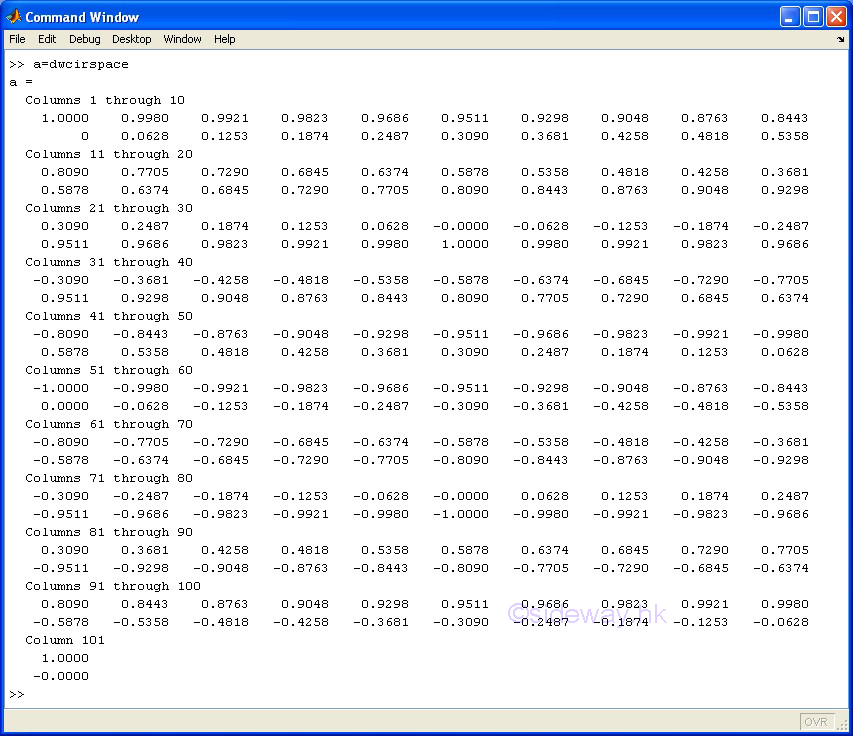
-
Use function dwcirspace with default value to generate two 1x11 vectors
Example: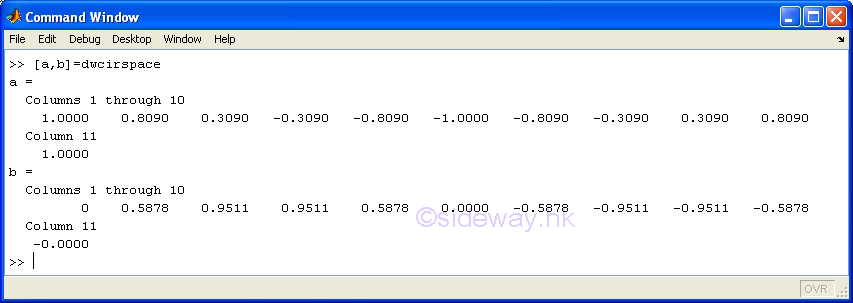
-
Use function dwcirspace with repeating number n equals to 5 and radius r equals to 2 to generate two 1x6 vectors
Example: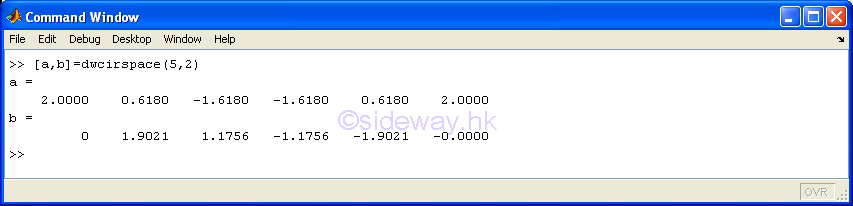
-
©sideway
ID: 140600010 Last Updated: 6/20/2014 Revision: 0
Latest Updated Links
- Travel Singapore Sight Space(last updated On 12/30/2025)
- Travel Singapore Sight Curiosity Cove(last updated On 12/30/2025)
- Travel Singapore Sight Night Safari(last updated On 12/30/2025)
- Travel Singapore Sight River Wonders(last updated On 12/30/2025)
- Travel Singapore Sight Rainforest Wild ASIA(last updated On 12/30/2025)
- Travel Singapore Sight Singapore Zoo(last updated On 12/30/2025)
- Travel Singapore Sight Mandai(last updated On 12/30/2025)
- Travel Singapore Sight Bird Paradise(last updated On 12/30/2025)
- Travel Singapore Sight AltitudeX(last updated On 12/30/2025)
- Travel Singapore Sight(last updated On 12/6/2025)
- Travel Singapore Rail Network(last updated On 12/5/2025)

 Nu Html Checker
Nu Html Checker  53
53  na
na  na
na
Home 5
Business
Management
HBR 3
Information
Recreation
Hobbies 9
Culture
Chinese 1097
English 339
Travel 31
Reference 79
Hardware 54
Computer
Hardware 259
Software
Application 213
Digitization 37
Latex 52
Manim 205
KB 1
Numeric 19
Programming
Web 289
Unicode 504
HTML 66
CSS 65
SVG 46
ASP.NET 270
OS 431
DeskTop 7
Python 72
Knowledge
Mathematics
Formulas 8
Set 1
Logic 1
Algebra 84
Number Theory 206
Trigonometry 31
Geometry 34
Calculus 67
Engineering
Tables 8
Mechanical
Rigid Bodies
Statics 92
Dynamics 37
Fluid 5
Control
Acoustics 19
Natural Sciences
Matter 1
Electric 27
Biology 1
