Content
ADO.NET Retrieving and Modifying Data
See also
Connecting to a Data Source in ADO.NET
See also
Establishing the Connection
Closing Connections
Connecting to SQL Server
Integrated Security and ASP.NET
Connecting to an OLE DB Data Source
Do Not Use Universal Data Link Files
Connecting to an ODBC Data Source
Connecting to an Oracle Data Source
See also
Connection Events
Working with the InfoMessage Event
Example
Handling Errors as InfoMessages
Working with the StateChange Event
See also
Connection Strings in ADO.NET
Connection string syntax
In This Section
See also
Connection String Builders
Connection String Injection Attacks
Building Connection Strings from Configuration Files
Example
See also
Connection Strings and Configuration Files
Working with Application Configuration Files
The connectionStrings Section
Using External Configuration Files
Retrieving Connection Strings at Run Time
Working with the Configuration Classes
Example: Listing All Connection Strings
Example: Retrieving a Connection String by Name
Example: Retrieving a Connection String by Provider Name
Encrypting Configuration File Sections Using Protected Configuration
Protected Configuration Providers
Using the Configuration Classes
App.config Example
Web.config Example
See also
Connection String Syntax
Connection String Builders
Windows Authentication
SqlClient Connection Strings
Windows authentication with SqlClient
SQL Server authentication with SqlClient
Connect to a named instance of SQL Server
Type System Version Changes
Connecting and Attaching to SQL Server Express User Instances
Using TrustServerCertificate
Enabling Encryption
OleDb Connection Strings
OleDb Connection String Syntax
Using DataDirectory to Connect to Access/Jet
Connecting to Excel
Data Shape Provider Connection String Syntax
Odbc Connection Strings
Using DataDirectory to Connect to Visual FoxPro
Oracle Connection Strings
See also
Protecting Connection Information
Use Windows Authentication
Do Not Use Universal Data Link (UDL) files
Avoid Injection Attacks with Connection String Builders
Use Persist Security Info=False
Encrypt Configuration Files
See also
Connection Pooling
See also
SQL Server Connection Pooling
Pool Creation and Assignment
Adding Connections
Removing Connections
Clearing the Pool
Transaction Support
Controlling Connection Pooling with Connection String Keywords
Pool Fragmentation
Pool Fragmentation Due to Integrated Security
Pool Fragmentation Due to Many Databases
Application Roles and Connection Pooling
Application Role Alternatives
See also
OLE DB, ODBC, and Oracle Connection Pooling
Connection Pooling for OleDb
Connection Pooling for Odbc
Connection Pooling for OracleClient
Pool Creation and Assignment
Connection Addition
Connection Removal
Transaction Support
Controlling Connection Pooling with Connection String Keywords
See also
Commands and Parameters
In This Section
See also
Executing a Command
Example
Troubleshooting Commands
See also
Configuring parameters and parameter data types
Supplying the ParameterDirection property
Working with parameter placeholders
Specifying parameter data types
Deriving parameter information
Using parameters with a SqlCommand and a stored procedure
Example
Using parameters with an OleDbCommand or OdbcCommand
OleDb Example
Odbc Example
See also
Generating Commands with CommandBuilders
Rules for Automatically Generated Commands
Optimistic Concurrency Model for Updates and Deletes
Limitations of Automatic Command Generation Logic
Unrelated Tables Only
Table and Column Names
Using the CommandBuilder to Automatically Generate an SQL Statement
Modifying the SelectCommand
See also
Obtaining a Single Value from a Database
See also
Using Commands to Modify Data
In This Section
See also
Updating Data in a Data Source
Example
See also
Performing Catalog Operations
See also
DataAdapters and DataReaders
In This Section
See also
Retrieve data using a DataReader
Closing the DataReader
Retrieving multiple result sets using NextResult
Getting schema information from the DataReader
Working with OLE DB chapters
Returning results with Oracle REF CURSORs
See also
Populating a DataSet from a DataAdapter
Example
Multiple Result Sets
Populating a DataSet from Multiple DataAdapters
Example
SQL Server Decimal Type
OLE DB Chapters
TableName: Customers
TableName: CustomersOrders
See also
DataAdapter Parameters
Parameter.SourceColumn, Parameter.SourceVersion
Working with SqlClient Parameters
OleDb Parameter Placeholders
OleDb Example
Odbc Parameters
See also
Adding Existing Constraints to a DataSet
Handling Multiple Result Sets
See also
DataAdapter DataTable and DataColumn Mappings
Handling Multiple Result Sets
See also
Paging Through a Query Result
See also
Updating Data Sources with DataAdapters
Using UpdatedRowSource to Map Values to a DataSet
Example
AutoIncrement Columns
Ordering of Inserts, Updates, and Deletes
Example
Use a DataAdapter to Retrieve and Update Data
See also
Handling DataAdapter Events
RowUpdating and RowUpdated
FillError
See also
Performing Batch Operations Using DataAdapters
Using the UpdateBatchSize Property
Handling Batch Update-Related Events and Errors
Event Behavior Changes with Batch Updates
Accessing Updated Rows
Handling Data Errors
See also
Transactions and Concurrency
In This Section
See also
Local Transactions
Determining the Transaction Type
Performing a Transaction Using a Single Connection
Example
See also
Distributed Transactions
Working with System.Transactions
Automatically Enlisting in a Distributed Transaction
Manually Enlisting in a Distributed Transaction
Promotable Transactions in SQL Server
Configuring Distributed Transactions
See also
System.Transactions Integration with SQL Server
Creating Promotable Transactions
Promotable Transaction Scenarios
Connection String Keywords
Using TransactionScope
Example
See also
Optimistic Concurrency
Testing for Optimistic Concurrency Violations
The DataAdapter.RowUpdated Event
Optimistic Concurrency Example
See also
Retrieving Identity or Autonumber Values
Retrieving SQL Server Identity Column Values
Merging New Identity Values
Example
Retrieving Microsoft Access Autonumber Values
Example
Retrieving Identity Values
See also
Retrieving Binary Data
Example
See also
Modifying Data with Stored Procedures
Example
See also
Retrieving Database Schema Information
In This Section
Reference
See also
GetSchema and Schema Collections
Specifying the Schema Collections
Retrieving Schema Collections Example
See also
Schema Restrictions
Specifying Restriction Values
Example
SQL Server Schema Restrictions
Users
Databases
Tables
Columns
StructuredTypeMembers
Views
ViewColumns
ProcedureParameters
Procedures
IndexColumns
Indexes
UserDefinedTypes
ForeignKeys
SQL Server 2008 Schema Restrictions
ColumnSetColumns
AllColumns
See also
Common Schema Collections
MetaDataCollections
DataSourceInformation
DataTypes
Restrictions
ReservedWords
See also
SQL Server Schema Collections
Databases
Foreign Keys
Indexes
Indexes (SQL Server 2008)
IndexColumns
Procedures
Procedure Parameters
Tables
Columns
Columns (SQL Server 2008)
AllColumns (SQL Server 2008)
ColumnSetColumns (SQL Server 2008)
Users
Views
ViewColumns
UserDefinedTypes
See also
Oracle Schema Collections
Columns
Indexes
IndexColumns
Procedures
Sequences
Synonyms
Tables
Users
Views
Functions
Packages
PackageBodies
Arguments
UniqueKeys
PrimaryKeys
ForeignKeys
ForeignKeyColumns
ProcedureParameters
See also
ODBC Schema Collections
Tables and Views
Indexes
Columns
Procedures
ProcedureColumns
ProcedureParameters
Microsoft Oracle ODBC Driver
Tables and Views
Columns
Procedures
ProcedureColumns
Microsoft Jet ODBC Driver
Tables and Views
Columns
Procedures
ProcedureColumns
ProcedureParameters
See also
OLE DB Schema Collections
Microsoft SQL Server OLE DB Provider
Tables
Columns
Procedures
ProcedureParameters
Catalog
Indexes
Microsoft Oracle OLE DB Provider
Tables
Columns
Procedures
ProcedureColumns
Views
Indexes
Microsoft Jet OLE DB Provider
Tables
Columns
Procedures
Views
Indexes
See also
DbProviderFactories
In This Section
See also
Factory Model Overview
The Factory Design Pattern
See also
Obtaining a DbProviderFactory
Registering DbProviderFactories
Retrieving Provider Information
Listing the Installed Provider Factory Classes
Using Application Configuration Files to Store Factory Information
Retrieving a Connection String by Provider Name
Creating the DbProviderFactory and DbConnection
See also
DbConnection, DbCommand and DbException
Retrieving Data Example
Executing a Command Example
Handling Data Errors with DbException
See also
Modifying Data with a DbDataAdapter
Retrieving Data with a DbDataAdapter
Modifying Data with a DbDataAdapter
Handling Parameters
See also
Data Tracing in ADO.NET
Accessing Diagnostic Information in the Extended Events Log
See also
Performance Counters in ADO.NET
Available Performance Counters
Connection Pool Groups and Connection Pools
Activating Off-By-Default Counters
Retrieving Performance Counter Values
Example
See also
Asynchronous Programming
Legacy Asynchronous Programming
Asynchronous Programming Features Added in .NET Framework 4.5
Synchronous to Asynchronous Connection Open
Adding the New Asynchronous Feature in an Existing Application (Mixing Old and New Patterns)
Using the Base Provider Model and the New Asynchronous Feature
Using SQL Transactions and the New Asynchronous Feature
Using SQL Transactions and the New Asynchronous Feature
Cancelling an Asynchronous Operation
Asynchronous Operations with SqlBulkCopy
Asynchronously Using Multiple Commands with MARS
Asynchronously Reading and Updating Data with MARS
See also
SqlClient Streaming Support
Streaming Support from SQL Server
Streaming Support to SQL Server
Sample -- Streaming from SQL Server
Sample -- Streaming to SQL Server
Sample -- Streaming From One SQL Server to Another SQL Server
See also
LINQ to DataSet
In This Section
Reference
See also
Getting Started (LINQ to DataSet)
Reference
See also
LINQ to DataSet Overview
Querying DataSets Using LINQ to DataSet
N-tier Applications and LINQ to DataSet
See also
Loading Data Into a DataSet
Example
See also
Downloading Sample Databases
Downloading and Installing the AdventureWorks Database
To download and install the AdventureWorks sample database for SQL Server
To remove a previous download of an AdventureWorks sample database
To remove an AdventureWorks sample database previously installed using Setup
To attach the AdventureWorks sample database files to an instance of SQL Server
Downloading SQL Server Express Edition
To download and install SQL Server Express Edition
See also
How to: Create a LINQ to DataSet project In Visual Studio
To enable LINQ to DataSet functionality
See also
Programming Guide (LINQ to DataSet)
Reference
See also
Queries in LINQ to DataSet
Queries
Query Expression Syntax
Method-Based Query Syntax
Composing Queries
See also
Querying DataSets
In This Section
See also
Single-Table Queries
See also
Cross-Table Queries
Example
See also
Query typed DataSets
Example
See also
Comparing DataRows
Example
Example
See also
Creating a DataTable From a Query
Creating a Custom CopyToDataTable<T> Method
Example
Example
Example
Example
Example
See also
How to: Implement CopyToDataTable<T> Where the Generic Type T Is Not a DataRow
To implement the custom CopyToDataTable<T> methods in your application
See also
Generic Field and SetField Methods
See also
Data Binding and LINQ to DataSet
See also
Creating a DataView Object
Creating DataView from a LINQ to DataSet Query
Creating a DataView from a DataTable
See also
Filtering with DataView
Creating DataView from a Query with Filtering Information
Example
Example
Example
Example
Using the RowFilter Property
Clearing the Filter
Example
Example
See also
Sorting with DataView
Creating DataView from a Query with Sorting Information
Example
Example
Example
Using the String-Based Sort Property
Example
Example
Clearing the Sort
Example
Example
See also
Querying the DataRowView Collection in a DataView
See also
DataView Performance
Find and FindRows
ASP.NET
See also
How to: Bind a DataView Object to a Windows Forms DataGridView Control
To connect a DataGridView control to a DataView
See also
Debugging LINQ to DataSet Queries
Viewing Results
Edit and Continue
See also
Security
Passing a Query to an Untrusted Component
External Input
See also
LINQ to DataSet Examples
See also
Query Expression Examples
See also
Query Expression Syntax Examples: Projection
Select
Example
Example
SelectMany
Example
Example
Example
See also
Query Expression Syntax Examples: Restriction
Where
Example
Example
Example
Example
See also
Query Expression Syntax Examples: Partitioning
Skip
Example
Take
Example
See also
Query Expression Syntax Examples: Ordering
OrderBy
Example
Example
OrderByDescending
Example
Reverse
Example
ThenByDescending
Example
See also
Query Expression Syntax Examples: Element Operators
ElementAt
Example
First
Example
See also
Query Expression Syntax Examples: Aggregate Operators
Average
Example
Example
Example
Count
Example
Example
Max
Example
Example
Min
Example
Example
Sum
Example
See also
Query Expression Syntax Examples: Join Operators
GroupJoin
Example
Example
Join
Example
See also
Method-Based Query Examples
See also
Method-Based Query Syntax Examples: Projection
Select
Example
SelectMany
Example
Example
See also
Method-Based Query Syntax Examples: Partitioning
Skip
Example
Example
SkipWhile
Example
Take
Example
Example
TakeWhile
Example
See also
Method-Based Query Syntax Examples: Ordering
OrderBy
Example
Reverse
Example
ThenBy
Example
See also
Method-Based Query Syntax Examples: Set Operators
Distinct
Example
Except
Example
Intersect
Example
Union
Example
See also
Method-Based Query Syntax Examples: Conversion Operators
ToArray
Example
ToDictionary
Example
ToList
Example
See also
Method-Based Query Syntax Examples: Element Operators
ElementAt
Example
First
Example
See also
Method-Based Query Syntax Examples: Aggregate Operators
Aggregate
Example
Average
Example
Example
Example
Example
Example
Count
Example
Example
Example
LongCount
Example
Max
Example
Example
Example
Min
Example
Example
Example
Sum
Example
Example
See also
Method-Based Query Syntax Examples: Join
Join
Example
Example
See also
DataSet-Specific Operator Examples
CopyToDataTable
Example
DataRowComparer
Example
See also
Source/Reference
ADO.NET Retrieving and Modifying Data
A primary function of any database application is connecting to a data source and retrieving the data that it contains. The .NET Framework data providers of ADO.NET serve as a bridge between an application and a data source, allowing you to execute commands as well as to retrieve data by using a DataReader or a DataAdapter. A key function of any database application is the ability to update the data that is stored in the database. In ADO.NET, updating data involves using the DataAdapter and DataSet, and Command objects; and it may also involve using transactions.
See also
- Data Type Mappings in ADO.NET
- DataSets, DataTables, and DataViews
- Securing ADO.NET Applications
- SQL Server and ADO.NET
- ADO.NET Managed Providers and DataSet Developer Center
Connecting to a Data Source in ADO.NET
In ADO.NET you use a Connection object to connect to a specific data source by supplying necessary authentication information in a connection string. The Connection object you use depends on the type of data source.
Each .NET Framework data provider included with the .NET Framework has a DbConnection object: the .NET Framework Data Provider for OLE DB includes an OleDbConnection object, the .NET Framework Data Provider for SQL Server includes a SqlConnection object, the .NET Framework Data Provider for ODBC includes an OdbcConnection object, and the .NET Framework Data Provider for Oracle includes an OracleConnection object.
See also
- Connection Strings
- Connection Pooling
- Commands and Parameters
- DataAdapters and DataReaders
- Transactions and Concurrency
- ADO.NET Managed Providers and DataSet Developer Center
Establishing the Connection
To connect to Microsoft SQL Server, use the SqlConnection object of the .NET Framework Data Provider for SQL Server. To connect to an OLE DB data source, use the OleDbConnection object of the .NET Framework Data Provider for OLE DB. To connect to an ODBC data source, use the OdbcConnection object of the .NET Framework Data Provider for ODBC. To connect to an Oracle data source, use the OracleConnection object of the .NET Framework Data Provider for Oracle. For securely storing and retrieving connection strings, see Protecting Connection Information.
Closing Connections
We recommend that you always close the connection when you are finished using it, so that the connection can be returned to the pool. The Using block in Visual Basic or C# automatically disposes of the connection when the code exits the block, even in the case of an unhandled exception. See using Statement and Using Statement for more information.
You can also use the Close or Dispose methods of the connection object for the provider that you are using. Connections that are not explicitly closed might not be added or returned to the pool. For example, a connection that has gone out of scope but that has not been explicitly closed will only be returned to the connection pool if the maximum pool size has been reached and the connection is still valid. For more information, see OLE DB, ODBC, and Oracle Connection Pooling.
Note
Do not call Close or Dispose on a Connection, a DataReader, or any other managed object in the Finalize method of your class. In a finalizer, only release unmanaged resources that your class owns directly. If your class does not own any unmanaged resources, do not include a Finalize method in your class definition. For more information, see Garbage Collection.
Note
Login and logout events will not be raised on the server when a connection is fetched from or returned to the connection pool, because the connection is not actually closed when it is returned to the connection pool. For more information, see SQL Server Connection Pooling (ADO.NET).
Connecting to SQL Server
The .NET Framework Data Provider for SQL Server supports a connection string format that is similar to the OLE DB (ADO) connection string format. For valid string format names and values, see the ConnectionString property of the SqlConnection object. You can also use the SqlConnectionStringBuilder class to create syntactically valid connection strings at run time. For more information, see Connection String Builders.
The following code example demonstrates how to create and open a connection to a SQL Server database.
C#// Assumes connectionString is a valid connection string.
using (SqlConnection connection = new SqlConnection(connectionString))
{
connection.Open();
// Do work here.
}
Integrated Security and ASP.NET
SQL Server integrated security (also known as trusted connections) helps to provide protection when connecting to SQL Server as it does not expose a user ID and password in the connection string and is the recommended method for authenticating a connection. Integrated security uses the current security identity, or token, of the executing process. For desktop applications, this is typically the identity of the currently logged-on user.
The security identity for ASP.NET applications can be set to one of several different options. To better understand the security identity that an ASP.NET application uses when connecting to SQL Server, see ASP.NET Impersonation, ASP.NET Authentication, and How to: Access SQL Server Using Windows Integrated Security.
Connecting to an OLE DB Data Source
The .NET Framework Data Provider for OLE DB provides connectivity to data sources exposed using OLE DB (through SQLOLEDB, the OLE DB Provider for SQL Server), using the OleDbConnection object.
For the .NET Framework Data Provider for OLE DB, the connection string format is identical to the connection string format used in ADO, with the following exceptions:
-
The Provider keyword is required.
-
The URL, Remote Provider, and Remote Server keywords are not supported.
For more information about OLE DB connection strings, see the ConnectionString topic. You can also use the OleDbConnectionStringBuilder to create connection strings at run time.
Note
The OleDbConnection object does not support setting or retrieving dynamic properties specific to an OLE DB provider. Only properties that can be passed in the connection string for the OLE DB provider are supported.
The following code example demonstrates how to create and open a connection to an OLE DB data source.
C#// Assumes connectionString is a valid connection string.
using (OleDbConnection connection =
new OleDbConnection(connectionString))
{
connection.Open();
// Do work here.
}
Do Not Use Universal Data Link Files
It is possible to supply connection information for an OleDbConnection in a Universal Data Link (UDL) file; however you should avoid doing so. UDL files are not encrypted, and expose connection string information in clear text. Because a UDL file is an external file-based resource to your application, it cannot be secured using the .NET Framework.
Connecting to an ODBC Data Source
The .NET Framework Data Provider for ODBC provides connectivity to data sources exposed using ODBC using the OdbcConnection object.
For the .NET Framework Data Provider for ODBC, the connection string format is designed to match the ODBC connection string format as closely as possible. You may also supply an ODBC data source name (DSN). For more detail on the OdbcConnection , see the OdbcConnection.
The following code example demonstrates how to create and open a connection to an ODBC data source.
C#// Assumes connectionString is a valid connection string.
using (OdbcConnection connection =
new OdbcConnection(connectionString))
{
connection.Open();
// Do work here.
}
Connecting to an Oracle Data Source
The .NET Framework Data Provider for Oracle provides connectivity to Oracle data sources using the OracleConnection object.
For the .NET Framework Data Provider for Oracle, the connection string format is designed to match the OLE DB Provider for Oracle (MSDAORA) connection string format as closely as possible. For more detail on the OracleConnection, see the OracleConnection.
The following code example demonstrates how to create and open a connection to an Oracle data source.
C#// Assumes connectionString is a valid connection string.
using (OracleConnection connection =
new OracleConnection(connectionString))
{
connection.Open();
// Do work here.
}
OracleConnection nwindConn = new OracleConnection("Data Source=MyOracleServer;Integrated Security=yes;");
nwindConn.Open();
See also
- Connecting to a Data Source
- Connection Strings
- OLE DB, ODBC, and Oracle Connection Pooling
- ADO.NET Managed Providers and DataSet Developer Center
Connection Events
All of the .NET Framework data providers have Connection objects with two events that you can use to retrieve informational messages from a data source or to determine if the state of a Connection has changed. The following table describes the events of the Connection object.
| Event | Description |
|---|---|
| InfoMessage | Occurs when an informational message is returned from a data source. Informational messages are messages from a data source that do not result in an exception being thrown. |
| StateChange | Occurs when the state of the Connection changes. |
Working with the InfoMessage Event
You can retrieve warnings and informational messages from a SQL Server data source using the InfoMessage event of the SqlConnection object. Errors returned from the data source with a severity level of 11 through 16 cause an exception to be thrown. However, the InfoMessage event can be used to obtain messages from the data source that are not associated with an error. In the case of Microsoft SQL Server, any error with a severity of 10 or less is considered to be an informational message, and can be captured by using the InfoMessage event. For more information, see the Database Engine Error Severities article.
The InfoMessage event receives an SqlInfoMessageEventArgs object containing, in its Errors property, a collection of the messages from the data source. You can query the Error objects in this collection for the error number and message text, as well as the source of the error. The .NET Framework Data Provider for SQL Server also includes detail about the database, stored procedure, and line number that the message came from.
Example
The following code example shows how to add an event handler for the InfoMessage event.
C#// Assumes that connection represents a SqlConnection object.
connection.InfoMessage +=
new SqlInfoMessageEventHandler(OnInfoMessage);
protected static void OnInfoMessage(
object sender, SqlInfoMessageEventArgs args)
{
foreach (SqlError err in args.Errors)
{
Console.WriteLine(
"The {0} has received a severity {1}, state {2} error number {3}\n" +
"on line {4} of procedure {5} on server {6}:\n{7}",
err.Source, err.Class, err.State, err.Number, err.LineNumber,
err.Procedure, err.Server, err.Message);
}
}
Handling Errors as InfoMessages
The InfoMessage event will normally fire only for informational and warning messages that are sent from the server. However, when an actual error occurs, the execution of the ExecuteNonQuery or ExecuteReader method that initiated the server operation is halted and an exception is thrown.
If you want to continue processing the rest of the statements in a command regardless of any errors produced by the server, set the FireInfoMessageEventOnUserErrors property of the SqlConnection to true. Doing this causes the connection to fire the InfoMessage event for errors instead of throwing an exception and interrupting processing. The client application can then handle this event and respond to error conditions.
Note
An error with a severity level of 17 or above that causes the server to stop processing the command must be handled as an exception. In this case, an exception is thrown regardless of how the error is handled in the InfoMessage event.
Working with the StateChange Event
The StateChange event occurs when the state of a Connection changes. The StateChange event receives StateChangeEventArgs that enable you to determine the change in state of the Connection by using the OriginalState and CurrentState properties. The OriginalState property is a ConnectionState enumeration that indicates the state of the Connection before it changed. CurrentState is a ConnectionState enumeration that indicates the state of the Connection after it changed.
The following code example uses the StateChange event to write a message to the console when the state of the Connection changes.
C#// Assumes connection represents a SqlConnection object.
connection.StateChange += new StateChangeEventHandler(OnStateChange);
protected static void OnStateChange(object sender,
StateChangeEventArgs args)
{
Console.WriteLine(
"The current Connection state has changed from {0} to {1}.",
args.OriginalState, args.CurrentState);
}
See also
Connection Strings in ADO.NET
A connection string contains initialization information that is passed as a parameter from a data provider to a data source. The data provider receives the connection string as the value of the DbConnection.ConnectionString property. The provider parses the connection string and ensures that the syntax is correct and that the keywords are supported. Then the DbConnection.Open() method passes the parsed connection parameters to the data source. The data source performs further validation and establishes a connection.
Connection string syntax
A connection string is a semicolon-delimited list of key/value parameter pairs:
keyword1=value; keyword2=value;
Keywords are not case-sensitive. Values, however, may be case-sensitive, depending on the data source. Both keywords and values may contain whitespace characters. Leading and trailing white space is ignored in keywords and unquoted values.
If a value contains the semicolon, Unicode control characters, or leading or trailing white space, it must be enclosed in single or double quotation marks. For example:
Keyword=" whitespace "; Keyword='special;character';
The enclosing character may not occur within the value it encloses. Therefore, a value containing single quotation marks can be enclosed only in double quotation marks, and vice versa:
Keyword='double"quotation;mark'; Keyword="single'quotation;mark";
You can also escape the enclosing character by using two of them together:
Keyword="double""quotation"; Keyword='single''quotation';
The quotation marks themselves, as well as the equals sign, do not require escaping, so the following connection strings are valid:
Keyword=no "escaping" 'required'; Keyword=a=b=c
Since each value is read till the next semicolon or the end of string, the value in the latter example is a=b=c, and the final semicolon is optional.
All connection strings share the same basic syntax described above. The set of recognized keywords depends on the provider, however, and has evolved over the years from earlier APIs such as ODBC. The .NET Framework data provider for SQL Server (SqlClient) supports many keywords from older APIs, but is generally more flexible and accepts synonyms for many of the common connection string keywords.
Typing mistakes can cause errors. For example, Integrated Security=true is valid, but IntegratedSecurity=true causes an error.
Connection strings constructed manually at run time from unvalidated user input are vulnerable to string-injection attacks and jeopardize security at the data source. To address these problems, ADO.NET 2.0 introduced connection string builders for each .NET Framework data provider. These connection string builders expose parameters as strongly-typed properties, and make it possible to validate the connection string before it's sent to the data source.
In This Section
Connection String Builders
Demonstrates how to use the ConnectionStringBuilder classes to construct valid connection strings at run time.
Connection Strings and Configuration Files
Demonstrates how to store and retrieve connection strings in configuration files.
Connection String Syntax
Describes how to configure provider-specific connection strings for SqlClient, OracleClient, OleDb, and Odbc.
Protecting Connection Information
Demonstrates techniques for protecting information used to connect to a data source.
See also
Connection String Builders
In earlier versions of ADO.NET, compile-time checking of connection strings with concatenated string values did not occur, so that at run time, an incorrect keyword generated an ArgumentException. Each of the .NET Framework data providers supported different syntax for connection string keywords, which made constructing valid connection strings difficult if done manually. To address this problem, ADO.NET 2.0 introduced new connection string builders for each .NET Framework data provider. Each data provider includes a strongly typed connection string builder class that inherits from DbConnectionStringBuilder. The following table lists the .NET Framework data providers and their associated connection string builder classes.
Connection String Injection Attacks
A connection string injection attack can occur when dynamic string concatenation is used to build connection strings that are based on user input. If the string is not validated and malicious text or characters not escaped, an attacker can potentially access sensitive data or other resources on the server. For example, an attacker could mount an attack by supplying a semicolon and appending an additional value. The connection string is parsed by using a "last one wins" algorithm, and the hostile input is substituted for a legitimate value.
The connection string builder classes are designed to eliminate guesswork and protect against syntax errors and security vulnerabilities. They provide methods and properties corresponding to the known key/value pairs permitted by each data provider. Each class maintains a fixed collection of synonyms and can translate from a synonym to the corresponding well-known key name. Checks are performed for valid key/value pairs and an invalid pair throws an exception. In addition, injected values are handled in a safe manner.
The following example demonstrates how the SqlConnectionStringBuilder handles an inserted extra value for the Initial Catalog setting.
C#System.Data.SqlClient.SqlConnectionStringBuilder builder = new System.Data.SqlClient.SqlConnectionStringBuilder(); builder["Data Source"] = "(local)"; builder["integrated Security"] = true; builder["Initial Catalog"] = "AdventureWorks;NewValue=Bad"; Console.WriteLine(builder.ConnectionString);
The output shows that the SqlConnectionStringBuilder handled this correctly by escaping the extra value in double quotation marks instead of appending it to the connection string as a new key/value pair.
data source=(local);Integrated Security=True; initial catalog="AdventureWorks;NewValue=Bad"
Building Connection Strings from Configuration Files
If certain elements of a connection string are known beforehand, they can be stored in a configuration file and retrieved at run time to construct a complete connection string. For example, the name of the database might be known in advance, but not the name of the server. Or you might want a user to supply a name and password at run time without being able to inject other values into the connection string.
One of the overloaded constructors for a connection string builder takes a String as an argument, which enables you to supply a partial connection string that can then be completed from user input. The partial connection string can be stored in a configuration file and retrieved at run time.
Note
The System.Configuration namespace allows programmatic access to configuration files that use the WebConfigurationManager for Web applications and the ConfigurationManager for Windows applications. For more information about working with connection strings and configuration files, see Connection Strings and Configuration Files.
Example
This example demonstrates retrieving a partial connection string from a configuration file and completing it by setting the DataSource, UserID, and Password properties of the SqlConnectionStringBuilder. The configuration file is defined as follows.
XML<connectionStrings>
<clear/>
<add name="partialConnectString"
connectionString="Initial Catalog=Northwind;"
providerName="System.Data.SqlClient" />
</connectionStrings>
Note
You must set a reference to the System.Configuration.dll in your project for the code to run.
C#private static void BuildConnectionString(string dataSource,
string userName, string userPassword)
{
// Retrieve the partial connection string named databaseConnection
// from the application's app.config or web.config file.
ConnectionStringSettings settings =
ConfigurationManager.ConnectionStrings["partialConnectString"];
if (null != settings)
{
// Retrieve the partial connection string.
string connectString = settings.ConnectionString;
Console.WriteLine("Original: {0}", connectString);
// Create a new SqlConnectionStringBuilder based on the
// partial connection string retrieved from the config file.
SqlConnectionStringBuilder builder =
new SqlConnectionStringBuilder(connectString);
// Supply the additional values.
builder.DataSource = dataSource;
builder.UserID = userName;
builder.Password = userPassword;
Console.WriteLine("Modified: {0}", builder.ConnectionString);
}
}
See also
Connection Strings and Configuration Files
Embedding connection strings in your application's code can lead to security vulnerabilities and maintenance problems. Unencrypted connection strings compiled into an application's source code can be viewed using the Ildasm.exe (IL Disassembler) tool. Moreover, if the connection string ever changes, your application must be recompiled. For these reasons, we recommend storing connection strings in an application configuration file.
Working with Application Configuration Files
Application configuration files contain settings that are specific to a particular application. For example, an ASP.NET application can have one or more web.config files, and a Windows application can have an optional app.config file. Configuration files share common elements, although the name and location of a configuration file vary depending on the application's host.
The connectionStrings Section
Connection strings can be stored as key/value pairs in the connectionStrings section of the configuration element of an application configuration file. Child elements include add, clear, and remove.
The following configuration file fragment demonstrates the schema and syntax for storing a connection string. The name attribute is a name that you provide to uniquely identify a connection string so that it can be retrieved at run time. The providerName is the invariant name of the .NET Framework data provider, which is registered in the machine.config file.
XML<?xml version='1.0' encoding='utf-8'?>
<configuration>
<connectionStrings>
<clear />
<add name="Name"
providerName="System.Data.ProviderName"
connectionString="Valid Connection String;" />
</connectionStrings>
</configuration>
Note
You can save part of a connection string in a configuration file and use the DbConnectionStringBuilder class to complete it at run time. This is useful in scenarios where you do not know elements of the connection string ahead of time, or when you do not want to save sensitive information in a configuration file. For more information, see Connection String Builders.
Using External Configuration Files
External configuration files are separate files that contain a fragment of a configuration file consisting of a single section. The external configuration file is then referenced by the main configuration file. Storing the connectionStrings section in a physically separate file is useful in situations where connection strings may be edited after the application is deployed. For example, the standard ASP.NET behavior is to restart an application domain when configuration files are modified, which results in state information being lost. However, modifying an external configuration file does not cause an application restart. External configuration files are not limited to ASP.NET; they can also be used by Windows applications. In addition, file access security and permissions can be used to restrict access to external configuration files. Working with external configuration files at run time is transparent, and requires no special coding.
To store connection strings in an external configuration file, create a separate file that contains only the connectionStrings section. Do not include any additional elements, sections, or attributes. This example shows the syntax for an external configuration file.
XML<connectionStrings> <add name="Name" providerName="System.Data.ProviderName" connectionString="Valid Connection String;" /> </connectionStrings>
In the main application configuration file, you use the configSource attribute to specify the fully qualified name and location of the external file. This example refers to an external configuration file named connections.config.
XML<?xml version='1.0' encoding='utf-8'?>
<configuration>
<connectionStrings configSource="connections.config"/>
</configuration>
Retrieving Connection Strings at Run Time
The .NET Framework 2.0 introduced new classes in the System.Configuration namespace to simplify retrieving connection strings from configuration files at run time. You can programmatically retrieve a connection string by name or by provider name.
Note
The machine.config file also contains a connectionStrings section, which contains connection strings used by Visual Studio. When retrieving connection strings by provider name from the app.config file in a Windows application, the connection strings in machine.config get loaded first, and then the entries from app.config. Adding clear immediately after the connectionStrings element removes all inherited references from the data structure in memory, so that only the connection strings defined in the local app.config file are considered.
Working with the Configuration Classes
Starting with the .NET Framework 2.0, ConfigurationManager is used when working with configuration files on the local computer, replacing the deprecated ConfigurationSettings. WebConfigurationManager is used to work with ASP.NET configuration files. It is designed to work with configuration files on a Web server, and allows programmatic access to configuration file sections such as system.web.
Note
Accessing configuration files at run time requires granting permissions to the caller; the required permissions depend on the type of application, configuration file, and location. For more information, see Using the Configuration Classes and WebConfigurationManager for ASP.NET applications, and ConfigurationManager for Windows applications.
You can use the ConnectionStringSettingsCollection to retrieve connection strings from application configuration files. It contains a collection of ConnectionStringSettings objects, each of which represents a single entry in the connectionStrings section. Its properties map to connection string attributes, allowing you to retrieve a connection string by specifying the name or the provider name.
| Property | Description |
|---|---|
| Name | The name of the connection string. Maps to the name attribute. |
| ProviderName | The fully qualified provider name. Maps to the providerName attribute. |
| ConnectionString | The connection string. Maps to the connectionString attribute. |
Example: Listing All Connection Strings
This example iterates through the ConnectionStringSettingsCollection and displays the ConnectionStringSettings.Name, ConnectionStringSettings.ProviderName, and ConnectionStringSettings.ConnectionString properties in the console window.
Note
System.Configuration.dll is not included in all project types, and you may need to set a reference to it in order to use the configuration classes. The name and location of a particular application configuration file varies by the type of application and the hosting process.
C#using System.Configuration;
class Program
{
static void Main()
{
GetConnectionStrings();
Console.ReadLine();
}
static void GetConnectionStrings()
{
ConnectionStringSettingsCollection settings =
ConfigurationManager.ConnectionStrings;
if (settings != null)
{
foreach(ConnectionStringSettings cs in settings)
{
Console.WriteLine(cs.Name);
Console.WriteLine(cs.ProviderName);
Console.WriteLine(cs.ConnectionString);
}
}
}
}
Example: Retrieving a Connection String by Name
This example demonstrates how to retrieve a connection string from a configuration file by specifying its name. The code creates a ConnectionStringSettings object, matching the supplied input parameter to the ConnectionStrings name. If no matching name is found, the function returns null (Nothing in Visual Basic).
C#// Retrieves a connection string by name.
// Returns null if the name is not found.
static string GetConnectionStringByName(string name)
{
// Assume failure.
string returnValue = null;
// Look for the name in the connectionStrings section.
ConnectionStringSettings settings =
ConfigurationManager.ConnectionStrings[name];
// If found, return the connection string.
if (settings != null)
returnValue = settings.ConnectionString;
return returnValue;
}
Example: Retrieving a Connection String by Provider Name
This example demonstrates how to retrieve a connection string by specifying the provider-invariant name in the format System.Data.ProviderName. The code iterates through the ConnectionStringSettingsCollection and returns the connection string for the first ProviderName found. If the provider name is not found, the function returns null (Nothing in Visual Basic).
C#// Retrieve a connection string by specifying the providerName.
// Assumes one connection string per provider in the config file.
static string GetConnectionStringByProvider(string providerName)
{
// Return null on failure.
string returnValue = null;
// Get the collection of connection strings.
ConnectionStringSettingsCollection settings =
ConfigurationManager.ConnectionStrings;
// Walk through the collection and return the first
// connection string matching the providerName.
if (settings != null)
{
foreach (ConnectionStringSettings cs in settings)
{
if (cs.ProviderName == providerName)
returnValue = cs.ConnectionString;
break;
}
}
return returnValue;
}
Encrypting Configuration File Sections Using Protected Configuration
ASP.NET 2.0 introduced a new feature, called protected configuration, that enables you to encrypt sensitive information in a configuration file. Although primarily designed for ASP.NET, protected configuration can also be used to encrypt configuration file sections in Windows applications. For a detailed description of the protected configuration capabilities, see Encrypting Configuration Information Using Protected Configuration.
The following configuration file fragment shows the connectionStrings section after it has been encrypted. The configProtectionProvider specifies the protected configuration provider used to encrypt and decrypt the connection strings. The EncryptedData section contains the cipher text.
XML<connectionStrings configProtectionProvider="DataProtectionConfigurationProvider">
<EncryptedData>
<CipherData>
<CipherValue>AQAAANCMnd8BFdERjHoAwE/Cl+sBAAAAH2... </CipherValue>
</CipherData>
</EncryptedData>
</connectionStrings>
When the encrypted connection string is retrieved at run time, the .NET Framework uses the specified provider to decrypt the CipherValue and make it available to your application. You do not need to write any additional code to manage the decryption process.
Protected Configuration Providers
Protected configuration providers are registered in the configProtectedData section of the machine.config file on the local computer, as shown in the following fragment, which shows the two protected configuration providers supplied with the .NET Framework. The values shown here have been truncated for readability.
XML<configProtectedData defaultProvider="RsaProtectedConfigurationProvider">
<providers>
<add name="RsaProtectedConfigurationProvider"
type="System.Configuration.RsaProtectedConfigurationProvider, ... />
<add name="DataProtectionConfigurationProvider"
type="System.Configuration.DpapiProtectedConfigurationProvider, ... />
</providers>
</configProtectedData>
You can configure additional protected configuration providers by adding them to the machine.config file. You can also create your own protected configuration provider by inheriting from the ProtectedConfigurationProvider abstract base class. The following table describes the two configuration files included with the .NET Framework.
| Provider | Description |
|---|---|
| RsaProtectedConfigurationProvider | Uses the RSA encryption algorithm to encrypt and decrypt data. The RSA algorithm can be used for both public key encryption and digital signatures. It is also known as "public key" or asymmetrical encryption because it employs two different keys. You can use the ASP.NET IIS Registration Tool (Aspnet_regiis.exe) to encrypt sections in a Web.config file and manage the encryption keys. ASP.NET decrypts the configuration file when it processes the file. The identity of the ASP.NET application must have read access to the encryption key that is used to encrypt and decrypt the encrypted sections. |
| DpapiProtectedConfigurationProvider | Uses the Windows Data Protection API (DPAPI) to encrypt configuration sections. It uses the Windows built-in cryptographic services and can be configured for either machine-specific or user-account-specific protection. Machine-specific protection is useful for multiple applications on the same server that need to share information. User-account-specific protection can be used with services that run with a specific user identity, such as a shared hosting environment. Each application runs under a separate identity which restricts access to resources such as files and databases. |
Both providers offer strong encryption of data. However, if you are planning to use the same encrypted configuration file on multiple servers, such as a Web farm, only the RsaProtectedConfigurationProvider enables you to export the encryption keys used to encrypt the data and import them on another server. For more information, see Importing and Exporting Protected Configuration RSA Key Containers.
Using the Configuration Classes
The System.Configuration namespace provides classes to work with configuration settings programmatically. The ConfigurationManager class provides access to machine, application, and user configuration files. If you are creating an ASP.NET application, you can use the WebConfigurationManager class, which provides the same functionality while also allowing you to access settings that are unique to ASP.NET applications, such as those found in <system.web>.
Note
The System.Security.Cryptography namespace contains classes that provide additional options for encrypting and decrypting data. Use these classes if you require cryptographic services that are not available using protected configuration. Some of these classes are wrappers for the unmanaged Microsoft CryptoAPI, while others are purely managed implementations. For more information, see Cryptographic Services.
App.config Example
This example demonstrates how to toggle encrypting the connectionStrings section in an app.config file for a Windows application. In this example, the procedure takes the name of the application as an argument, for example, "MyApplication.exe". The app.config file will then be encrypted and copied to the folder that contains the executable under the name of "MyApplication.exe.config".
Note
The connection string can only be decrypted on the computer on which it was encrypted.
The code uses the OpenExeConfiguration method to open the app.config file for editing, and the GetSection method returns the connectionStrings section. The code then checks the IsProtected property, calling the ProtectSection to encrypt the section if it is not encrypted. The UnprotectSection method is invoked to decrypt the section. The Save method completes the operation and saves the changes.
Note
You must set a reference to System.Configuration.dll in your project for the code to run.
C#static void ToggleConfigEncryption(string exeConfigName)
{
// Takes the executable file name without the
// .config extension.
try
{
// Open the configuration file and retrieve
// the connectionStrings section.
Configuration config = ConfigurationManager.
OpenExeConfiguration(exeConfigName);
ConnectionStringsSection section =
config.GetSection("connectionStrings")
as ConnectionStringsSection;
if (section.SectionInformation.IsProtected)
{
// Remove encryption.
section.SectionInformation.UnprotectSection();
}
else
{
// Encrypt the section.
section.SectionInformation.ProtectSection(
"DataProtectionConfigurationProvider");
}
// Save the current configuration.
config.Save();
Console.WriteLine("Protected={0}",
section.SectionInformation.IsProtected);
}
catch (Exception ex)
{
Console.WriteLine(ex.Message);
}
}
Web.config Example
This example uses the OpenWebConfiguration method of the WebConfigurationManager. Note that in this case you can supply the relative path to the Web.config file by using a tilde. The code requires a reference to the System.Web.Configuration class.
C#static void ToggleWebEncrypt()
{
// Open the Web.config file.
Configuration config = WebConfigurationManager.
OpenWebConfiguration("~");
// Get the connectionStrings section.
ConnectionStringsSection section =
config.GetSection("connectionStrings")
as ConnectionStringsSection;
// Toggle encryption.
if (section.SectionInformation.IsProtected)
{
section.SectionInformation.UnprotectSection();
}
else
{
section.SectionInformation.ProtectSection(
"DataProtectionConfigurationProvider");
}
// Save changes to the Web.config file.
config.Save();
}
For more information about securing ASP.NET applications, see Securing ASP.NET web sites.
See also
- Connection String Builders
- Protecting Connection Information
- Using the Configuration Classes
- Configuring Apps
- ASP.NET Web Site Administration
- ADO.NET Managed Providers and DataSet Developer Center
Connection String Syntax
Each .NET Framework data provider has a Connection object that inherits from DbConnection as well as a provider-specific ConnectionString property. The specific connection string syntax for each provider is documented in its ConnectionString property. The following table lists the four data providers that are included in the .NET Framework.
| .NET Framework data provider | Description |
|---|---|
| System.Data.SqlClient | Provides data access for Microsoft SQL Server. For more information on connection string syntax, see ConnectionString. |
| System.Data.OleDb | Provides data access for data sources exposed using OLE DB. For more information on connection string syntax, see ConnectionString. |
| System.Data.Odbc | Provides data access for data sources exposed using ODBC. For more information on connection string syntax, see ConnectionString. |
| System.Data.OracleClient | Provides data access for Oracle version 8.1.7 or later. For more information on connection string syntax, see ConnectionString. |
Connection String Builders
ADO.NET 2.0 introduced the following connection string builders for the .NET Framework data providers.
The connection string builders allow you to construct syntactically valid connection strings at run time, so you do not have to manually concatenate connection string values in your code. For more information, see Connection String Builders.
Windows Authentication
We recommend using Windows Authentication (sometimes referred to as integrated security) to connect to data sources that support it. The syntax employed in the connection string varies by provider. The following table shows the Windows Authentication syntax used with the .NET Framework data providers.
| Provider | Syntax |
|---|---|
| SqlClient | Integrated Security=true; -- or -- Integrated Security=SSPI; |
| OleDb | Integrated Security=SSPI; |
| Odbc | Trusted_Connection=yes; |
| OracleClient | Integrated Security=yes; |
Note
Integrated Security=true throws an exception when used with the OleDb provider.
SqlClient Connection Strings
The syntax for a SqlConnection connection string is documented in the SqlConnection.ConnectionString property. You can use the ConnectionString property to get or set a connection string for a SQL Server database. If you need to connect to an earlier version of SQL Server, you must use the .NET Framework Data Provider for OleDb (System.Data.OleDb). Most connection string keywords also map to properties in the SqlConnectionStringBuilder.
Important
The default setting for the Persist Security Info keyword is false. Setting it to true or yes allows security-sensitive information, including the user ID and password, to be obtained from the connection after the connection has been opened. Keep Persist Security Info set to false to ensure that an untrusted source does not have access to sensitive connection string information.
Windows authentication with SqlClient
Each of the following forms of syntax uses Windows Authentication to connect to the AdventureWorks database on a local server.
"Persist Security Info=False;Integrated Security=true;
Initial Catalog=AdventureWorks;Server=MSSQL1"
"Persist Security Info=False;Integrated Security=SSPI;
database=AdventureWorks;server=(local)"
"Persist Security Info=False;Trusted_Connection=True;
database=AdventureWorks;server=(local)"
SQL Server authentication with SqlClient
Windows Authentication is preferred for connecting to SQL Server. However, if SQL Server Authentication is required, use the following syntax to specify a user name and password. In this example, asterisks are used to represent a valid user name and password.
"Persist Security Info=False;User ID=*****;Password=*****;Initial Catalog=AdventureWorks;Server=MySqlServer"
When you connect to Azure SQL Database or to Azure SQL Data Warehouse and provide a login in the format user@servername, make sure that the servername value in the login matches the value provided for Server=.
Note
Windows authentication takes precedence over SQL Server logins. If you specify both Integrated Security=true as well as a user name and password, the user name and password will be ignored and Windows authentication will be used.
Connect to a named instance of SQL Server
To connect to a named instance of SQL Server, use the server name\instance name syntax.
Data Source=MySqlServer\MSSQL1;"
You can also set the DataSource property of the SqlConnectionStringBuilder to the instance name when building a connection string. The DataSource property of a SqlConnection object is read-only.
Type System Version Changes
The Type System Version keyword in a SqlConnection.ConnectionString specifies the client-side representation of SQL Server types. See SqlConnection.ConnectionString for more information about the Type System Version keyword.
Connecting and Attaching to SQL Server Express User Instances
User instances are a feature in SQL Server Express. They allow a user running on a least-privileged local Windows account to attach and run a SQL Server database without requiring administrative privileges. A user instance executes with the user's Windows credentials, not as a service.
For more information on working with user instances, see SQL Server Express User Instances.
Using TrustServerCertificate
The TrustServerCertificate keyword is valid only when connecting to a SQL Server instance with a valid certificate. When TrustServerCertificate is set to true, the transport layer will use SSL to encrypt the channel and bypass walking the certificate chain to validate trust.
"TrustServerCertificate=true;"
Note
If TrustServerCertificate is set to true and encryption is turned on, the encryption level specified on the server will be used even if Encrypt is set to false in the connection string. The connection will fail otherwise.
Enabling Encryption
To enable encryption when a certificate has not been provisioned on the server, the Force Protocol Encryption and the Trust Server Certificate options must be set in SQL Server Configuration Manager. In this case, encryption will use a self-signed server certificate without validation if no verifiable certificate has been provisioned on the server.
Application settings cannot reduce the level of security configured in SQL Server, but can optionally strengthen it. An application can request encryption by setting the TrustServerCertificate and Encrypt keywords to true, guaranteeing that encryption takes place even when a server certificate has not been provisioned and Force Protocol Encryption has not been configured for the client. However, if TrustServerCertificate is not enabled in the client configuration, a provisioned server certificate is still required.
The following table describes all cases.
| Force Protocol Encryption client setting | Trust Server Certificate client setting | Encrypt/Use Encryption for Data connection string/attribute | Trust Server Certificate connection string/attribute | Result |
|---|---|---|---|---|
| No | N/A | No (default) | Ignored | No encryption occurs. |
| No | N/A | Yes | No (default) | Encryption occurs only if there is a verifiable server certificate, otherwise the connection attempt fails. |
| No | N/A | Yes | Yes | Encryption always occurs, but may use a self-signed server certificate. |
| Yes | No | Ignored | Ignored | Encryption occurs only if there is a verifiable server certificate; otherwise, the connection attempt fails. |
| Yes | Yes | No (default) | Ignored | Encryption always occurs, but may use a self-signed server certificate. |
| Yes | Yes | Yes | No (default) | Encryption occurs only if there is a verifiable server certificate; otherwise, the connection attempt fails. |
| Yes | Yes | Yes | Yes | Encryption always occurs, but may use a self-signed server certificate. |
For more information, see Using Encryption Without Validation.
OleDb Connection Strings
The ConnectionString property of a OleDbConnection allows you to get or set a connection string for an OLE DB data source, such as Microsoft Access. You can also create an OleDb connection string at run time by using the OleDbConnectionStringBuilder class.
OleDb Connection String Syntax
You must specify a provider name for an OleDbConnection connection string. The following connection string connects to a Microsoft Access database using the Jet provider. Note that the User ID and Password keywords are optional if the database is unsecured (the default).
Provider=Microsoft.Jet.OLEDB.4.0; Data Source=d:\Northwind.mdb;User ID=Admin;Password=;
If the Jet database is secured using user-level security, you must provide the location of the workgroup information file (.mdw). The workgroup information file is used to validate the credentials presented in the connection string.
Provider=Microsoft.Jet.OLEDB.4.0;Data Source=d:\Northwind.mdb;Jet OLEDB:System Database=d:\NorthwindSystem.mdw;User ID=*****;Password=*****;
Important
It is possible to supply connection information for an OleDbConnection in a Universal Data Link (UDL) file; however you should avoid doing so. UDL files are not encrypted, and expose connection string information in clear text. Because a UDL file is an external file-based resource to your application, it cannot be secured using the .NET Framework. UDL files are not supported for SqlClient.
Using DataDirectory to Connect to Access/Jet
DataDirectory is not exclusive to SqlClient. It can also be used with the System.Data.OleDb and System.Data.Odbc .NET data providers. The following sample OleDbConnection string demonstrates the syntax required to connect to the Northwind.mdb located in the application's app_data folder. The system database (System.mdw) is also stored in that location.
"Provider=Microsoft.Jet.OLEDB.4.0; Data Source=|DataDirectory|\Northwind.mdb; Jet OLEDB:System Database=|DataDirectory|\System.mdw;"
Important
Specifying the location of the system database in the connection string is not required if the Access/Jet database is unsecured. Security is off by default, with all users connecting as the built-in Admin user with a blank password. Even when user-level security is correctly implemented, a Jet database remains vulnerable to attack. Therefore, storing sensitive information in an Access/Jet database is not recommended because of the inherent weakness of its file-based security scheme.
Connecting to Excel
The Microsoft Jet provider is used to connect to an Excel workbook. In the following connection string, the Extended Properties keyword sets properties that are specific to Excel. "HDR=Yes;" indicates that the first row contains column names, not data, and "IMEX=1;" tells the driver to always read "intermixed" data columns as text.
Provider=Microsoft.Jet.OLEDB.4.0;Data Source=D:\MyExcel.xls;Extended Properties=""Excel 8.0;HDR=Yes;IMEX=1""
Note that the double quotation character required for the Extended Properties must also be enclosed in double quotation marks.
Data Shape Provider Connection String Syntax
Use both the Provider and the Data Provider keywords when using the Microsoft Data Shape provider. The following example uses the Shape provider to connect to a local instance of SQL Server.
"Provider=MSDataShape;Data Provider=SQLOLEDB;Data Source=(local);Initial Catalog=pubs;Integrated Security=SSPI;"
Odbc Connection Strings
The ConnectionString property of a OdbcConnection allows you to get or set a connection string for an OLE DB data source. Odbc connection strings are also supported by the OdbcConnectionStringBuilder.
The following connection string uses the Microsoft Text Driver.
Driver={Microsoft Text Driver (*.txt; *.csv)};DBQ=d:\bin
Using DataDirectory to Connect to Visual FoxPro
The following OdbcConnection connection string sample demonstrates using DataDirectory to connect to a Microsoft Visual FoxPro file.
"Driver={Microsoft Visual FoxPro Driver};
SourceDB=|DataDirectory|\MyData.DBC;SourceType=DBC;"
Oracle Connection Strings
The ConnectionString property of a OracleConnection allows you to get or set a connection string for an OLE DB data source. Oracle connection strings are also supported by the OracleConnectionStringBuilder .
Data Source=Oracle9i;User ID=*****;Password=*****;
For more information on ODBC connection string syntax, see ConnectionString.
See also
- Connection Strings
- Connecting to a Data Source
- ADO.NET Managed Providers and DataSet Developer Center
Protecting Connection Information
Protecting access to your data source is one of the most important goals when securing an application. A connection string presents a potential vulnerability if it is not secured. Storing connection information in plain text or persisting it in memory risks compromising your entire system. Connection strings embedded in your source code can be read using the Ildasm.exe (IL Disassembler) to view Microsoft intermediate language (MSIL) in a compiled assembly.
Security vulnerabilities involving connection strings can arise based on the type of authentication used, how connection strings are persisted in memory and on disk, and the techniques used to construct them at run time.
Use Windows Authentication
To help limit access to your data source, you must secure connection information such as user ID, password, and data source name. In order to avoid exposing user information, we recommend using Windows authentication (sometimes referred to as integrated security) wherever possible. Windows authentication is specified in a connection string by using the Integrated Security or Trusted_Connection keywords, eliminating the need to use a user ID and password. When using Windows authentication, users are authenticated by Windows, and access to server and database resources is determined by granting permissions to Windows users and groups.
For situations where it is not possible to use Windows authentication, you must use extra care because user credentials are exposed in the connection string. In an ASP.NET application, you can configure a Windows account as a fixed identity that is used to connect to databases and other network resources. You enable impersonation in the identity element in the web.config file and specify a user name and password.
XML<identity impersonate="true"
userName="MyDomain\UserAccount"
password="*****" />
The fixed identity account should be a low-privilege account that has been granted only necessary permissions in the database. In addition, you should encrypt the configuration file so that the user name and password are not exposed in clear text.
Do Not Use Universal Data Link (UDL) files
Avoid storing connection strings for an OleDbConnection in a Universal Data Link (UDL) file. UDLs are stored in clear text and cannot be encrypted. A UDL file is an external file-based resource to your application, and it cannot be secured or encrypted using the .NET Framework.
Avoid Injection Attacks with Connection String Builders
A connection string injection attack can occur when dynamic string concatenation is used to build connection strings based on user input. If the user input is not validated and malicious text or characters not escaped, an attacker can potentially access sensitive data or other resources on the server. To address this problem, ADO.NET 2.0 introduced new connection string builder classes to validate connection string syntax and ensure that additional parameters are not introduced. For more information, see Connection String Builders.
Use Persist Security Info=False
The default value for Persist Security Info is false; we recommend using this default in all connection strings. Setting Persist Security Info to true or yes allows security-sensitive information, including the user ID and password, to be obtained from a connection after it has been opened. When Persist Security Info is set to false or no, security information is discarded after it is used to open the connection, ensuring that an untrusted source does not have access to security-sensitive information.
Encrypt Configuration Files
You can also store connection strings in configuration files, which eliminates the need to embed them in your application's code. Configuration files are standard XML files for which the .NET Framework has defined a common set of elements. Connection strings in configuration files are typically stored inside the <connectionStrings> element in the app.config for a Windows application, or the web.config file for an ASP.NET application. For more information on the basics of storing, retrieving and encrypting connection strings from configuration files, see Connection Strings and Configuration Files.
See also
- Securing ADO.NET Applications
- Encrypting Configuration Information Using Protected Configuration
- Security in .NET
- ADO.NET Managed Providers and DataSet Developer Center
Connection Pooling
Connecting to a data source can be time consuming. To minimize the cost of opening connections, ADO.NET uses an optimization technique called connection pooling, which minimizes the cost of repeatedly opening and closing connections. Connection pooling is handled differently for the .NET Framework data providers.
See also
SQL Server Connection Pooling
Connecting to a database server typically consists of several time-consuming steps. A physical channel such as a socket or a named pipe must be established, the initial handshake with the server must occur, the connection string information must be parsed, the connection must be authenticated by the server, checks must be run for enlisting in the current transaction, and so on.
In practice, most applications use only one or a few different configurations for connections. This means that during application execution, many identical connections will be repeatedly opened and closed. To minimize the cost of opening connections, ADO.NET uses an optimization technique called connection pooling.
Connection pooling reduces the number of times that new connections must be opened. The pooler maintains ownership of the physical connection. It manages connections by keeping alive a set of active connections for each given connection configuration. Whenever a user calls Open on a connection, the pooler looks for an available connection in the pool. If a pooled connection is available, it returns it to the caller instead of opening a new connection. When the application calls Close on the connection, the pooler returns it to the pooled set of active connections instead of closing it. Once the connection is returned to the pool, it is ready to be reused on the next Open call.
Only connections with the same configuration can be pooled. ADO.NET keeps several pools at the same time, one for each configuration. Connections are separated into pools by connection string, and by Windows identity when integrated security is used. Connections are also pooled based on whether they are enlisted in a transaction. When using ChangePassword, the SqlCredential instance affects the connection pool. Different instances of SqlCredential will use different connection pools, even if the user ID and password are the same.
Pooling connections can significantly enhance the performance and scalability of your application. By default, connection pooling is enabled in ADO.NET. Unless you explicitly disable it, the pooler optimizes the connections as they are opened and closed in your application. You can also supply several connection string modifiers to control connection pooling behavior. For more information, see "Controlling Connection Pooling with Connection String Keywords" later in this topic.
Note
When connection pooling is enabled, and if a timeout error or other login error occurs, an exception will be thrown and subsequent connection attempts will fail for the next five seconds, the "blocking period". If the application attempts to connect within the blocking period, the first exception will be thrown again. Subsequent failures after a blocking period ends will result in a new blocking periods that is twice as long as the previous blocking period, up to a maximum of one minute.
Pool Creation and Assignment
When a connection is first opened, a connection pool is created based on an exact matching algorithm that associates the pool with the connection string in the connection. Each connection pool is associated with a distinct connection string. When a new connection is opened, if the connection string is not an exact match to an existing pool, a new pool is created. Connections are pooled per process, per application domain, per connection string and when integrated security is used, per Windows identity. Connection strings must also be an exact match; keywords supplied in a different order for the same connection will be pooled separately.
In the following C# example, three new SqlConnection objects are created, but only two connection pools are required to manage them. Note that the first and second connection strings differ by the value assigned for Initial Catalog.
C#using (SqlConnection connection = new SqlConnection(
"Integrated Security=SSPI;Initial Catalog=Northwind"))
{
connection.Open();
// Pool A is created.
}
using (SqlConnection connection = new SqlConnection(
"Integrated Security=SSPI;Initial Catalog=pubs"))
{
connection.Open();
// Pool B is created because the connection strings differ.
}
using (SqlConnection connection = new SqlConnection(
"Integrated Security=SSPI;Initial Catalog=Northwind"))
{
connection.Open();
// The connection string matches pool A.
}
If MinPoolSize is either not specified in the connection string or is specified as zero, the connections in the pool will be closed after a period of inactivity. However, if the specified MinPoolSize is greater than zero, the connection pool is not destroyed until the AppDomain is unloaded and the process ends. Maintenance of inactive or empty pools involves minimal system overhead.
Note
The pool is automatically cleared when a fatal error occurs, such as a failover.
Adding Connections
A connection pool is created for each unique connection string. When a pool is created, multiple connection objects are created and added to the pool so that the minimum pool size requirement is satisfied. Connections are added to the pool as needed, up to the maximum pool size specified (100 is the default). Connections are released back into the pool when they are closed or disposed.
When a SqlConnection object is requested, it is obtained from the pool if a usable connection is available. To be usable, a connection must be unused, have a matching transaction context or be unassociated with any transaction context, and have a valid link to the server.
The connection pooler satisfies requests for connections by reallocating connections as they are released back into the pool. If the maximum pool size has been reached and no usable connection is available, the request is queued. The pooler then tries to reclaim any connections until the time-out is reached (the default is 15 seconds). If the pooler cannot satisfy the request before the connection times out, an exception is thrown.
Caution
We strongly recommend that you always close the connection when you are finished using it so that the connection will be returned to the pool. You can do this using either the Close or Dispose methods of the Connection object, or by opening all connections inside a using statement in C#, or a Using statement in Visual Basic. Connections that are not explicitly closed might not be added or returned to the pool. For more information, see using Statement or How to: Dispose of a System Resource for Visual Basic.
Note
Do not call Close or Dispose on a Connection, a DataReader, or any other managed object in the Finalize method of your class. In a finalizer, only release unmanaged resources that your class owns directly. If your class does not own any unmanaged resources, do not include a Finalize method in your class definition. For more information, see Garbage Collection.
For more info about the events associated with opening and closing connections, see Audit Login Event Class and Audit Logout Event Class in the SQL Server documentation.
Removing Connections
The connection pooler removes a connection from the pool after it has been idle for approximately 4-8 minutes, or if the pooler detects that the connection with the server has been severed. Note that a severed connection can be detected only after attempting to communicate with the server. If a connection is found that is no longer connected to the server, it is marked as invalid. Invalid connections are removed from the connection pool only when they are closed or reclaimed.
If a connection exists to a server that has disappeared, this connection can be drawn from the pool even if the connection pooler has not detected the severed connection and marked it as invalid. This is the case because the overhead of checking that the connection is still valid would eliminate the benefits of having a pooler by causing another round trip to the server to occur. When this occurs, the first attempt to use the connection will detect that the connection has been severed, and an exception is thrown.
Clearing the Pool
ADO.NET 2.0 introduced two new methods to clear the pool: ClearAllPools and ClearPool. ClearAllPools clears the connection pools for a given provider, and ClearPool clears the connection pool that is associated with a specific connection. If there are connections being used at the time of the call, they are marked appropriately. When they are closed, they are discarded instead of being returned to the pool.
Transaction Support
Connections are drawn from the pool and assigned based on transaction context. Unless Enlist=false is specified in the connection string, the connection pool makes sure that the connection is enlisted in the Current context. When a connection is closed and returned to the pool with an enlisted System.Transactions transaction, it is set aside in such a way that the next request for that connection pool with the same System.Transactions transaction will return the same connection if it is available. If such a request is issued, and there are no pooled connections available, a connection is drawn from the non-transacted part of the pool and enlisted. If no connections are available in either area of the pool, a new connection is created and enlisted.
When a connection is closed, it is released back into the pool and into the appropriate subdivision based on its transaction context. Therefore, you can close the connection without generating an error, even though a distributed transaction is still pending. This allows you to commit or abort the distributed transaction later.
Controlling Connection Pooling with Connection String Keywords
The ConnectionString property of the SqlConnection object supports connection string key/value pairs that can be used to adjust the behavior of the connection pooling logic. For more information, see ConnectionString.
Pool Fragmentation
Pool fragmentation is a common problem in many Web applications where the application can create a large number of pools that are not freed until the process exits. This leaves a large number of connections open and consuming memory, which results in poor performance.
Pool Fragmentation Due to Integrated Security
Connections are pooled according to the connection string plus the user identity. Therefore, if you use Basic authentication or Windows Authentication on the Web site and an integrated security login, you get one pool per user. Although this improves the performance of subsequent database requests for a single user, that user cannot take advantage of connections made by other users. It also results in at least one connection per user to the database server. This is a side effect of a particular Web application architecture that developers must weigh against security and auditing requirements.
Pool Fragmentation Due to Many Databases
Many Internet service providers host several Web sites on a single server. They may use a single database to confirm a Forms authentication login and then open a connection to a specific database for that user or group of users. The connection to the authentication database is pooled and used by everyone. However, there is a separate pool of connections to each database, which increase the number of connections to the server.
This is also a side-effect of the application design. There is a relatively simple way to avoid this side effect without compromising security when you connect to SQL Server. Instead of connecting to a separate database for each user or group, connect to the same database on the server and then execute the Transact-SQL USE statement to change to the desired database. The following code fragment demonstrates creating an initial connection to the master database and then switching to the desired database specified in the databaseName string variable.
C#// Assumes that command is a SqlCommand object and that
// connectionString connects to master.
command.Text = "USE DatabaseName";
using (SqlConnection connection = new SqlConnection(
connectionString))
{
connection.Open();
command.ExecuteNonQuery();
}
Application Roles and Connection Pooling
After a SQL Server application role has been activated by calling the sp_setapprole system stored procedure, the security context of that connection cannot be reset. However, if pooling is enabled, the connection is returned to the pool, and an error occurs when the pooled connection is reused. For more information, see the Knowledge Base article, "SQL application role errors with OLE DB resource pooling."
Application Role Alternatives
We recommend that you take advantage of security mechanisms that you can use instead of application roles. For more information, see Creating Application Roles in SQL Server.
See also
- Connection Pooling
- SQL Server and ADO.NET
- Performance Counters
- ADO.NET Managed Providers and DataSet Developer Center
OLE DB, ODBC, and Oracle Connection Pooling
Pooling connections can significantly enhance the performance and scalability of your application. This section discusses connection pooling for the .NET Framework data providers for OLE DB, ODBC and Oracle.
Connection Pooling for OleDb
The .NET Framework Data Provider for OLE DB automatically pools connections using OLE DB session pooling. Connection string arguments can be used to enable or disable OLE DB services including pooling. For example, the following connection string disables OLE DB session pooling and automatic transaction enlistment.
Provider=SQLOLEDB;OLE DB Services=-4;Data Source=localhost;Integrated Security=SSPI;
We recommend that you always close or dispose of a connection when you are finished using it in order to return the connection to the pool. Connections that are not explicitly closed may not get returned to the pool. For example, a connection that has gone out of scope but that has not been explicitly closed will only be returned to the connection pool if the maximum pool size has been reached and the connection is still valid.
For more information about OLE DB session or resource pooling, as well as how to disable pooling by overriding OLE DB provider service defaults, see the OLE DB Programmer's Guide.
Connection Pooling for Odbc
Connection pooling for the .NET Framework Data Provider for ODBC is managed by the ODBC Driver Manager that is used for the connection, and is not affected by the .NET Framework Data Provider for ODBC.
To enable or disable connection pooling, open ODBC Data Source Administrator in the Administrative Tools folder of Control Panel. The Connection Pooling tab allows you to specify connection pooling parameters for each ODBC driver installed. Note that connection pooling changes for a specific ODBC driver affect all applications that use that ODBC driver.
Connection Pooling for OracleClient
The .NET Framework Data Provider for Oracle provides connection pooling automatically for your ADO.NET client application. You can also supply several connection string modifiers to control connection pooling behavior (see "Controlling Connection Pooling with Connection String Keywords," later in this topic).
Pool Creation and Assignment
When a connection is opened, a connection pool is created based on an exact matching algorithm that associates the pool with the connection string in the connection. Each connection pool is associated with a distinct connection string. When a new connection is opened, if the connection string is not an exact match to an existing pool, a new pool is created.
Once created, connection pools are not destroyed until the active process ends. Maintaining inactive or empty pools uses very few system resources.
Connection Addition
A connection pool is created for each unique connection string. When a pool is created, multiple connection objects are created and added to the pool so that the minimum pool size requirement is satisfied. Connections are added to the pool as needed, up to the maximum pool size.
When an OracleConnection object is requested, it is obtained from the pool if a usable connection is available. To be usable, the connection must currently be unused, have a matching transaction context or not be associated with any transaction context, and have a valid link to the server.
If the maximum pool size has been reached and no usable connection is available, the request is queued. The connection pooler satisfies these requests by reallocating connections as they are released back into the pool. Connections are released back into the pool when they are closed or disposed.
Connection Removal
The connection pooler removes a connection from the pool after it has been idle for an extended period of time, or if the pooler detects that the connection with the server has been severed. Note that this can be detected only after attempting to communicate with the server. If a connection is found that is no longer connected to the server, it is marked as invalid. The connection pooler periodically scans connection pools looking for objects that have been released to the pool and are marked as invalid. These connections are then permanently removed.
If a connection exists to a server that has disappeared, this connection can be drawn from the pool if the connection pooler has not detected the severed connection and marked it as invalid. When this occurs, an exception is generated. However, you must still close the connection in order to release it back into the pool.
Do not call Close or Dispose on a Connection, a DataReader, or any other managed object in the Finalize method of your class. In a finalizer, only release unmanaged resources that your class owns directly. If your class does not own any unmanaged resources, do not include a Finalize method in your class definition. For more information, see Garbage Collection.
Transaction Support
Connections are drawn from the pool and assigned based on transaction context. The context of the requesting thread and the assigned connection must match. Therefore, each connection pool is actually subdivided into connections with no transaction context associated with them, and into N subdivisions that each contain connections with a particular transaction context.
When a connection is closed, it is released back into the pool and into the appropriate subdivision based on its transaction context. Therefore, you can close the connection without generating an error, even though a distributed transaction is still pending. This allows you to commit or abort the distributed transaction at a later time.
Controlling Connection Pooling with Connection String Keywords
The ConnectionString property of the OracleConnection object supports connection string key/value pairs that can be used to adjust the behavior of the connection pooling logic.
The following table describes the ConnectionString values you can use to adjust connection pooling behavior.
| Name | Default | Description |
|---|---|---|
| Connection Lifetime | 0 | When a connection is returned to the pool, its creation time is compared with the current time, and the connection is destroyed if that time span (in seconds) exceeds the value specified by Connection Lifetime. This is useful in clustered configurations to force load balancing between a running server and a server just brought online. A value of zero (0) will cause pooled connections to have the maximum time-out. |
| Enlist | 'true' | When true, the pooler automatically enlists the connection in the current transaction context of the creation thread if a transaction context exists. |
| Max Pool Size | 100 | The maximum number of connections allowed in the pool. |
| Min Pool Size | 0 | The minimum number of connections maintained in the pool. |
| Pooling | 'true' | When true, the connection is drawn from the appropriate pool, or if necessary, created and added to the appropriate pool. |
See also
Commands and Parameters
After establishing a connection to a data source, you can execute commands and return results from the data source using a DbCommand object. You can create a command using one of the command constructors for the .NET Framework data provider you are working with. Constructors can take optional arguments, such as an SQL statement to execute at the data source, a DbConnection object, or a DbTransaction object. You can also configure those objects as properties of the command. You can also create a command for a particular connection using the CreateCommand method of a DbConnection object. The SQL statement being executed by the command can be configured using the CommandText property.
Each .NET Framework data provider included with the .NET Framework has a Command object. The .NET Framework Data Provider for OLE DB includes an OleDbCommand object, the .NET Framework Data Provider for SQL Server includes a SqlCommand object, the .NET Framework Data Provider for ODBC includes an OdbcCommand object, and the .NET Framework Data Provider for Oracle includes an OracleCommand object.
In This Section
Executing a Command
Describes the ADO.NET Command object and how to use it to execute queries and commands against a data source.
Configuring Parameters and Parameter Data Types
Describes working with Command parameters, including direction, data types, and parameter syntax.
Generating Commands with CommandBuilders
Describes how to use command builders to automatically generate INSERT, UPDATE, and DELETE commands for a DataAdapter that has a single-table SELECT command.
Obtaining a Single Value from a Database
Describes how to use the ExecuteScalar method of a Command object to return a single value from a database query.
Using Commands to Modify Data
Describes how to use a data provider to execute stored procedures or data definition language (DDL) statements.
See also
- DataAdapters and DataReaders
- DataSets, DataTables, and DataViews
- Connecting to a Data Source
- ADO.NET Managed Providers and DataSet Developer Center
Executing a Command
Each .NET Framework data provider included with the .NET Framework has its own command object that inherits from DbCommand. The .NET Framework Data Provider for OLE DB includes an OleDbCommand object, the .NET Framework Data Provider for SQL Server includes a SqlCommand object, the .NET Framework Data Provider for ODBC includes an OdbcCommand object, and the .NET Framework Data Provider for Oracle includes an OracleCommand object. Each of these objects exposes methods for executing commands based on the type of command and desired return value, as described in the following table.
| Command | Return Value |
|---|---|
| ExecuteReader | Returns a DataReader object. |
| ExecuteScalar | Returns a single scalar value. |
| ExecuteNonQuery | Executes a command that does not return any rows. |
| ExecuteXMLReader | Returns an XmlReader. Available for a SqlCommand object only. |
Each strongly typed command object also supports a CommandType enumeration that specifies how a command string is interpreted, as described in the following table.
| CommandType | Description |
|---|---|
| Text | An SQL command defining the statements to be executed at the data source. |
| StoredProcedure | The name of the stored procedure. You can use the Parameters property of a command to access input and output parameters and return values, regardless of which Execute method is called. When using ExecuteReader, return values and output parameters will not be accessible until the DataReader is closed. |
| TableDirect | The name of a table. |
Example
The following code example demonstrates how to create a SqlCommand object to execute a stored procedure by setting its properties. A SqlParameter object is used to specify the input parameter to the stored procedure. The command is executed using the ExecuteReader method, and the output from the SqlDataReader is displayed in the console window.
C#static void GetSalesByCategory(string connectionString,
string categoryName)
{
using (SqlConnection connection = new SqlConnection(connectionString))
{
// Create the command and set its properties.
SqlCommand command = new SqlCommand();
command.Connection = connection;
command.CommandText = "SalesByCategory";
command.CommandType = CommandType.StoredProcedure;
// Add the input parameter and set its properties.
SqlParameter parameter = new SqlParameter();
parameter.ParameterName = "@CategoryName";
parameter.SqlDbType = SqlDbType.NVarChar;
parameter.Direction = ParameterDirection.Input;
parameter.Value = categoryName;
// Add the parameter to the Parameters collection.
command.Parameters.Add(parameter);
// Open the connection and execute the reader.
connection.Open();
using (SqlDataReader reader = command.ExecuteReader())
{
if (reader.HasRows)
{
while (reader.Read())
{
Console.WriteLine("{0}: {1:C}", reader[0], reader[1]);
}
}
else
{
Console.WriteLine("No rows found.");
}
reader.Close();
}
}
}
Troubleshooting Commands
The .NET Framework Data Provider for SQL Server adds performance counters to enable you to detect intermittent problems related to failed command executions. For more information see Performance Counters.
See also
Configuring parameters and parameter data types
Command objects use parameters to pass values to SQL statements or stored procedures, providing type checking and validation. Unlike command text, parameter input is treated as a literal value, not as executable code. This helps guard against "SQL injection" attacks, in which an attacker inserts a command that compromises security on the server into an SQL statement.
Parameterized commands can also improve query execution performance, because they help the database server accurately match the incoming command with a proper cached query plan. For more information, see Execution Plan Caching and Reuse and Parameters and Execution Plan Reuse. In addition to the security and performance benefits, parameterized commands provide a convenient method for organizing values passed to a data source.
A DbParameter object can be created by using its constructor, or by adding it to the DbParameterCollection by calling the Add method of the DbParameterCollection collection. The Add method will take as input either constructor arguments or an existing parameter object, depending on the data provider.
Supplying the ParameterDirection property
When adding parameters, you must supply a ParameterDirection property for parameters other than input parameters. The following table shows the ParameterDirection values that you can use with the ParameterDirection enumeration.
| Member name | Description |
|---|---|
| Input | The parameter is an input parameter. This is the default. |
| InputOutput | The parameter can perform both input and output. |
| Output | The parameter is an output parameter. |
| ReturnValue | The parameter represents a return value from an operation such as a stored procedure, built-in function, or user-defined function. |
Working with parameter placeholders
The syntax for parameter placeholders depends on the data source. The .NET Framework data providers handle naming and specifying parameters and parameter placeholders differently. This syntax is customized to a specific data source, as described in the following table.
| Data provider | Parameter naming syntax |
|---|---|
| System.Data.SqlClient | Uses named parameters in the format @parametername. |
| System.Data.OleDb | Uses positional parameter markers indicated by a question mark (?). |
| System.Data.Odbc | Uses positional parameter markers indicated by a question mark (?). |
| System.Data.OracleClient | Uses named parameters in the format :parmname (or parmname). |
Specifying parameter data types
The data type of a parameter is specific to the .NET Framework data provider. Specifying the type converts the value of the Parameter to the .NET Framework data provider type before passing the value to the data source. You may also specify the type of a Parameter in a generic manner by setting the DbType property of the Parameter object to a particular DbType.
The .NET Framework data provider type of a Parameter object is inferred from the .NET Framework type of the Value of the Parameter object, or from the DbType of the Parameter object. The following table shows the inferred Parameter type based on the object passed as the Parameter value or the specified DbType.
| .NET Framework type | DbType | SqlDbType | OleDbType | OdbcType | OracleType |
|---|---|---|---|---|---|
| Boolean | Boolean | Bit | Boolean | Bit | Byte |
| Byte | Byte | TinyInt | UnsignedTinyInt | TinyInt | Byte |
| byte[] | Binary | VarBinary. This implicit conversion will fail if the byte array is larger than the maximum size of a VarBinary, which is 8000 bytes.For byte arrays larger than 8000 bytes, explicitly set the SqlDbType. | VarBinary | Binary | Raw |
| Char | Inferring a SqlDbType from char is not supported. | Char | Char | Byte | |
| DateTime | DateTime | DateTime | DBTimeStamp | DateTime | DateTime |
| DateTimeOffset | DateTimeOffset | DateTimeOffset in SQL Server 2008. Inferring a SqlDbType from DateTimeOffset is not supported in versions of SQL Server earlier than SQL Server 2008. | DateTime | ||
| Decimal | Decimal | Decimal | Decimal | Numeric | Number |
| Double | Double | Float | Double | Double | Double |
| Single | Single | Real | Single | Real | Float |
| Guid | Guid | UniqueIdentifier | Guid | UniqueIdentifier | Raw |
| Int16 | Int16 | SmallInt | SmallInt | SmallInt | Int16 |
| Int32 | Int32 | Int | Int | Int | Int32 |
| Int64 | Int64 | BigInt | BigInt | BigInt | Number |
| Object | Object | Variant | Variant | Inferring an OdbcType from Object is not supported. | Blob |
| String | String | NVarChar. This implicit conversion will fail if the string is larger than the maximum size of an NVarChar, which is 4000 characters. For strings larger than 4000 characters, explicitly set the SqlDbType. | VarWChar | NVarChar | NVarChar |
| TimeSpan | Time | Time in SQL Server 2008. Inferring a SqlDbType from TimeSpan is not supported in versions of SQL Server earlier than SQL Server 2008. | DBTime | Time | DateTime |
| UInt16 | UInt16 | Inferring a SqlDbType from UInt16 is not supported. | UnsignedSmallInt | Int | UInt16 |
| UInt32 | UInt32 | Inferring a SqlDbType from UInt32 is not supported. | UnsignedInt | BigInt | UInt32 |
| UInt64 | UInt64 | Inferring a SqlDbType from UInt64 is not supported. | UnsignedBigInt | Numeric | Number |
| AnsiString | VarChar | VarChar | VarChar | VarChar | |
| AnsiStringFixedLength | Char | Char | Char | Char | |
| Currency | Money | Currency | Inferring an OdbcType from Currency is not supported. | Number | |
| Date | Date in SQL Server 2008. Inferring a SqlDbType from Date is not supported in versions of SQL Server earlier than SQL Server 2008. | DBDate | Date | DateTime | |
| SByte | Inferring a SqlDbType from SByte is not supported. | TinyInt | Inferring an OdbcType from SByte is not supported. | SByte | |
| StringFixedLength | NChar | WChar | NChar | NChar | |
| Time | Time in SQL Server 2008. Inferring a SqlDbType from Time is not supported in versions of SQL Server earlier than SQL Server 2008. | DBTime | Time | DateTime | |
| VarNumeric | Inferring a SqlDbType from VarNumeric is not supported. | VarNumeric | Inferring an OdbcType from VarNumeric is not supported. | Number | |
| user-defined type (an object with SqlUserDefinedAggregateAttribute | Object or String, depending the provider (SqlClient always returns an Object, Odbc always returns a String, and the OleDb managed data provider can see either | SqlDbType.Udt if SqlUserDefinedTypeAttribute is present, otherwise Variant | OleDbType.VarWChar (if value is null) otherwise OleDbType.Variant. | OdbcType.NVarChar | not supported |
Note
Conversions from decimal to other types are narrowing conversions that round the decimal value to the nearest integer value toward zero. If the result of the conversion is not representable in the destination type, an OverflowException is thrown.
Note
When you send a null parameter value to the server, you must specify DBNull, not null (Nothing in Visual Basic). The null value in the system is an empty object that has no value. DBNull is used to represent null values. For more information about database nulls, see Handling Null Values.
Deriving parameter information
Parameters can also be derived from a stored procedure using the DbCommandBuilder class. Both the SqlCommandBuilder and OleDbCommandBuilder classes provide a static method, DeriveParameters, which automatically populates the parameters collection of a command object that uses parameter information from a stored procedure. Note that DeriveParameters overwrites any existing parameter information for the command.
Note
Deriving parameter information incurs a performance penalty because it requires an additional round trip to the data source to retrieve the information. If parameter information is known at design time, you can improve the performance of your application by setting the parameters explicitly.
For more information, see Generating Commands with CommandBuilders.
Using parameters with a SqlCommand and a stored procedure
Stored procedures offer many advantages in data-driven applications. By using stored procedures, database operations can be encapsulated in a single command, optimized for best performance, and enhanced with additional security. Although a stored procedure can be called by passing the stored procedure name followed by parameter arguments as an SQL statement, by using the Parameters collection of the ADO.NET DbCommand object enables you to more explicitly define stored procedure parameters, and to access output parameters and return values.
Note
Parameterized statements are executed on the server by using sp_executesql, which allows for query plan reuse. Local cursors or variables in the sp_executesql batch are not visible to the batch that calls sp_executesql. Changes in database context last only to the end of the sp_executesql statement. For more information, see sp_executesql (Transact-SQL).
When using parameters with a SqlCommand to execute a SQL Server stored procedure, the names of the parameters added to the Parameters collection must match the names of the parameter markers in the stored procedure. The .NET Framework Data Provider for SQL Server does not support the question mark (?) placeholder for passing parameters to an SQL statement or a stored procedure. It treats parameters in the stored procedure as named parameters and searches for matching parameter markers. For example, the CustOrderHist stored procedure is defined by using a parameter named @CustomerID. When your code executes the stored procedure, it must also use a parameter named @CustomerID.
SQLCREATE PROCEDURE dbo.CustOrderHist @CustomerID varchar(5)
Example
This example demonstrates how to call a SQL Server stored procedure in the Northwind sample database. The name of the stored procedure is dbo.SalesByCategory and it has an input parameter named @CategoryName with a data type of nvarchar(15). The code creates a new SqlConnection inside a using block so that the connection is disposed when the procedure ends. The SqlCommand and SqlParameter objects are created, and their properties set. A SqlDataReader executes the SqlCommand and returns the result set from the stored procedure, displaying the output in the console window.
Note
Instead of creating SqlCommand and SqlParameter objects and then setting properties in separate statements, you can instead elect to use one of the overloaded constructors to set multiple properties in a single statement.
C#static void GetSalesByCategory(string connectionString,
string categoryName)
{
using (SqlConnection connection = new SqlConnection(connectionString))
{
// Create the command and set its properties.
SqlCommand command = new SqlCommand();
command.Connection = connection;
command.CommandText = "SalesByCategory";
command.CommandType = CommandType.StoredProcedure;
// Add the input parameter and set its properties.
SqlParameter parameter = new SqlParameter();
parameter.ParameterName = "@CategoryName";
parameter.SqlDbType = SqlDbType.NVarChar;
parameter.Direction = ParameterDirection.Input;
parameter.Value = categoryName;
// Add the parameter to the Parameters collection.
command.Parameters.Add(parameter);
// Open the connection and execute the reader.
connection.Open();
using (SqlDataReader reader = command.ExecuteReader())
{
if (reader.HasRows)
{
while (reader.Read())
{
Console.WriteLine("{0}: {1:C}", reader[0], reader[1]);
}
}
else
{
Console.WriteLine("No rows found.");
}
reader.Close();
}
}
}
Using parameters with an OleDbCommand or OdbcCommand
When using parameters with an OleDbCommand or OdbcCommand, the order of the parameters added to the Parameters collection must match the order of the parameters defined in your stored procedure. The .NET Framework Data Provider for OLE DB and .NET Framework Data Provider for ODBC treat parameters in a stored procedure as placeholders and apply parameter values in order. In addition, return value parameters must be the first parameters added to the Parameters collection.
The .NET Framework Data Provider for OLE DB and .NET Framework Data Provider for ODBC do not support named parameters for passing parameters to an SQL statement or a stored procedure. In this case, you must use the question mark (?) placeholder, as in the following example.
SQLSELECT * FROM Customers WHERE CustomerID = ?
As a result, the order in which Parameter objects are added to the Parameters collection must directly correspond to the position of the ? placeholder for the parameter.
OleDb Example
C#OleDbCommand command = new OleDbCommand("SampleProc", connection);
command.CommandType = CommandType.StoredProcedure;
OleDbParameter parameter = command.Parameters.Add(
"RETURN_VALUE", OleDbType.Integer);
parameter.Direction = ParameterDirection.ReturnValue;
parameter = command.Parameters.Add(
"@InputParm", OleDbType.VarChar, 12);
parameter.Value = "Sample Value";
parameter = command.Parameters.Add(
"@OutputParm", OleDbType.VarChar, 28);
parameter.Direction = ParameterDirection.Output;
Odbc Example
C#OdbcCommand command = new OdbcCommand( _
"{ ? = CALL SampleProc(?, ?) }", connection);
command.CommandType = CommandType.StoredProcedure;
OdbcParameter parameter = command.Parameters.Add( _
"RETURN_VALUE", OdbcType.Int);
parameter.Direction = ParameterDirection.ReturnValue;
parameter = command.Parameters.Add( _
"@InputParm", OdbcType.VarChar, 12);
parameter.Value = "Sample Value";
parameter = command.Parameters.Add( _
"@OutputParm", OdbcType.VarChar, 28);
parameter.Direction = ParameterDirection.Output;
See also
Generating Commands with CommandBuilders
When the SelectCommand property is dynamically specified at run time, such as through a query tool that takes a textual command from the user, you may not be able to specify the appropriate InsertCommand, UpdateCommand, or DeleteCommand at design time. If your DataTable maps to or is generated from a single database table, you can take advantage of the DbCommandBuilder object to automatically generate the DeleteCommand, InsertCommand, and UpdateCommand of the DbDataAdapter.
As a minimum requirement, you must set the SelectCommand property in order for automatic command generation to work. The table schema retrieved by the SelectCommand property determines the syntax of the automatically generated INSERT, UPDATE, and DELETE statements.
The DbCommandBuilder must execute the SelectCommand in order to return the metadata necessary to construct the INSERT, UPDATE, and DELETE SQL commands. As a result, an extra trip to the data source is necessary, and this can hinder performance. To achieve optimal performance, specify your commands explicitly rather than using the DbCommandBuilder.
The SelectCommand must also return at least one primary key or unique column. If none are present, an InvalidOperation exception is generated, and the commands are not generated.
When associated with a DataAdapter, the DbCommandBuilder automatically generates the InsertCommand, UpdateCommand, and DeleteCommand properties of the DataAdapter if they are null references. If a Command already exists for a property, the existing Command is used.
Database views that are created by joining two or more tables together are not considered a single database table. In this instance you cannot use the DbCommandBuilder to automatically generate commands; you must specify your commands explicitly. For information about explicitly setting commands to resolve updates to a DataSet back to the data source, see Updating Data Sources with DataAdapters.
You might want to map output parameters back to the updated row of a DataSet. One common task would be retrieving the value of an automatically generated identity field or time stamp from the data source. The DbCommandBuilder will not map output parameters to columns in an updated row by default. In this instance you must specify your command explicitly. For an example of mapping an automatically generated identity field back to a column of an inserted row, see Retrieving Identity or Autonumber Values.
Rules for Automatically Generated Commands
The following table shows the rules for how automatically generated commands are generated.
| Command | Rule |
|---|---|
| InsertCommand | Inserts a row at the data source for all rows in the table with a RowState of Added. Inserts values for all columns that are updateable (but not columns such as identities, expressions, or timestamps). |
| UpdateCommand | Updates rows at the data source for all rows in the table with a RowState of Modified. Updates the values of all columns except for columns that are not updateable, such as identities or expressions. Updates all rows where the column values at the data source match the primary key column values of the row, and where the remaining columns at the data source match the original values of the row. For more information, see "Optimistic Concurrency Model for Updates and Deletes," later in this topic. |
| DeleteCommand | Deletes rows at the data source for all rows in the table with a RowState of Deleted. Deletes all rows where the column values match the primary key column values of the row, and where the remaining columns at the data source match the original values of the row. For more information, see "Optimistic Concurrency Model for Updates and Deletes," later in this topic. |
Optimistic Concurrency Model for Updates and Deletes
The logic for generating commands automatically for UPDATE and DELETE statements is based on optimistic concurrency--that is, records are not locked for editing and can be modified by other users or processes at any time. Because a record could have been modified after it was returned from the SELECT statement, but before the UPDATE or DELETE statement is issued, the automatically generated UPDATE or DELETE statement contains a WHERE clause, specifying that a row is only updated if it contains all original values and has not been deleted from the data source. This is done to avoid overwriting new data. Where an automatically generated update attempts to update a row that has been deleted or that does not contain the original values found in the DataSet, the command does not affect any records, and a DBConcurrencyException is thrown.
If you want the UPDATE or DELETE to complete regardless of original values, you must explicitly set the UpdateCommand for the DataAdapter and not rely on automatic command generation.
Limitations of Automatic Command Generation Logic
The following limitations apply to automatic command generation.
Unrelated Tables Only
The automatic command generation logic generates INSERT, UPDATE, or DELETE statements for stand-alone tables without taking into account any relationships to other tables at the data source. As a result, you may encounter a failure when calling Update to submit changes for a column that participates in a foreign key constraint in the database. To avoid this exception, do not use the DbCommandBuilder for updating columns involved in a foreign key constraint; instead, explicitly specify the statements used to perform the operation.
Table and Column Names
Automatic command generation logic may fail if column names or table names contain any special characters, such as spaces, periods, quotation marks, or other nonalphanumeric characters, even if delimited by brackets. Depending on the provider, setting the QuotePrefix and QuoteSuffix parameters may allow the generation logic to process spaces, but it cannot escape special characters. Fully qualified table names in the form of catalog.schema.table are supported.
Using the CommandBuilder to Automatically Generate an SQL Statement
To automatically generate SQL statements for a DataAdapter, first set the SelectCommand property of the DataAdapter, then create a CommandBuilder object, and specify as an argument the DataAdapter for which the CommandBuilder will automatically generate SQL statements.
C#// Assumes that connection is a valid SqlConnection object // inside of a using block. SqlDataAdapter adapter = new SqlDataAdapter( "SELECT * FROM dbo.Customers", connection); SqlCommandBuilder builder = new SqlCommandBuilder(adapter); builder.QuotePrefix = "["; builder.QuoteSuffix = "]";
Modifying the SelectCommand
If you modify the CommandText of the SelectCommand after the INSERT, UPDATE, or DELETE commands have been automatically generated, an exception may occur. If the modified SelectCommand.CommandText contains schema information that is inconsistent with the SelectCommand.CommandText used when the insert, update, or delete commands were automatically generated, future calls to the DataAdapter.Update method may attempt to access columns that no longer exist in the current table referenced by the SelectCommand, and an exception will be thrown.
You can refresh the schema information used by the CommandBuilder to automatically generate commands by calling the RefreshSchema method of the CommandBuilder.
If you want to know what command was automatically generated, you can obtain a reference to the automatically generated commands by using the GetInsertCommand, GetUpdateCommand, and GetDeleteCommand methods of the CommandBuilder object and checking the CommandText property of the associated command.
The following code example writes to the console the update command that was automatically generated.
C#Console.WriteLine(builder.GetUpdateCommand().CommandText);
The following example recreates the Customers table in the custDS dataset. The RefreshSchema method is called to refresh the automatically generated commands with this new column information.
C#// Assumes an open SqlConnection and SqlDataAdapter inside of a using block. adapter.SelectCommand.CommandText = "SELECT CustomerID, ContactName FROM dbo.Customers"; builder.RefreshSchema(); custDS.Tables.Remove(custDS.Tables["Customers"]); adapter.Fill(custDS, "Customers");
See also
- Commands and Parameters
- Executing a Command
- DbConnection, DbCommand and DbException
- ADO.NET Managed Providers and DataSet Developer Center
Obtaining a Single Value from a Database
You may need to return database information that is simply a single value rather than in the form of a table or data stream. For example, you may want to return the result of an aggregate function such as COUNT(*), SUM(Price), or AVG(Quantity). The Command object provides the capability to return single values using the ExecuteScalar method. The ExecuteScalar method returns, as a scalar value, the value of the first column of the first row of the result set.
The following code example inserts a new value in the database using a SqlCommand. The ExecuteScalar method is used to return the identity column value for the inserted record.
C#static public int AddProductCategory(string newName, string connString)
{
Int32 newProdID = 0;
string sql =
"INSERT INTO Production.ProductCategory (Name) VALUES (@Name); "
+ "SELECT CAST(scope_identity() AS int)";
using (SqlConnection conn = new SqlConnection(connString))
{
SqlCommand cmd = new SqlCommand(sql, conn);
cmd.Parameters.Add("@Name", SqlDbType.VarChar);
cmd.Parameters["@name"].Value = newName;
try
{
conn.Open();
newProdID = (Int32)cmd.ExecuteScalar();
}
catch (Exception ex)
{
Console.WriteLine(ex.Message);
}
}
return (int)newProdID;
}
See also
- Commands and Parameters
- Executing a Command
- DbConnection, DbCommand and DbException
- ADO.NET Managed Providers and DataSet Developer Center
Using Commands to Modify Data
Using a .NET Framework data provider, you can execute stored procedures or data definition language statements (for example, CREATE TABLE and ALTER COLUMN) to perform schema manipulation on a database or catalog. These commands do not return rows as a query would, so the Command object provides an ExecuteNonQuery to process them.
In addition to using ExecuteNonQuery to modify schema, you can also use this method to process SQL statements that modify data but that do not return rows, such as INSERT, UPDATE, and DELETE.
Although rows are not returned by the ExecuteNonQuery method, input and output parameters and return values can be passed and returned via the Parameters collection of the Command object.
In This Section
Updating Data in a Data Source
Describes how to execute commands or stored procedures that modify data in a database.
Performing Catalog Operations
Describes how to execute commands that modify database schema.
See also
- Retrieving and Modifying Data in ADO.NET
- Commands and Parameters
- ADO.NET Managed Providers and DataSet Developer Center
Updating Data in a Data Source
SQL statements that modify data (such as INSERT, UPDATE, or DELETE) do not return rows. Similarly, many stored procedures perform an action but do not return rows. To execute commands that do not return rows, create a Command object with the appropriate SQL command and a Connection, including any required Parameters. Execute the command with the ExecuteNonQuery method of the Command object.
The ExecuteNonQuery method returns an integer that represents the number of rows affected by the statement or stored procedure that was executed. If multiple statements are executed, the value returned is the sum of the records affected by all of the statements executed.
Example
The following code example executes an INSERT statement to insert a record into a database using ExecuteNonQuery.
C#// Assumes connection is a valid SqlConnection.
connection.Open();
string queryString = "INSERT INTO Customers " +
"(CustomerID, CompanyName) Values('NWIND', 'Northwind Traders')";
SqlCommand command = new SqlCommand(queryString, connection);
Int32 recordsAffected = command.ExecuteNonQuery();
The following code example executes the stored procedure created by the sample code in Performing Catalog Operations. No rows are returned by the stored procedure, so the ExecuteNonQuery method is used, but the stored procedure does receive an input parameter and returns an output parameter and a return value.
For the OleDbCommand object, the ReturnValue parameter must be added to the Parameters collection first.
C#// Assumes connection is a valid SqlConnection.
SqlCommand command = new SqlCommand("InsertCategory" , connection);
command.CommandType = CommandType.StoredProcedure;
SqlParameter parameter = command.Parameters.Add(
"@RowCount", SqlDbType.Int);
parameter.Direction = ParameterDirection.ReturnValue;
parameter = command.Parameters.Add(
"@CategoryName", SqlDbType.NChar, 15);
parameter = command.Parameters.Add("@Identity", SqlDbType.Int);
parameter.Direction = ParameterDirection.Output;
command.Parameters["@CategoryName"].Value = "New Category";
command.ExecuteNonQuery();
Int32 categoryID = (Int32) command.Parameters["@Identity"].Value;
Int32 rowCount = (Int32) command.Parameters["@RowCount"].Value;
See also
- Using Commands to Modify Data
- Updating Data Sources with DataAdapters
- Commands and Parameters
- ADO.NET Managed Providers and DataSet Developer Center
Performing Catalog Operations
To execute a command to modify a database or catalog, such as the CREATE TABLE or CREATE PROCEDURE statement, create a Command object using the appropriate SQL statements and a Connection object. Execute the command with the ExecuteNonQuery method of the Command object.
The following code example creates a stored procedure in a Microsoft SQL Server database.
C#// Assumes connection is a valid SqlConnection.
string queryString = "CREATE PROCEDURE InsertCategory " +
"@CategoryName nchar(15), " +
"@Identity int OUT " +
"AS " +
"INSERT INTO Categories (CategoryName) VALUES(@CategoryName) " +
"SET @Identity = @@Identity " +
"RETURN @@ROWCOUNT";
SqlCommand command = new SqlCommand(queryString, connection);
command.ExecuteNonQuery();
See also
- Using Commands to Modify Data
- Commands and Parameters
- ADO.NET Managed Providers and DataSet Developer Center
DataAdapters and DataReaders
You can use the ADO.NET DataReader to retrieve a read-only, forward-only stream of data from a database. Results are returned as the query executes, and are stored in the network buffer on the client until you request them using the Read method of the DataReader. Using the DataReader can increase application performance both by retrieving data as soon as it is available, and (by default) storing only one row at a time in memory, reducing system overhead.
A DataAdapter is used to retrieve data from a data source and populate tables within a DataSet. The DataAdapter also resolves changes made to the DataSet back to the data source. The DataAdapter uses the Connection object of the .NET Framework data provider to connect to a data source, and it uses Command objects to retrieve data from and resolve changes to the data source.
Each .NET Framework data provider included with the .NET Framework has a DbDataReader and a DbDataAdapter object: the .NET Framework Data Provider for OLE DB includes an OleDbDataReader and an OleDbDataAdapter object, the .NET Framework Data Provider for SQL Server includes a SqlDataReader and a SqlDataAdapter object, the .NET Framework Data Provider for ODBC includes an OdbcDataReader and an OdbcDataAdapter object, and the .NET Framework Data Provider for Oracle includes an OracleDataReader and an OracleDataAdapter object.
In This Section
Retrieving Data Using a DataReader
Describes the ADO.NET DataReader object and how to use it to return a stream of results from a data source.
Populating a DataSet from a DataAdapter
Describes how to fill a DataSet with tables, columns, and rows by using a DataAdapter.
DataAdapter Parameters
Describes how to use parameters with the command properties of a DataAdapter including how to map the contents of a column in a DataSet to a command parameter.
Adding Existing Constraints to a DataSet
Describes how to add existing constraints to a DataSet.
DataAdapter DataTable and DataColumn Mappings
Describes how to set up DataTableMappings and ColumnMappings for a DataAdapter.
Paging Through a Query Result
Provides an example of viewing the results of a query as pages of data.
Updating Data Sources with DataAdapters
Describes how to use a DataAdapter to resolve changes in a DataSet back to the database.
Handling DataAdapter Events
Describes DataAdapter events and how to use them.
Performing Batch Operations Using DataAdapters
Describes enhancing application performance by reducing the number of round trips to SQL Server when applying updates from the DataSet.
See also
- Connecting to a Data Source
- Commands and Parameters
- Transactions and Concurrency
- DataSets, DataTables, and DataViews
- ADO.NET Managed Providers and DataSet Developer Center
Retrieve data using a DataReader
To retrieve data using a DataReader, create an instance of the Command object, and then create a DataReader by calling Command.ExecuteReader to retrieve rows from a data source. The DataReader provides an unbuffered stream of data that allows procedural logic to efficiently process results from a data source sequentially. The DataReader is a good choice when you're retrieving large amounts of data because the data is not cached in memory.
The following example illustrates using a DataReader, where reader represents a valid DataReader and command represents a valid Command object.
C#reader = command.ExecuteReader();
Use the DataReader.Read method to obtain a row from the query results. You can access each column of the returned row by passing the name or ordinal number of the column to the DataReader. However, for best performance, the DataReader provides a series of methods that allow you to access column values in their native data types (GetDateTime, GetDouble, GetGuid, GetInt32, and so on). For a list of typed accessor methods for data provider-specific DataReaders, see OleDbDataReader and SqlDataReader. Using the typed accessor methods when you know the underlying data type reduces the amount of type conversion required when retrieving the column value.
The following example iterates through a DataReader object and returns two columns from each row.
C#static void HasRows(SqlConnection connection)
{
using (connection)
{
SqlCommand command = new SqlCommand(
"SELECT CategoryID, CategoryName FROM Categories;",
connection);
connection.Open();
SqlDataReader reader = command.ExecuteReader();
if (reader.HasRows)
{
while (reader.Read())
{
Console.WriteLine("{0}\t{1}", reader.GetInt32(0),
reader.GetString(1));
}
}
else
{
Console.WriteLine("No rows found.");
}
reader.Close();
}
}
Closing the DataReader
Always call the Close method when you have finished using the DataReader object.
If your Command contains output parameters or return values, those values are not available until the DataReader is closed.
While a DataReader is open, the Connection is in use exclusively by that DataReader. You cannot execute any commands for the Connection, including creating another DataReader, until the original DataReader is closed.
Note
Do not call Close or Dispose on a Connection, a DataReader, or any other managed object in the Finalize method of your class. In a finalizer, only release unmanaged resources that your class owns directly. If your class does not own any unmanaged resources, do not include a Finalize method in your class definition. For more information, see Garbage Collection.
Retrieving multiple result sets using NextResult
If the DataReader returns multiple result sets, call the NextResult method to iterate through the result sets sequentially. The following example shows the SqlDataReader processing the results of two SELECT statements using the ExecuteReader method.
C#static void RetrieveMultipleResults(SqlConnection connection)
{
using (connection)
{
SqlCommand command = new SqlCommand(
"SELECT CategoryID, CategoryName FROM dbo.Categories;" +
"SELECT EmployeeID, LastName FROM dbo.Employees",
connection);
connection.Open();
SqlDataReader reader = command.ExecuteReader();
while (reader.HasRows)
{
Console.WriteLine("\t{0}\t{1}", reader.GetName(0),
reader.GetName(1));
while (reader.Read())
{
Console.WriteLine("\t{0}\t{1}", reader.GetInt32(0),
reader.GetString(1));
}
reader.NextResult();
}
}
}
Getting schema information from the DataReader
While a DataReader is open, you can retrieve schema information about the current result set using the GetSchemaTable method. GetSchemaTable returns a DataTable object populated with rows and columns that contain the schema information for the current result set. The DataTable contains one row for each column of the result set. Each column of the schema table maps to a property of the columns returned in the rows of the result set, where the ColumnName is the name of the property and the value of the column is the value of the property. The following example writes out the schema information for DataReader.
C#static void GetSchemaInfo(SqlConnection connection)
{
using (connection)
{
SqlCommand command = new SqlCommand(
"SELECT CategoryID, CategoryName FROM Categories;",
connection);
connection.Open();
SqlDataReader reader = command.ExecuteReader();
DataTable schemaTable = reader.GetSchemaTable();
foreach (DataRow row in schemaTable.Rows)
{
foreach (DataColumn column in schemaTable.Columns)
{
Console.WriteLine(String.Format("{0} = {1}",
column.ColumnName, row[column]));
}
}
}
}
Working with OLE DB chapters
Hierarchical rowsets, or chapters (OLE DB type DBTYPE_HCHAPTER, ADO type adChapter), can be retrieved using the OleDbDataReader. When a query that includes a chapter is returned as a DataReader, the chapter is returned as a column in that DataReader and is exposed as a DataReader object.
The ADO.NET DataSet can also be used to represent hierarchical rowsets by using parent-child relationships between tables. For more information, see DataSets, DataTables, and DataViews.
The following code example uses the MSDataShape Provider to generate a chapter column of orders for each customer in a list of customers.
C#using (OleDbConnection connection = new OleDbConnection(
"Provider=MSDataShape;Data Provider=SQLOLEDB;" +
"Data Source=localhost;Integrated Security=SSPI;Initial Catalog=northwind"))
{
using (OleDbCommand custCMD = new OleDbCommand(
"SHAPE {SELECT CustomerID, CompanyName FROM Customers} " +
"APPEND ({SELECT CustomerID, OrderID FROM Orders} AS CustomerOrders " +
"RELATE CustomerID TO CustomerID)", connection))
{
connection.Open();
using (OleDbDataReader custReader = custCMD.ExecuteReader())
{
while (custReader.Read())
{
Console.WriteLine("Orders for " + custReader.GetString(1));
// custReader.GetString(1) = CompanyName
using (OleDbDataReader orderReader = (OleDbDataReader)custReader.GetValue(2))
{
// custReader.GetValue(2) = Orders chapter as DataReader
while (orderReader.Read())
Console.WriteLine("\t" + orderReader.GetInt32(1));
// orderReader.GetInt32(1) = OrderID
orderReader.Close();
}
}
// Make sure to always close readers and connections.
custReader.Close();
}
}
}
Returning results with Oracle REF CURSORs
The .NET Framework Data Provider for Oracle supports the use of Oracle REF CURSORs to return a query result. An Oracle REF CURSOR is returned as an OracleDataReader.
You can retrieve an OracleDataReader object that represents an Oracle REF CURSOR by using the ExecuteReader method. You can also specify an OracleCommand that returns one or more Oracle REF CURSORs as the SelectCommand for an OracleDataAdapter used to fill a DataSet.
To access a REF CURSOR returned from an Oracle data source, create an OracleCommand for your query and add an output parameter that references the REF CURSOR to the Parameters collection of your OracleCommand. The name of the parameter must match the name of the REF CURSOR parameter in your query. Set the type of the parameter to OracleType.Cursor. The OracleCommand.ExecuteReader() method of your OracleCommand returns an OracleDataReader for the REF CURSOR.
If your OracleCommand returns multiple REF CURSORS, add multiple output parameters. You can access the different REF CURSORs by calling the OracleCommand.ExecuteReader() method. The call to ExecuteReader() returns an OracleDataReader referencing the first REF CURSOR. You can then call the OracleDataReader.NextResult() method to access subsequent REF CURSORs. Although the parameters in your OracleCommand.Parameters collection match the REF CURSOR output parameters by name, the OracleDataReader accesses them in the order in which they were added to the Parameters collection.
For example, consider the following Oracle package and package body.
SQLCREATE OR REPLACE PACKAGE CURSPKG AS
TYPE T_CURSOR IS REF CURSOR;
PROCEDURE OPEN_TWO_CURSORS (EMPCURSOR OUT T_CURSOR,
DEPTCURSOR OUT T_CURSOR);
END CURSPKG;
CREATE OR REPLACE PACKAGE BODY CURSPKG AS
PROCEDURE OPEN_TWO_CURSORS (EMPCURSOR OUT T_CURSOR,
DEPTCURSOR OUT T_CURSOR)
IS
BEGIN
OPEN EMPCURSOR FOR SELECT * FROM DEMO.EMPLOYEE;
OPEN DEPTCURSOR FOR SELECT * FROM DEMO.DEPARTMENT;
END OPEN_TWO_CURSORS;
END CURSPKG;
The following code creates an OracleCommand that returns the REF CURSORs from the previous Oracle package by adding two parameters of type OracleType.Cursor to the OracleCommand.Parameters collection.
C#OracleCommand cursCmd = new OracleCommand("CURSPKG.OPEN_TWO_CURSORS", oraConn);
cursCmd.Parameters.Add("EMPCURSOR", OracleType.Cursor).Direction = ParameterDirection.Output;
cursCmd.Parameters.Add("DEPTCURSOR", OracleType.Cursor).Direction = ParameterDirection.Output;
The following code returns the results of the previous command using the Read() and NextResult() methods of the OracleDataReader. The REF CURSOR parameters are returned in order.
C#oraConn.Open();
OracleCommand cursCmd = new OracleCommand("CURSPKG.OPEN_TWO_CURSORS", oraConn);
cursCmd.CommandType = CommandType.StoredProcedure;
cursCmd.Parameters.Add("EMPCURSOR", OracleType.Cursor).Direction = ParameterDirection.Output;
cursCmd.Parameters.Add("DEPTCURSOR", OracleType.Cursor).Direction = ParameterDirection.Output;
OracleDataReader reader = cursCmd.ExecuteReader();
Console.WriteLine("\nEmp ID\tName");
while (reader.Read())
Console.WriteLine("{0}\t{1}, {2}", reader.GetOracleNumber(0), reader.GetString(1), reader.GetString(2));
reader.NextResult();
Console.WriteLine("\nDept ID\tName");
while (reader.Read())
Console.WriteLine("{0}\t{1}", reader.GetOracleNumber(0), reader.GetString(1));
// Make sure to always close readers and connections.
reader.Close();
oraConn.Close();
The following example uses the previous command to populate a DataSet with the results of the Oracle package.
C#DataSet ds = new DataSet();
OracleDataAdapter adapter = new OracleDataAdapter(cursCmd);
adapter.TableMappings.Add("Table", "Employees");
adapter.TableMappings.Add("Table1", "Departments");
adapter.Fill(ds);
Note
To avoid an OverflowException, we recommend that you also handle any conversion from the Oracle NUMBER type to a valid .NET Framework type before storing the value in a DataRow. You can use the FillError event to determine if an OverflowException has occurred. For more information on the FillError event, see Handling DataAdapter Events.
See also
- DataAdapters and DataReaders
- Commands and Parameters
- Retrieving Database Schema Information
- ADO.NET Managed Providers and DataSet Developer Center
Populating a DataSet from a DataAdapter
The ADO.NET DataSet is a memory-resident representation of data that provides a consistent relational programming model independent of the data source. The DataSet represents a complete set of data that includes tables, constraints, and relationships among the tables. Because the DataSet is independent of the data source, a DataSet can include data local to the application, and data from multiple data sources. Interaction with existing data sources is controlled through the DataAdapter.
The SelectCommand property of the DataAdapter is a Command object that retrieves data from the data source. The InsertCommand, UpdateCommand, and DeleteCommand properties of the DataAdapter are Command objects that manage updates to the data in the data source according to modifications made to the data in the DataSet. These properties are covered in more detail in Updating Data Sources with DataAdapters.
The Fill method of the DataAdapter is used to populate a DataSet with the results of the SelectCommand of the DataAdapter. Fill takes as its arguments a DataSet to be populated, and a DataTable object, or the name of the DataTable to be filled with the rows returned from the SelectCommand.
Note
Using the DataAdapter to retrieve all of a table takes time, especially if there are many rows in the table. This is because accessing the database, locating and processing the data, and then transferring the data to the client is time-consuming. Pulling all of the table to the client also locks all of the rows on the server. To improve performance, you can use the WHERE clause to greatly reduce the number of rows returned to the client. You can also reduce the amount of data returned to the client by only explicitly listing required columns in the SELECT statement. Another good workaround is to retrieve the rows in batches (such as several hundred rows at a time) and only retrieve the next batch when the client is finished with the current batch.
The Fill method uses the DataReader object implicitly to return the column names and types that are used to create the tables in the DataSet, and the data to populate the rows of the tables in the DataSet. Tables and columns are only created if they do not already exist; otherwise Fill uses the existing DataSet schema. Column types are created as .NET Framework types according to the tables in Data Type Mappings in ADO.NET. Primary keys are not created unless they exist in the data source and DataAdapter.MissingSchemaAction is set to MissingSchemaAction.AddWithKey. If Fill finds that a primary key exists for a table, it will overwrite data in the DataSet with data from the data source for rows where the primary key column values match those of the row returned from the data source. If no primary key is found, the data is appended to the tables in the DataSet. Fill uses any mappings that may exist when you populate the DataSet (see DataAdapter DataTable and DataColumn Mappings).
Note
If the SelectCommand returns the results of an OUTER JOIN, the DataAdapter does not set a PrimaryKey value for the resulting DataTable. You must define the PrimaryKey yourself to make sure that duplicate rows are resolved correctly. For more information, see Defining Primary Keys.
The following code example creates an instance of a SqlDataAdapter that uses a SqlConnection to the Microsoft SQL Server Northwind database and populates a DataTable in a DataSet with the list of customers. The SQL statement and SqlConnection arguments passed to the SqlDataAdapter constructor are used to create the SelectCommand property of the SqlDataAdapter.
Example
C#// Assumes that connection is a valid SqlConnection object. string queryString = "SELECT CustomerID, CompanyName FROM dbo.Customers"; SqlDataAdapter adapter = new SqlDataAdapter(queryString, connection); DataSet customers = new DataSet(); adapter.Fill(customers, "Customers");
Note
The code shown in this example does not explicitly open and close the Connection. The Fill method implicitly opens the Connection that the DataAdapter is using if it finds that the connection is not already open. If Fill opened the connection, it also closes the connection when Fill is finished. This can simplify your code when you deal with a single operation such as a Fill or an Update. However, if you are performing multiple operations that require an open connection, you can improve the performance of your application by explicitly calling the Open method of the Connection, performing the operations against the data source, and then calling the Close method of the Connection. You should try to keep connections to the data source open as briefly as possible to free resources for use by other client applications.
Multiple Result Sets
If the DataAdapter encounters multiple result sets, it creates multiple tables in the DataSet. The tables are given an incremental default name of TableN, starting with "Table" for Table0. If a table name is passed as an argument to the Fill method, the tables are given an incremental default name of TableNameN, starting with "TableName" for TableName0.
Populating a DataSet from Multiple DataAdapters
Any number of DataAdapter objects can be used with a DataSet. Each DataAdapter can be used to fill one or more DataTable objects and resolve updates back to the relevant data source. DataRelation and Constraint objects can be added to the DataSet locally, which enables you to relate data from dissimilar data sources. For example, a DataSet can contain data from a Microsoft SQL Server database, an IBM DB2 database exposed through OLE DB, and a data source that streams XML. One or more DataAdapter objects can handle communication to each data source.
Example
The following code example populates a list of customers from the Northwind database on Microsoft SQL Server, and a list of orders from the Northwind database stored in Microsoft Access 2000. The filled tables are related with a DataRelation, and the list of customers is then displayed with the orders for that customer. For more information about DataRelation objects, see Adding DataRelations and Navigating DataRelations.
C#// Assumes that customerConnection is a valid SqlConnection object.
// Assumes that orderConnection is a valid OleDbConnection object.
SqlDataAdapter custAdapter = new SqlDataAdapter(
"SELECT * FROM dbo.Customers", customerConnection);
OleDbDataAdapter ordAdapter = new OleDbDataAdapter(
"SELECT * FROM Orders", orderConnection);
DataSet customerOrders = new DataSet();
custAdapter.Fill(customerOrders, "Customers");
ordAdapter.Fill(customerOrders, "Orders");
DataRelation relation = customerOrders.Relations.Add("CustOrders",
customerOrders.Tables["Customers"].Columns["CustomerID"],
customerOrders.Tables["Orders"].Columns["CustomerID"]);
foreach (DataRow pRow in customerOrders.Tables["Customers"].Rows)
{
Console.WriteLine(pRow["CustomerID"]);
foreach (DataRow cRow in pRow.GetChildRows(relation))
Console.WriteLine("\t" + cRow["OrderID"]);
}
SQL Server Decimal Type
By default, the DataSet stores data by using .NET Framework data types. For most applications, these provide a convenient representation of data source information. However, this representation may cause a problem when the data type in the data source is a SQL Server decimal or numeric data type. The .NET Framework decimal data type allows a maximum of 28 significant digits, whereas the SQL Server decimal data type allows 38 significant digits. If the SqlDataAdapter determines during a Fill operation that the precision of a SQL Server decimal field is larger than 28 characters, the current row is not added to the DataTable. Instead the FillError event occurs, which enables you to determine whether a loss of precision will occur, and respond appropriately. For more information about the FillError event, see Handling DataAdapter Events. To get the SQL Server decimal value, you can also use a SqlDataReader object and call the GetSqlDecimal method.
ADO.NET 2.0 introduced enhanced support for System.Data.SqlTypes in the DataSet. For more information, see SqlTypes and the DataSet.
OLE DB Chapters
Hierarchical rowsets, or chapters (OLE DB type DBTYPE_HCHAPTER, ADO type adChapter) can be used to fill the contents of a DataSet. When the OleDbDataAdapter encounters a chaptered column during a Fill operation, a DataTable is created for the chaptered column, and that table is filled with the columns and rows from the chapter. The table created for the chaptered column is named by using both the parent table name and the chaptered column name in the form "ParentTableNameChapteredColumnName". If a table already exists in the DataSet that matches the name of the chaptered column, the current table is filled with the chapter data. If there is no column in an existing table that matches a column found in the chapter, a new column is added.
Before the tables in the DataSet are filled with the data in the chaptered columns, a relation is created between the parent and child tables of the hierarchical rowset by adding an integer column to both the parent and child table, setting the parent column to auto-increment, and creating a DataRelation using the added columns from both tables. The added relation is named by using the parent table and chapter column names in the form "ParentTableNameChapterColumnName".
Note that the related column only exists in the DataSet. Subsequent fills from the data source can cause new rows to be added to the tables instead of changes being merged into existing rows.
Note also that, if you use the DataAdapter.Fill overload that takes a DataTable, only that table will be filled. An auto-incrementing integer column will still be added to the table, but no child table will be created or filled, and no relation will be created.
The following example uses the MSDataShape Provider to generate a chapter column of orders for each customer in a list of customers. A DataSet is then filled with the data.
C#using (OleDbConnection connection = new OleDbConnection("Provider=MSDataShape;Data Provider=SQLOLEDB;" +
"Data Source=(local);Integrated Security=SSPI;Initial Catalog=northwind"))
{
OleDbDataAdapter adapter = new OleDbDataAdapter("SHAPE {SELECT CustomerID, CompanyName FROM Customers} " +
"APPEND ({SELECT CustomerID, OrderID FROM Orders} AS Orders " +
"RELATE CustomerID TO CustomerID)", connection);
DataSet customers = new DataSet();
adapter.Fill(customers, "Customers");
}
When the Fill operation is complete, the DataSet contains two tables: Customers and CustomersOrders, where CustomersOrders represents the chaptered column. An additional column named Orders is added to the Customers table, and an additional column named CustomersOrders is added to the CustomersOrders table. The Orders column in the Customers table is set to auto-increment. A DataRelation, CustomersOrders, is created by using the columns that were added to the tables with Customers as the parent table. The following tables show some sample results.
TableName: Customers
| CustomerID | CompanyName | Orders |
|---|---|---|
| ALFKI | Alfreds Futterkiste | 0 |
| ANATR | Ana Trujillo Emparedados y helados | 1 |
TableName: CustomersOrders
| CustomerID | OrderID | CustomersOrders |
|---|---|---|
| ALFKI | 10643 | 0 |
| ALFKI | 10692 | 0 |
| ANATR | 10308 | 1 |
| ANATR | 10625 | 1 |
See also
- DataAdapters and DataReaders
- Data Type Mappings in ADO.NET
- Modifying Data with a DbDataAdapter
- Multiple Active Result Sets (MARS)
- ADO.NET Managed Providers and DataSet Developer Center
DataAdapter Parameters
The DbDataAdapter has four properties that are used to retrieve data from and update data to the data source: the SelectCommand property returns data from the data source; and the InsertCommand , UpdateCommand, and DeleteCommand properties are used to manage changes at the data source. The SelectCommand property must be set before you call the Fill method of the DataAdapter. The InsertCommand, UpdateCommand, or DeleteCommand properties must be set before the Update method of the DataAdapter is called, depending on what changes were made to the data in the DataTable. For example, if rows have been added, the InsertCommand must be set before you call Update. When Update is processing an inserted, updated, or deleted row, the DataAdapter uses the respective Command property to process the action. Current information about the modified row is passed to the Command object through the Parameters collection.
When you update a row at the data source, you call the UPDATE statement, which uses a unique identifier to identify the row in the table to be updated. The unique identifier is typically the value of a primary key field. The UPDATE statement uses parameters that contain both the unique identifier and the columns and values to be updated, as shown in the following Transact-SQL statement.
SQLUPDATE Customers SET CompanyName = @CompanyName WHERE CustomerID = @CustomerID
Note
The syntax for parameter placeholders depends on the data source. This example shows placeholders for a SQL Server data source. Use question mark (?) placeholders for System.Data.OleDb and System.Data.Odbc parameters.
In this Visual Basic example, the CompanyName field is updated with the value of the @CompanyName parameter for the row where CustomerID equals the value of the @CustomerID parameter. The parameters retrieve information from the modified row using the SourceColumn property of the SqlParameter object. The following are the parameters for the previous sample UPDATE statement. The code assumes that the variable adapter represents a valid SqlDataAdapter object.
VBadapter.Parameters.Add( _
"@CompanyName", SqlDbType.NChar, 15, "CompanyName")
Dim parameter As SqlParameter = _
adapter.UpdateCommand.Parameters.Add("@CustomerID", _
SqlDbType.NChar, 5, "CustomerID")
parameter.SourceVersion = DataRowVersion.Original
The Add method of the Parameters collection takes the name of the parameter, the data type, the size (if applicable to the type), and the name of the SourceColumn from the DataTable. Notice that the SourceVersion of the @CustomerID parameter is set to Original. This guarantees that the existing row in the data source is updated if the value of the identifying column or columns has been changed in the modified DataRow. In that case, the Original row value would match the current value at the data source, and the Current row value would contain the updated value. The SourceVersion for the @CompanyName parameter is not set and uses the default, Current row value.
Note
For both the Fill operations of the DataAdapter and the Get methods of the DataReader, the .NET Framework type is inferred from the type returned from the .NET Framework data provider. The inferred .NET Framework types and accessor methods for Microsoft SQL Server, OLE DB, and ODBC data types are described in Data Type Mappings in ADO.NET.
Parameter.SourceColumn, Parameter.SourceVersion
The SourceColumn and SourceVersion may be passed as arguments to the Parameter constructor, or set as properties of an existing Parameter. The SourceColumn is the name of the DataColumn from the DataRow where the value of the Parameter will be retrieved. The SourceVersion specifies the DataRow version that the DataAdapter uses to retrieve the value.
The following table shows the DataRowVersion enumeration values available for use with SourceVersion.
| DataRowVersion Enumeration | Description |
|---|---|
| Current | The parameter uses the current value of the column. This is the default. |
| Default | The parameter uses the DefaultValue of the column. |
| Original | The parameter uses the original value of the column. |
| Proposed | The parameter uses a proposed value. |
The SqlClient code example in the next section defines a parameter for an UpdateCommand in which the CustomerID column is used as a SourceColumn for two parameters: @CustomerID (SET CustomerID = @CustomerID), and @OldCustomerID (WHERE CustomerID = @OldCustomerID). The @CustomerID parameter is used to update the CustomerID column to the current value in the DataRow. As a result, the CustomerID SourceColumn with a SourceVersion of Current is used. The @OldCustomerID parameter is used to identify the current row in the data source. Because the matching column value is found in the Original version of the row, the same SourceColumn (CustomerID) with a SourceVersion of Original is used.
Working with SqlClient Parameters
The following example demonstrates how to create a SqlDataAdapter and set the MissingSchemaAction to AddWithKey in order to retrieve additional schema information from the database. The SelectCommand, InsertCommand, UpdateCommand, and DeleteCommand properties set and their corresponding SqlParameter objects added to the Parameters collection. The method returns a SqlDataAdapter object.
C#public static SqlDataAdapter CreateSqlDataAdapter(SqlConnection connection)
{
SqlDataAdapter adapter = new SqlDataAdapter();
adapter.MissingSchemaAction = MissingSchemaAction.AddWithKey;
// Create the commands.
adapter.SelectCommand = new SqlCommand(
"SELECT CustomerID, CompanyName FROM CUSTOMERS", connection);
adapter.InsertCommand = new SqlCommand(
"INSERT INTO Customers (CustomerID, CompanyName) " +
"VALUES (@CustomerID, @CompanyName)", connection);
adapter.UpdateCommand = new SqlCommand(
"UPDATE Customers SET CustomerID = @CustomerID, CompanyName = @CompanyName " +
"WHERE CustomerID = @oldCustomerID", connection);
adapter.DeleteCommand = new SqlCommand(
"DELETE FROM Customers WHERE CustomerID = @CustomerID", connection);
// Create the parameters.
adapter.InsertCommand.Parameters.Add("@CustomerID",
SqlDbType.Char, 5, "CustomerID");
adapter.InsertCommand.Parameters.Add("@CompanyName",
SqlDbType.VarChar, 40, "CompanyName");
adapter.UpdateCommand.Parameters.Add("@CustomerID",
SqlDbType.Char, 5, "CustomerID");
adapter.UpdateCommand.Parameters.Add("@CompanyName",
SqlDbType.VarChar, 40, "CompanyName");
adapter.UpdateCommand.Parameters.Add("@oldCustomerID",
SqlDbType.Char, 5, "CustomerID").SourceVersion =
DataRowVersion.Original;
adapter.DeleteCommand.Parameters.Add("@CustomerID",
SqlDbType.Char, 5, "CustomerID").SourceVersion =
DataRowVersion.Original;
return adapter;
}
OleDb Parameter Placeholders
For the OleDbDataAdapter and OdbcDataAdapter objects, you must use question mark (?) placeholders to identify the parameters.
C#string selectSQL = "SELECT CustomerID, CompanyName FROM Customers " + "WHERE CountryRegion = ? AND City = ?"; string insertSQL = "INSERT INTO Customers (CustomerID, CompanyName) " + "VALUES (?, ?)"; string updateSQL = "UPDATE Customers SET CustomerID = ?, CompanyName = ? " + "WHERE CustomerID = ? "; string deleteSQL = "DELETE FROM Customers WHERE CustomerID = ?";
The parameterized query statements define which input and output parameters must be created. To create a parameter, use the Parameters.Add method or the Parameter constructor to specify the column name, data type, and size. For intrinsic data types, such as Integer, you do not have to include the size, or you can specify the default size.
The following code example creates the parameters for a SQL statement and then fills a DataSet.
OleDb Example
C#// Assumes that connection is a valid OleDbConnection object. OleDbDataAdapter adapter = new OleDbDataAdapter(); OleDbCommand selectCMD = new OleDbCommand(selectSQL, connection); adapter.SelectCommand = selectCMD; // Add parameters and set values. selectCMD.Parameters.Add( "@CountryRegion", OleDbType.VarChar, 15).Value = "UK"; selectCMD.Parameters.Add( "@City", OleDbType.VarChar, 15).Value = "London"; DataSet customers = new DataSet(); adapter.Fill(customers, "Customers");
Odbc Parameters
C#// Assumes that connection is a valid OdbcConnection object.
OdbcDataAdapter adapter = new OdbcDataAdapter();
OdbcCommand selectCMD = new OdbcCommand(selectSQL, connection);
adapter.SelectCommand = selectCMD;
//Add Parameters and set values.
selectCMD.Parameters.Add("@CountryRegion", OdbcType.VarChar, 15).Value = "UK";
selectCMD.Parameters.Add("@City", OdbcType.VarChar, 15).Value = "London";
DataSet customers = new DataSet();
adapter.Fill(customers, "Customers");
Note
If a parameter name is not supplied for a parameter, the parameter is given an incremental default name of ParameterN , starting with "Parameter1". We recommend that you avoid the ParameterN naming convention when you supply a parameter name, because the name that you supply might conflict with an existing default parameter name in the ParameterCollection. If the supplied name already exists, an exception is thrown.
See also
- DataAdapters and DataReaders
- Commands and Parameters
- Updating Data Sources with DataAdapters
- Modifying Data with Stored Procedures
- Data Type Mappings in ADO.NET
- ADO.NET Managed Providers and DataSet Developer Center
Adding Existing Constraints to a DataSet
The Fill method of the DataAdapter fills a DataSet only with table columns and rows from a data source; though constraints are commonly set by the data source, the Fill method does not add this schema information to the DataSet by default. To populate a DataSet with existing primary key constraint information from a data source, you can either call the FillSchema method of the DataAdapter, or set the MissingSchemaAction property of the DataAdapter to AddWithKey before calling Fill. This will ensure that primary key constraints in the DataSet reflect those at the data source. Foreign key constraint information is not included and must be created explicitly, as shown in DataTable Constraints.
Adding schema information to a DataSet before filling it with data ensures that primary key constraints are included with the DataTable objects in the DataSet. As a result, when additional calls to fill the DataSet are made, the primary key column information is used to match new rows from the data source with current rows in each DataTable, and current data in the tables is overwritten with data from the data source. Without the schema information, the new rows from the data source are appended to the DataSet, resulting in duplicate rows.
Note
If a column in a data source is identified as auto-incrementing, the FillSchema method, or the Fill method with a MissingSchemaAction of AddWithKey, creates a DataColumn with an AutoIncrement property set to true. However, you will need to set the AutoIncrementStep and AutoIncrementSeed values yourself. For more information about auto-incrementing columns, see Creating AutoIncrement Columns.
Using FillSchema or setting the MissingSchemaAction to AddWithKey requires extra processing at the data source to determine primary key column information. This additional processing can hinder performance. If you know the primary key information at design time, we recommend that you explicitly specify the primary key column or columns in order to achieve optimal performance. For information about explicitly setting primary key information for a table, see Defining Primary Keys.
The following code example shows how to add schema information to a DataSet using FillSchema.
C#DataSet custDataSet = new DataSet(); custAdapter.FillSchema(custDataSet, SchemaType.Source, "Customers"); custAdapter.Fill(custDataSet, "Customers");
The following code example shows how to add schema information to a DataSet using the MissingSchemaAction.AddWithKey property of the Fill method.
C#DataSet custDataSet = new DataSet(); custAdapter.MissingSchemaAction = MissingSchemaAction.AddWithKey; custAdapter.Fill(custDataSet, "Customers");
Handling Multiple Result Sets
If the DataAdapter encounters multiple result sets returned from the SelectCommand, it will create multiple tables in the DataSet. The tables will be given a zero-based incremental default name of Table N, starting with Table instead of "Table0". If a table name is passed as an argument to the FillSchema method, the tables will be given a zero-based incremental name of TableName N, starting with TableName instead of "TableName0".
Note
If the FillSchema method of the OleDbDataAdapter object is called for a command that returns multiple result sets, only the schema information from the first result set is returned. When returning schema information for multiple result sets using the OleDbDataAdapter, it is recommended that you specify a MissingSchemaAction of AddWithKey and obtain the schema information when calling the Fill method.
See also
- DataAdapters and DataReaders
- DataSets, DataTables, and DataViews
- Retrieving and Modifying Data in ADO.NET
- ADO.NET Managed Providers and DataSet Developer Center
DataAdapter DataTable and DataColumn Mappings
A DataAdapter contains a collection of zero or more DataTableMapping objects in its TableMappings property. A DataTableMapping provides a master mapping between the data returned from a query against a data source, and a DataTable. The DataTableMapping name can be passed in place of the DataTable name to the Fill method of the DataAdapter. The following example creates a DataTableMapping named AuthorsMapping for the Authors table.
C#workAdapter.TableMappings.Add("AuthorsMapping", "Authors");
A DataTableMapping enables you to use column names in a DataTable that are different from those in the database. The DataAdapter uses the mapping to match the columns when the table is updated.
If you do not specify a TableName or a DataTableMapping name when calling the Fill or Update method of the DataAdapter, the DataAdapter looks for a DataTableMapping named "Table". If that DataTableMapping does not exist, the TableName of the DataTable is "Table". You can specify a default DataTableMapping by creating a DataTableMapping with the name of "Table".
The following code example creates a DataTableMapping (from the System.Data.Common namespace) and makes it the default mapping for the specified DataAdapter by naming it "Table". The example then maps the columns from the first table in the query result (the Customers table of the Northwind database) to a set of more user-friendly names in the Northwind Customers table in the DataSet. For columns that are not mapped, the name of the column from the data source is used.
C#DataTableMapping mapping =
adapter.TableMappings.Add("Table", "NorthwindCustomers");
mapping.ColumnMappings.Add("CompanyName", "Company");
mapping.ColumnMappings.Add("ContactName", "Contact");
mapping.ColumnMappings.Add("PostalCode", "ZIPCode");
adapter.Fill(custDS);
In more advanced situations, you may decide that you want the same DataAdapter to support loading different tables with different mappings. To do this, simply add additional DataTableMapping objects.
When the Fill method is passed an instance of a DataSet and a DataTableMapping name, if a mapping with that name exists it is used; otherwise, a DataTable with that name is used.
The following examples create a DataTableMapping with a name of Customers and a DataTable name of BizTalkSchema. The example then maps the rows returned by the SELECT statement to the BizTalkSchema DataTable.
C#ITableMapping mapping =
adapter.TableMappings.Add("Customers", "BizTalkSchema");
mapping.ColumnMappings.Add("CustomerID", "ClientID");
mapping.ColumnMappings.Add("CompanyName", "ClientName");
mapping.ColumnMappings.Add("ContactName", "Contact");
mapping.ColumnMappings.Add("PostalCode", "ZIP");
adapter.Fill(custDS, "Customers");
Note
If a source column name is not supplied for a column mapping or a source table name is not supplied for a table mapping, default names will be automatically generated. If no source column is supplied for a column mapping, the column mapping is given an incremental default name of SourceColumn N, starting with SourceColumn1. If no source table name is supplied for a table mapping, the table mapping is given an incremental default name of SourceTable N, starting with SourceTable1.
Note
We recommend that you avoid the naming convention of SourceColumn N for a column mapping, or SourceTable N for a table mapping, because the name you supply may conflict with an existing default column mapping name in the ColumnMappingCollection or table mapping name in the DataTableMappingCollection. If the supplied name already exists, an exception will be thrown.
Handling Multiple Result Sets
If your SelectCommand returns multiple tables, Fill automatically generates table names with incremental values for the tables in the DataSet, starting with the specified table name and continuing on in the form TableName N, starting with TableName1. You can use table mappings to map the automatically generated table name to a name you want specified for the table in the DataSet. For example, for a SelectCommand that returns two tables, Customers and Orders, issue the following call to Fill.
adapter.Fill(customersDataSet, "Customers")
Two tables are created in the DataSet: Customers and Customers1. You can use table mappings to ensure that the second table is named Orders instead of Customers1. To do this, map the source table of Customers1 to the DataSet table Orders, as shown in the following example.
adapter.TableMappings.Add("Customers1", "Orders")
adapter.Fill(customersDataSet, "Customers")
See also
- DataAdapters and DataReaders
- Retrieving and Modifying Data in ADO.NET
- ADO.NET Managed Providers and DataSet Developer Center
Paging Through a Query Result
Paging through a query result is the process of returning the results of a query in smaller subsets of data, or pages. This is a common practice for displaying results to a user in small, easy-to-manage chunks.
The DataAdapter provides a facility for returning only a page of data, through overloads of the Fill method. However, this might not be the best choice for paging through large query results because, although the DataAdapter fills the target DataTable or DataSet with only the requested records, the resources to return the entire query are still used. To return a page of data from a data source without using the resources to return the entire query, specify additional criteria for your query that reduce the rows returned to only those required.
To use the Fill method to return a page of data, specify a startRecord parameter, for the first record in the page of data, and a maxRecords parameter, for the number of records in the page of data.
The following code example shows how to use the Fill method to return the first page of a query result where the page size is five records.
C#int currentIndex = 0; int pageSize = 5; string orderSQL = "SELECT * FROM Orders ORDER BY OrderID"; // Assumes that connection is a valid SqlConnection object. SqlDataAdapter adapter = new SqlDataAdapter(orderSQL, connection); DataSet dataSet = new DataSet(); adapter.Fill(dataSet, currentIndex, pageSize, "Orders");
In the previous example, the DataSet is only filled with five records, but the entire Orders table is returned. To fill the DataSet with those same five records, but only return five records, use the TOP and WHERE clauses in your SQL statement, as in the following code example.
C#int pageSize = 5; string orderSQL = "SELECT TOP " + pageSize + " * FROM Orders ORDER BY OrderID"; SqlDataAdapter adapter = new SqlDataAdapter(orderSQL, connection); DataSet dataSet = new DataSet(); adapter.Fill(dataSet, "Orders");
Note that, when paging through the query results in this way, you must preserve the unique identifier that orders the rows, in order to pass the unique ID to the command to return the next page of records, as shown in the following code example.
C#string lastRecord = dataSet.Tables["Orders"].Rows[pageSize - 1]["OrderID"].ToString();
To return the next page of records using the overload of the Fill method that takes the startRecord and maxRecords parameters, increment the current record index by the page size and fill the table. Remember that the database server returns the entire query results even though only one page of records is added to the DataSet. In the following code example, the table rows are cleared before they are filled with the next page of data. You might want to preserve a certain number of returned rows in a local cache to reduce trips to the database server.
C#currentIndex += pageSize; dataSet.Tables["Orders"].Rows.Clear(); adapter.Fill(dataSet, currentIndex, pageSize, "Orders");
To return the next page of records without having the database server return the entire query, specify restrictive criteria to the SELECT statement. Because the preceding example preserved the last record returned, you can use it in the WHERE clause to specify a starting point for the query, as shown in the following code example.
C#orderSQL = "SELECT TOP " + pageSize + " * FROM Orders WHERE OrderID > " + lastRecord + " ORDER BY OrderID"; adapter.SelectCommand.CommandText = orderSQL; dataSet.Tables["Orders"].Rows.Clear(); adapter.Fill(dataSet, "Orders");
See also
Updating Data Sources with DataAdapters
The Update method of the DataAdapter is called to resolve changes from a DataSet back to the data source. The Update method, like the Fill method, takes as arguments an instance of a DataSet, and an optional DataTable object or DataTable name. The DataSet instance is the DataSet that contains the changes that have been made, and the DataTable identifies the table from which to retrieve the changes. If no DataTable is specified, the first DataTable in the DataSet is used.
When you call the Update method, the DataAdapter analyzes the changes that have been made and executes the appropriate command (INSERT, UPDATE, or DELETE). When the DataAdapter encounters a change to a DataRow, it uses the InsertCommand, UpdateCommand, or DeleteCommand to process the change. This allows you to maximize the performance of your ADO.NET application by specifying command syntax at design time and, where possible, through the use of stored procedures. You must explicitly set the commands before calling Update. If Update is called and the appropriate command does not exist for a particular update (for example, no DeleteCommand for deleted rows), an exception is thrown.
Note
If you are using SQL Server stored procedures to edit or delete data using a DataAdapter, make sure that you do not use SET NOCOUNT ON in the stored procedure definition. This causes the rows affected count returned to be zero, which the DataAdapter interprets as a concurrency conflict. In this event, a DBConcurrencyException will be thrown.
Command parameters can be used to specify input and output values for an SQL statement or stored procedure for each modified row in a DataSet. For more information, see DataAdapter Parameters.
Note
It is important to understand the difference between deleting a row in a DataTable and removing the row. When you call the Remove or RemoveAt method, the row is removed immediately. Any corresponding rows in the back end data source will not be affected if you then pass the DataTable or DataSet to a DataAdapter and call Update. When you use the Delete method, the row remains in the DataTable and is marked for deletion. If you then pass the DataTable or DataSet to a DataAdapter and call Update, the corresponding row in the back end data source is deleted.
If your DataTable maps to or is generated from a single database table, you can take advantage of the DbCommandBuilder object to automatically generate the DeleteCommand, InsertCommand, and UpdateCommand objects for the DataAdapter. For more information, see Generating Commands with CommandBuilders.
Using UpdatedRowSource to Map Values to a DataSet
You can control how the values returned from the data source are mapped back to the DataTable following a call to the Update method of a DataAdapter, by using the UpdatedRowSource property of a DbCommand object. By setting the UpdatedRowSource property to one of the UpdateRowSource enumeration values, you can control whether output parameters returned by the DataAdapter commands are ignored or applied to the changed row in the DataSet. You can also specify whether the first returned row (if it exists) is applied to the changed row in the DataTable.
The following table describes the different values of the UpdateRowSource enumeration and how they affect the behavior of a command used with a DataAdapter.
| UpdatedRowSource Enumeration | Description |
|---|---|
| Both | Both the output parameters and the first row of a returned result set may be mapped to the changed row in the DataSet. |
| FirstReturnedRecord | Only the data in the first row of a returned result set may be mapped to the changed row in the DataSet. |
| None | Any output parameters or rows of a returned result set are ignored. |
| OutputParameters | Only output parameters may be mapped to the changed row in the DataSet. |
The Update method resolves your changes back to the data source; however other clients may have modified data at the data source since the last time you filled the DataSet. To refresh your DataSet with current data, use the DataAdapter and Fill method. New rows will be added to the table, and updated information will be incorporated into existing rows. The Fill method determines whether a new row will be added or an existing row will be updated by examining the primary key values of the rows in the DataSet and the rows returned by the SelectCommand. If the Fill method encounters a primary key value for a row in the DataSet that matches a primary key value from a row in the results returned by the SelectCommand, it updates the existing row with the information from the row returned by the SelectCommand and sets the RowState of the existing row to Unchanged. If a row returned by the SelectCommand has a primary key value that does not match any of the primary key values of the rows in the DataSet, the Fill method adds a new row with a RowState of Unchanged.
Note
If the SelectCommand returns the results of an OUTER JOIN, the DataAdapter will not set a PrimaryKey value for the resulting DataTable. You must define the PrimaryKey yourself to ensure that duplicate rows are resolved correctly. For more information, see Defining Primary Keys.
To handle exceptions that may occur when calling the Update method, you can use the RowUpdated event to respond to row update errors as they occur (see Handling DataAdapter Events), or you can set DataAdapter.ContinueUpdateOnError to true before calling Update, and respond to the error information stored in the RowError property of a particular row when the update is complete (see Row Error Information).
Note Calling AcceptChanges on the DataSet, DataTable, or DataRow will cause all Original values for a DataRow to be overwritten with the Current values for the DataRow. If the field values that identify the row as unique have been modified, after calling AcceptChanges the Original values will no longer match the values in the data source. AcceptChanges is called automatically for each row during a call to the Update method of a DataAdapter. You can preserve the original values during a call to the Update method by first setting the AcceptChangesDuringUpdate property of the DataAdapter to false, or by creating an event handler for the RowUpdated event and setting the Status to SkipCurrentRow. For more information, see Merging DataSet Contents and Handling DataAdapter Events.
Example
The following examples demonstrate how to perform updates to modified rows by explicitly setting the UpdateCommand of a DataAdapter and calling its Update method. Notice that the parameter specified in the WHERE clause of the UPDATE statement is set to use the Original value of the SourceColumn. This is important, because the Current value may have been modified and may not match the value in the data source. The Original value is the value that was used to populate the DataTable from the data source.
C#private static void AdapterUpdate(string connectionString)
{
using (SqlConnection connection =
new SqlConnection(connectionString))
{
SqlDataAdapter dataAdpater = new SqlDataAdapter(
"SELECT CategoryID, CategoryName FROM Categories",
connection);
dataAdpater.UpdateCommand = new SqlCommand(
"UPDATE Categories SET CategoryName = @CategoryName " +
"WHERE CategoryID = @CategoryID", connection);
dataAdpater.UpdateCommand.Parameters.Add(
"@CategoryName", SqlDbType.NVarChar, 15, "CategoryName");
SqlParameter parameter = dataAdpater.UpdateCommand.Parameters.Add(
"@CategoryID", SqlDbType.Int);
parameter.SourceColumn = "CategoryID";
parameter.SourceVersion = DataRowVersion.Original;
DataTable categoryTable = new DataTable();
dataAdpater.Fill(categoryTable);
DataRow categoryRow = categoryTable.Rows[0];
categoryRow["CategoryName"] = "New Beverages";
dataAdpater.Update(categoryTable);
Console.WriteLine("Rows after update.");
foreach (DataRow row in categoryTable.Rows)
{
{
Console.WriteLine("{0}: {1}", row[0], row[1]);
}
}
}
}
AutoIncrement Columns
If the tables from your data source have auto-incrementing columns, you can fill the columns in your DataSet either by returning the auto-increment value as an output parameter of a stored procedure and mapping that to a column in a table, by returning the auto-increment value in the first row of a result set returned by a stored procedure or SQL statement, or by using the RowUpdated event of the DataAdapter to execute an additional SELECT statement. For more information and an example, see Retrieving Identity or Autonumber Values.
Ordering of Inserts, Updates, and Deletes
In many circumstances, the order in which changes made through the DataSet are sent to the data source is important. For example, if a primary key value for an existing row is updated, and a new row has been added with the new primary key value as a foreign key, it is important to process the update before the insert.
You can use the Select method of the DataTable to return a DataRow array that only references rows with a particular RowState. You can then pass the returned DataRow array to the Update method of the DataAdapter to process the modified rows. By specifying a subset of rows to be updated, you can control the order in which inserts, updates, and deletes are processed.
Example
For example, the following code ensures that the deleted rows of the table are processed first, then the updated rows, and then the inserted rows.
C#DataTable table = dataSet.Tables["Customers"]; // First process deletes. adapter.Update(table.Select(null, null, DataViewRowState.Deleted)); // Next process updates. adapter.Update(table.Select(null, null, DataViewRowState.ModifiedCurrent)); // Finally, process inserts. adapter.Update(table.Select(null, null, DataViewRowState.Added));
Use a DataAdapter to Retrieve and Update Data
You can use a DataAdapter to retrieve and update the data.
-
The sample uses DataAdapter.AcceptChangesDuringFill to clone the data in the database. If the property is set as false, AcceptChanges is not called when filling the table, and the newly added rows are treated as inserted rows. So, the sample uses these rows to insert the new rows into the database.
-
The samples uses DataAdapter.TableMappings to define the mapping between the source table and DataTable.
-
The sample uses DataAdapter.FillLoadOption to determine how the adapter fills the DataTable from the DbDataReader. When you create a DataTable, you can only write the data from database to the current version or the original version by setting the property as the LoadOption.Upsert or the LoadOption.PreserveChanges.
-
The sample will also update the table by using DbDataAdapter.UpdateBatchSize to perform batch operations.
Before you compile and run the sample, you need to create the sample database:
SQLUSE [master] GO CREATE DATABASE [MySchool] GO USE [MySchool] GO SET ANSI_NULLS ON GO SET QUOTED_IDENTIFIER ON GO CREATE TABLE [dbo].[Course]([CourseID] [nvarchar](10) NOT NULL, [Year] [smallint] NOT NULL, [Title] [nvarchar](100) NOT NULL, [Credits] [int] NOT NULL, [DepartmentID] [int] NOT NULL, CONSTRAINT [PK_Course] PRIMARY KEY CLUSTERED ( [CourseID] ASC, [Year] ASC )WITH (PAD_INDEX = OFF, STATISTICS_NORECOMPUTE = OFF, IGNORE_DUP_KEY = OFF, ALLOW_ROW_LOCKS = ON, ALLOW_PAGE_LOCKS = ON) ON [PRIMARY]) ON [PRIMARY] GO SET ANSI_NULLS ON GO SET QUOTED_IDENTIFIER ON GO CREATE TABLE [dbo].[Department]([DepartmentID] [int] IDENTITY(1,1) NOT NULL, [Name] [nvarchar](50) NOT NULL, [Budget] [money] NOT NULL, [StartDate] [datetime] NOT NULL, [Administrator] [int] NULL, CONSTRAINT [PK_Department] PRIMARY KEY CLUSTERED ( [DepartmentID] ASC )WITH (PAD_INDEX = OFF, STATISTICS_NORECOMPUTE = OFF, IGNORE_DUP_KEY = OFF, ALLOW_ROW_LOCKS = ON, ALLOW_PAGE_LOCKS = ON) ON [PRIMARY]) ON [PRIMARY] GO INSERT [dbo].[Course] ([CourseID], [Year], [Title], [Credits], [DepartmentID]) VALUES (N'C1045', 2012, N'Calculus', 4, 7) INSERT [dbo].[Course] ([CourseID], [Year], [Title], [Credits], [DepartmentID]) VALUES (N'C1061', 2012, N'Physics', 4, 1) INSERT [dbo].[Course] ([CourseID], [Year], [Title], [Credits], [DepartmentID]) VALUES (N'C2021', 2012, N'Composition', 3, 2) INSERT [dbo].[Course] ([CourseID], [Year], [Title], [Credits], [DepartmentID]) VALUES (N'C2042', 2012, N'Literature', 4, 2) SET IDENTITY_INSERT [dbo].[Department] ON INSERT [dbo].[Department] ([DepartmentID], [Name], [Budget], [StartDate], [Administrator]) VALUES (1, N'Engineering', 350000.0000, CAST(0x0000999C00000000 AS DateTime), 2) INSERT [dbo].[Department] ([DepartmentID], [Name], [Budget], [StartDate], [Administrator]) VALUES (2, N'English', 120000.0000, CAST(0x0000999C00000000 AS DateTime), 6) INSERT [dbo].[Department] ([DepartmentID], [Name], [Budget], [StartDate], [Administrator]) VALUES (4, N'Economics', 200000.0000, CAST(0x0000999C00000000 AS DateTime), 4) INSERT [dbo].[Department] ([DepartmentID], [Name], [Budget], [StartDate], [Administrator]) VALUES (7, N'Mathematics', 250024.0000, CAST(0x0000999C00000000 AS DateTime), 3) SET IDENTITY_INSERT [dbo].[Department] OFF ALTER TABLE [dbo].[Course] WITH CHECK ADD CONSTRAINT [FK_Course_Department] FOREIGN KEY([DepartmentID]) REFERENCES [dbo].[Department] ([DepartmentID]) GO ALTER TABLE [dbo].[Course] CHECK CONSTRAINT [FK_Course_Department] GO
C# and Visual Basic projects with this code sample can be found on Developer Code Samples.
C#using System;
using System.Data;
using System.Data.Common;
using System.Data.SqlClient;
using System.Linq;
using CSDataAdapterOperations.Properties;
namespace CSDataAdapterOperations.Properties {
internal sealed partial class Settings : global::System.Configuration.ApplicationSettingsBase {
private static Settings defaultInstance = ((Settings)(global::System.Configuration.ApplicationSettingsBase.Synchronized(new Settings())));
public static Settings Default {
get {
return defaultInstance;
}
}
[global::System.Configuration.ApplicationScopedSettingAttribute()]
[global::System.Configuration.DefaultSettingValueAttribute("Data Source=(local);Initial Catalog=MySchool;Integrated Security=True")]
public string MySchoolConnectionString {
get {
return ((string)(this["MySchoolConnectionString"]));
}
}
}
}
class Program {
static void Main(string[] args) {
Settings settings = new Settings();
// Copy the data from the database. Get the table Department and Course from the database.
String selectString = @"SELECT [DepartmentID],[Name],[Budget],[StartDate],[Administrator]
FROM [MySchool].[dbo].[Department];
SELECT [CourseID],@Year as [Year],Max([Title]) as [Title],
Max([Credits]) as [Credits],Max([DepartmentID]) as [DepartmentID]
FROM [MySchool].[dbo].[Course]
Group by [CourseID]";
DataSet mySchool = new DataSet();
SqlCommand selectCommand = new SqlCommand(selectString);
SqlParameter parameter = selectCommand.Parameters.Add("@Year", SqlDbType.SmallInt, 2);
parameter.Value = new Random(DateTime.Now.Millisecond).Next(9999);
// Use DataTableMapping to map the source tables and the destination tables.
DataTableMapping[] tableMappings = {new DataTableMapping("Table", "Department"), new DataTableMapping("Table1", "Course")};
CopyData(mySchool, settings.MySchoolConnectionString, selectCommand, tableMappings);
Console.WriteLine("The following tables are from the database.");
foreach (DataTable table in mySchool.Tables) {
Console.WriteLine(table.TableName);
ShowDataTable(table);
}
// Roll back the changes
DataTable department = mySchool.Tables["Department"];
DataTable course = mySchool.Tables["Course"];
department.Rows[0]["Name"] = "New" + department.Rows[0][1];
course.Rows[0]["Title"] = "New" + course.Rows[0]["Title"];
course.Rows[0]["Credits"] = 10;
Console.WriteLine("After we changed the tables:");
foreach (DataTable table in mySchool.Tables) {
Console.WriteLine(table.TableName);
ShowDataTable(table);
}
department.RejectChanges();
Console.WriteLine("After use the RejectChanges method in Department table to roll back the changes:");
ShowDataTable(department);
DataColumn[] primaryColumns = { course.Columns["CourseID"] };
DataColumn[] resetColumns = { course.Columns["Title"] };
ResetCourse(course, settings.MySchoolConnectionString, primaryColumns, resetColumns);
Console.WriteLine("After use the ResetCourse method in Course table to roll back the changes:");
ShowDataTable(course);
// Batch update the table.
String insertString = @"Insert into [MySchool].[dbo].[Course]([CourseID],[Year],[Title],
[Credits],[DepartmentID])
values (@CourseID,@Year,@Title,@Credits,@DepartmentID)";
SqlCommand insertCommand = new SqlCommand(insertString);
insertCommand.Parameters.Add("@CourseID", SqlDbType.NVarChar, 10, "CourseID");
insertCommand.Parameters.Add("@Year", SqlDbType.SmallInt, 2, "Year");
insertCommand.Parameters.Add("@Title", SqlDbType.NVarChar, 100, "Title");
insertCommand.Parameters.Add("@Credits", SqlDbType.Int, 4, "Credits");
insertCommand.Parameters.Add("@DepartmentID", SqlDbType.Int, 4, "DepartmentID");
const Int32 batchSize = 10;
BatchInsertUpdate(course, settings.MySchoolConnectionString, insertCommand, batchSize);
}
private static void CopyData(DataSet dataSet, String connectionString, SqlCommand selectCommand, DataTableMapping[] tableMappings) {
using (SqlConnection connection = new SqlConnection(connectionString)) {
selectCommand.Connection = connection;
connection.Open();
using (SqlDataAdapter adapter = new SqlDataAdapter(selectCommand)) {adapter.TableMappings.AddRange(tableMappings);
// If set the AcceptChangesDuringFill as the false, AcceptChanges will not be called on a
// DataRow after it is added to the DataTable during any of the Fill operations.
adapter.AcceptChangesDuringFill = false;
adapter.Fill(dataSet);
}
}
}
// Roll back only one column or several columns data of the Course table by call ResetDataTable method.
private static void ResetCourse(DataTable table, String connectionString,
DataColumn[] primaryColumns, DataColumn[] resetColumns) {
table.PrimaryKey = primaryColumns;
// Build the query string
String primaryCols = String.Join(",", primaryColumns.Select(col => col.ColumnName));
String resetCols = String.Join(",", resetColumns.Select(col => $"Max({col.ColumnName}) as {col.ColumnName}"));
String selectString = $"Select {primaryCols},{resetCols} from Course Group by {primaryCols}");
SqlCommand selectCommand = new SqlCommand(selectString);
ResetDataTable(table, connectionString, selectCommand);
}
// RejectChanges will roll back all changes made to the table since it was loaded, or the last time AcceptChanges
// was called. When you copy from the database, you can lose all the data after calling RejectChanges
// The ResetDataTable method rolls back one or more columns of data.
private static void ResetDataTable(DataTable table, String connectionString,
SqlCommand selectCommand) {
using (SqlConnection connection = new SqlConnection(connectionString)) {
selectCommand.Connection = connection;
connection.Open();
using (SqlDataAdapter adapter = new SqlDataAdapter(selectCommand)) {
// The incoming values for this row will be written to the current version of each
// column. The original version of each column's data will not be changed.
adapter.FillLoadOption = LoadOption.Upsert;
adapter.Fill(table);
}
}
}
private static void BatchInsertUpdate(DataTable table, String connectionString,
SqlCommand insertCommand, Int32 batchSize) {
using (SqlConnection connection = new SqlConnection(connectionString)) {
insertCommand.Connection = connection;
// When setting UpdateBatchSize to a value other than 1, all the commands
// associated with the SqlDataAdapter have to have their UpdatedRowSource
// property set to None or OutputParameters. An exception is thrown otherwise.
insertCommand.UpdatedRowSource = UpdateRowSource.None;
connection.Open();
using (SqlDataAdapter adapter = new SqlDataAdapter()) {
adapter.InsertCommand = insertCommand;
// Gets or sets the number of rows that are processed in each round-trip to the server.
// Setting it to 1 disables batch updates, as rows are sent one at a time.
adapter.UpdateBatchSize = batchSize;
adapter.Update(table);
Console.WriteLine("Successfully to update the table.");
}
}
}
private static void ShowDataTable(DataTable table) {
foreach (DataColumn col in table.Columns) {
Console.Write("{0,-14}", col.ColumnName);
}
Console.WriteLine("{0,-14}", "RowState");
foreach (DataRow row in table.Rows) {
foreach (DataColumn col in table.Columns) {
if (col.DataType.Equals(typeof(DateTime)))
Console.Write("{0,-14:d}", row[col]);
else if (col.DataType.Equals(typeof(Decimal)))
Console.Write("{0,-14:C}", row[col]);
else
Console.Write("{0,-14}", row[col]);
}
Console.WriteLine("{0,-14}", row.RowState);
}
}
}
See also
- DataAdapters and DataReaders
- Row States and Row Versions
- AcceptChanges and RejectChanges
- Merging DataSet Contents
- Retrieving Identity or Autonumber Values
- ADO.NET Managed Providers and DataSet Developer Center
Handling DataAdapter Events
The ADO.NET DataAdapter exposes three events that you can use to respond to changes made to data at the data source. The following table shows the DataAdapter events.
| Event | Description |
|---|---|
| RowUpdating | An UPDATE, INSERT, or DELETE operation on a row (by a call to one of the Update methods) is about to begin. |
| RowUpdated | An UPDATE, INSERT, or DELETE operation on a row (by a call to one of the Update methods) is complete. |
| FillError | An error has occurred during a Fill operation. |
RowUpdating and RowUpdated
RowUpdating is raised before any update to a row from the DataSet has been processed at the data source. RowUpdated is raised after any update to a row from the DataSet has been processed at the data source. As a result, you can use RowUpdating to modify update behavior before it happens, to provide additional handling when an update will occur, to retain a reference to an updated row, to cancel the current update and schedule it for a batch process to be processed later, and so on. RowUpdated is useful for responding to errors and exceptions that occur during the update. You can add error information to the DataSet, as well as retry logic, and so on.
The RowUpdatingEventArgs and RowUpdatedEventArgs arguments passed to the RowUpdating and RowUpdated events include the following: a Command property that references the Command object being used to perform the update; a Row property that references the DataRow object containing the updated information; a StatementType property for what type of update is being performed; the TableMapping, if applicable; and the Status of the operation.
You can use the Status property to determine if an error has occurred during the operation and, if desired, to control the actions against the current and resulting rows. When the event occurs, the Status property equals either Continue or ErrorsOccurred. The following table shows the values to which you can set the Status property in order to control later actions during the update.
| Status | Description |
|---|---|
| Continue | Continue the update operation. |
| ErrorsOccurred | Abort the update operation and throw an exception. |
| SkipCurrentRow | Ignore the current row and continue the update operation. |
| SkipAllRemainingRows | Abort the update operation but do not throw an exception. |
Setting the Status property to ErrorsOccurred causes an exception to be thrown. You can control which exception is thrown by setting the Errors property to the desired exception. Using one of the other values for Status prevents an exception from being thrown.
You can also use the ContinueUpdateOnError property to handle errors for updated rows. If DataAdapter.ContinueUpdateOnError is true, when an update to a row results in an exception being thrown, the text of the exception is placed into the RowError information of the particular row, and processing continues without throwing an exception. This enables you to respond to errors when the Update is complete, in contrast to the RowUpdated event, which enables you to respond to errors when the error is encountered.
The following code sample shows how to both add and remove event handlers. The RowUpdating event handler writes a log of all deleted records with a time stamp. The RowUpdated event handler adds error information to the RowError property of the row in the DataSet, suppresses the exception, and continues processing (mirroring the behavior of ContinueUpdateOnError = true).
C#// Assumes that connection is a valid SqlConnection object.
SqlDataAdapter custAdapter = new SqlDataAdapter(
"SELECT CustomerID, CompanyName FROM Customers", connection);
// Add handlers.
custAdapter.RowUpdating += new SqlRowUpdatingEventHandler(OnRowUpdating);
custAdapter.RowUpdated += new SqlRowUpdatedEventHandler(OnRowUpdated);
// Set DataAdapter command properties, fill DataSet, modify DataSet.
custAdapter.Update(custDS, "Customers");
// Remove handlers.
custAdapter.RowUpdating -= new SqlRowUpdatingEventHandler(OnRowUpdating);
custAdapter.RowUpdated -= new SqlRowUpdatedEventHandler(OnRowUpdated);
protected static void OnRowUpdating(
object sender, SqlRowUpdatingEventArgs args)
{
if (args.StatementType == StatementType.Delete)
{
System.IO.TextWriter tw = System.IO.File.AppendText("Deletes.log");
tw.WriteLine(
"{0}: Customer {1} Deleted.", DateTime.Now,
args.Row["CustomerID", DataRowVersion.Original]);
tw.Close();
}
}
protected static void OnRowUpdated(
object sender, SqlRowUpdatedEventArgs args)
{
if (args.Status == UpdateStatus.ErrorsOccurred)
{
args.Row.RowError = args.Errors.Message;
args.Status = UpdateStatus.SkipCurrentRow;
}
}
FillError
The DataAdapter issues the FillError event when an error occurs during a Fill operation. This type of error commonly occurs when the data in the row being added could not be converted to a .NET Framework type without some loss of precision.
If an error occurs during a Fill operation, the current row is not added to the DataTable. The FillError event enables you to resolve the error and add the row, or to ignore the excluded row and continue the Fill operation.
The FillErrorEventArgs passed to the FillError event can contain several properties that enable you to respond to and resolve errors. The following table shows the properties of the FillErrorEventArgs object.
| Property | Description |
|---|---|
| Errors | The Exception that occurred. |
| DataTable | The DataTable object being filled when the error occurred. |
| Values | An array of objects that contains the values of the row being added when the error occurred. The ordinal references of the Values array correspond to the ordinal references of the columns of the row being added. For example, Values[0] is the value that was being added as the first column of the row. |
| Continue | Allows you to choose whether or not to throw an exception. Setting the Continue property to false will halt the current Fill operation, and an exception will be thrown. Setting Continue to true continues the Fill operation despite the error. |
The following code example adds an event handler for the FillError event of the DataAdapter. In the FillError event code, the example determines if there is the potential for precision loss, providing the opportunity to respond to the exception.
C#adapter.FillError += new FillErrorEventHandler(FillError);
DataSet dataSet = new DataSet();
adapter.Fill(dataSet, "ThisTable");
protected static void FillError(object sender, FillErrorEventArgs args)
{
if (args.Errors.GetType() == typeof(System.OverflowException))
{
// Code to handle precision loss.
//Add a row to table using the values from the first two columns.
DataRow myRow = args.DataTable.Rows.Add(new object[]
{args.Values[0], args.Values[1], DBNull.Value});
//Set the RowError containing the value for the third column.
myRow.RowError =
"OverflowException Encountered. Value from data source: " +
args.Values[2];
args.Continue = true;
}
}
See also
- DataAdapters and DataReaders
- Handling DataSet Events
- Handling DataTable Events
- Events
- ADO.NET Managed Providers and DataSet Developer Center
Performing Batch Operations Using DataAdapters
Batch support in ADO.NET allows a DataAdapter to group INSERT, UPDATE, and DELETE operations from a DataSet or DataTable to the server, instead of sending one operation at a time. The reduction in the number of round trips to the server typically results in significant performance gains. Batch updates are supported for the .NET data providers for SQL Server (System.Data.SqlClient) and Oracle (System.Data.OracleClient).
When updating a database with changes from a DataSet in previous versions of ADO.NET, the Update method of a DataAdapter performed updates to the database one row at a time. As it iterated through the rows in the specified DataTable, it examined each DataRow to see if it had been modified. If the row had been modified, it called the appropriate UpdateCommand, InsertCommand, or DeleteCommand, depending on the value of the RowState property for that row. Every row update involved a network round-trip to the database.
Starting with ADO.NET 2.0, the DbDataAdapter exposes an UpdateBatchSize property. Setting the UpdateBatchSize to a positive integer value causes updates to the database to be sent as batches of the specified size. For example, setting the UpdateBatchSize to 10 will group 10 separate statements and submit them as single batch. Setting the UpdateBatchSize to 0 will cause the DataAdapter to use the largest batch size that the server can handle. Setting it to 1 disables batch updates, as rows are sent one at a time.
Executing an extremely large batch could decrease performance. Therefore, you should test for the optimum batch size setting before implementing your application.
Using the UpdateBatchSize Property
When batch updates are enabled, the UpdatedRowSource property value of the DataAdapter's UpdateCommand, InsertCommand, and DeleteCommand should be set to None or OutputParameters. When performing a batch update, the command's UpdatedRowSource property value of FirstReturnedRecord or Both is invalid.
The following procedure demonstrates the use of the UpdateBatchSize property. The procedure takes two arguments, a DataSet object that has columns representing the ProductCategoryID and Name fields in the Production.ProductCategory table, and an integer representing the batch size (the number of rows in the batch). The code creates a new SqlDataAdapter object, setting its UpdateCommand, InsertCommand, and DeleteCommand properties. The code assumes that the DataSet object has modified rows. It sets the UpdateBatchSize property and executes the update.
C#public static void BatchUpdate(DataTable dataTable,Int32 batchSize)
{
// Assumes GetConnectionString() returns a valid connection string.
string connectionString = GetConnectionString();
// Connect to the AdventureWorks database.
using (SqlConnection connection = new
SqlConnection(connectionString))
{
// Create a SqlDataAdapter.
SqlDataAdapter adapter = new SqlDataAdapter();
// Set the UPDATE command and parameters.
adapter.UpdateCommand = new SqlCommand(
"UPDATE Production.ProductCategory SET "
+ "Name=@Name WHERE ProductCategoryID=@ProdCatID;",
connection);
adapter.UpdateCommand.Parameters.Add("@Name",
SqlDbType.NVarChar, 50, "Name");
adapter.UpdateCommand.Parameters.Add("@ProdCatID",
SqlDbType.Int, 4, "ProductCategoryID");
adapter.UpdateCommand.UpdatedRowSource = UpdateRowSource.None;
// Set the INSERT command and parameter.
adapter.InsertCommand = new SqlCommand(
"INSERT INTO Production.ProductCategory (Name) VALUES (@Name);",
connection);
adapter.InsertCommand.Parameters.Add("@Name",
SqlDbType.NVarChar, 50, "Name");
adapter.InsertCommand.UpdatedRowSource = UpdateRowSource.None;
// Set the DELETE command and parameter.
adapter.DeleteCommand = new SqlCommand(
"DELETE FROM Production.ProductCategory "
+ "WHERE ProductCategoryID=@ProdCatID;", connection);
adapter.DeleteCommand.Parameters.Add("@ProdCatID",
SqlDbType.Int, 4, "ProductCategoryID");
adapter.DeleteCommand.UpdatedRowSource = UpdateRowSource.None;
// Set the batch size.
adapter.UpdateBatchSize = batchSize;
// Execute the update.
adapter.Update(dataTable);
}
}
Handling Batch Update-Related Events and Errors
The DataAdapter has two update-related events: RowUpdating and RowUpdated. In previous versions of ADO.NET, when batch processing is disabled, each of these events is generated once for each row processed. RowUpdating is generated before the update occurs, and RowUpdated is generated after the database update has been completed.
Event Behavior Changes with Batch Updates
When batch processing is enabled, multiple rows are updated in a single database operation. Therefore, only one RowUpdated event occurs for each batch, whereas the RowUpdating event occurs for each row processed. When batch processing is disabled, the two events are fired with one-to-one interleaving, where one RowUpdating event and one RowUpdated event fire for a row, and then one RowUpdating and one RowUpdated event fire for the next row, until all of the rows are processed.
Accessing Updated Rows
When batch processing is disabled, the row being updated can be accessed using the Row property of the RowUpdatedEventArgs class.
When batch processing is enabled, a single RowUpdated event is generated for multiple rows. Therefore, the value of the Row property for each row is null. RowUpdating events are still generated for each row. The CopyToRows method of the RowUpdatedEventArgs class allows you to access the processed rows by copying references to the rows into an array. If no rows are being processed, CopyToRows throws an ArgumentNullException. Use the RowCount property to return the number of rows processed before calling the CopyToRows method.
Handling Data Errors
Batch execution has the same effect as the execution of each individual statement. Statements are executed in the order that the statements were added to the batch. Errors are handled the same way in batch mode as they are when batch mode is disabled. Each row is processed separately. Only rows that have been successfully processed in the database will be updated in the corresponding DataRow within the DataTable.
The data provider and the back-end database server determine which SQL constructs are supported for batch execution. An exception may be thrown if a non-supported statement is submitted for execution.
See also
- DataAdapters and DataReaders
- Updating Data Sources with DataAdapters
- Handling DataAdapter Events
- ADO.NET Managed Providers and DataSet Developer Center
Transactions and Concurrency
A transaction consists of a single command or a group of commands that execute as a package. Transactions allow you to combine multiple operations into a single unit of work. If a failure occurs at one point in the transaction, all of the updates can be rolled back to their pre-transaction state.
A transaction must conform to the ACID properties—atomicity, consistency, isolation, and durability—in order to guarantee data consistency. Most relational database systems, such as Microsoft SQL Server, support transactions by providing locking, logging, and transaction management facilities whenever a client application performs an update, insert, or delete operation.
Note
Transactions that involve multiple resources can lower concurrency if locks are held too long. Therefore, keep transactions as short as possible.
If a transaction involves multiple tables in the same database or server, then explicit transactions in stored procedures often perform better. You can create transactions in SQL Server stored procedures by using the Transact-SQL BEGIN TRANSACTION, COMMIT TRANSACTION, and ROLLBACK TRANSACTION statements. For more information, see SQL Server Books Online.
Transactions involving different resource managers, such as a transaction between SQL Server and Oracle, require a distributed transaction.
In This Section
Local Transactions
Demonstrates how to perform transactions against a database.
Distributed Transactions
Describes how to perform distributed transactions in ADO.NET.
System.Transactions Integration with SQL Server
Describes System.Transactions integration with SQL Server for working with distributed transactions.
Optimistic Concurrency
Describes optimistic and pessimistic concurrency, and how you can test for concurrency violations.
See also
- Transaction Fundamentals
- Connecting to a Data Source
- Commands and Parameters
- DataAdapters and DataReaders
- DbProviderFactories
- ADO.NET Managed Providers and DataSet Developer Center
Local Transactions
Transactions in ADO.NET are used when you want to bind multiple tasks together so that they execute as a single unit of work. For example, imagine that an application performs two tasks. First, it updates a table with order information. Second, it updates a table that contains inventory information, debiting the items ordered. If either task fails, then both updates are rolled back.
Determining the Transaction Type
A transaction is considered to be a local transaction when it is a single-phase transaction and is handled by the database directly. A transaction is considered to be a distributed transaction when it is coordinated by a transaction monitor and uses fail-safe mechanisms (such as two-phase commit) for transaction resolution.
Each of the .NET Framework data providers has its own Transaction object for performing local transactions. If you require a transaction to be performed in a SQL Server database, select a System.Data.SqlClient transaction. For an Oracle transaction, use the System.Data.OracleClient provider. In addition, there is a DbTransaction class that is available for writing provider-independent code that requires transactions.
Note
Transactions are most efficient when they are performed on the server. If you are working with a SQL Server database that makes extensive use of explicit transactions, consider writing them as stored procedures using the Transact-SQL BEGIN TRANSACTION statement.
Performing a Transaction Using a Single Connection
In ADO.NET, you control transactions with the Connection object. You can initiate a local transaction with the BeginTransaction method. Once you have begun a transaction, you can enlist a command in that transaction with the Transaction property of a Command object. You can then commit or roll back modifications made at the data source based on the success or failure of the components of the transaction.
Note
The EnlistDistributedTransaction method should not be used for a local transaction.
The scope of the transaction is limited to the connection. The following example performs an explicit transaction that consists of two separate commands in the try block. The commands execute INSERT statements against the Production.ScrapReason table in the AdventureWorks SQL Server sample database, which are committed if no exceptions are thrown. The code in the catch block rolls back the transaction if an exception is thrown. If the transaction is aborted or the connection is closed before the transaction has completed, it is automatically rolled back.
Example
Follow these steps to perform a transaction.
-
Call the BeginTransaction method of the SqlConnection object to mark the start of the transaction. The BeginTransaction method returns a reference to the transaction. This reference is assigned to the SqlCommand objects that are enlisted in the transaction.
-
Assign the Transaction object to the Transaction property of the SqlCommand to be executed. If a command is executed on a connection with an active transaction, and the Transaction object has not been assigned to the Transaction property of the Command object, an exception is thrown.
-
Execute the required commands.
-
Call the Commit method of the SqlTransaction object to complete the transaction, or call the Rollback method to end the transaction. If the connection is closed or disposed before either the Commit or Rollback methods have been executed, the transaction is rolled back.
The following code example demonstrates transactional logic using ADO.NET with Microsoft SQL Server.
C#using (SqlConnection connection = new SqlConnection(connectionString))
{
connection.Open();
// Start a local transaction.
SqlTransaction sqlTran = connection.BeginTransaction();
// Enlist a command in the current transaction.
SqlCommand command = connection.CreateCommand();
command.Transaction = sqlTran;
try
{
// Execute two separate commands.
command.CommandText =
"INSERT INTO Production.ScrapReason(Name) VALUES('Wrong size')";
command.ExecuteNonQuery();
command.CommandText =
"INSERT INTO Production.ScrapReason(Name) VALUES('Wrong color')";
command.ExecuteNonQuery();
// Commit the transaction.
sqlTran.Commit();
Console.WriteLine("Both records were written to database.");
}
catch (Exception ex)
{
// Handle the exception if the transaction fails to commit.
Console.WriteLine(ex.Message);
try
{
// Attempt to roll back the transaction.
sqlTran.Rollback();
}
catch (Exception exRollback)
{
// Throws an InvalidOperationException if the connection
// is closed or the transaction has already been rolled
// back on the server.
Console.WriteLine(exRollback.Message);
}
}
}
See also
- Transactions and Concurrency
- Distributed Transactions
- System.Transactions Integration with SQL Server
- ADO.NET Managed Providers and DataSet Developer Center
Distributed Transactions
A transaction is a set of related tasks that either succeeds (commit) or fails (abort) as a unit, among other things. A distributed transaction is a transaction that affects several resources. For a distributed transaction to commit, all participants must guarantee that any change to data will be permanent. Changes must persist despite system crashes or other unforeseen events. If even a single participant fails to make this guarantee, the entire transaction fails, and any changes to data within the scope of the transaction are rolled back.
Note
An exception will be thrown if you attempt to commit or roll back a transaction if a DataReader is started while the transaction is active.
Working with System.Transactions
In the .NET Framework, distributed transactions are managed through the API in the System.Transactions namespace. The System.Transactions API will delegate distributed transaction handling to a transaction monitor such as the Microsoft Distributed Transaction Coordinator (MS DTC) when multiple persistent resource managers are involved. For more information, see Transaction Fundamentals.
ADO.NET 2.0 introduced support for enlisting in a distributed transaction using the EnlistTransaction method, which enlists a connection in a Transaction instance. In previous versions of ADO.NET, explicit enlistment in distributed transactions was performed using the EnlistDistributedTransaction method of a connection to enlist a connection in a ITransaction instance, which is supported for backwards compatibility. For more information on Enterprise Services transactions, see Interoperability with Enterprise Services and COM+ Transactions.
When using a System.Transactions transaction with the .NET Framework Provider for SQL Server against a SQL Server database, a lightweight Transaction will automatically be used. The transaction can then be promoted to a full distributed transaction on an as-needed basis. For more information, see System.Transactions Integration with SQL Server.
Note
The maximum number of distributed transactions that an Oracle database can participate in at one time is set to 10 by default. After the 10th transaction when connected to an Oracle database, an exception is thrown. Oracle does not support DDL inside of a distributed transaction.
Automatically Enlisting in a Distributed Transaction
Automatic enlistment is the default (and preferred) way of integrating ADO.NET connections with System.Transactions. A connection object will automatically enlist in an existing distributed transaction if it determines that a transaction is active, which, in System.Transaction terms, means that Transaction.Current is not null. Automatic transaction enlistment occurs when the connection is opened. It will not happen after that even if a command is executed inside of a transaction scope. You can disable auto-enlistment in existing transactions by specifying Enlist=false as a connection string parameter for a SqlConnection.ConnectionString, or OLE DB Services=-7 as a connection string parameter for an OleDbConnection.ConnectionString. For more information on Oracle and ODBC connection string parameters, see OracleConnection.ConnectionString and OdbcConnection.ConnectionString.
Manually Enlisting in a Distributed Transaction
If auto-enlistment is disabled or you need to enlist a transaction that was started after the connection was opened, you can enlist in an existing distributed transaction using the EnlistTransaction method of the DbConnection object for the provider you are working with. Enlisting in an existing distributed transaction ensures that, if the transaction is committed or rolled back, modifications made by the code at the data source will be committed or rolled back as well.
Enlisting in distributed transactions is particularly applicable when pooling business objects. If a business object is pooled with an open connection, automatic transaction enlistment only occurs when that connection is opened. If multiple transactions are performed using the pooled business object, the open connection for that object will not automatically enlist in newly initiated transactions. In this case, you can disable automatic transaction enlistment for the connection and enlist the connection in transactions using EnlistTransaction.
EnlistTransaction takes a single argument of type Transaction that is a reference to the existing transaction. After calling the connection's EnlistTransaction method, all modifications made at the data source using the connection are included in the transaction. Passing a null value unenlists the connection from its current distributed transaction enlistment. Note that the connection must be opened before calling EnlistTransaction.
Note
Once a connection is explicitly enlisted on a transaction, it cannot be un-enlisted or enlisted in another transaction until the first transaction finishes.
Caution
EnlistTransaction throws an exception if the connection has already begun a transaction using the connection's BeginTransaction method. However, if the transaction is a local transaction started at the data source (for example, executing the BEGIN TRANSACTION statement explicitly using a SqlCommand), EnlistTransaction will roll back the local transaction and enlist in the existing distributed transaction as requested. You will not receive notice that the local transaction was rolled back, and must manage any local transactions not started using BeginTransaction. If you are using the .NET Framework Data Provider for SQL Server (SqlClient) with SQL Server, an attempt to enlist will throw an exception. All other cases will go undetected.
Promotable Transactions in SQL Server
SQL Server supports promotable transactions in which a local lightweight transaction can be automatically promoted to a distributed transaction only if it is required. A promotable transaction does not invoke the added overhead of a distributed transaction unless the added overhead is required. For more information and a code sample, see System.Transactions Integration with SQL Server.
Configuring Distributed Transactions
You may need to enable the MS DTC over the network in order to use distributed transactions. If have the Windows Firewall enabled, you must allow the MS DTC service to use the network or open the MS DTC port.
See also
- Transactions and Concurrency
- System.Transactions Integration with SQL Server
- ADO.NET Managed Providers and DataSet Developer Center
System.Transactions Integration with SQL Server
The .NET Framework version 2.0 introduced a transaction framework that can be accessed through the System.Transactions namespace. This framework exposes transactions in a way that is fully integrated in the .NET Framework, including ADO.NET.
In addition to the programmability enhancements, System.Transactions and ADO.NET can work together to coordinate optimizations when you work with transactions. A promotable transaction is a lightweight (local) transaction that can be automatically promoted to a fully distributed transaction on an as-needed basis.
Starting with ADO.NET 2.0, System.Data.SqlClient supports promotable transactions when you work with SQL Server. A promotable transaction does not invoke the added overhead of a distributed transaction unless the added overhead is required. Promotable transactions are automatic and require no intervention from the developer.
Promotable transactions are only available when you use the .NET Framework Data Provider for SQL Server (SqlClient) with SQL Server.
Creating Promotable Transactions
The .NET Framework Provider for SQL Server provides support for promotable transactions, which are handled through the classes in the .NET Framework System.Transactions namespace. Promotable transactions optimize distributed transactions by deferring creating a distributed transaction until it is needed. If only one resource manager is required, no distributed transaction occurs.
Note
In a partially trusted scenario, the DistributedTransactionPermission is required when a transaction is promoted to a distributed transaction.
Promotable Transaction Scenarios
Distributed transactions typically consume significant system resources, being managed by Microsoft Distributed Transaction Coordinator (MS DTC), which integrates all the resource managers accessed in the transaction. A promotable transaction is a special form of a System.Transactions transaction that effectively delegates the work to a simple SQL Server transaction. System.Transactions, System.Data.SqlClient, and SQL Server coordinate the work involved in handling the transaction, promoting it to a full distributed transaction as needed.
The benefit of using promotable transactions is that when a connection is opened by using an active TransactionScope transaction, and no other connections are opened, the transaction commits as a lightweight transaction, instead of incurring the additional overhead of a full distributed transaction.
Connection String Keywords
The ConnectionString property supports a keyword, Enlist, which indicates whether System.Data.SqlClient will detect transactional contexts and automatically enlist the connection in a distributed transaction. If Enlist=true, the connection is automatically enlisted in the opening thread's current transaction context. If Enlist=false, the SqlClient connection does not interact with a distributed transaction. The default value for Enlist is true. If Enlist is not specified in the connection string, the connection is automatically enlisted in a distributed transaction if one is detected when the connection is opened.
The Transaction Binding keywords in a SqlConnection connection string control the connection's association with an enlisted System.Transactions transaction. It is also available through the TransactionBinding property of a SqlConnectionStringBuilder.
The following table describes the possible values.
| Keyword | Description |
|---|---|
| Implicit Unbind | The default. The connection detaches from the transaction when it ends, switching back to autocommit mode. |
| Explicit Unbind | The connection remains attached to the transaction until the transaction is closed. The connection will fail if the associated transaction is not active or does not match Current. |
Using TransactionScope
The TransactionScope class makes a code block transactional by implicitly enlisting connections in a distributed transaction. You must call the Complete method at the end of the TransactionScope block before leaving it. Leaving the block invokes the Dispose method. If an exception has been thrown that causes the code to leave scope, the transaction is considered aborted.
We recommend that you use a using block to make sure that Dispose is called on the TransactionScope object when the using block is exited. Failure to commit or roll back pending transactions can significantly damage performance because the default time-out for the TransactionScope is one minute. If you do not use a using statement, you must perform all work in a Try block and explicitly call the Dispose method in the Finally block.
If an exception occurs in the TransactionScope, the transaction is marked as inconsistent and is abandoned. It will be rolled back when the TransactionScope is disposed. If no exception occurs, participating transactions commit.
Note
The TransactionScope class creates a transaction with a IsolationLevel of Serializable by default. Depending on your application, you might want to consider lowering the isolation level to avoid high contention in your application.
Note
We recommend that you perform only updates, inserts, and deletes within distributed transactions because they consume significant database resources. Select statements may lock database resources unnecessarily, and in some scenarios, you may have to use transactions for selects. Any non-database work should be done outside the scope of the transaction, unless it involves other transacted resource managers. Although an exception in the scope of the transaction prevents the transaction from committing, the TransactionScope class has no provision for rolling back any changes your code has made outside the scope of the transaction itself. If you have to take some action when the transaction is rolled back, you must write your own implementation of the IEnlistmentNotification interface and explicitly enlist in the transaction.
Example
Working with System.Transactions requires that you have a reference to System.Transactions.dll.
The following function demonstrates how to create a promotable transaction against two different SQL Server instances, represented by two different SqlConnection objects, which are wrapped in a TransactionScope block. The code creates the TransactionScope block with a using statement and opens the first connection, which automatically enlists it in the TransactionScope. The transaction is initially enlisted as a lightweight transaction, not a full distributed transaction. The second connection is enlisted in the TransactionScope only if the command in the first connection does not throw an exception. When the second connection is opened, the transaction is automatically promoted to a full distributed transaction. The Complete method is invoked, which commits the transaction only if no exceptions have been thrown. If an exception has been thrown at any point in the TransactionScope block, Complete will not be called, and the distributed transaction will roll back when the TransactionScope is disposed at the end of its using block.
C#// This function takes arguments for the 2 connection strings and commands in order
// to create a transaction involving two SQL Servers. It returns a value > 0 if the
// transaction committed, 0 if the transaction rolled back. To test this code, you can
// connect to two different databases on the same server by altering the connection string,
// or to another RDBMS such as Oracle by altering the code in the connection2 code block.
static public int CreateTransactionScope(
string connectString1, string connectString2,
string commandText1, string commandText2)
{
// Initialize the return value to zero and create a StringWriter to display results.
int returnValue = 0;
System.IO.StringWriter writer = new System.IO.StringWriter();
// Create the TransactionScope in which to execute the commands, guaranteeing
// that both commands will commit or roll back as a single unit of work.
using (TransactionScope scope = new TransactionScope())
{
using (SqlConnection connection1 = new SqlConnection(connectString1))
{
try
{
// Opening the connection automatically enlists it in the
// TransactionScope as a lightweight transaction.
connection1.Open();
// Create the SqlCommand object and execute the first command.
SqlCommand command1 = new SqlCommand(commandText1, connection1);
returnValue = command1.ExecuteNonQuery();
writer.WriteLine("Rows to be affected by command1: {0}", returnValue);
// if you get here, this means that command1 succeeded. By nesting
// the using block for connection2 inside that of connection1, you
// conserve server and network resources by opening connection2
// only when there is a chance that the transaction can commit.
using (SqlConnection connection2 = new SqlConnection(connectString2))
try
{
// The transaction is promoted to a full distributed
// transaction when connection2 is opened.
connection2.Open();
// Execute the second command in the second database.
returnValue = 0;
SqlCommand command2 = new SqlCommand(commandText2, connection2);
returnValue = command2.ExecuteNonQuery();
writer.WriteLine("Rows to be affected by command2: {0}", returnValue);
}
catch (Exception ex)
{
// Display information that command2 failed.
writer.WriteLine("returnValue for command2: {0}", returnValue);
writer.WriteLine("Exception Message2: {0}", ex.Message);
}
}
catch (Exception ex)
{
// Display information that command1 failed.
writer.WriteLine("returnValue for command1: {0}", returnValue);
writer.WriteLine("Exception Message1: {0}", ex.Message);
}
}
// If an exception has been thrown, Complete will not
// be called and the transaction is rolled back.
scope.Complete();
}
// The returnValue is greater than 0 if the transaction committed.
if (returnValue > 0)
{
writer.WriteLine("Transaction was committed.");
}
else
{
// You could write additional business logic here, notify the caller by
// throwing a TransactionAbortedException, or log the failure.
writer.WriteLine("Transaction rolled back.");
}
// Display messages.
Console.WriteLine(writer.ToString());
return returnValue;
}
See also
Optimistic Concurrency
In a multiuser environment, there are two models for updating data in a database: optimistic concurrency and pessimistic concurrency. The DataSet object is designed to encourage the use of optimistic concurrency for long-running activities, such as remoting data and interacting with data.
Pessimistic concurrency involves locking rows at the data source to prevent other users from modifying data in a way that affects the current user. In a pessimistic model, when a user performs an action that causes a lock to be applied, other users cannot perform actions that would conflict with the lock until the lock owner releases it. This model is primarily used in environments where there is heavy contention for data, so that the cost of protecting data with locks is less than the cost of rolling back transactions if concurrency conflicts occur.
Therefore, in a pessimistic concurrency model, a user who updates a row establishes a lock. Until the user has finished the update and released the lock, no one else can change that row. For this reason, pessimistic concurrency is best implemented when lock times will be short, as in programmatic processing of records. Pessimistic concurrency is not a scalable option when users are interacting with data and causing records to be locked for relatively large periods of time.
Note
If you need to update multiple rows in the same operation, then creating a transaction is a more scalable option than using pessimistic locking.
By contrast, users who use optimistic concurrency do not lock a row when reading it. When a user wants to update a row, the application must determine whether another user has changed the row since it was read. Optimistic concurrency is generally used in environments with a low contention for data. Optimistic concurrency improves performance because no locking of records is required, and locking of records requires additional server resources. Also, in order to maintain record locks, a persistent connection to the database server is required. Because this is not the case in an optimistic concurrency model, connections to the server are free to serve a larger number of clients in less time.
In an optimistic concurrency model, a violation is considered to have occurred if, after a user receives a value from the database, another user modifies the value before the first user has attempted to modify it. How the server resolves a concurrency violation is best shown by first describing the following example.
The following tables follow an example of optimistic concurrency.
At 1:00 p.m., User1 reads a row from the database with the following values:
CustID LastName FirstName
101 Smith Bob
| Column name | Original value | Current value | Value in database |
|---|---|---|---|
| CustID | 101 | 101 | 101 |
| LastName | Smith | Smith | Smith |
| FirstName | Bob | Bob | Bob |
At 1:01 p.m., User2 reads the same row.
At 1:03 p.m., User2 changes FirstName from "Bob" to "Robert" and updates the database.
| Column name | Original value | Current value | Value in database |
|---|---|---|---|
| CustID | 101 | 101 | 101 |
| LastName | Smith | Smith | Smith |
| FirstName | Bob | Robert | Bob |
The update succeeds because the values in the database at the time of update match the original values that User2 has.
At 1:05 p.m., User1 changes "Bob"'s first name to "James" and tries to update the row.
| Column name | Original value | Current value | Value in database |
|---|---|---|---|
| CustID | 101 | 101 | 101 |
| LastName | Smith | Smith | Smith |
| FirstName | Bob | James | Robert |
At this point, User1 encounters an optimistic concurrency violation because the value in the database ("Robert") no longer matches the original value that User1 was expecting ("Bob"). The concurrency violation simply lets you know that the update failed. The decision now needs to be made whether to overwrite the changes supplied by User2 with the changes supplied by User1, or to cancel the changes by User1.
Testing for Optimistic Concurrency Violations
There are several techniques for testing for an optimistic concurrency violation. One involves including a timestamp column in the table. Databases commonly provide timestamp functionality that can be used to identify the date and time when the record was last updated. Using this technique, a timestamp column is included in the table definition. Whenever the record is updated, the timestamp is updated to reflect the current date and time. In a test for optimistic concurrency violations, the timestamp column is returned with any query of the contents of the table. When an update is attempted, the timestamp value in the database is compared to the original timestamp value contained in the modified row. If they match, the update is performed and the timestamp column is updated with the current time to reflect the update. If they do not match, an optimistic concurrency violation has occurred.
Another technique for testing for an optimistic concurrency violation is to verify that all the original column values in a row still match those found in the database. For example, consider the following query:
SELECT Col1, Col2, Col3 FROM Table1
To test for an optimistic concurrency violation when updating a row in Table1, you would issue the following UPDATE statement:
UPDATE Table1 Set Col1 = @NewCol1Value,
Set Col2 = @NewCol2Value,
Set Col3 = @NewCol3Value
WHERE Col1 = @OldCol1Value AND
Col2 = @OldCol2Value AND
Col3 = @OldCol3Value
As long as the original values match the values in the database, the update is performed. If a value has been modified, the update will not modify the row because the WHERE clause will not find a match.
Note that it is recommended to always return a unique primary key value in your query. Otherwise, the preceding UPDATE statement may update more than one row, which might not be your intent.
If a column at your data source allows nulls, you may need to extend your WHERE clause to check for a matching null reference in your local table and at the data source. For example, the following UPDATE statement verifies that a null reference in the local row still matches a null reference at the data source, or that the value in the local row still matches the value at the data source.
UPDATE Table1 Set Col1 = @NewVal1 WHERE (@OldVal1 IS NULL AND Col1 IS NULL) OR Col1 = @OldVal1
You may also choose to apply less restrictive criteria when using an optimistic concurrency model. For example, using only the primary key columns in the WHERE clause causes the data to be overwritten regardless of whether the other columns have been updated since the last query. You can also apply a WHERE clause only to specific columns, resulting in data being overwritten unless particular fields have been updated since they were last queried.
The DataAdapter.RowUpdated Event
The RowUpdated event of the DataAdapter object can be used in conjunction with the techniques described earlier, to provide notification to your application of optimistic concurrency violations. RowUpdated occurs after each attempt to update a Modified row from a DataSet. This enables you to add special handling code, including processing when an exception occurs, adding custom error information, adding retry logic, and so on. The RowUpdatedEventArgs object returns a RecordsAffected property containing the number of rows affected by a particular update command for a modified row in a table. By setting the update command to test for optimistic concurrency, the RecordsAffected property will, as a result, return a value of 0 when an optimistic concurrency violation has occurred, because no records were updated. If this is the case, an exception is thrown. The RowUpdated event enables you to handle this occurrence and avoid the exception by setting an appropriate RowUpdatedEventArgs.Status value, such as UpdateStatus.SkipCurrentRow. For more information about the RowUpdated event, see Handling DataAdapter Events.
Optionally, you can set DataAdapter.ContinueUpdateOnError to true, before calling Update, and respond to the error information stored in the RowError property of a particular row when the Update is completed. For more information, see Row Error Information.
Optimistic Concurrency Example
The following is a simple example that sets the UpdateCommand of a DataAdapter to test for optimistic concurrency, and then uses the RowUpdated event to test for optimistic concurrency violations. When an optimistic concurrency violation is encountered, the application sets the RowError of the row that the update was issued for to reflect an optimistic concurrency violation.
Note that the parameter values passed to the WHERE clause of the UPDATE command are mapped to the Original values of their respective columns.
C#// Assumes connection is a valid SqlConnection.
SqlDataAdapter adapter = new SqlDataAdapter(
"SELECT CustomerID, CompanyName FROM Customers ORDER BY CustomerID",
connection);
// The Update command checks for optimistic concurrency violations
// in the WHERE clause.
adapter.UpdateCommand = new SqlCommand("UPDATE Customers Set CustomerID = @CustomerID, CompanyName = @CompanyName " +
"WHERE CustomerID = @oldCustomerID AND CompanyName = @oldCompanyName", connection);
adapter.UpdateCommand.Parameters.Add(
"@CustomerID", SqlDbType.NChar, 5, "CustomerID");
adapter.UpdateCommand.Parameters.Add(
"@CompanyName", SqlDbType.NVarChar, 30, "CompanyName");
// Pass the original values to the WHERE clause parameters.
SqlParameter parameter = adapter.UpdateCommand.Parameters.Add(
"@oldCustomerID", SqlDbType.NChar, 5, "CustomerID");
parameter.SourceVersion = DataRowVersion.Original;
parameter = adapter.UpdateCommand.Parameters.Add(
"@oldCompanyName", SqlDbType.NVarChar, 30, "CompanyName");
parameter.SourceVersion = DataRowVersion.Original;
// Add the RowUpdated event handler.
adapter.RowUpdated += new SqlRowUpdatedEventHandler(OnRowUpdated);
DataSet dataSet = new DataSet();
adapter.Fill(dataSet, "Customers");
// Modify the DataSet contents.
adapter.Update(dataSet, "Customers");
foreach (DataRow dataRow in dataSet.Tables["Customers"].Rows)
{
if (dataRow.HasErrors)
Console.WriteLine(dataRow [0] + "\n" + dataRow.RowError);
}
protected static void OnRowUpdated(object sender, SqlRowUpdatedEventArgs args)
{
if (args.RecordsAffected == 0)
{
args.Row.RowError = "Optimistic Concurrency Violation Encountered";
args.Status = UpdateStatus.SkipCurrentRow;
}
}
See also
- Retrieving and Modifying Data in ADO.NET
- Updating Data Sources with DataAdapters
- Row Error Information
- Transactions and Concurrency
- ADO.NET Managed Providers and DataSet Developer Center
Retrieving Identity or Autonumber Values
A primary key in a relational database is a column or combination of columns that always contain unique values. Knowing the primary key value allows you to locate the row that contains it. Relational database engines, such as SQL Server, Oracle, and Microsoft Access/Jet support the creation of automatically incrementing columns that can be designated as primary keys. These values are generated by the server as rows are added to a table. In SQL Server, you set the identity property of a column, in Oracle you create a Sequence, and in Microsoft Access you create an AutoNumber column.
A DataColumn can also be used to generate automatically incrementing values by setting the AutoIncrement property to true. However, you might end up with duplicate values in separate instances of a DataTable, if multiple client applications are independently generating automatically incrementing values. Having the server generate automatically incrementing values eliminates potential conflicts by allowing each user to retrieve the generated value for each inserted row.
During a call to the Update method of a DataAdapter, the database can send data back to your ADO.NET application as output parameters or as the first returned record of the result set of a SELECT statement executed in the same batch as the INSERT statement. ADO.NET can retrieve these values and update the corresponding columns in the DataRow being updated.
Some database engines, such as the Microsoft Access Jet database engine, do not support output parameters and cannot process multiple statements in a single batch. When working with the Jet database engine, you can retrieve the new AutoNumber value generated for an inserted row by executing a separate SELECT command in an event handler for the RowUpdated event of the DataAdapter.
Note
An alternative to using an auto incrementing value is to use the NewGuid method of a Guid object to generate a GUID, or globally unique identifier, on the client computer that can be copied to the server as each new row is inserted. The NewGuid method generates a 16-byte binary value that is created using an algorithm that provides a high probability that no value will be duplicated. In a SQL Server database, a GUID is stored in a uniqueidentifier column which SQL Server can automatically generate using the Transact-SQL NEWID() function. Using a GUID as a primary key can adversely affect performance. SQL Server provides support for the NEWSEQUENTIALID() function, which generates a sequential GUID that is not guaranteed to be globally unique but that can be indexed more efficiently.
Retrieving SQL Server Identity Column Values
When working with Microsoft SQL Server, you can create a stored procedure with an output parameter to return the identity value for an inserted row. The following table describes the three Transact-SQL functions in SQL Server that can be used to retrieve identity column values.
| Function | Description |
|---|---|
| SCOPE_IDENTITY | Returns the last identity value within the current execution scope. SCOPE_IDENTITY is recommended for most scenarios. |
| @@IDENTITY | Contains the last identity value generated in any table in the current session. @@IDENTITY can be affected by triggers and may not return the identity value that you expect. |
| IDENT_CURRENT | Returns the last identity value generated for a specific table in any session and any scope. |
The following stored procedure demonstrates how to insert a row into the Categories table and use an output parameter to return the new identity value generated by the Transact-SQL SCOPE_IDENTITY() function.
SQLCREATE PROCEDURE dbo.InsertCategory @CategoryName nvarchar(15), @Identity int OUT AS INSERT INTO Categories (CategoryName) VALUES(@CategoryName) SET @Identity = SCOPE_IDENTITY()
The stored procedure can then be specified as the source of the InsertCommand of a SqlDataAdapter object. The CommandType property of the InsertCommand must be set to StoredProcedure. The identity output is retrieved by creating a SqlParameter that has a ParameterDirection of Output. When the InsertCommand is processed, the auto-incremented identity value is returned and placed in the CategoryID column of the current row if you set the UpdatedRowSource property of the insert command to UpdateRowSource.OutputParameters or to UpdateRowSource.Both.
If your insert command executes a batch that includes both an INSERT statement and a SELECT statement that returns the new identity value, then you can retrieve the new value by setting the UpdatedRowSource property of the insert command to UpdateRowSource.FirstReturnedRecord.
C#private static void RetrieveIdentity(string connectionString)
{
using (SqlConnection connection =
new SqlConnection(connectionString))
{
// Create a SqlDataAdapter based on a SELECT query.
SqlDataAdapter adapter =
new SqlDataAdapter(
"SELECT CategoryID, CategoryName FROM dbo.Categories",
connection);
//Create the SqlCommand to execute the stored procedure.
adapter.InsertCommand = new SqlCommand("dbo.InsertCategory",
connection);
adapter.InsertCommand.CommandType = CommandType.StoredProcedure;
// Add the parameter for the CategoryName. Specifying the
// ParameterDirection for an input parameter is not required.
adapter.InsertCommand.Parameters.Add(
new SqlParameter("@CategoryName", SqlDbType.NVarChar, 15,
"CategoryName"));
// Add the SqlParameter to retrieve the new identity value.
// Specify the ParameterDirection as Output.
SqlParameter parameter =
adapter.InsertCommand.Parameters.Add(
"@Identity", SqlDbType.Int, 0, "CategoryID");
parameter.Direction = ParameterDirection.Output;
// Create a DataTable and fill it.
DataTable categories = new DataTable();
adapter.Fill(categories);
// Add a new row.
DataRow newRow = categories.NewRow();
newRow["CategoryName"] = "New Category";
categories.Rows.Add(newRow);
adapter.Update(categories);
Console.WriteLine("List All Rows:");
foreach (DataRow row in categories.Rows)
{
{
Console.WriteLine("{0}: {1}", row[0], row[1]);
}
}
}
}
Merging New Identity Values
A common scenario is to call the GetChanges method of a DataTable to create a copy that contains only changed rows, and to use the new copy when calling the Update method of a DataAdapter. This is especially useful when you need to marshal the changed rows to a separate component that performs the update. Following the update, the copy can contain new identity values that must then be merged back into the original DataTable. The new identity values are likely to be different from the original values in the DataTable. To accomplish the merge, the original values of the AutoIncrement columns in the copy must be preserved, in order to be able to locate and update existing rows in the original DataTable, rather than appending new rows containing the new identity values. However, by default those original values are lost after a call to the Update method of a DataAdapter, because AcceptChanges is implicitly called for each updated DataRow.
There are two ways to preserve the original values of a DataColumn in a DataRow during a DataAdapter update:
-
The first method of preserving the original values is to set the AcceptChangesDuringUpdate property of the DataAdapter to false. This affects every DataRow in the DataTable being updated. For more information and a code example, see AcceptChangesDuringUpdate.
-
The second method is to write code in the RowUpdated event handler of the DataAdapter to set the Status to SkipCurrentRow. The DataRow is updated but the original value of each DataColumn is preserved. This method enables you to preserve the original values for some rows and not for others. For example, your code can preserve the original values for added rows and not for edited or deleted rows by first checking the StatementType and then setting Status to SkipCurrentRow only for rows with a StatementType of Insert.
When either of these methods is used to preserve original values in a DataRow during a DataAdapter update, ADO.NET performs a series of actions to set the current values of the DataRow to new values returned by output parameters or by the first returned row of a result set, while still preserving the original value in each DataColumn. First, the AcceptChanges method of the DataRow is called to preserve the current values as original values, and then the new values are assigned. Following these actions, DataRows that had their RowState property set to Added will have their RowState property set to Modified, which may be unexpected.
How the command results are applied to each DataRow being updated is determined by the UpdatedRowSource property of each DbCommand. This property is set to a value from the UpdateRowSource enumeration.
The following table describes how the UpdateRowSource enumeration values affect the RowState property of updated rows.
| Member name | Description |
|---|---|
| Both | AcceptChanges is called and both output parameter values and/or the values in the first row of any returned result set are placed in the DataRow being updated. If there are no values to apply, the RowState will be Unchanged. |
| FirstReturnedRecord | If a row was returned, AcceptChanges is called and the row is mapped to the changed row in the DataTable, setting the RowState to Modified. If no row is returned, then AcceptChanges is not called and the RowState remains Added. |
| None | Any returned parameters or rows are ignored. There is no call to AcceptChanges and the RowState remains Added. |
| OutputParameters | AcceptChanges is called and any output parameters are mapped to the changed row in the DataTable, setting the RowState to Modified. If there are no output parameters, the RowState will be Unchanged. |
Example
This example demonstrates extracting changed rows from a DataTable and using a SqlDataAdapter to update the data source and retrieve a new identity column value. The InsertCommand executes two Transact-SQL statements; the first one is the INSERT statement, and the second one is a SELECT statement that uses the SCOPE_IDENTITY function to retrieve the identity value.
SQLINSERT INTO dbo.Shippers (CompanyName) VALUES (@CompanyName); SELECT ShipperID, CompanyName FROM dbo.Shippers WHERE ShipperID = SCOPE_IDENTITY();
The UpdatedRowSource property of the insert command is set to UpdateRowSource.FirstReturnedRow and the MissingSchemaAction property of the DataAdapter is set to MissingSchemaAction.AddWithKey. The DataTable is filled and the code adds a new row to the DataTable. The changed rows are then extracted into a new DataTable, which is passed to the DataAdapter, which then updates the server.
C#private static void MergeIdentityColumns(string connectionString)
{
using (SqlConnection connection =
new SqlConnection(connectionString))
{
// Create the DataAdapter
SqlDataAdapter adapter =
new SqlDataAdapter(
"SELECT ShipperID, CompanyName FROM dbo.Shippers",
connection);
//Add the InsertCommand to retrieve new identity value.
adapter.InsertCommand = new SqlCommand(
"INSERT INTO dbo.Shippers (CompanyName) " +
"VALUES (@CompanyName); " +
"SELECT ShipperID, CompanyName FROM dbo.Shippers " +
"WHERE ShipperID = SCOPE_IDENTITY();", connection);
// Add the parameter for the inserted value.
adapter.InsertCommand.Parameters.Add(
new SqlParameter("@CompanyName", SqlDbType.NVarChar, 40,
"CompanyName"));
adapter.InsertCommand.UpdatedRowSource = UpdateRowSource.Both;
// MissingSchemaAction adds any missing schema to
// the DataTable, including identity columns
adapter.MissingSchemaAction = MissingSchemaAction.AddWithKey;
// Fill the DataTable.
DataTable shipper = new DataTable();
adapter.Fill(shipper);
// Add a new shipper.
DataRow newRow = shipper.NewRow();
newRow["CompanyName"] = "New Shipper";
shipper.Rows.Add(newRow);
// Add changed rows to a new DataTable. This
// DataTable will be used by the DataAdapter.
DataTable dataChanges = shipper.GetChanges();
// Add the event handler.
adapter.RowUpdated +=
new SqlRowUpdatedEventHandler(OnRowUpdated);
adapter.Update(dataChanges);
connection.Close();
// Merge the updates.
shipper.Merge(dataChanges);
// Commit the changes.
shipper.AcceptChanges();
Console.WriteLine("Rows after merge.");
foreach (DataRow row in shipper.Rows)
{
{
Console.WriteLine("{0}: {1}", row[0], row[1]);
}
}
}
}
The OnRowUpdated event handler checks the StatementType of the SqlRowUpdatedEventArgs to determine if the row is an insert. If it is, then the Status property is set to SkipCurrentRow. The row is updated, but the original values in the row are preserved. In the main body of the procedure, the Merge method is called to merge the new identity value into the original DataTable, and finally AcceptChanges is called.
C#protected static void OnRowUpdated(
object sender, SqlRowUpdatedEventArgs e)
{
// If this is an insert, then skip this row.
if (e.StatementType == StatementType.Insert)
{
e.Status = UpdateStatus.SkipCurrentRow;
}
}
Retrieving Microsoft Access Autonumber Values
This section includes a sample that shows how to retrieve Autonumber values from a Jet 4.0 database. The Jet database engine does not support the execution of multiple statements in a batch or the use of output parameters, so it is not possible to use either of these techniques to return the new Autonumber value assigned to an inserted row. However, you can add code to the RowUpdated event handler that executes a separate SELECT @@IDENTITY statement to retrieve the new Autonumber value.
Example
Instead of adding schema information using MissingSchemaAction.AddWithKey, this example configures a DataTable with the correct schema prior to calling the OleDbDataAdapter to fill the DataTable. In this case, the CategoryID column is configured to decrement the value assigned each inserted row starting from zero, by setting AutoIncrement to true, AutoIncrementSeed to 0, and AutoIncrementStep to -1. The code then adds two new rows and uses GetChanges to add the changed rows to a new DataTable that is passed to the Update method.
C#private static OleDbConnection connection = null;
private static void MergeIdentityColumns(OleDbConnection connection)
{
using (connection)
{
// Create a DataAdapter based on a SELECT query.
OleDbDataAdapter adapter = new OleDbDataAdapter(
"SELECT CategoryID, CategoryName FROM Categories",
connection);
// Create the INSERT command for the new category.
adapter.InsertCommand = new OleDbCommand(
"INSERT INTO Categories (CategoryName) Values(?)", connection);
adapter.InsertCommand.CommandType = CommandType.Text;
// Add the parameter for the CategoryName.
adapter.InsertCommand.Parameters.Add(
"@CategoryName", OleDbType.VarWChar, 15, "CategoryName");
adapter.InsertCommand.UpdatedRowSource = UpdateRowSource.Both;
// Create a DataTable
DataTable categories = new DataTable();
// Create the CategoryID column and set its auto
// incrementing properties to decrement from zero.
DataColumn column = new DataColumn();
column.DataType = System.Type.GetType("System.Int32");
column.ColumnName = "CategoryID";
column.AutoIncrement = true;
column.AutoIncrementSeed = 0;
column.AutoIncrementStep = -1;
categories.Columns.Add(column);
// Create the CategoryName column.
column = new DataColumn();
column.DataType = System.Type.GetType("System.String");
column.ColumnName = "CategoryName";
categories.Columns.Add(column);
// Set the primary key on CategoryID.
DataColumn[] pKey = new DataColumn[1];
pKey[0] = categories.Columns["CategoryID"];
categories.PrimaryKey = pKey;
// Fetch the data and fill the DataTable
adapter.Fill(categories);
// Add a new row.
DataRow newRow = categories.NewRow();
newRow["CategoryName"] = "New Category";
categories.Rows.Add(newRow);
// Add another new row.
DataRow newRow2 = categories.NewRow();
newRow2["CategoryName"] = "Another New Category";
categories.Rows.Add(newRow2);
// Add changed rows to a new DataTable that will be
// used to post the inserts to the database.
DataTable dataChanges = categories.GetChanges();
// Include an event to fill in the Autonumber value.
adapter.RowUpdated +=
new OleDbRowUpdatedEventHandler(OnRowUpdated);
// Update the database, inserting the new rows.
adapter.Update(dataChanges);
Console.WriteLine("Rows before merge:");
foreach (DataRow row in categories.Rows)
{
{
Console.WriteLine(" {0}: {1}", row[0], row[1]);
}
}
// Merge the two DataTables.
categories.Merge(dataChanges);
// Commit the changes.
categories.AcceptChanges();
Console.WriteLine("Rows after merge:");
foreach (DataRow row in categories.Rows)
{
{
Console.WriteLine(" {0}: {1}", row[0], row[1]);
}
}
}
}
The RowUpdated event handler uses the same open OleDbConnection as the Update statement of the OleDbDataAdapter. It checks the StatementType of the OleDbRowUpdatedEventArgs for inserted rows. For each inserted row a new OleDbCommand is created to execute the SELECT @@IDENTITY statement on the connection, returning the new Autonumber value, which is placed in the CategoryID column of the DataRow. The Status property is then set to UpdateStatus.SkipCurrentRow to suppress the hidden call to AcceptChanges. In the main body of the procedure, the Merge method is called to merge the two DataTable objects, and finally AcceptChanges is called.
C#private static void OnRowUpdated(
object sender, OleDbRowUpdatedEventArgs e)
{
// Conditionally execute this code block on inserts only.
if (e.StatementType == StatementType.Insert)
{
OleDbCommand cmdNewID = new OleDbCommand("SELECT @@IDENTITY",
connection);
// Retrieve the Autonumber and store it in the CategoryID column.
e.Row["CategoryID"] = (int)cmdNewID.ExecuteScalar();
e.Status = UpdateStatus.SkipCurrentRow;
}
}
Retrieving Identity Values
We often set the column as identity when the values in the column must be unique. And sometimes we need the identity value of new data. This sample demonstrates how to retrieve identity values:
-
Creates a stored procedure to insert data and return an identity value.
-
Executes a command to insert the new data and display the result.
-
Uses SqlDataAdapter to insert new data and display the result.
Before you compile and run the sample, you must create the sample database, using the following script:
SQLUSE [master]
GO
CREATE DATABASE [MySchool]
GO
USE [MySchool]
GO
SET ANSI_NULLS ON
GO
SET QUOTED_IDENTIFIER ON
GO
CREATE procedure [dbo].[CourseExtInfo] @CourseId int
as
select c.CourseID,c.Title,c.Credits,d.Name as DepartmentName
from Course as c left outer join Department as d on c.DepartmentID=d.DepartmentID
where c.CourseID=@CourseId
GO
SET ANSI_NULLS ON
GO
SET QUOTED_IDENTIFIER ON
GO
create procedure [dbo].[DepartmentInfo] @DepartmentId int,@CourseCount int output
as
select @CourseCount=Count(c.CourseID)
from course as c
where c.DepartmentID=@DepartmentId
select d.DepartmentID,d.Name,d.Budget,d.StartDate,d.Administrator
from Department as d
where d.DepartmentID=@DepartmentId
GO
SET ANSI_NULLS ON
GO
SET QUOTED_IDENTIFIER ON
GO
Create PROCEDURE [dbo].[GetDepartmentsOfSpecifiedYear]
@Year int,@BudgetSum money output
AS
BEGIN
SELECT @BudgetSum=SUM([Budget])
FROM [MySchool].[dbo].[Department]
Where YEAR([StartDate])=@Year
SELECT [DepartmentID]
,[Name]
,[Budget]
,[StartDate]
,[Administrator]
FROM [MySchool].[dbo].[Department]
Where YEAR([StartDate])=@Year
END
GO
SET ANSI_NULLS ON
GO
SET QUOTED_IDENTIFIER ON
GO
CREATE PROCEDURE [dbo].[GradeOfStudent]
-- Add the parameters for the stored procedure here
@CourseTitle nvarchar(100),@FirstName nvarchar(50),
@LastName nvarchar(50),@Grade decimal(3,2) output
AS
BEGIN
select @Grade=Max(Grade)
from [dbo].[StudentGrade] as s join [dbo].[Course] as c on
s.CourseID=c.CourseID join [dbo].[Person] as p on s.StudentID=p.PersonID
where c.Title=@CourseTitle and p.FirstName=@FirstName
and p.LastName= @LastName
END
GO
SET ANSI_NULLS ON
GO
SET QUOTED_IDENTIFIER ON
GO
CREATE PROCEDURE [dbo].[InsertPerson]
-- Add the parameters for the stored procedure here
@FirstName nvarchar(50),@LastName nvarchar(50),
@PersonID int output
AS
BEGIN
insert [dbo].[Person](LastName,FirstName) Values(@LastName,@FirstName)
set @PersonID=SCOPE_IDENTITY()
END
Go
SET ANSI_NULLS ON
GO
SET QUOTED_IDENTIFIER ON
GO
CREATE TABLE [dbo].[Course]([CourseID] [nvarchar](10) NOT NULL,
[Year] [smallint] NOT NULL,
[Title] [nvarchar](100) NOT NULL,
[Credits] [int] NOT NULL,
[DepartmentID] [int] NOT NULL,
CONSTRAINT [PK_Course] PRIMARY KEY CLUSTERED
(
[CourseID] ASC,
[Year] ASC
)WITH (PAD_INDEX = OFF, STATISTICS_NORECOMPUTE = OFF, IGNORE_DUP_KEY = OFF, ALLOW_ROW_LOCKS = ON, ALLOW_PAGE_LOCKS = ON) ON [PRIMARY]) ON [PRIMARY]
GO
SET ANSI_NULLS ON
GO
SET QUOTED_IDENTIFIER ON
GO
CREATE TABLE [dbo].[Department]([DepartmentID] [int] IDENTITY(1,1) NOT NULL,
[Name] [nvarchar](50) NOT NULL,
[Budget] [money] NOT NULL,
[StartDate] [datetime] NOT NULL,
[Administrator] [int] NULL,
CONSTRAINT [PK_Department] PRIMARY KEY CLUSTERED
(
[DepartmentID] ASC
)WITH (PAD_INDEX = OFF, STATISTICS_NORECOMPUTE = OFF, IGNORE_DUP_KEY = OFF, ALLOW_ROW_LOCKS = ON, ALLOW_PAGE_LOCKS = ON) ON [PRIMARY]) ON [PRIMARY]
GO
SET ANSI_NULLS ON
GO
SET QUOTED_IDENTIFIER ON
GO
SET ANSI_PADDING ON
GO
CREATE TABLE [dbo].[Person]([PersonID] [int] IDENTITY(1,1) NOT NULL,
[LastName] [nvarchar](50) NOT NULL,
[FirstName] [nvarchar](50) NOT NULL,
[HireDate] [datetime] NULL,
[EnrollmentDate] [datetime] NULL,
[Picture] [varbinary](max) NULL,
CONSTRAINT [PK_School.Student] PRIMARY KEY CLUSTERED
(
[PersonID] ASC
)WITH (PAD_INDEX = OFF, STATISTICS_NORECOMPUTE = OFF, IGNORE_DUP_KEY = OFF, ALLOW_ROW_LOCKS = ON, ALLOW_PAGE_LOCKS = ON) ON [PRIMARY]) ON [PRIMARY] TEXTIMAGE_ON [PRIMARY]
GO
SET ANSI_NULLS ON
GO
SET QUOTED_IDENTIFIER ON
GO
CREATE TABLE [dbo].[StudentGrade]([EnrollmentID] [int] IDENTITY(1,1) NOT NULL,
[CourseID] [nvarchar](10) NOT NULL,
[StudentID] [int] NOT NULL,
[Grade] [decimal](3, 2) NOT NULL,
CONSTRAINT [PK_StudentGrade] PRIMARY KEY CLUSTERED
(
[EnrollmentID] ASC
)WITH (PAD_INDEX = OFF, STATISTICS_NORECOMPUTE = OFF, IGNORE_DUP_KEY = OFF, ALLOW_ROW_LOCKS = ON, ALLOW_PAGE_LOCKS = ON) ON [PRIMARY]) ON [PRIMARY]
GO
SET ANSI_NULLS ON
GO
SET QUOTED_IDENTIFIER ON
GO
create view [dbo].[EnglishCourse]
as
select c.CourseID,c.Title,c.Credits,c.DepartmentID
from Course as c join Department as d on c.DepartmentID=d.DepartmentID
where d.Name=N'English'
GO
INSERT [dbo].[Course] ([CourseID], [Year], [Title], [Credits], [DepartmentID]) VALUES (N'C1045', 2012, N'Calculus', 4, 7)
INSERT [dbo].[Course] ([CourseID], [Year], [Title], [Credits], [DepartmentID]) VALUES (N'C1061', 2012, N'Physics', 4, 1)
INSERT [dbo].[Course] ([CourseID], [Year], [Title], [Credits], [DepartmentID]) VALUES (N'C2021', 2012, N'Composition', 3, 2)
INSERT [dbo].[Course] ([CourseID], [Year], [Title], [Credits], [DepartmentID]) VALUES (N'C2042', 2012, N'Literature', 4, 2)
SET IDENTITY_INSERT [dbo].[Department] ON
INSERT [dbo].[Department] ([DepartmentID], [Name], [Budget], [StartDate], [Administrator]) VALUES (1, N'Engineering', 350000.0000, CAST(0x0000999C00000000 AS DateTime), 2)
INSERT [dbo].[Department] ([DepartmentID], [Name], [Budget], [StartDate], [Administrator]) VALUES (2, N'English', 120000.0000, CAST(0x0000999C00000000 AS DateTime), 6)
INSERT [dbo].[Department] ([DepartmentID], [Name], [Budget], [StartDate], [Administrator]) VALUES (4, N'Economics', 200000.0000, CAST(0x0000999C00000000 AS DateTime), 4)
INSERT [dbo].[Department] ([DepartmentID], [Name], [Budget], [StartDate], [Administrator]) VALUES (7, N'Mathematics', 250024.0000, CAST(0x0000999C00000000 AS DateTime), 3)
SET IDENTITY_INSERT [dbo].[Department] OFF
SET IDENTITY_INSERT [dbo].[Person] ON
INSERT [dbo].[Person] ([PersonID], [LastName], [FirstName], [HireDate], [EnrollmentDate]) VALUES (1, N'Hu', N'Nan', NULL, CAST(0x0000A0BF00000000 AS DateTime))
INSERT [dbo].[Person] ([PersonID], [LastName], [FirstName], [HireDate], [EnrollmentDate]) VALUES (2, N'Norman', N'Laura', NULL, CAST(0x0000A0BF00000000 AS DateTime))
INSERT [dbo].[Person] ([PersonID], [LastName], [FirstName], [HireDate], [EnrollmentDate]) VALUES (3, N'Olivotto', N'Nino', NULL, CAST(0x0000A0BF00000000 AS DateTime))
INSERT [dbo].[Person] ([PersonID], [LastName], [FirstName], [HireDate], [EnrollmentDate]) VALUES (4, N'Anand', N'Arturo', NULL, CAST(0x0000A0BF00000000 AS DateTime))
INSERT [dbo].[Person] ([PersonID], [LastName], [FirstName], [HireDate], [EnrollmentDate]) VALUES (5, N'Jai', N'Damien', NULL, CAST(0x0000A0BF00000000 AS DateTime))
INSERT [dbo].[Person] ([PersonID], [LastName], [FirstName], [HireDate], [EnrollmentDate]) VALUES (6, N'Holt', N'Roger', CAST(0x000097F100000000 AS DateTime), NULL)
INSERT [dbo].[Person] ([PersonID], [LastName], [FirstName], [HireDate], [EnrollmentDate]) VALUES (7, N'Martin', N'Randall', CAST(0x00008B1A00000000 AS DateTime), NULL)
SET IDENTITY_INSERT [dbo].[Person] OFF
SET IDENTITY_INSERT [dbo].[StudentGrade] ON
INSERT [dbo].[StudentGrade] ([EnrollmentID], [CourseID], [StudentID], [Grade]) VALUES (1, N'C1045', 1, CAST(3.50 AS Decimal(3, 2)))
INSERT [dbo].[StudentGrade] ([EnrollmentID], [CourseID], [StudentID], [Grade]) VALUES (2, N'C1045', 2, CAST(3.00 AS Decimal(3, 2)))
INSERT [dbo].[StudentGrade] ([EnrollmentID], [CourseID], [StudentID], [Grade]) VALUES (3, N'C1045', 3, CAST(2.50 AS Decimal(3, 2)))
INSERT [dbo].[StudentGrade] ([EnrollmentID], [CourseID], [StudentID], [Grade]) VALUES (4, N'C1045', 4, CAST(4.00 AS Decimal(3, 2)))
INSERT [dbo].[StudentGrade] ([EnrollmentID], [CourseID], [StudentID], [Grade]) VALUES (5, N'C1045', 5, CAST(3.50 AS Decimal(3, 2)))
INSERT [dbo].[StudentGrade] ([EnrollmentID], [CourseID], [StudentID], [Grade]) VALUES (6, N'C1061', 1, CAST(4.00 AS Decimal(3, 2)))
INSERT [dbo].[StudentGrade] ([EnrollmentID], [CourseID], [StudentID], [Grade]) VALUES (7, N'C1061', 3, CAST(3.50 AS Decimal(3, 2)))
INSERT [dbo].[StudentGrade] ([EnrollmentID], [CourseID], [StudentID], [Grade]) VALUES (8, N'C1061', 4, CAST(2.50 AS Decimal(3, 2)))
INSERT [dbo].[StudentGrade] ([EnrollmentID], [CourseID], [StudentID], [Grade]) VALUES (9, N'C1061', 5, CAST(1.50 AS Decimal(3, 2)))
INSERT [dbo].[StudentGrade] ([EnrollmentID], [CourseID], [StudentID], [Grade]) VALUES (10, N'C2021', 1, CAST(2.50 AS Decimal(3, 2)))
INSERT [dbo].[StudentGrade] ([EnrollmentID], [CourseID], [StudentID], [Grade]) VALUES (11, N'C2021', 2, CAST(3.50 AS Decimal(3, 2)))
INSERT [dbo].[StudentGrade] ([EnrollmentID], [CourseID], [StudentID], [Grade]) VALUES (12, N'C2021', 4, CAST(3.00 AS Decimal(3, 2)))
INSERT [dbo].[StudentGrade] ([EnrollmentID], [CourseID], [StudentID], [Grade]) VALUES (13, N'C2021', 5, CAST(3.00 AS Decimal(3, 2)))
INSERT [dbo].[StudentGrade] ([EnrollmentID], [CourseID], [StudentID], [Grade]) VALUES (14, N'C2042', 1, CAST(2.00 AS Decimal(3, 2)))
INSERT [dbo].[StudentGrade] ([EnrollmentID], [CourseID], [StudentID], [Grade]) VALUES (15, N'C2042', 2, CAST(3.50 AS Decimal(3, 2)))
INSERT [dbo].[StudentGrade] ([EnrollmentID], [CourseID], [StudentID], [Grade]) VALUES (16, N'C2042', 3, CAST(4.00 AS Decimal(3, 2)))
INSERT [dbo].[StudentGrade] ([EnrollmentID], [CourseID], [StudentID], [Grade]) VALUES (17, N'C2042', 5, CAST(3.00 AS Decimal(3, 2)))
SET IDENTITY_INSERT [dbo].[StudentGrade] OFF
ALTER TABLE [dbo].[Course] WITH CHECK ADD CONSTRAINT [FK_Course_Department] FOREIGN KEY([DepartmentID])
REFERENCES [dbo].[Department] ([DepartmentID])
GO
ALTER TABLE [dbo].[Course] CHECK CONSTRAINT [FK_Course_Department]
GO
ALTER TABLE [dbo].[StudentGrade] WITH CHECK ADD CONSTRAINT [FK_StudentGrade_Student] FOREIGN KEY([StudentID])
REFERENCES [dbo].[Person] ([PersonID])
GO
ALTER TABLE [dbo].[StudentGrade] CHECK CONSTRAINT [FK_StudentGrade_Student]
GO
The code listing follows:
Tip
The code listing refers to an Access database file called MySchool.mdb. You can download MySchool.mdb (as part of the full C# or Visual Basic sample project) from code.msdn.microsoft.com.
C#using System;
using System.Data;
using System.Data.OleDb;
using System.Data.SqlClient;
class Program {
static void Main(string[] args) {
String SqlDbConnectionString = "Data Source=(local);Initial Catalog=MySchool;Integrated Security=True;Asynchronous Processing=true;";
InsertPerson(SqlDbConnectionString, "Janice", "Galvin");
Console.WriteLine();
InsertPersonInAdapter(SqlDbConnectionString, "Peter", "Krebs");
Console.WriteLine();
String oledbConnectionString = "Provider=Microsoft.Jet.OLEDB.4.0; Data Source=Database\\MySchool.mdb";
InsertPersonInJet4Database(oledbConnectionString, "Janice", "Galvin");
Console.WriteLine();
Console.WriteLine("Please press any key to exit.....");
Console.ReadKey();
}
// Using stored procedure to insert a new row and retrieve the identity value
static void InsertPerson(String connectionString, String firstName, String lastName) {
String commandText = "dbo.InsertPerson";
using (SqlConnection conn = new SqlConnection(connectionString)) {
using (SqlCommand cmd = new SqlCommand(commandText, conn)) {
cmd.CommandType = CommandType.StoredProcedure;
cmd.Parameters.Add(new SqlParameter("@FirstName", firstName));
cmd.Parameters.Add(new SqlParameter("@LastName", lastName));
SqlParameter personId = new SqlParameter("@PersonID", SqlDbType.Int);
personId.Direction = ParameterDirection.Output;
cmd.Parameters.Add(personId);
conn.Open();
cmd.ExecuteNonQuery();
Console.WriteLine("Person Id of new person:{0}", personId.Value);
}
}
}
// Using stored procedure in adapter to insert new rows and update the identity value.
static void InsertPersonInAdapter(String connectionString, String firstName, String lastName) {
String commandText = "dbo.InsertPerson";
using (SqlConnection conn = new SqlConnection(connectionString)) {
SqlDataAdapter mySchool = new SqlDataAdapter("Select PersonID,FirstName,LastName from [dbo].[Person]", conn);
mySchool.InsertCommand = new SqlCommand(commandText, conn);
mySchool.InsertCommand.CommandType = CommandType.StoredProcedure;
mySchool.InsertCommand.Parameters.Add(
new SqlParameter("@FirstName", SqlDbType.NVarChar, 50, "FirstName"));
mySchool.InsertCommand.Parameters.Add(
new SqlParameter("@LastName", SqlDbType.NVarChar, 50, "LastName"));
SqlParameter personId = mySchool.InsertCommand.Parameters.Add(new SqlParameter("@PersonID", SqlDbType.Int, 0, "PersonID"));
personId.Direction = ParameterDirection.Output;
DataTable persons = new DataTable();
mySchool.Fill(persons);
DataRow newPerson = persons.NewRow();
newPerson["FirstName"] = firstName;
newPerson["LastName"] = lastName;
persons.Rows.Add(newPerson);
mySchool.Update(persons);
Console.WriteLine("Show all persons:");
ShowDataTable(persons, 14);
}
}
/// For a Jet 4.0 database, we need use the single statement and event handler to insert new rows and retrieve the identity value.
static void InsertPersonInJet4Database(String connectionString, String firstName, String lastName) {
String commandText = "Insert into Person(FirstName,LastName) Values(?,?)";
using (OleDbConnection conn = new OleDbConnection(connectionString)) {
OleDbDataAdapter mySchool = new OleDbDataAdapter("Select PersonID,FirstName,LastName from Person", conn);
// Create Insert Command
mySchool.InsertCommand = new OleDbCommand(commandText, conn);
mySchool.InsertCommand.CommandType = CommandType.Text;
mySchool.InsertCommand.Parameters.Add(new OleDbParameter("@FirstName", OleDbType.VarChar, 50, "FirstName"));
mySchool.InsertCommand.Parameters.Add(new OleDbParameter("@LastName", OleDbType.VarChar, 50, "LastName"));
mySchool.InsertCommand.UpdatedRowSource = UpdateRowSource.Both;
DataTable persons = CreatePersonsTable();
mySchool.Fill(persons);
DataRow newPerson = persons.NewRow();
newPerson["FirstName"] = firstName;
newPerson["LastName"] = lastName;
persons.Rows.Add(newPerson);
DataTable dataChanges = persons.GetChanges();
mySchool.RowUpdated += OnRowUpdated;
mySchool.Update(dataChanges);
Console.WriteLine("Data before merging:");
ShowDataTable(persons, 14);
Console.WriteLine();
persons.Merge(dataChanges);
persons.AcceptChanges();
Console.WriteLine("Data after merging");
ShowDataTable(persons, 14);
}
}
static void OnRowUpdated(object sender, OleDbRowUpdatedEventArgs e) {
if (e.StatementType == StatementType.Insert) {
// Retrieve the identity value
OleDbCommand cmdNewId = new OleDbCommand("Select @@IDENTITY", e.Command.Connection);
e.Row["PersonID"] = (Int32)cmdNewId.ExecuteScalar();
// After the status is changed, the original values in the row are preserved. And the
// Merge method will be called to merge the new identity value into the original DataTable.
e.Status = UpdateStatus.SkipCurrentRow;
}
}
// Create the Persons table before filling.
private static DataTable CreatePersonsTable() {
DataTable persons = new DataTable();
DataColumn personId = new DataColumn();
personId.DataType = Type.GetType("System.Int32");
personId.ColumnName = "PersonID";
personId.AutoIncrement = true;
personId.AutoIncrementSeed = 0;
personId.AutoIncrementStep = -1;
persons.Columns.Add(personId);
DataColumn firstName = new DataColumn();
firstName.DataType = Type.GetType("System.String");
firstName.ColumnName = "FirstName";
persons.Columns.Add(firstName);
DataColumn lastName = new DataColumn();
lastName.DataType = Type.GetType("System.String");
lastName.ColumnName = "LastName";
persons.Columns.Add(lastName);
DataColumn[] pkey = { personId };
persons.PrimaryKey = pkey;
return persons;
}
private static void ShowDataTable(DataTable table, Int32 length) {
foreach (DataColumn col in table.Columns) {
Console.Write("{0,-" + length + "}", col.ColumnName);
}
Console.WriteLine();
foreach (DataRow row in table.Rows) {
foreach (DataColumn col in table.Columns) {
if (col.DataType.Equals(typeof(DateTime)))
Console.Write("{0,-" + length + ":d}", row[col]);
else if (col.DataType.Equals(typeof(Decimal)))
Console.Write("{0,-" + length + ":C}", row[col]);
else
Console.Write("{0,-" + length + "}", row[col]);
}
Console.WriteLine();
}
}
}
See also
- Retrieving and Modifying Data in ADO.NET
- DataAdapters and DataReaders
- Row States and Row Versions
- AcceptChanges and RejectChanges
- Merging DataSet Contents
- Updating Data Sources with DataAdapters
- ADO.NET Managed Providers and DataSet Developer Center
Retrieving Binary Data
By default, the DataReader loads incoming data as a row as soon as an entire row of data is available. Binary large objects (BLOBs) need different treatment, however, because they can contain gigabytes of data that cannot be contained in a single row. The Command.ExecuteReader method has an overload that will take a CommandBehavior argument to modify the default behavior of the DataReader. You can pass SequentialAccess to the ExecuteReader method to modify the default behavior of the DataReader so that instead of loading rows of data, it will load data sequentially as it is received. This is ideal for loading BLOBs or other large data structures. Note that this behavior may depend on your data source. For example, returning a BLOB from Microsoft Access will load the entire BLOB being loaded into memory, rather than sequentially as it is received.
When setting the DataReader to use SequentialAccess, it is important to note the sequence in which you access the fields returned. The default behavior of the DataReader, which loads an entire row as soon as it is available, allows you to access the fields returned in any order until the next row is read. When using SequentialAccess however, you must access the fields returned by the DataReader in order. For example, if your query returns three columns, the third of which is a BLOB, you must return the values of the first and second fields before accessing the BLOB data in the third field. If you access the third field before the first or second fields, the first and second field values are no longer available. This is because SequentialAccess has modified the DataReader to return data in sequence and the data is not available after the DataReader has read past it.
When accessing the data in the BLOB field, use the GetBytes or GetChars typed accessors of the DataReader, which fill an array with data. You can also use GetString for character data; however. to conserve system resources you might not want to load an entire BLOB value into a single string variable. You can instead specify a specific buffer size of data to be returned, and a starting location for the first byte or character to be read from the returned data. GetBytes and GetChars will return a long value, which represents the number of bytes or characters returned. If you pass a null array to GetBytes or GetChars, the long value returned will be the total number of bytes or characters in the BLOB. You can optionally specify an index in the array as a starting position for the data being read.
Example
The following example returns the publisher ID and logo from the pubs sample database in Microsoft SQL Server. The publisher ID (pub_id) is a character field, and the logo is an image, which is a BLOB. Because the logo field is a bitmap, the example returns binary data using GetBytes. Notice that the publisher ID is accessed for the current row of data before the logo, because the fields must be accessed sequentially.
C#// Assumes that connection is a valid SqlConnection object.
SqlCommand command = new SqlCommand(
"SELECT pub_id, logo FROM pub_info", connection);
// Writes the BLOB to a file (*.bmp).
FileStream stream;
// Streams the BLOB to the FileStream object.
BinaryWriter writer;
// Size of the BLOB buffer.
int bufferSize = 100;
// The BLOB byte[] buffer to be filled by GetBytes.
byte[] outByte = new byte[bufferSize];
// The bytes returned from GetBytes.
long retval;
// The starting position in the BLOB output.
long startIndex = 0;
// The publisher id to use in the file name.
string pubID = "";
// Open the connection and read data into the DataReader.
connection.Open();
SqlDataReader reader = command.ExecuteReader(CommandBehavior.SequentialAccess);
while (reader.Read())
{
// Get the publisher id, which must occur before getting the logo.
pubID = reader.GetString(0);
// Create a file to hold the output.
stream = new FileStream(
"logo" + pubID + ".bmp", FileMode.OpenOrCreate, FileAccess.Write);
writer = new BinaryWriter(stream);
// Reset the starting byte for the new BLOB.
startIndex = 0;
// Read bytes into outByte[] and retain the number of bytes returned.
retval = reader.GetBytes(1, startIndex, outByte, 0, bufferSize);
// Continue while there are bytes beyond the size of the buffer.
while (retval == bufferSize)
{
writer.Write(outByte);
writer.Flush();
// Reposition start index to end of last buffer and fill buffer.
startIndex += bufferSize;
retval = reader.GetBytes(1, startIndex, outByte, 0, bufferSize);
}
// Write the remaining buffer.
writer.Write(outByte, 0, (int)retval);
writer.Flush();
// Close the output file.
writer.Close();
stream.Close();
}
// Close the reader and the connection.
reader.Close();
connection.Close();
See also
Modifying Data with Stored Procedures
Stored procedures can accept data as input parameters and can return data as output parameters, result sets, or return values. The sample below illustrates how ADO.NET sends and receives input parameters, output parameters, and return values. The example inserts a new record into a table where the primary key column is an identity column in a SQL Server database.
Note
If you are using SQL Server stored procedures to edit or delete data using a SqlDataAdapter, make sure that you do not use SET NOCOUNT ON in the stored procedure definition. This causes the rows affected count returned to be zero, which the DataAdapter interprets as a concurrency conflict. In this event, a DBConcurrencyException will be thrown.
Example
The sample uses the following stored procedure to insert a new category into the Northwind Categories table. The stored procedure takes the value in the CategoryName column as an input parameter and uses the SCOPE_IDENTITY() function to retrieve the new value of the identity field, CategoryID, and return it in an output parameter. The RETURN statement uses the @@ROWCOUNT function to return the number of rows inserted.
SQLCREATE PROCEDURE dbo.InsertCategory @CategoryName nvarchar(15), @Identity int OUT AS INSERT INTO Categories (CategoryName) VALUES(@CategoryName) SET @Identity = SCOPE_IDENTITY() RETURN @@ROWCOUNT
The following code example uses the InsertCategory stored procedure shown above as the source for the InsertCommand of the SqlDataAdapter. The @Identity output parameter will be reflected in the DataSet after the record has been inserted into the database when the Update method of the SqlDataAdapter is called. The code also retrieves the return value.
Note
When using the OleDbDataAdapter, you must specify parameters with a ParameterDirection of ReturnValue before the other parameters.
C#using System;
using System.Data;
using System.Data.SqlClient;
class Program
{
static void Main()
{
string connectionString = GetConnectionString();
ReturnIdentity(connectionString);
// Console.ReadLine();
}
private static void ReturnIdentity(string connectionString)
{
using (SqlConnection connection = new SqlConnection(connectionString))
{
// Create a SqlDataAdapter based on a SELECT query.
SqlDataAdapter adapter = new SqlDataAdapter("SELECT CategoryID, CategoryName FROM dbo.Categories", connection);
// Create a SqlCommand to execute the stored procedure.
adapter.InsertCommand = new SqlCommand("InsertCategory", connection);
adapter.InsertCommand.CommandType = CommandType.StoredProcedure;
// Create a parameter for the ReturnValue.
SqlParameter parameter = adapter.InsertCommand.Parameters.Add("@RowCount", SqlDbType.Int);
parameter.Direction = ParameterDirection.ReturnValue;
// Create an input parameter for the CategoryName.
// You do not need to specify direction for input parameters.
adapter.InsertCommand.Parameters.Add("@CategoryName", SqlDbType.NChar, 15, "CategoryName");
// Create an output parameter for the new identity value.
parameter = adapter.InsertCommand.Parameters.Add("@Identity", SqlDbType.Int, 0, "CategoryID");
parameter.Direction = ParameterDirection.Output;
// Create a DataTable and fill it.
DataTable categories = new DataTable();
adapter.Fill(categories);
// Add a new row.
DataRow categoryRow = categories.NewRow();
categoryRow["CategoryName"] = "New Beverages";
categories.Rows.Add(categoryRow);
// Update the database.
adapter.Update(categories);
// Retrieve the ReturnValue.
Int32 rowCount = (Int32)adapter.InsertCommand.Parameters["@RowCount"].Value;
Console.WriteLine("ReturnValue: {0}", rowCount.ToString());
Console.WriteLine("All Rows:");
foreach (DataRow row in categories.Rows)
{
Console.WriteLine(" {0}: {1}", row[0], row[1]);
}
}
}
static private string GetConnectionString()
{
// To avoid storing the connection string in your code,
// you can retrieve it from a configuration file.
return "Data Source=(local);Initial Catalog=Northwind;Integrated Security=true";
}
}
See also
- Retrieving and Modifying Data in ADO.NET
- DataAdapters and DataReaders
- Executing a Command
- ADO.NET Managed Providers and DataSet Developer Center
Retrieving Database Schema Information
Obtaining schema information from a database is accomplished with the process of schema discovery. Schema discovery allows applications to request that managed providers find and return information about the database schema, also known as metadata, of a given database. Different database schema elements such as tables, columns, and stored-procedures are exposed through schema collections. Each schema collection contains a variety of schema information specific to the provider being used.
Each of the .NET Framework managed providers implement the GetSchema method in the Connection class, and the schema information that is returned from the GetSchema method comes in the form of a DataTable. The GetSchema method is an overloaded method that provides optional parameters for specifying the schema collection to return, and restricting the amount of information returned.
The .NET Framework Data Providers for OLE DB, ODBC, Oracle, and SqlClient provide a GetSchemaTable method that returns a DataTable describing the column metadata of the DataReader.
The .NET Framework Data Provider for OLE DB also exposes schema information by using the GetOleDbSchemaTable method of the OleDbConnection object. As arguments, GetOleDbSchemaTable takes an OleDbSchemaGuid that identifies the schema information to return, and an array of restrictions on those returned columns. GetOleDbSchemaTable returns a DataTable populated with the requested schema information.
In This Section
GetSchema and Schema Collections
Describes the GetSchema method and how it can be used to retrieve and restrict schema information from a database.
Schema Restrictions
Describes schema restrictions that can be used with GetSchema.
Common Schema Collections
Describes all of the common schema collections supported by all of the .NET Framework managed providers.
SQL Server Schema Collections
Describes the schema collection supported by the .NET Framework provider for SQL Server.
Oracle Schema Collections
Describes the schema collection supported by the .NET Framework provider for Oracle.
ODBC Schema Collections
Describes the schema collections for ODBC drivers.
OLE DB Schema Collections
Describes the schema collections for OLE DB providers.
Reference
GetSchema
Describes the GetSchema method of the DbConnection class.
GetSchema
Describes the GetSchema method of the OdbcConnection class.
GetSchema
Describes the GetSchema method of the OleDbConnection class.
GetSchema
Describes the GetSchema method of the OracleConnection class.
GetSchema
Describes the GetSchema method of the SqlConnection class.
GetSchemaTable
Describes the GetSchemaTable method of the DbDataReader class.
GetSchemaTable
Describes the GetSchemaTable method of the OdbcDataReader class.
GetSchemaTable
Describes the GetSchemaTable method of the OleDbDataReader class.
GetSchemaTable
Describes the GetSchemaTable method of the OracleDataReader class.
GetSchemaTable
Describes the GetSchemaTable method of the SqlDataReader class.
See also
GetSchema and Schema Collections
The Connection classes in each of the .NET Framework managed providers implement a GetSchema method which is used to retrieve schema information about the database that is currently connected, and the schema information returned from the GetSchema method comes in the form of a DataTable. The GetSchema method is an overloaded method that provides optional parameters for specifying the schema collection to return, and restricting the amount of information returned.
Specifying the Schema Collections
The first optional parameter of the GetSchema method is the collection name which is specified as a string. There are two types of schema collections: common schema collections that are common to all providers, and specific schema collections which are specific to each provider.
You can query a .NET Framework managed provider to determine the list of supported schema collections by calling the GetSchema method with no arguments, or with the schema collection name "MetaDataCollections". This will return a DataTable with a list of the supported schema collections, the number of restrictions that they each support, and the number of identifier parts that they use.
Retrieving Schema Collections Example
The following examples demonstrate how to use the GetSchema method of the .NET Framework Data Provider for the SQL Server SqlConnection class to retrieve schema information about all of the tables contained in the AdventureWorks sample database:
C#using System;
using System.Data;
using System.Data.SqlClient;
class Program
{
static void Main()
{
string connectionString = GetConnectionString();
using (SqlConnection connection = new SqlConnection(connectionString))
{
// Connect to the database then retrieve the schema information.
connection.Open();
DataTable table = connection.GetSchema("Tables");
// Display the contents of the table.
DisplayData(table);
Console.WriteLine("Press any key to continue.");
Console.ReadKey();
}
}
private static string GetConnectionString()
{
// To avoid storing the connection string in your code,
// you can retrieve it from a configuration file.
return "Data Source=(local);Database=AdventureWorks;" +
"Integrated Security=true;";
}
private static void DisplayData(System.Data.DataTable table)
{
foreach (System.Data.DataRow row in table.Rows)
{
foreach (System.Data.DataColumn col in table.Columns)
{
Console.WriteLine("{0} = {1}", col.ColumnName, row[col]);
}
Console.WriteLine("============================");
}
}
}
See also
Schema Restrictions
The second optional parameter of the GetSchema method is the restrictions that are used to limit the amount of schema information returned, and it is passed to the GetSchema method as an array of strings. The position in the array determines the values that you can pass, and this is equivalent to the restriction number.
For example, the following table describes the restrictions supported by the "Tables" schema collection using the .NET Framework Data Provider for SQL Server. Additional restrictions for SQL Server schema collections are listed at the end of this topic.
| Restriction Name | Parameter Name | Restriction Default | Restriction Number |
|---|---|---|---|
| Catalog | @Catalog | TABLE_CATALOG | 1 |
| Owner | @Owner | TABLE_SCHEMA | 2 |
| Table | @Name | TABLE_NAME | 3 |
| TableType | @TableType | TABLE_TYPE | 4 |
Specifying Restriction Values
To use one of the restrictions of the "Tables" schema collection, simply create an array of strings with four elements, then place a value in the element that matches the restriction number. For example, to restrict the tables returned by the GetSchema method to only those tables in the "Sales" schema, set the second element of the array to "Sales" before passing it to the GetSchema method.
Note
The restrictions collections for SqlClient and OracleClient have an additional ParameterName column. The restriction default column is still there for backwards compatibility, but is currently ignored. Parameterized queries rather than string replacement should be used to minimize the risk of an SQL injection attack when specifying restriction values.
Note
The number of elements in the array must be less than or equal to the number of restrictions supported for the specified schema collection else an ArgumentException will be thrown. There can be fewer than the maximum number of restrictions. The missing restrictions are assumed to be null (unrestricted).
You can query a .NET Framework managed provider to determine the list of supported restrictions by calling the GetSchema method with the name of the restrictions schema collection, which is "Restrictions". This will return a DataTable with a list of the collection names, the restriction names, the default restriction values, and the restriction numbers.
Example
The following examples demonstrate how to use the GetSchema method of the .NET Framework Data Provider for the SQL Server SqlConnection class to retrieve schema information about all of the tables contained in the AdventureWorks sample database, and to restrict the information returned to only those tables in the "Sales" schema:
C#using System;
using System.Data;
using System.Data.SqlClient;
class Program
{
static void Main()
{
string connectionString =
"Data Source=(local);Database=AdventureWorks;" +
"Integrated Security=true;";
using (SqlConnection connection =
new SqlConnection(connectionString))
{
connection.Open();
// Specify the restrictions.
string[] restrictions = new string[4];
restrictions[1] = "Sales";
System.Data.DataTable table = connection.GetSchema(
"Tables", restrictions);
// Display the contents of the table.
foreach (System.Data.DataRow row in table.Rows)
{
foreach (System.Data.DataColumn col in table.Columns)
{
Console.WriteLine("{0} = {1}",
col.ColumnName, row[col]);
}
Console.WriteLine("============================");
}
Console.WriteLine("Press any key to continue.");
Console.ReadKey();
}
}
private static string GetConnectionString()
{
// To avoid storing the connection string in your code,
// you can retrieve it from a configuration file.
return "Data Source=(local);Database=AdventureWorks;" +
"Integrated Security=true;";
}
private static void DisplayData(System.Data.DataTable table)
{
foreach (System.Data.DataRow row in table.Rows)
{
foreach (System.Data.DataColumn col in table.Columns)
{
Console.WriteLine("{0} = {1}", col.ColumnName, row[col]);
}
Console.WriteLine("============================");
}
}
}
SQL Server Schema Restrictions
The following tables list the restrictions for SQL Server schema collections.
Users
| Restriction Name | Parameter Name | Restriction Default | Restriction Number |
|---|---|---|---|
| User_Name | @Name | name | 1 |
Databases
| Restriction Name | Parameter Name | Restriction Default | Restriction Number |
|---|---|---|---|
| Name | @Name | Name | 1 |
Tables
| Restriction Name | Parameter Name | Restriction Default | Restriction Number |
|---|---|---|---|
| Catalog | @Catalog | TABLE_CATALOG | 1 |
| Owner | @Owner | TABLE_SCHEMA | 2 |
| Table | @Name | TABLE_NAME | 3 |
| TableType | @TableType | TABLE_TYPE | 4 |
Columns
| Restriction Name | Parameter Name | Restriction Default | Restriction Number |
|---|---|---|---|
| Catalog | @Catalog | TABLE_CATALOG | 1 |
| Owner | @Owner | TABLE_SCHEMA | 2 |
| Table | @Table | TABLE_NAME | 3 |
| Column | @Column | COLUMN_NAME | 4 |
StructuredTypeMembers
| Restriction Name | Parameter Name | Restriction Default | Restriction Number |
|---|---|---|---|
| Catalog | @Catalog | TABLE_CATALOG | 1 |
| Owner | @Owner | TABLE_SCHEMA | 2 |
| Table | @Table | TABLE_NAME | 3 |
| Column | @Column | COLUMN_NAME | 4 |
Views
| Restriction Name | Parameter Name | Restriction Default | Restriction Number |
|---|---|---|---|
| Catalog | @Catalog | TABLE_CATALOG | 1 |
| Owner | @Owner | TABLE_SCHEMA | 2 |
| Table | @Table | TABLE_NAME | 3 |
ViewColumns
| Restriction Name | Parameter Name | Restriction Default | Restriction Number |
|---|---|---|---|
| Catalog | @Catalog | VIEW_CATALOG | 1 |
| Owner | @Owner | VIEW_SCHEMA | 2 |
| Table | @Table | VIEW_NAME | 3 |
| Column | @Column | COLUMN_NAME | 4 |
ProcedureParameters
| Restriction Name | Parameter Name | Restriction Default | Restriction Number |
|---|---|---|---|
| Catalog | @Catalog | SPECIFIC_CATALOG | 1 |
| Owner | @Owner | SPECIFIC_SCHEMA | 2 |
| Name | @Name | SPECIFIC_NAME | 3 |
| Parameter | @Parameter | PARAMETER_NAME | 4 |
Procedures
| Restriction Name | Parameter Name | Restriction Default | Restriction Number |
|---|---|---|---|
| Catalog | @Catalog | SPECIFIC_CATALOG | 1 |
| Owner | @Owner | SPECIFIC_SCHEMA | 2 |
| Name | @Name | SPECIFIC_NAME | 3 |
| Type | @Type | ROUTINE_TYPE | 4 |
IndexColumns
| Restriction Name | Parameter Name | Restriction Default | Restriction Number |
|---|---|---|---|
| Catalog | @Catalog | db_name() | 1 |
| Owner | @Owner | user_name() | 2 |
| Table | @Table | o.name | 3 |
| ConstraintName | @ConstraintName | x.name | 4 |
| Column | @Column | c.name | 5 |
Indexes
| Restriction Name | Parameter Name | Restriction Default | Restriction Number |
|---|---|---|---|
| Catalog | @Catalog | db_name() | 1 |
| Owner | @Owner | user_name() | 2 |
| Table | @Table | o.name | 3 |
UserDefinedTypes
| Restriction Name | Parameter Name | Restriction Default | Restriction Number |
|---|---|---|---|
| assembly_name | @AssemblyName | assemblies.name | 1 |
| udt_name | @UDTName | types.assembly_class | 2 |
ForeignKeys
| Restriction Name | Parameter Name | Restriction Default | Restriction Number |
|---|---|---|---|
| Catalog | @Catalog | CONSTRAINT_CATALOG | 1 |
| Owner | @Owner | CONSTRAINT_SCHEMA | 2 |
| Table | @Table | TABLE_NAME | 3 |
| Name | @Name | CONSTRAINT_NAME | 4 |
SQL Server 2008 Schema Restrictions
The following tables list the restrictions for SQL Server 2008 schema collections. These restrictions are valid beginning with version 3.5 SP1 of the .NET Framework and SQL Server 2008. They are not supported in earlier versions of the .NET Framework and SQL Server.
ColumnSetColumns
| Restriction Name | Parameter Name | Restriction Default | Restriction Number |
|---|---|---|---|
| Catalog | @Catalog | TABLE_CATALOG | 1 |
| Owner | @Owner | TABLE_SCHEMA | 2 |
| Table | @Table | TABLE_NAME | 3 |
AllColumns
| Restriction Name | Parameter Name | Restriction Default | Restriction Number |
|---|---|---|---|
| Catalog | @Catalog | TABLE_CATALOG | 1 |
| Owner | @Owner | TABLE_SCHEMA | 2 |
| Table | @Table | TABLE_NAME | 3 |
| Column | @Column | COLUMN_NAME | 4 |
See also
Common Schema Collections
The common schema collections are the schema collections that are implemented by each of the .NET Framework managed providers. You can query a .NET Framework managed provider to determine the list of supported schema collections by calling the GetSchema method with no arguments, or with the schema collection name "MetaDataCollections". This will return a DataTable with a list of the supported schema collections, the number of restrictions that they each support, and the number of identifier parts that they use. These collections describe all of the required columns. Providers are free to add additional columns if they wish. For example, SqlClient and OracleClient add ParameterName to the restrictions collection.
If a provider is unable to determine the value of a required column, it will return null.
For more information about using the GetSchema methods, see GetSchema and Schema Collections.
MetaDataCollections
This schema collection exposes information about all of the schema collections supported by the .NET Framework managed provider that is currently used to connect to the database.
| ColumnName | DataType | Description |
|---|---|---|
| CollectionName | string | The name of the collection to pass to the GetSchema method to return the collection. |
| NumberOfRestrictions | int | The number of restrictions that may be specified for the collection. |
| NumberOfIdentifierParts | int | The number of parts in the composite identifier/database object name. For example, in SQL Server, this would be 3 for tables and 4 for columns. In Oracle, it would be 2 for tables and 3 for columns. |
DataSourceInformation
This schema collection exposes information about data source that the .NET Framework managed provider is currently connect to.
| ColumnName | DataType | Description |
|---|---|---|
| CompositeIdentifierSeparatorPattern | string | The regular expression to match the composite separators in a composite identifier. For example, "\." (for SQL Server) or "@|\." (for Oracle). A composite identifier is typically what is used for a database object name, for example: pubs.dbo.authors or pubs@dbo.authors. For SQL Server, use the regular expression "\.". For OracleClient, use "@|\.". For ODBC use the Catalog_name_seperator. For OLE DB use DBLITERAL_CATALOG_SEPARATOR or DBLITERAL_SCHEMA_SEPARATOR. |
| DataSourceProductName | string | The name of the product accessed by the provider, such as "Oracle" or "SQLServer". |
| DataSourceProductVersion | string | Indicates the version of the product accessed by the provider, in the data sources native format and not in Microsoft format. In some cases DataSourceProductVersion and DataSourceProductVersionNormalized will be the same value. In the case of OLE DB and ODBC, these will always be the same as they are mapped to the same function call in the underlying native API. |
| DataSourceProductVersionNormalized | string | A normalized version for the data source, such that it can be compared with String.Compare(). The format of this is consistent for all versions of the provider to prevent version 10 from sorting between version 1 and version 2. For example, the Oracle provider uses a format of "nn.nn.nn.nn.nn" for its normalized version, which causes an Oracle 8i data source to return "08.01.07.04.01". SQL Server uses the typical Microsoft "nn.nn.nnnn" format. In some cases, DataSourceProductVersion and DataSourceProductVersionNormalized will be the same value. In the case of OLE DB and ODBC these will always be the same as they are mapped to the same function call in the underlying native API. |
| GroupByBehavior | GroupByBehavior | Specifies the relationship between the columns in a GROUP BY clause and the non-aggregated columns in the select list. |
| IdentifierPattern | string | A regular expression that matches an identifier and has a match value of the identifier. For example "[A-Za-z0-9_#$]". |
| IdentifierCase | IdentifierCase | Indicates whether non-quoted identifiers are treated as case sensitive or not. |
| OrderByColumnsInSelect | bool | Specifies whether columns in an ORDER BY clause must be in the select list. A value of true indicates that they are required to be in the select list, a value of false indicates that they are not required to be in the select list. |
| ParameterMarkerFormat | string | A format string that represents how to format a parameter. If named parameters are supported by the data source, the first placeholder in this string should be where the parameter name should be formatted. For example, if the data source expects parameters to be named and prefixed with an ‘:’ this would be ":{0}". When formatting this with a parameter name of "p1" the resulting string is ":p1". If the data source expects parameters to be prefixed with the ‘@’, but the names already include them, this would be ‘{0}’, and the result of formatting a parameter named "@p1" would simply be "@p1". For data sources that do not expect named parameters and expect the use of the ‘?’ character, the format string can be specified as simply ‘?’, which would ignore the parameter name. For OLE DB we return ‘?’. |
| ParameterMarkerPattern | string | A regular expression that matches a parameter marker. It will have a match value of the parameter name, if any. For example, if named parameters are supported with an ‘@’ lead-in character that will be included in the parameter name, this would be: "(@[A-Za-z0-9_#]*)". However, if named parameters are supported with a ‘:’ as the lead-in character and it is not part of the parameter name, this would be: ":([A-Za-z0-9_ |
| #]*)". Of course, if the data source doesn’t support named parameters, this would simply be "?". |
||
| ParameterNameMaxLength | int | The maximum length of a parameter name in characters. Visual Studio expects that if parameter names are supported, the minimum value for the maximum length is 30 characters. If the data source does not support named parameters, this property returns zero. |
| ParameterNamePattern | string | A regular expression that matches the valid parameter names. Different data sources have different rules regarding the characters that may be used for parameter names. Visual Studio expects that if parameter names are supported, the characters "\p{Lu}\p{Ll}\p{Lt}\p{Lm}\p{Lo}\p{Nl}\p{Nd}" are the minimum supported set of characters that are valid for parameter names. |
| QuotedIdentifierPattern | string | A regular expression that matches a quoted identifier and has a match value of the identifier itself without the quotes. For example, if the data source used double-quotes to identify quoted identifiers, this would be: "(([^\"]|\"\")*)". |
| QuotedIdentifierCase | IdentifierCase | Indicates whether quoted identifiers are treated as case sensitive or not. |
| StatementSeparatorPattern | string | A regular expression that matches the statement separator. |
| StringLiteralPattern | string | A regular expression that matches a string literal and has a match value of the literal itself. For example, if the data source used single-quotes to identify strings, this would be: "('([^']|'')*')"' |
| SupportedJoinOperators | SupportedJoinOperators | Specifies what types of SQL join statements are supported by the data source. |
DataTypes
This schema collection exposes information about the data types that are supported by the database that the .NET Framework managed provider is currently connected to.
| ColumnName | DataType | Description |
|---|---|---|
| TypeName | string | The provider-specific data type name. |
| ProviderDbType | int | The provider-specific type value that should be used when specifying a parameter’s type. For example, SqlDbType.Money or OracleType.Blob. |
| ColumnSize | long | The length of a non-numeric column or parameter refers to either the maximum or the length defined for this type by the provider. For character data, this is the maximum or defined length in units, defined by the data source. Oracle has the concept of specifying a length and then specifying the actual storage size for some character data types. This defines only the length in units for Oracle. For date-time data types, this is the length of the string representation (assuming the maximum allowed precision of the fractional seconds component). If the data type is numeric, this is the upper bound on the maximum precision of the data type. |
| CreateFormat | string | Format string that represents how to add this column to a data definition statement, such as CREATE TABLE. Each element in the CreateParameter array should be represented by a "parameter marker" in the format string. For example, the SQL data type DECIMAL needs a precision and a scale. In this case, the format string would be "DECIMAL({0},{1})". |
| CreateParameters | string | The creation parameters that must be specified when creating a column of this data type. Each creation parameter is listed in the string, separated by a comma in the order they are to be supplied. For example, the SQL data type DECIMAL needs a precision and a scale. In this case, the creation parameters should contain the string "precision, scale". In a text command to create a DECIMAL column with a precision of 10 and a scale of 2, the value of the CreateFormat column might be DECIMAL({0},{1})" and the complete type specification would be DECIMAL(10,2). |
| DataType | string | The name of the .NET Framework type of the data type. |
| IsAutoincrementable | bool | true—Values of this data type may be auto-incrementing. false—Values of this data type may not be auto-incrementing. Note that this merely indicates whether a column of this data type may be auto-incrementing, not that all columns of this type are auto-incrementing. |
| IsBestMatch | bool | true—The data type is the best match between all data types in the data store and the .NET Framework data type indicated by the value in the DataType column. false—The data type is not the best match. For each set of rows in which the value of the DataType column is the same, the IsBestMatch column is set to true in only one row. |
| IsCaseSensitive | bool | true—The data type is a character type and is case-sensitive. false—The data type is not a character type or is not case-sensitive. |
| IsFixedLength | bool | true—Columns of this data type created by the data definition language (DDL) will be of fixed length. false—Columns of this data type created by the DDL will be of variable length. DBNull.Value—It is not known whether the provider will map this field with a fixed-length or variable-length column. |
| IsFixedPrecisionScale | bool | true—The data type has a fixed precision and scale. false—The data type does not have a fixed precision and scale. |
| IsLong | bool | true—The data type contains very long data; the definition of very long data is provider-specific. false—The data type does not contain very long data. |
| IsNullable | bool | true—The data type is nullable. false—The data type is not nullable. DBNull.Value—It is not known whether the data type is nullable. |
| IsSearchable | bool | true—The data type can be used in a WHERE clause with any operator except the LIKE predicate. false—The data type cannot be used in a WHERE clause with any operator except the LIKE predicate. |
| IsSearchableWithLike | bool | true—The data type can be used with the LIKE predicate false—The data type cannot be used with the LIKE predicate. |
| IsUnsigned | bool | true—The data type is unsigned. false—The data type is signed. DBNull.Value—Not applicable to data type. |
| MaximumScale | short | If the type indicator is a numeric type, this is the maximum number of digits allowed to the right of the decimal point. Otherwise, this is DBNull.Value. |
| MinimumScale | short | If the type indicator is a numeric type, this is the minimum number of digits allowed to the right of the decimal point. Otherwise, this is DBNull.Value. |
| IsConcurrencyType | bool | true – the data type is updated by the database every time the row is changed and the value of the column is different from all previous values false – the data type is note updated by the database every time the row is changed DBNull.Value – the database does not support this type of data type |
| IsLiteralSupported | bool | true – the data type can be expressed as a literal false – the data type can not be expressed as a literal |
| LiteralPrefix | string | The prefix applied to a given literal. |
| LiteralSuffix | string | The suffix applied to a given literal. |
| NativeDataType | String | NativeDataType is an OLE DB specific column for exposing the OLE DB type of the data type . |
Restrictions
This schema collection exposed information about the restrictions that are supported by the .NET Framework managed provider that is currently used to connect to the database.
| ColumnName | DataType | Description |
|---|---|---|
| CollectionName | string | The name of the collection that these restrictions apply to. |
| RestrictionName | string | The name of the restriction in the collection. |
| RestrictionDefault | string | Ignored. |
| RestrictionNumber | int | The actual location in the collections restrictions that this particular restriction falls in. |
ReservedWords
This schema collection exposes information about the words that are reserved by the database that the .NET Framework managed provider that is currently connected to.
| ColumnName | DataType | Description |
|---|---|---|
| ReservedWord | string | Provider specific reserved word. |
See also
- Retrieving Database Schema Information
- GetSchema and Schema Collections
- ADO.NET Managed Providers and DataSet Developer Center
SQL Server Schema Collections
The Microsoft .NET Framework Data Provider for SQL Server supports additional schema collections in addition to the common schema collections. The schema collections vary slightly by the version of SQL Server you are using. To determine the list of supported schema collections, call the GetSchema method with no arguments, or with the schema collection name "MetaDataCollections". This will return a DataTable with a list of the supported schema collections, the number of restrictions that they each support, and the number of identifier parts that they use.
Databases
| ColumnName | DataType | Description |
|---|---|---|
| database_name | String | Name of the database. |
| dbid | Int16 | Database ID. |
| create_date | DateTime | Creation Date of the database. |
Foreign Keys
| ColumnName | DataType | Description |
|---|---|---|
| CONSTRAINT_CATALOG | String | Catalog the constraint belongs to. |
| CONSTRAINT_SCHEMA | String | Schema that contains the constraint. |
| CONSTRAINT_NAME | String | Name. |
| TABLE_CATALOG | String | Table Name constraint is part of. |
| TABLE_SCHEMA | String | Schema that contains the table. |
| TABLE_NAME | String | Table Name |
| CONSTRAINT_TYPE | String | Type of constraint. Only "FOREIGN KEY" is allowed. |
| IS_DEFERRABLE | String | Specifies whether the constraint is deferrable. Returns NO. |
| INITIALLY_DEFERRED | String | Specifies whether the constraint is initially deferrable. Returns NO. |
Indexes
| ColumnName | DataType | Description |
|---|---|---|
| constraint_catalog | String | Catalog that index belongs to. |
| constraint_schema | String | Schema that contains the index. |
| constraint_name | String | Name of the index. |
| table_catalog | String | Table name the index is associated with. |
| table_schema | String | Schema that contains the table the index is associated with. |
| table_name | String | Table Name. |
| index_name | String | Index Name. |
Indexes (SQL Server 2008)
Beginning with the .NET Framework version 3.5 SP1 and SQL Server 2008, the following columns have been added to the Indexes schema collection to support new spatial types, filestream and sparse columns. These columns are not supported in earlier versions of the .NET Framework and SQL Server.
| ColumnName | DataType | Description |
|---|---|---|
| type_desc | String | The type of the index will be one of the following: - HEAP - CLUSTERED - NONCLUSTERED - XML - SPATIAL |
IndexColumns
| ColumnName | DataType | Description |
|---|---|---|
| constraint_catalog | String | Catalog that index belongs to. |
| constraint_schema | String | Schema that contains the index. |
| constraint_name | String | Name of the index. |
| table_catalog | String | Table name the index is associated with. |
| table_schema | String | Schema that contains the table the index is associated with. |
| table_name | String | Table Name. |
| column_name | String | Column name the index is associated with. |
| ordinal_position | Int32 | Column ordinal position. |
| KeyType | Byte | The type of object. |
| index_name | String | Index Name. |
Procedures
| ColumnName | DataType | Description |
|---|---|---|
| SPECIFIC_CATALOG | String | Specific name for the catalog. |
| SPECIFIC_SCHEMA | String | Specific name of the schema. |
| SPECIFIC_NAME | String | Specific name of the catalog. |
| ROUTINE_CATALOG | String | Catalog the stored procedure belongs to. |
| ROUTINE_SCHEMA | String | Schema that contains the stored procedure. |
| ROUTINE_NAME | String | Name of the stored procedure. |
| ROUTINE_TYPE | String | Returns PROCEDURE for stored procedures and FUNCTION for functions. |
| CREATED | DateTime | Time the procedure was created. |
| LAST_ALTERED | DateTime | The last time the procedure was modified. |
Procedure Parameters
| ColumnName | DataType | Description |
|---|---|---|
| SPECIFIC_CATALOG | String | Catalog name of the procedure for which this is a parameter. |
| SPECIFIC_SCHEMA | String | Schema that contains the procedure for which this parameter is part of. |
| SPECIFIC_NAME | String | Name of the procedure for which this parameter is a part of. |
| ORDINAL_POSITION | Int32 | Ordinal position of the parameter starting at 1. For the return value of a procedure, this is a 0. |
| PARAMETER_MODE | String | Returns IN if an input parameter, OUT if an output parameter, and INOUT if an input/output parameter. |
| IS_RESULT | String | Returns YES if indicates result of the procedure that is a function. Otherwise, returns NO. |
| AS_LOCATOR | String | Returns YES if declared as locator. Otherwise, returns NO. |
| PARAMETER_NAME | String | Name of the parameter. NULL if this corresponds to the return value of a function. |
| DATA_TYPE | String | System-supplied data type. |
| CHARACTER_MAXIMUM_LENGTH | Int32 | Maximum length in characters for binary or character data types. Otherwise, returns NULL. |
| CHARACTER_OCTET_LENGTH | Int32 | Maximum length, in bytes, for binary or character data types. Otherwise, returns NULL. |
| COLLATION_CATALOG | String | Catalog name of the collation of the parameter. If not one of the character types, returns NULL. |
| COLLATION_SCHEMA | String | Always returns NULL. |
| COLLATION_NAME | String | Name of the collation of the parameter. If not one of the character types, returns NULL. |
| CHARACTER_SET_CATALOG | String | Catalog name of the character set of the parameter. If not one of the character types, returns NULL. |
| CHARACTER_SET_SCHEMA | String | Always returns NULL. |
| CHARACTER_SET_NAME | String | Name of the character set of the parameter. If not one of the character types, returns NULL. |
| NUMERIC_PRECISION | Byte | Precision of approximate numeric data, exact numeric data, integer data, or monetary data. Otherwise, returns NULL. |
| NUMERIC_PRECISION_RADIX | Int16 | Precision radix of approximate numeric data, exact numeric data, integer data, or monetary data. Otherwise, returns NULL. |
| NUMERIC_SCALE | Int32 | Scale of approximate numeric data, exact numeric data, integer data, or monetary data. Otherwise, returns NULL. |
| DATETIME_PRECISION | Int16 | Precision in fractional seconds if the parameter type is datetime or smalldatetime. Otherwise, returns NULL. |
| INTERVAL_TYPE | String | NULL. Reserved for future use by SQL Server. |
| INTERVAL_PRECISION | Int16 | NULL. Reserved for future use by SQL Server. |
Tables
| ColumnName | DataType | Description |
|---|---|---|
| TABLE_CATALOG | String | Catalog of the table. |
| TABLE_SCHEMA | String | Schema that contains the table. |
| TABLE_NAME | String | Table name. |
| TABLE_TYPE | String | Type of table. Can be VIEW or BASE TABLE. |
Columns
| ColumnName | DataType | Description |
|---|---|---|
| TABLE_CATALOG | String | Catalog of the table. |
| TABLE_SCHEMA | String | Schema that contains the table. |
| TABLE_NAME | String | Table name. |
| COLUMN_NAME | String | Column name. |
| ORDINAL_POSITION | Int32 | Column identification number. |
| COLUMN_DEFAULT | String | Default value of the column |
| IS_NULLABLE | String | Nullability of the column. If this column allows NULL, this column returns YES. Otherwise, No is returned. |
| DATA_TYPE | String | System-supplied data type. |
| CHARACTER_MAXIMUM_LENGTH | Int32 – Sql8, Int16 – Sql7 | Maximum length, in characters, for binary data, character data, or text and image data. Otherwise, NULL is returned. |
| CHARACTER_OCTET_LENGTH | Int32 – SQL8, Int16 – Sql7 | Maximum length, in bytes, for binary data, character data, or text and image data. Otherwise, NULL is returned. |
| NUMERIC_PRECISION | Unsigned Byte | Precision of approximate numeric data, exact numeric data, integer data, or monetary data. Otherwise, NULL is returned. |
| NUMERIC_PRECISION_RADIX | Int16 | Precision radix of approximate numeric data, exact numeric data, integer data, or monetary data. Otherwise, NULL is returned. |
| NUMERIC_SCALE | Int32 | Scale of approximate numeric data, exact numeric data, integer data, or monetary data. Otherwise, NULL is returned. |
| DATETIME_PRECISION | Int16 | Subtype code for datetime and SQL-92 interval data types. For other data types, NULL is returned. |
| CHARACTER_SET_CATALOG | String | Returns master, indicating the database in which the character set is located, if the column is character data or text data type. Otherwise, NULL is returned. |
| CHARACTER_SET_SCHEMA | String | Always returns NULL. |
| CHARACTER_SET_NAME | String | Returns the unique name for the character set if this column is character data or text data type. Otherwise, NULL is returned. |
| COLLATION_CATALOG | String | Returns master, indicating the database in which the collation is defined, if the column is character data or text data type. Otherwise, this column is NULL. |
Columns (SQL Server 2008)
Beginning with the .NET Framework version 3.5 SP1 and SQL Server 2008, the following columns have been added to the Columns schema collection to support new spatial types, filestream and sparse columns. These columns are not supported in earlier versions of the .NET Framework and SQL Server.
| ColumnName | DataType | Description |
|---|---|---|
| IS_FILESTREAM | String | YES if the column has FILESTREAM attribute. NO if the column does not have FILESTREAM attribute. |
| IS_SPARSE | String | YES if the column is a sparse column. NO if the column is not a sparse column. |
| IS_COLUMN_SET | String | YES if the column is a column set column. NO if the column is not a column set column. |
AllColumns (SQL Server 2008)
Beginning with the .NET Framework version 3.5 SP1 and SQL Server 2008, the AllColumns schema collection has been added to support sparse columns. AllColumns is not supported in earlier versions of the .NET Framework and SQL Server.
AllColumns has the same restrictions and resulting DataTable schema as the Columns schema collection. The only difference is that AllColumns includes column set columns that are not included in the Columns schema collection. The following table describes these columns.
| ColumnName | DataType | Description |
|---|---|---|
| TABLE_CATALOG | String | Catalog of the table. |
| TABLE_SCHEMA | String | Schema that contains the table. |
| TABLE_NAME | String | Table name. |
| COLUMN_NAME | String | Column name. |
| ORDINAL_POSITION | Int32 | Column identification number. |
| COLUMN_DEFAULT | String | Default value of the column |
| IS_NULLABLE | String | Nullability of the column. If this column allows NULL, this column returns YES. Otherwise, NO is returned. |
| DATA_TYPE | String | System-supplied data type. |
| CHARACTER_MAXIMUM_LENGTH | Int32 | Maximum length, in characters, for binary data, character data, or text and image data. Otherwise, NULL is returned. |
| CHARACTER_OCTET_LENGTH | Int32 | Maximum length, in bytes, for binary data, character data, or text and image data. Otherwise, NULL is returned. |
| NUMERIC_PRECISION | Unsigned Byte | Precision of approximate numeric data, exact numeric data, integer data, or monetary data. Otherwise, NULL is returned. |
| NUMERIC_PRECISION_RADIX | Int16 | Precision radix of approximate numeric data, exact numeric data, integer data, or monetary data. Otherwise, NULL is returned. |
| NUMERIC_SCALE | Int32 | Scale of approximate numeric data, exact numeric data, integer data, or monetary data. Otherwise, NULL is returned. |
| DATETIME_PRECISION | Int16 | Subtype code for datetime and SQL-92 interval data types. For other data types, NULL is returned. |
| CHARACTER_SET_CATALOG | String | Returns master, indicating the database in which the character set is located, if the column is character data or text data type. Otherwise, NULL is returned. |
| CHARACTER_SET_SCHEMA | String | Always returns NULL. |
| CHARACTER_SET_NAME | String | Returns the unique name for the character set if this column is character data or text data type. Otherwise, NULL is returned. |
| COLLATION_CATALOG | String | Returns master, indicating the database in which the collation is defined, if the column is character data or text data type. Otherwise, this column is NULL. |
| IS_FILESTREAM | String | YES if the column has FILESTREAM attribute. NO if the column does not have FILESTREAM attribute. |
| IS_SPARSE | String | YES if the column is a sparse column. NO if the column is not a sparse column. |
| IS_COLUMN_SET | String | YES if the column is a column set column. NO if the column is not a column set column. |
ColumnSetColumns (SQL Server 2008)
Beginning with the .NET Framework version 3.5 SP1 and SQL Server 2008, the ColumnSetColumns schema collection has been added to support sparse columns. ColumnSetColumns is not supported in earlier versions of the .NET Framework and SQL Server. The ColumnSetColumns schema collection returns the schema for all of the columns in a column set. The following table describes these columns.
| ColumnName | DataType | Description |
|---|---|---|
| TABLE_CATALOG | String | Catalog of the table. |
| TABLE_SCHEMA | String | Schema that contains the table. |
| TABLE_NAME | String | Table name. |
| COLUMN_NAME | String | Column name. |
| ORDINAL_POSITION | Int32 | Column identification number. |
| COLUMN_DEFAULT | String | Default value of the column |
| IS_NULLABLE | String | Nullability of the column. If this column allows NULL, this column returns YES. Otherwise, NO is returned. |
| DATA_TYPE | String | System-supplied data type. |
| CHARACTER_MAXIMUM_LENGTH | Int32 | Maximum length, in characters, for binary data, character data, or text and image data. Otherwise, NULL is returned. |
| CHARACTER_OCTET_LENGTH | Int32 | Maximum length, in bytes, for binary data, character data, or text and image data. Otherwise, NULL is returned. |
| NUMERIC_PRECISION | Unsigned Byte | Precision of approximate numeric data, exact numeric data, integer data, or monetary data. Otherwise, NULL is returned. |
| NUMERIC_PRECISION_RADIX | Int16 | Precision radix of approximate numeric data, exact numeric data, integer data, or monetary data. Otherwise, NULL is returned. |
| NUMERIC_SCALE | Int32 | Scale of approximate numeric data, exact numeric data, integer data, or monetary data. Otherwise, NULL is returned. |
| DATETIME_PRECISION | Int16 | Subtype code for datetime and SQL-92 interval data types. For other data types, NULL is returned. |
| CHARACTER_SET_CATALOG | String | Returns master, indicating the database in which the character set is located, if the column is character data or text data type. Otherwise, NULL is returned. |
| CHARACTER_SET_SCHEMA | String | Always returns NULL. |
| CHARACTER_SET_NAME | String | Returns the unique name for the character set if this column is character data or text data type. Otherwise, NULL is returned. |
| COLLATION_CATALOG | String | Returns master, indicating the database in which the collation is defined, if the column is character data or text data type. Otherwise, this column is NULL. |
| IS_FILESTREAM | String | YES if the column has FILESTREAM attribute. NO if the column does not have FILESTREAM attribute. |
| IS_SPARSE | String | YES if the column is a sparse column. NO if the column is not a sparse column. |
| IS_COLUMN_SET | String | YES if the column is a column set column. NO if the column is not a column set column. |
Users
| ColumnName | DataType | Description |
|---|---|---|
| uid | Int16 | User ID, unique in this database. 1 is the database owner. |
| user_name | String | Username or group name, unique in this database. |
| createdate | DateTime | Date the account was added. |
| updatedate | DateTime | Date the account was last changed. |
Views
| ColumnName | DataType | Description |
|---|---|---|
| TABLE_CATALOG | String | Catalog of the view. |
| TABLE_SCHEMA | String | Schema that contains the view. |
| TABLE_NAME | String | View name. |
| CHECK_OPTION | String | Type of WITH CHECK OPTION. Is CASCADE if the original view was created using the WITH CHECK OPTION. Otherwise, NONE is returned. |
| IS_UPDATABLE | String | Specifies whether the view is updatable. Always returns NO. |
ViewColumns
| ColumnName | DataType | Description |
|---|---|---|
| VIEW_CATALOG | String | Catalog of the view. |
| VIEW_SCHEMA | String | Schema that contains the view. |
| VIEW_NAME | String | View name. |
| TABLE_CATALOG | String | Catalog of the table that is associated with this view. |
| TABLE_SCHEMA | String | Schema that contains the table that is associated with this view. |
| TABLE_NAME | String | Name of the table that is associated with the view. Base Table. |
| COLUMN_NAME | String | Column name. |
UserDefinedTypes
| ColumnName | DataType | Description |
|---|---|---|
| assembly_name | String | The name of the file for the assembly. |
| udt_name | String | The class name for the assembly. |
| version_major | Object | Major Version Number. |
| version_minor | Object | Minor Version Number. |
| version_build | Object | Build Number. |
| version_revision | Object | Revision Number. |
| culture_info | Object | The culture information associated with this UDT. |
| public_key | Object | The public key used by this Assembly. |
| is_fixed_length | Boolean | Specifies whether length of type is always same as max_length. |
| max_length | Int16 | Maximum length of type in bytes. |
| Create_Date | DateTime | The date the assembly was created/registered. |
| Permission_set_desc | String | The friendly name for the permission-set/security-level for the assembly. |
See also
Oracle Schema Collections
The Microsoft .NET Framework Data Provider for Oracle supports the following specific schema collections in addition to the common schema collections:
-
Columns
-
Indexes
-
IndexColumns
-
Procedures
-
Sequences
-
Synonyms
-
Tables
-
Users
-
Views
-
Functions
-
Packages
-
PackageBodies
-
Arguments
-
UniqueKeys
-
PrimaryKeys
-
ForeignKeys
-
ForeignKeyColumns
-
ProcedureParameters
Columns
| ColumnName | DataType | Description |
|---|---|---|
| OWNER | String | Owner of the table, view or cluster. |
| TABLE_NAME | String | Table, view, or cluster name. |
| COLUMN_NAME | String | Column name. |
| ID | Decimal | Sequence number of the column as created. |
| DATATYPE | String | Datatype of the column. |
| LENGTH | Decimal | Length of the column in bytes. |
| PRECISION | Decimal | Decimal precision for NUMBER datatype; binary precision for FLOAT datatype, null for all other datatypes. |
| SCALE | Decimal | Digits to right of decimal point in a number. |
| NULLABLE | String | Specifies whether a column allows NULLs. Value is N if there is a NOT NULL constraint on the column or if the column is part of a PRIMARY KEY. |
Indexes
| ColumnName | DataType | Description |
|---|---|---|
| OWNER | String | Owner of the index |
| INDEX_NAME | String | Name of the index. |
| INDEX_TYPE | String | Type of index (NORMAL, BITMAP, FUNCTION-BASED NORMAL, FUNCTION-BASED BITMAP, or DOMAIN). |
| TABLE_OWNER | String | Owner of the indexed object. |
| TABLE_NAME | String | Name of the indexed object. |
| TABLE_TYPE | String | Type of the indexed object (for example, TABLE, CLUSTER). |
| UNIQUENESS | String | Whether the index is UNIQUE or NONUNIQUE. |
| COMPRESSION | String | Whether the index is ENABLED or DISABLED. |
| PREFIX_LENGTH | Decimal | Number of columns in the prefix of the compression key. |
| TABLESPACE_NAME | String | Name of the tablespace containing the index. |
| INI_TRANS | Decimal | Initial number of transactions. |
| MAX_TRANS | Decimal | Maximum number of transactions. |
| INITIAL_EXTENT | Decimal | Size of the initial extent. |
| NEXT_EXTENT | Decimal | Size of secondary extents. |
| MIN_EXTENTS | Decimal | Minimum number of extents allowed in the segment. |
| MAX_EXTENTS | Decimal | Maximum number of extents allowed in the segment. |
| PCT_INCREASE | Decimal | Percentage increase in extent size. |
| PCT_THRESHOLD | Decimal | Threshold percentage of block space allowed per index entry. |
| INCLUDE_COLUMN | Decimal | Column ID of the last column to be included in index-organized table primary key (non-overflow) index. This column maps to the COLUMN_ID column of the *_TAB_COLUMNS data dictionary views. |
| FREELISTS | Decimal | Number of process freelists allocated to this segment. |
| FREELIST_GROUPS | Decimal | Number of freelist groups allocated to this segment. |
| PCT_FREE | Decimal | Minimum percentage of free space in a block. |
| LOGGING | String | Logging information. |
| BLEVEL | Decimal | B*-Tree level: depth of the index from its root block to its leaf blocks. A depth of 0 indicates that the root block and leaf block are the same. |
| LEAF_BLOCKS | Decimal | Number of leaf blocks in the index |
| DISTINCT_KEYS | Decimal | Number of distinct indexed values. For indexes that enforce UNIQUE and PRIMARY KEY constraints, this value is the same as the number of rows in the table (USER_TABLES.NUM_ROWS). |
| AVG_LEAF_BLOCKS_PER_KEY | Decimal | Average number of leaf blocks in which each distinct value in the index appears rounded to the nearest integer. For indexes that enforce UNIQUE and PRIMARY KEY constraints, this value is always 1. |
| AVG_DATA_BLOCKS_PER_KEY | Decimal | Average number of data blocks in the table that are pointed to by a distinct value in the index rounded to the nearest integer. This statistic is the average number of data blocks that contain rows that contain a given value for the indexed columns. |
| CLUSTERING_FACTOR | Decimal | Indicates the amount of order of the rows in the table based on the values of the index. |
| STATUS | String | Whether a nonpartitioned index is VALID or UNUSABLE. |
| NUM_ROWS | Decimal | Number of rows in the index. |
| SAMPLE_SIZE | Decimal | Size of the sample used to analyze the index. |
| LAST_ANALYZED | DateTime | Date on which this index was most recently analyzed. |
| DEGREE | String | Number of threads per instance for scanning the index. |
| INSTANCES | String | Number of instances across which the indexes to be scanned. |
| PARTITIONED | String | Whether this index is partitioned (YES | NO). |
| TEMPORARY | String | Whether the index is on a temporary table. |
| GENERATED | String | Whether the name of the index is system generated (Y|N). |
| SECONDARY | String | Whether the index is a secondary object created by the ODCIIndexCreate method of the Oracle9i Data Cartridge (Y|N). |
| BUFFER_POOL | String | Name of the default buffer pool to be used for the index blocks. |
| USER_STATS | String | Whether the statistics were entered directly by the user. |
| DURATION | String | Indicates the duration of a temporary table: 1)SYSSESSION:therowsarepreservedforthedurationofthesession,2)SYS |
| TRANSACTION: the rows are deleted after COMMIT, 3) Null for permanent Table. | ||
| PCT_DIRECT_ACCESS | Decimal | For a secondary index on an index-organized table, the percentage of rows with VALID guess |
| ITYP_OWNER | String | For a domain index, the owner of the indextype. |
| ITYP_NAME | String | For a domain index, the name of the indextype. |
| PARAMETERS | String | For a domain index, the parameter string. |
| GLOBAL_STATS | String | For partitioned indexes, indicates whether statistics were collected by analyzing index as a whole (YES) or were estimated from statistics on underlying index partitions and subpartitions (NO). |
| DOMIDX_STATUS | String | Reflects the status of the domain index. NULL: the specified index is not a domain index. VALID: the index is a valid domain index. IDXTYP_INVLD: the index type of this domain index is invalid. |
| DOMIDX_OPSTATUS | String | Reflects the status of an operation that was performed on a domain index: NULL: the specified index is not a domain index. VALID: the operation performed without errors. FAILED: the operation failed with an error. |
| FUNCIDX_STATUS | String | Indicates the status of a function-based index: NULL: this is not a function-based index, ENABLED: the function-based index is enabled, DISABLED: the function-based index is disabled. |
| JOIN_INDEX | String | Indicates whether this is a join index or not. |
IndexColumns
| ColumnName | DataType | Description |
|---|---|---|
| INDEX_OWNER | String | Owner of the index. |
| INDEX_NAME | String | Name of the index. |
| TABLE_OWNER | String | Owner of the table or cluster. |
| TABLE_NAME | String | Name of the table or cluster. |
| COLUMN_NAME | String | Column name or attribute of object type column. |
| COLUMN_POSITION | Decimal | Position of column or attribute within the index. |
| COLUMN_LENGTH | Decimal | Indexed length of the column. |
| CHAR_LENGTH | Decimal | Maximum codepoint length of the column. |
| DESCEND | String | Whether the column is sorted in descending order. |
Procedures
| ColumnName | DataType | Description |
|---|---|---|
| OWNER | String | Owner of the object. |
| OBJECT_NAME | String | Name of the object. |
| SUBOBJECT_NAME | String | Name of the subobject (for example, partition). |
| OBJECT_ID | Decimal | Dictionary object number of the object. |
| DATA_OBJECT_ID | Decimal | Dictionary object number of the segment that contains the object. |
| LAST_DDL_TIME | DateTime | Timestamp for the last modification of the object resulting from a DDL command (including grants and revokes). |
| TIMESTAMP | String | Timestamp for the specification of the object (character data). |
| STATUS | String | Status of the object (VALID, INVALID, or N/A). |
| TEMPORARY | String | Whether the object is temporary (the current session can see only data that it placed in this object itself). |
| GENERATED | String | Was the name of this object system generated? (Y | N). |
| SECONDARY | String | Whether this is a secondary object created by the ODCIIndexCreate method of the Oracle9i Data Cartridge (Y | N). |
| CREATED | DateTime | The date the object was created. |
Sequences
| ColumnName | DataType | Description |
|---|---|---|
| SEQUENCE_OWNER | String | Name of the owner of the sequence. |
| SEQUENCE_NAME | String | Sequence name. |
| MIN_VALUE | Decimal | Minimum value of the sequence. |
| MAX_VALUE | Decimal | Maximum value of the sequence. |
| INCREMENT_BY | Decimal | Value by which sequence is incremented. |
| CYCLE_FLAG | String | Does sequence wrap around on reaching limit. |
| ORDER_FLAG | String | Are sequence numbers generated in order. |
| CACHE_SIZE | Decimal | Number of sequence numbers to cache. |
| LAST_NUMBER | Decimal | Last sequence number written to disk. If a sequence uses caching, the number written to disk is the last number placed in the sequence cache. This number is likely to be greater than the last sequence number that was used. |
Synonyms
| ColumnName | DataType | Description |
|---|---|---|
| OWNER | String | Owner of the synonym. |
| SYNONYM_NAME | String | Name of the synonym. |
| TABLE_OWNER | String | Owner of the object referenced by the synonym. |
| TABLE_NAME | String | Name of the object referenced by the synonym. |
| DB_LINK | String | Name of the database link referenced, if any. |
Tables
| ColumnName | DataType | Description |
|---|---|---|
| OWNER | String | Owner of the table. |
| TABLE_NAME | String | Name of the table. |
| TYPE | String | Type of table. |
Users
| ColumnName | DataType | Description |
|---|---|---|
| NAME | String | Name of the user. |
| ID | Decimal | ID number of the user. |
| CREATEDATE | DateTime | User creation date. |
Views
| ColumnName | DataType | Description |
|---|---|---|
| OWNER | String | Owner of the view. |
| VIEW_NAME | String | Name of the view. |
| TEXT_LENGTH | Decimal | Length of the view text. |
| TEXT | String | View text. |
| TYPE_TEXT_LENGTH | Decimal | Length of the type clause of the typed view. |
| TYPE_TEXT | String | Type clause of the typed view. |
| OID_TEXT_LENGTH | Decimal | Length of the WITH OID clause of the typed view. |
| OID_TEXT | String | WITH OID clause of the typed view. |
| VIEW_TYPE_OWNER | String | Owner of the type of the view if the view is a typed view. |
| VIEW_TYPE | String | Type of the view if the view is a typed view. |
| SUPERVIEW_NAME | String | Name of the superview. |
Functions
| ColumnName | DataType | Description |
|---|---|---|
| OWNER | String | Owner of the object. |
| OBJECT_NAME | String | Name of the object. |
| SUBOBJECT_NAME | String | Name of the subobject (for example, partition). |
| OBJECT_ID | Decimal | Dictionary object number of the object. |
| DATA_OBJECT_ID | Decimal | Dictionary object number of the segment that contains the object. |
| OBJECT_TYPE | String | Type of the object. |
| CREATED | DateTime | The date the object was created. |
| LAST_DDL_TIME | DateTime | Timestamp for the last modification of the object resulting from a DDL command (including grants and revokes). |
| TIMESTAMP | String | Timestamp for the specification of the object (character data) |
| STATUS | String | Status of the object (VALID, INVALID, or N/A). |
| TEMPORARY | String | Whether the object is temporary (the current session can see only data that it placed in this object itself). |
| GENERATED | String | Was the name of this object system generated? (Y | N). |
| SECONDARY | String | Whether this is a secondary object created by the ODCIIndexCreate method of the Oracle9i Data Cartridge (Y | N). |
Packages
| ColumnName | DataType | Description |
|---|---|---|
| OWNER | String | Owner of the object. |
| OBJECT_NAME | String | Name of the object. |
| SUBOBJECT_NAME | String | Name of the subobject (for example, partition). |
| OBJECT_ID | Decimal | Dictionary object number of the object. |
| DATA_OBJECT_ID | Decimal | Dictionary object number of the segment that contains the object. |
| LAST_DDL_TIME | DateTime | Timestamp for the last modification of the object resulting from a DDL command (including grants and revokes). |
| TIMESTAMP | String | Timestamp for the specification of the object (character data). |
| STATUS | String | Status of the object (VALID, INVALID, or N/A). |
| TEMPORARY | String | Whether the object is temporary (the current session can see only data that it placed in this object itself). |
| GENERATED | String | Was the name of this object system generated? (Y | N). |
| SECONDARY | String | Whether this is a secondary object created by the ODCIIndexCreate method of the Oracle9i Data Cartridge (Y | N). |
| CREATED | DateTime | The date the object was created. |
PackageBodies
| ColumnName | DataType | Description |
|---|---|---|
| OWNER | String | Owner of the object. |
| OBJECT_NAME | String | Name of the object. |
| SUBOBJECT_NAME | String | Name of the subobject (for example, partition). |
| OBJECT_ID | Decimal | Dictionary object number of the object. |
| DATA_OBJECT_ID | Decimal | Dictionary object number of the segment that contains the object. |
| LAST_DDL_TIME | DateTime | Timestamp for the last modification of the object resulting from a DDL command (including grants and revokes). |
| TIMESTAMP | String | Timestamp for the specification of the object (character data). |
| STATUS | String | Status of the object (VALID, INVALID, or N/A). |
| TEMPORARY | String | Whether the object is temporary (the current session can see only data that it placed in this object itself). |
| GENERATED | String | Was the name of this object system generated? (Y | N). |
| SECONDARY | String | Whether this is a secondary object created by the ODCIIndexCreate method of the Oracle9i Data Cartridge (Y | N). |
| CREATED | DateTime | The date the object was created. |
Arguments
| ColumnName | DataType | Description |
|---|---|---|
| OWNER | String | Name of the owner of the object. |
| PACKAGE_NAME | String | Package name. |
| OBJECT_NAME | String | Name of the procedure or function. |
| ARGUMENT_NAME | String | Name of the argument. |
| POSITION | Decimal | Position in argument list, or NULL for function return value. |
| SEQUENCE | Decimal | Argument sequence, including all nesting levels. |
| DEFAULT_VALUE | String | Default value for the argument. |
| DEFAULT_LENGTH | Decimal | Length of default value for the argument. |
| IN_OUT | String | Argument direction (IN, OUT, or IN/OUT). |
| DATA_LENGTH | Decimal | Length of the column in bytes. |
| DATA_PRECISION | Decimal | Length in decimal digits (NUMBER) or binary digits (FLOAT). |
| DATA_SCALE | Decimal | Digits to right of decimal point in a number. |
| DATA_TYPE | String | Data type of the argument. |
UniqueKeys
| ColumnName | DataType | Description |
|---|---|---|
| OWNER | String | Owner of the constraint definition. |
| CONSTRAINT_NAME | String | Name of the constraint definition. |
| TABLE_NAME | String | Name associated with the table (or view) with constraint definition. |
| SEARCH_CONDITION | String | Text of search condition for a check constraint. |
| R_OWNER | String | Owner of table referred to in a referential constraint. |
| R_CONSTRAINT_NAME | String | Name of the unique constraint definition for referenced table. |
| DELETE_RULE | String | Delete rule for a referential constraint (CASCADE or NO ACTION). |
| STATUS | String | Enforcement status of constraint (ENABLED or DISABLED). |
| DEFERRABLE | String | Whether the constraint is deferrable. |
| VALIDATED | String | Whether all data obeys the constraint (VALIDATED or NOT VALIDATED). |
| GENERATED | String | Whether the name of the constraint is user or system generated. |
| BAD | String | A YES value indicates that this constraint specifies a century in an ambiguous manner. To avoid errors resulting from this ambiguity, rewrite the constraint using the TO_DATE function with a four-digit year. |
| RELY | String | Whether an enabled constraint is enforced or unenforced. |
| LAST_CHANGE | DateTime | When the constraint was last enabled or disabled |
| INDEX_OWNER | String | Name of the user owning the index |
| INDEX_NAME | String | Name of the index |
PrimaryKeys
| ColumnName | DataType | Description |
|---|---|---|
| OWNER | String | Owner of the constraint definition. |
| CONSTRAINT_NAME | String | Name of the constraint definition. |
| TABLE_NAME | String | Name associated with the table (or view) with constraint definition. |
| SEARCH_CONDITION | String | Text of search condition for a check constraint. |
| R_OWNER | String | Owner of table referred to in a referential constraint. |
| R_CONSTRAINT_NAME | String | Name of the unique constraint definition for referenced table. |
| DELETE_RULE | String | Delete rule for a referential constraint (CASCADE or NO ACTION). |
| STATUS | String | Enforcement status of constraint (ENABLED or DISABLED). |
| DEFERRABLE | String | Whether the constraint is deferrable. |
| VALIDATED | String | Whether all data obeys the constraint (VALIDATED or NOT VALIDATED). |
| GENERATED | String | Whether the name of the constraint is user or system generated. |
| BAD | String | A YES value indicates that this constraint specifies a century in an ambiguous manner. To avoid errors resulting from this ambiguity, rewrite the constraint using the TO_DATE function with a four-digit year. |
| RELY | String | Whether an enabled constraint is enforced or unenforced. |
| LAST_CHANGE | DateTime | When the constraint was last enabled or disabled. |
| INDEX_OWNER | String | Name of the user owning the index. |
| INDEX_NAME | String | Name of the index. |
ForeignKeys
| ColumnName | DataType | Description |
|---|---|---|
| PRIMARY_KEY_CONSTRAINT_NAME | String | Name of the constraint definition. |
| PRIMARY_KEY_OWNER | String | Owner of the constraint definition. |
| PRIMARY_KEY_TABLE_NAME | String | Name associated with the table (or view) with constraint definition |
| FOREIGN_KEY_OWNER | String | Owner of the constraint definition. |
| FOREIGN_KEY_CONSTRAINT_NAME | String | Name of the constraint definition. |
| FOREIGN_KEY_TABLE_NAME | String | Name associated with the table (or view) with constraint definition. |
| SEARCH_CONDITION | String | Text of search condition for a check constraint |
| R_OWNER | String | Owner of table referred to in a referential constraint. |
| R_CONSTRAINT_NAME | String | Name of the unique constraint definition for referenced table. |
| DELETE_RULE | String | Delete rule for a referential constraint (CASCADE or NO ACTION). |
| STATUS | String | Enforcement status of constraint (ENABLED or DISABLED). |
| VALIDATED | String | Whether all data obeys the constraint (VALIDATED or NOT VALIDATED). |
| GENERATED | String | Whether the name of the constraint is user or system generated. |
| RELY | String | Whether an enabled constraint is enforced or unenforced. |
| LAST_CHANGE | DateTime | When the constraint was last enabled or disabled. |
| INDEX_OWNER | String | Name of the user owning the index. |
| INDEX_NAME | String | Name of the index. |
ForeignKeyColumns
| ColumnName | DataType | Description |
|---|---|---|
| OWNER | String | Owner of the constraint definition. |
| CONSTRAINT_NAME | String | Name of the constraint definition. |
| TABLE_NAME | String | Name of the table with constraint definition. |
| COLUMN_NAME | String | Name of the column or attribute of the object type column specified in the constraint definition. |
| POSITION | Decimal | Original position of column or attribute in the definition of the object. |
ProcedureParameters
| ColumnName | DataType | Description |
|---|---|---|
| OWNER | String | Owner of the object. |
| OBJECT_NAME | String | Name of the procedure or function. |
| PACKAGE_NAME | String | Name of the procedure or function. |
| OBJECT_ID | Decimal | Object number of the object. |
| OVERLOAD | String | Overload unique identifier. |
| ARGUMENT_NAME | String | Name of the argument. |
| POSITION | Decimal | Position in the argument list, or null for a function return value. |
| SEQUENCE | Decimal | Argument sequence, including all nesting levels. |
| DATA_LEVEL | Decimal | Nesting depth of the argument for composite types. |
| DATA_TYPE | String | Data type of the argument. |
| DEFAULT_VALUE | String | Default value for the argument. |
| DEFAULT_LENGTH | Decimal | Length of the default value for the argument. |
| IN_OUT | String | Argument Direction (IN, OUT, or IN/OUT). |
| DATA_LENGTH | Decimal | Length of the column (in bytes). |
| DATA_PRECISION | Decimal | Length in decimal digits (NUMBER) or binary digits (FLOAT). |
| DATA_SCALE | Decimal | Digits to the right of the decimal point in a number. |
| RADIX | Decimal | Argument radix for a number. |
| CHARACTER_SET_NAME | String | Character set name for the argument. |
| TYPE_OWNER | String | Owner of the type of the argument. |
| TYPE_NAME | String | Name of the type of the argument. If the type is a package local type (that is, it is declared in a package specification), then this column displays the name of the package. |
| TYPE_SUBNAME | String | Relevant only for package local types. Displays the name of the type declared in the package identified in the TYPE_NAME column. |
| TYPE_LINK | String | Relevant only for package local types when the package identified in the TYPE_NAME column is a remote package. This column displays the database link used to refer to the remote package. |
| PLS_TYPE | String | For numeric arguments, the name of the PL/SQL type of the argument. Null otherwise. |
| CHAR_LENGTH | Decimal | Character limit for string data types. |
| CHAR_USED | String | Indicates whether the byte limit (B) or char limit (C) is official for the string. |
See also
ODBC Schema Collections
The Microsoft SQL Server ODBC Driver supports the following specific schema collections in addition to the common schema collections:
-
Tables
-
Indexes
-
Columns
-
Procedures
-
ProcedureColumns
-
ProcedureParameters
-
Views
Tables and Views
| ColumnName | DataType |
|---|---|
| TABLE_CAT | String |
| TABLE_SCHEM | String |
| TABLE_NAME | String |
| TABLE_TYPE | String |
| REMARKS | String |
Indexes
| ColumnName | DataType |
|---|---|
| TABLE_CAT | String |
| TABLE_SCHEM | String |
| TABLE_NAME | String |
| NON_UNIQUE | Int16 |
| INDEX_QUALIFIER | String |
| INDEX_NAME | String |
| TYPE | Int16 |
| ORDINAL_POSITION | Int16 |
| COLUMN_NAME | String |
| ASC_OR_DESC | String |
| CARDINALITY | Int32 |
| PAGES | Int32 |
| FILTER_CONDITION | String |
| SS_TYPE_SCHEMA | String |
| SS_DATA_TYPE | Byte |
Columns
| ColumnName | DataType |
|---|---|
| TABLE_CAT | String |
| TABLE_SCHEM | String |
| TABLE_NAME | String |
| COLUMN_NAME | String |
| DATA_TYPE | Int16 |
| TYPE_NAME | String |
| COLUMN_SIZE | Int32 |
| BUFFER_LENGTH | Int32 |
| DECIMAL_DIGITS | Int16 |
| NUM_PREC_RADIX | Int16 |
| NULLABLE | Int16 |
| REMARKS | String |
| COLUMN_DEF | String |
| SQL_DATA_TYPE | Int16 |
| SQL_DATETIME_SUB | Int16 |
| CHAR_OCTET_LENGTH | Int32 |
| ORDINAL_POSITION | Int32 |
| IS_NULLABLE | String |
| SS_TYPE_CATALOG | String |
| SS_TYPE_SCHEMA | String |
| SS_DATA_TYPE | Byte |
Procedures
| ColumnName | DataType |
|---|---|
| PROCEDURE_CAT | String |
| PROCEDURE_SCHEM | String |
| PROCEDURE_NAME | String |
| NUM_INPUT_PARAMS | Int32 |
| NUM_OUTPUT_PARAMS | Int32 |
| NUM_RESULT_SETS | Int32 |
| REMARKS | String |
| PROCEDURE_TYPE | Int16 |
ProcedureColumns
| ColumnName | DataType |
|---|---|
| PROCEDURE_CAT | String |
| PROCEDURE_SCHEM | String |
| PROCEDURE_NAME | String |
| COLUMN_NAME | String |
| COLUMN_TYPE | Int16 |
| DATA_TYPE | Int16 |
| TYPE_NAME | String |
| COLUMN_SIZE | Int32 |
| BUFFER_LENGTH | Int32 |
| DECIMAL_DIGITS | Int16 |
| NUM_PREC_RADIX | Int16 |
| NULLABLE | Int16 |
| REMARKS | String |
| COLUMN_DEF | String |
| SQL_DATA_TYPE | Int16 |
| SQL_DATETIME_SUB | Int16 |
| CHAR_OCTET_LENGTH | Int32 |
| ORDINAL_POSITION | Int32 |
| IS_NULLABLE | String |
| SS_TYPE_CATALOG | String |
| SS_TYPE_SCHEMA | String |
| SS_DATA_TYPE | Byte |
ProcedureParameters
| ColumnName | DataType |
|---|---|
| PROCEDURE_CAT | String |
| PROCEDURE_SCHEM | String |
| PROCEDURE_NAME | String |
| COLUMN_NAME | String |
| COLUMN_TYPE | Int16 |
| DATA_TYPE | Int16 |
| TYPE_NAME | String |
| COLUMN_SIZE | Int32 |
| BUFFER_LENGTH | Int32 |
| DECIMAL_DIGITS | Int16 |
| NUM_PREC_RADIX | Int16 |
| NULLABLE | Int16 |
| REMARKS | String |
| COLUMN_DEF | String |
| SQL_DATA_TYPE | Int16 |
| SQL_DATETIME_SUB | Int16 |
| CHAR_OCTET_LENGTH | Int32 |
| ORDINAL_POSITION | Int32 |
| IS_NULLABLE | String |
| SS_TYPE_CATALOG | String |
| SS_TYPE_SCHEMA | String |
| SS_DATA_TYPE | Byte |
Microsoft Oracle ODBC Driver
The Microsoft SQL Server Oracle ODBC Driver supports the following specific schema collections in addition to the common schema collections:
-
Tables
-
Columns
-
Procedures
-
ProcedureColumns
-
ProcedureParameters
-
Views
-
Indexes
Tables and Views
| ColumnName | DataType |
|---|---|
| TABLE_QUALIFIER | String |
| TABLE_OWNER | String |
| TABLE_NAME | String |
| TABLE_TYPE | String |
| REMARKS | String |
Columns
| ColumnName | DataType |
|---|---|
| TABLE_QUALIFIER | String |
| TABLE_OWNER | String |
| TABLE_NAME | String |
| COLUMN_NAME | String |
| DATA_TYPE | Int16 |
| TYPE_NAME | String |
| PRECISION | Int32 |
| LENGTH | Int32 |
| SCALE | Int16 |
| RADIX | Int16 |
| NULLABLE | Int16 |
| REMARKS | String |
| ORDINAL_POSITION | Int32 |
Procedures
| ColumnName | DataType |
|---|---|
| PROCEDURE_QUALIFIER | String |
| PROCEDURE_OWNER | String |
| PROCEDURE_NAME | String |
| NUM_INPUT_PARAMS | Int16 |
| NUM_OUTPUT_PARAMS | Int16 |
| NUM_RESULT_SETS | Int16 |
| REMARKS | String |
| PROCEDURE_TYPE | Int16 |
ProcedureColumns
| ColumnName | DataType |
|---|---|
| PROCEDURE_QUALIFIER | String |
| PROCEDURE_OWNER | String |
| PROCEDURE_NAME | String |
| COLUMN_NAME | String |
| COLUMN_TYPE | Int16 |
| DATA_TYPE | Int16 |
| TYPE_NAME | String |
| PRECISION | Int32 |
| LENGTH | Int32 |
| SCALE | Int16 |
| RADIX | Int16 |
| NULLABLE | Int16 |
| REMARKS | String |
| OVERLOAD | Int32 |
| ORDINAL_POSITION | Int32 |
Microsoft Jet ODBC Driver
The Microsoft Jet ODBC Driver supports the following specific schema collections in addition to the common schema collections:
-
Tables
-
Indexes
-
Columns
-
Procedures
-
ProcedureColumns
-
ProcedureParameters
-
Views
Tables and Views
| ColumnName | DataType |
|---|---|
| TABLE_QUALIFIER | String |
| TABLE_OWNER | String |
| TABLE_NAME | String |
| TABLE_TYPE | String |
| REMARKS | String |
Columns
| ColumnName | DataType |
|---|---|
| TABLE_QUALIFIER | String |
| TABLE_OWNER | String |
| TABLE_NAME | String |
| COLUMN_NAME | String |
| DATA_TYPE | Int16 |
| TYPE_NAME | String |
| PRECISION | Int32 |
| LENGTH | Int32 |
| SCALE | Int16 |
| RADIX | Int16 |
| NULLABLE | Int16 |
| REMARKS | String |
| ORDINAL_POSITION | Int32 |
Procedures
| ColumnName | DataType |
|---|---|
| PROCEDURE_QUALIFIER | String |
| PROCEDURE_OWNER | String |
| PROCEDURE_NAME | String |
| NUM_INPUT_PARAMS | Int16 |
| NUM_OUTPUT_PARAMS | Int16 |
| NUM_RESULT_SETS | Int16 |
| REMARKS | String |
| PROCEDURE_TYPE | Int16 |
ProcedureColumns
| ColumnName | DataType |
|---|---|
| PROCEDURE_QUALIFIER | String |
| PROCEDURE_OWNER | String |
| PROCEDURE_NAME | String |
| COLUMN_NAME | String |
| COLUMN_TYPE | Int16 |
| DATA_TYPE | Int16 |
| TYPE_NAME | String |
| PRECISION | Int32 |
| LENGTH | Int32 |
| SCALE | Int16 |
| RADIX | Int16 |
| NULLABLE | Int16 |
| REMARKS | String |
| OVERLOAD | Int32 |
| ORDINAL_POSITION | Int32 |
ProcedureParameters
| ColumnName | DataType |
|---|---|
| PROCEDURE_CAT | String |
| PROCEDURE_SCHEM | String |
| PROCEDURE_NAME | String |
| COLUMN_NAME | String |
| COLUMN_TYPE | Int16 |
| DATA_TYPE | Int16 |
| TYPE_NAME | String |
| COLUMN_SIZE | Int32 |
| BUFFER_LENGTH | Int32 |
| DECIMAL_DIGITS | Int16 |
| NUM_PREC_RADIX | Int16 |
| NULLABLE | Int16 |
| REMARKS | String |
| COLUMN_DEF | String |
| SQL_DATA_TYPE | Int16 |
| SQL_DATETIME_SUB | Int16 |
| CHAR_OCTET_LENGTH | Int32 |
| ORDINAL_POSITION | Int32 |
| IS_NULLABLE | String |
See also
OLE DB Schema Collections
This section discusses schema collection support for the OLE DB providers for Microsoft SQL Server, Oracle, and Microsoft Jet.
Microsoft SQL Server OLE DB Provider
The Microsoft SQL Server OLE DB Driver supports the following specific schema collections in addition to the common schema collections:
-
Tables
-
Columns
-
Procedures
-
ProcedureParameters
-
Catalog
-
Indexes
Tables
| ColumnName | DataType |
|---|---|
| TABLE_CATALOG | String |
| TABLE_SCHEMA | String |
| TABLE_NAME | String |
| TABLE_TYPE | String |
| TABLE_GUID | Guid |
| DESCRIPTION | String |
| TABLE_PROPID | Int64 |
| DATE_CREATED | DateTime |
| DATE_MODIFIED | DateTime |
Columns
| ColumnName | DataType |
|---|---|
| TABLE_CATALOG | String |
| TABLE_SCHEMA | String |
| TABLE_NAME | String |
| COLUMN_NAME | String |
| COLUMN_GUID | Guid |
| COLUMN_PROPID | Int64 |
| ORDINAL_POSITION | Int64 |
| COLUMN_HASDEFAULT | Boolean |
| COLUMN_DEFAULT | String |
| COLUMN_FLAGS | Int64 |
| IS_NULLABLE | Boolean |
| DATA_TYPE | Int32 |
| TYPE_GUID | Guid |
| CHARACTER_MAXIMUM_LENGTH | Int64 |
| CHARACTER_OCTET_LENGTH | Int64 |
| NUMERIC_PRECISION | Int32 |
| NUMERIC_SCALE | Int16 |
| DATETIME_PRECISION | Int64 |
| CHARACTER_SET_CATALOG | String |
| CHARACTER_SET_SCHEMA | String |
| CHARACTER_SET_NAME | String |
| COLLATION_CATALOG | String |
| COLLATION_SCHEMA | String |
| COLLATION_NAME | String |
| DOMAIN_CATALOG | String |
| DOMAIN_SCHEMA | String |
| DOMAIN_NAME | String |
| DESCRIPTION | String |
| COLUMN_LCID | Int32 |
| COLUMN_COMPFLAGS | Int32 |
| COLUMN_SORTID | Int32 |
| COLUMN_TDSCOLLATION | Byte[] |
| IS_COMPUTED | Boolean |
Procedures
| ColumnName | DataType |
|---|---|
| PROCEDURE_CATALOG | String |
| PROCEDURE_SCHEMA | String |
| PROCEDURE_NAME | String |
| PROCEDURE_TYPE | Int16 |
| PROCEDURE_DEFINITION | String |
| DESCRIPTION | String |
| DATE_CREATED | DateTime |
| DATE_MODIFIED | DateTime |
ProcedureParameters
| ColumnName | DataType |
|---|---|
| PROCEDURE_CATALOG | String |
| PROCEDURE_SCHEMA | String |
| PROCEDURE_NAME | String |
| PARAMETER_NAME | String |
| ORDINAL_POSITION | Int32 |
| PARAMETER_TYPE | Int32 |
| PARAMETER_HASDEFAULT | Boolean |
| PARAMETER_DEFAULT | String |
| IS_NULLABLE | Boolean |
| DATA_TYPE | Int32 |
| CHARACTER_MAXIMUM_LENGTH | Int64 |
| CHARACTER_OCTET_LENGTH | Int64 |
| NUMERIC_PRECISION | Int32 |
| NUMERIC_SCALE | Int16 |
| DESCRIPTION | String |
| TYPE_NAME | String |
| LOCAL_TYPE_NAME | String |
Catalog
| ColumnName | DataType |
|---|---|
| CATALOG_NAME | String |
| DESCRIPTION | String |
Indexes
| ColumnName | DataType |
|---|---|
| TABLE_CATALOG | String |
| TABLE_SCHEMA | String |
| TABLE_NAME | String |
| INDEX_CATALOG | String |
| INDEX_SCHEMA | String |
| INDEX_NAME | String |
| PRIMARY_KEY | Boolean |
| UNIQUE | Boolean |
| CLUSTERED | Boolean |
| TYPE | Int32 |
| FILL_FACTOR | Int32 |
| INITIAL_SIZE | Int32 |
| NULLS | Int32 |
| SORT_BOOKMARKS | Boolean |
| AUTO_UPDATE | Boolean |
| NULL_COLLATION | Int32 |
| ORDINAL_POSITION | Int64 |
| COLUMN_NAME | String |
| COLUMN_GUID | Guid |
| COLUMN_PROPID | Int64 |
| COLLATION | Int16 |
| CARDINALITY | Decimal |
| PAGES | Int32 |
| FILTER_CONDITION | String |
| INTEGRATED | Boolean |
Microsoft Oracle OLE DB Provider
The Microsoft Oracle OLE DB Driver supports the following specific schema collections in addition to the common schema collections:
-
Tables
-
Columns
-
Procedures
-
ProcedureColumns
-
ProcedureParameters
-
Views
-
Indexes
Tables
| ColumnName | DataType |
|---|---|
| TABLE_CATALOG | String |
| TABLE_SCHEMA | String |
| TABLE_NAME | String |
| TABLE_TYPE | String |
| TABLE_GUID | Guid |
| DESCRIPTION | String |
| TABLE_PROPID | Int64 |
| DATE_CREATED | DateTime |
| DATE_MODIFIED | DateTime |
Columns
| ColumnName | DataType |
|---|---|
| TABLE_CATALOG | String |
| TABLE_SCHEMA | String |
| TABLE_NAME | String |
| COLUMN_NAME | String |
| COLUMN_GUID | Guid |
| COLUMN_PROPID | Int64 |
| ORDINAL_POSITION | Int64 |
| COLUMN_HASDEFAULT | Boolean |
| COLUMN_DEFAULT | String |
| COLUMN_FLAGS | Int64 |
| IS_NULLABLE | Boolean |
| DATA_TYPE | Int32 |
| TYPE_GUID | Guid |
| CHARACTER_MAXIMUM_LENGTH | Int64 |
| CHARACTER_OCTET_LENGTH | Int64 |
| NUMERIC_PRECISION | Int32 |
| NUMERIC_SCALE | Int16 |
| DATETIME_PRECISION | Int64 |
| CHARACTER_SET_CATALOG | String |
| CHARACTER_SET_SCHEMA | String |
| CHARACTER_SET_NAME | String |
| COLLATION_CATALOG | String |
| COLLATION_SCHEMA | String |
| COLLATION_NAME | String |
| DOMAIN_CATALOG | String |
| DOMAIN_SCHEMA | String |
| DOMAIN_NAME | String |
| DESCRIPTION | String |
Procedures
| ColumnName | DataType |
|---|---|
| PROCEDURE_CATALOG | String |
| PROCEDURE_SCHEMA | String |
| PROCEDURE_NAME | String |
| PROCEDURE_TYPE | Int16 |
| PROCEDURE_DEFINITION | String |
| DESCRIPTION | String |
| DATE_CREATED | DateTime |
| DATE_MODIFIED | DateTime |
ProcedureColumns
| ColumnName | DataType |
|---|---|
| PROCEDURE_CATALOG | String |
| PROCEDURE_SCHEMA | String |
| PROCEDURE_NAME | String |
| COLUMN_NAME | String |
| COLUMN_GUID | Guid |
| COLUMN_PROPID | Int64 |
| ROWSET_NUMBER | Int64 |
| ORDINAL_POSITION | Int64 |
| IS_NULLABLE | Boolean |
| DATA_TYPE | Int32 |
| TYPE_GUID | Guid |
| CHARACTER_MAXIMUM_LENGTH | Int64 |
| CHARACTER_OCTET_LENGTH | Int64 |
| NUMERIC_PRECISION | Int32 |
| NUMERIC_SCALE | Int16 |
| DESCRIPTION | String |
| OVERLOAD | Int16 |
Views
| ColumnName | DataType |
|---|---|
| TABLE_CATALOG | String |
| TABLE_SCHEMA | String |
| TABLE_NAME | String |
| VIEW_DEFINITION | String |
| CHECK_OPTION | Boolean |
| IS_UPDATABLE | Boolean |
| DESCRIPTION | String |
| DATE_CREATED | DateTime |
| DATE_MODIFIED | DateTime |
Indexes
| ColumnName | DataType |
|---|---|
| TABLE_CATALOG | String |
| TABLE_SCHEMA | String |
| TABLE_NAME | String |
| INDEX_CATALOG | String |
| INDEX_SCHEMA | String |
| INDEX_NAME | String |
| PRIMARY_KEY | Boolean |
| UNIQUE | Boolean |
| CLUSTERED | Boolean |
| TYPE | Int32 |
| FILL_FACTOR | Int32 |
| INITIAL_SIZE | Int32 |
| NULLS | Int32 |
| SORT_BOOKMARKS | Boolean |
| AUTO_UPDATE | Boolean |
| NULL_COLLATION | Int32 |
| ORDINAL_POSITION | Int64 |
| COLUMN_NAME | String |
| COLUMN_GUID | Guid |
| COLUMN_PROPID | Int64 |
| COLLATION | Int16 |
| CARDINALITY | Decimal |
| PAGES | Int32 |
| FILTER_CONDITION | String |
| INTEGRATED | Boolean |
Microsoft Jet OLE DB Provider
The Microsoft Jet OLE DB Driver supports the following specific schema collections in addition to the common schema collections:
-
Tables
-
Columns
-
Procedures
-
Views
-
Indexes
Tables
| ColumnName | DataType |
|---|---|
| TABLE_CATALOG | String |
| TABLE_SCHEMA | String |
| TABLE_NAME | String |
| TABLE_TYPE | String |
| TABLE_GUID | Guid |
| DESCRIPTION | String |
| TABLE_PROPID | Int64 |
| DATE_CREATED | DateTime |
| DATE_MODIFIED | DateTime |
Columns
| ColumnName | DataType |
|---|---|
| TABLE_CATALOG | String |
| TABLE_SCHEMA | String |
| TABLE_NAME | String |
| COLUMN_NAME | String |
| COLUMN_GUID | Guid |
| COLUMN_PROPID | Int64 |
| ORDINAL_POSITION | Int64 |
| COLUMN_HASDEFAULT | Boolean |
| COLUMN_DEFAULT | String |
| COLUMN_FLAGS | Int64 |
| IS_NULLABLE | Boolean |
| DATA_TYPE | Int32 |
| TYPE_GUID | Guid |
| CHARACTER_MAXIMUM_LENGTH | Int64 |
| CHARACTER_OCTET_LENGTH | Int64 |
| NUMERIC_PRECISION | Int32 |
| NUMERIC_SCALE | Int16 |
| DATETIME_PRECISION | Int64 |
| CHARACTER_SET_CATALOG | String |
| CHARACTER_SET_SCHEMA | String |
| CHARACTER_SET_NAME | String |
| COLLATION_CATALOG | String |
| COLLATION_SCHEMA | String |
| COLLATION_NAME | String |
| DOMAIN_CATALOG | String |
| DOMAIN_SCHEMA | String |
| DOMAIN_NAME | String |
| DESCRIPTION | String |
Procedures
| ColumnName | DataType |
|---|---|
| PROCEDURE_CATALOG | String |
| PROCEDURE_SCHEMA | String |
| PROCEDURE_NAME | String |
| PROCEDURE_TYPE | Int16 |
| PROCEDURE_DEFINITION | String |
| DESCRIPTION | String |
| DATE_CREATED | DateTime |
| DATE_MODIFIED | DateTime |
Views
| ColumnName | DataType |
|---|---|
| TABLE_CATALOG | String |
| TABLE_SCHEMA | String |
| TABLE_NAME | String |
| VIEW_DEFINITION | String |
| CHECK_OPTION | Boolean |
| IS_UPDATABLE | Boolean |
| DESCRIPTION | String |
| DATE_CREATED | DateTime |
| DATE_MODIFIED | DateTime |
Indexes
| ColumnName | DataType |
|---|---|
| TABLE_CATALOG | String |
| TABLE_SCHEMA | String |
| TABLE_NAME | String |
| INDEX_CATALOG | String |
| INDEX_SCHEMA | String |
| INDEX_NAME | String |
| PRIMARY_KEY | Boolean |
| UNIQUE | Boolean |
| CLUSTERED | Boolean |
| TYPE | Int32 |
| FILL_FACTOR | Int32 |
| INITIAL_SIZE | Int32 |
| NULLS | Int32 |
| SORT_BOOKMARKS | Boolean |
| AUTO_UPDATE | Boolean |
| NULL_COLLATION | Int32 |
| ORDINAL_POSITION | Int64 |
| COLUMN_NAME | String |
| COLUMN_GUID | Guid |
| COLUMN_PROPID | Int64 |
| COLLATION | Int16 |
| CARDINALITY | Decimal |
| PAGES | Int32 |
| FILTER_CONDITION | String |
| INTEGRATED | Boolean |
See also
DbProviderFactories
The System.Data.Common namespace provides classes for creating DbProviderFactory instances to work with specific data sources. When you create a DbProviderFactory instance and pass it information about the data provider, the DbProviderFactory can determine the correct, strongly typed connection object to return based on the information it has been provided.
Beginning in the .NET Framework version 4, data providers such as System.Data.Odbc, System.Data.OleDb, System.Data.SqlClient, and System.Data.OracleClient are no longer listed in machine.config file, but custom providers will continue to be listed there.
In This Section
Factory Model Overview
Provides an overview of the factory design pattern and programming interface.
Obtaining a DbProviderFactory
Demonstrates how to list the installed data providers and create a DbConnection from a DbProviderFactory.
DbConnection, DbCommand and DbException
Demonstrates how to create a DbCommand and DbDataReader, and how to handle data errors using DbException.
Modifying Data with a DbDataAdapter
Demonstrates how to use a DbCommandBuilder with a DbDataAdapter to retrieve and modify data.
See also
Factory Model Overview
ADO.NET 2.0 introduced new base classes in the System.Data.Common namespace. The base classes are abstract, which means that they can't be directly instantiated. They include DbConnection, DbCommand, and DbDataAdapter and are shared by the .NET Framework data providers, such as System.Data.SqlClient and System.Data.OleDb. The addition of base classes simplifies adding functionality to the .NET Framework data providers without having to create new interfaces.
ADO.NET 2.0 also introduced abstract base classes, which enable a developer to write generic data access code that does not depend on a specific data provider.
The Factory Design Pattern
The programming model for writing provider-independent code is based on the use of the "factory" design pattern, which uses a single API to access databases across multiple providers. This pattern is aptly named, as it calls for the use of a specialized object solely to create other objects, much like a real-world factory. For a more detailed description of the factory design pattern, see Writing Generic Data Access Code in ASP.NET 2.0 and ADO.NET 2.0.
Starting with ADO.NET 2.0, the DbProviderFactories class provides static (or Shared in Visual Basic) methods for creating a DbProviderFactory instance. The instance then returns a correct strongly typed object based on provider information and the connection string supplied at run time.
See also
- Obtaining a DbProviderFactory
- DbConnection, DbCommand and DbException
- Modifying Data with a DbDataAdapter
- ADO.NET Managed Providers and DataSet Developer Center
Obtaining a DbProviderFactory
The process of obtaining a DbProviderFactory involves passing information about a data provider to the DbProviderFactories class. Based on this information, the GetFactory method creates a strongly typed provider factory. For example, to create a SqlClientFactory, you can pass GetFactory a string with the provider name specified as "System.Data.SqlClient". The other overload of GetFactory takes a DataRow. Once you create the provider factory, you can then use its methods to create additional objects. Some of the methods of a SqlClientFactory include CreateConnection, CreateCommand, and CreateDataAdapter.
Note
The .NET Framework OracleClientFactory, OdbcFactory, and OleDbFactory classes also provide similar functionality.
Registering DbProviderFactories
Each .NET Framework data provider that supports a factory-based class registers configuration information in the DbProviderFactories section of the machine.config file on the local computer. The following configuration file fragment shows the syntax and format for System.Data.SqlClient.
XML<system.data>
<DbProviderFactories>
<add name="SqlClient Data Provider"
invariant="System.Data.SqlClient"
description=".Net Framework Data Provider for SqlServer"
type="System.Data.SqlClient.SqlClientFactory, System.Data,
Version=2.0.0.0, Culture=neutral, PublicKeyToken=b77a5c561934e089"
/>
</DbProviderFactories>
</system.data>
The invariant attribute identifies the underlying data provider. This three-part naming syntax is also used when creating a new factory and for identifying the provider in an application configuration file so that the provider name, along with its associated connection string, can be retrieved at run time.
Retrieving Provider Information
You can retrieve information about all of the data providers installed on the local computer by using the GetFactoryClasses method. It returns a DataTable named DbProviderFactories that contains the columns described in the following table.
| Column ordinal | Column name | Example output | Description |
|---|---|---|---|
| 0 | Name | SqlClient Data Provider | Readable name for the data provider |
| 1 | Description | .Net Framework Data Provider for SqlServer | Readable description of the data provider |
| 2 | InvariantName | System.Data.SqlClient | Name that can be used programmatically to refer to the data provider |
| 3 | AssemblyQualifiedName | System.Data.SqlClient.SqlClientFactory, System.Data, Version=2.0.0.0, Culture=neutral, PublicKeyToken=b77a5c561934e089 | Fully qualified name of the factory class, which contains enough information to instantiate the object |
This DataTable can be used to enable a user to select a DataRow at run time. The selected DataRow can then be passed to the GetFactory method to create a strongly typed DbProviderFactory. A selected DataRow can be passed to the GetFactory method to create the desired DbProviderFactory object.
Listing the Installed Provider Factory Classes
This example demonstrates how to use the GetFactoryClasses method to return a DataTable containing information about the installed providers. The code iterates through each row in the DataTable, displaying information for each installed provider in the console window.
C#// This example assumes a reference to System.Data.Common.
static DataTable GetProviderFactoryClasses()
{
// Retrieve the installed providers and factories.
DataTable table = DbProviderFactories.GetFactoryClasses();
// Display each row and column value.
foreach (DataRow row in table.Rows)
{
foreach (DataColumn column in table.Columns)
{
Console.WriteLine(row[column]);
}
}
return table;
}
Using Application Configuration Files to Store Factory Information
The design pattern used for working with factories entails storing provider and connection string information in an application configuration file, such as app.config for a Windows application, and web.config for an ASP.NET application.
The following configuration file fragment demonstrates how to save two named connection strings, "NorthwindSQL" for a connection to the Northwind database in SQL Server, and "NorthwindAccess" for a connection to the Northwind database in Access/Jet. The invariant name is used for the providerName attribute.
XML<configuration>
<connectionStrings>
<clear/>
<add name="NorthwindSQL"
providerName="System.Data.SqlClient"
connectionString=
"Data Source=MSSQL1;Initial Catalog=Northwind;Integrated Security=true"
/>
<add name="NorthwindAccess"
providerName="System.Data.OleDb"
connectionString=
"Provider=Microsoft.Jet.OLEDB.4.0;Data Source=C:\Data\Northwind.mdb;"
/>
</connectionStrings>
</configuration>
Retrieving a Connection String by Provider Name
In order to create a provider factory, you must supply a connection string as well as the provider name. This example demonstrates how to retrieve a connection string from an application configuration file by passing the provider name in the invariant format "System.Data.ProviderName". The code iterates through the ConnectionStringSettingsCollection. It returns the ProviderName on success; otherwise null (Nothing in Visual Basic). If there are multiple entries for a provider, the first one found is returned. For more information and examples of retrieving connection strings from configuration files, see Connection Strings and Configuration Files.
Note
A reference to System.Configuration.dll is required in order for the code to run.
C#// Retrieve a connection string by specifying the providerName.
// Assumes one connection string per provider in the config file.
static string GetConnectionStringByProvider(string providerName)
{
// Return null on failure.
string returnValue = null;
// Get the collection of connection strings.
ConnectionStringSettingsCollection settings =
ConfigurationManager.ConnectionStrings;
// Walk through the collection and return the first
// connection string matching the providerName.
if (settings != null)
{
foreach (ConnectionStringSettings cs in settings)
{
if (cs.ProviderName == providerName)
returnValue = cs.ConnectionString;
break;
}
}
return returnValue;
}
Creating the DbProviderFactory and DbConnection
This example demonstrates how to create a DbProviderFactory and DbConnection object by passing it the provider name in the format "System.Data.ProviderName" and a connection string. A DbConnection object is returned on success; null (Nothing in Visual Basic) on any error.
The code obtains the DbProviderFactory by calling GetFactory. Then the CreateConnection method creates the DbConnection object and the ConnectionString property is set to the connection string.
C#// Given a provider name and connection string,
// create the DbProviderFactory and DbConnection.
// Returns a DbConnection on success; null on failure.
static DbConnection CreateDbConnection(
string providerName, string connectionString)
{
// Assume failure.
DbConnection connection = null;
// Create the DbProviderFactory and DbConnection.
if (connectionString != null)
{
try
{
DbProviderFactory factory =
DbProviderFactories.GetFactory(providerName);
connection = factory.CreateConnection();
connection.ConnectionString = connectionString;
}
catch (Exception ex)
{
// Set the connection to null if it was created.
if (connection != null)
{
connection = null;
}
Console.WriteLine(ex.Message);
}
}
// Return the connection.
return connection;
}
See also
DbConnection, DbCommand and DbException
Once you have created a DbProviderFactory and a DbConnection, you can then work with commands and data readers to retrieve data from the data source.
Retrieving Data Example
This example takes a DbConnection object as an argument. A DbCommand is created to select data from the Categories table by setting the CommandText to a SQL SELECT statement. The code assumes that the Categories table exists at the data source. The connection is opened and the data is retrieved using a DbDataReader.
C#// Takes a DbConnection and creates a DbCommand to retrieve data
// from the Categories table by executing a DbDataReader.
static void DbCommandSelect(DbConnection connection)
{
string queryString =
"SELECT CategoryID, CategoryName FROM Categories";
// Check for valid DbConnection.
if (connection != null)
{
using (connection)
{
try
{
// Create the command.
DbCommand command = connection.CreateCommand();
command.CommandText = queryString;
command.CommandType = CommandType.Text;
// Open the connection.
connection.Open();
// Retrieve the data.
DbDataReader reader = command.ExecuteReader();
while (reader.Read())
{
Console.WriteLine("{0}. {1}", reader[0], reader[1]);
}
}
catch (Exception ex)
{
Console.WriteLine("Exception.Message: {0}", ex.Message);
}
}
}
else
{
Console.WriteLine("Failed: DbConnection is null.");
}
}
Executing a Command Example
This example takes a DbConnection object as an argument. If the DbConnection is valid, the connection is opened and a DbCommand is created and executed. The CommandText is set to a SQL INSERT statement that performs an insert to the Categories table in the Northwind database. The code assumes that the Northwind database exists at the data source, and that the SQL syntax used in the INSERT statement is valid for the specified provider. Errors occurring at the data source are handled by the DbException code block, and all other exceptions are handled in the Exception block.
C#// Takes a DbConnection, creates and executes a DbCommand.
// Assumes SQL INSERT syntax is supported by provider.
static void ExecuteDbCommand(DbConnection connection)
{
// Check for valid DbConnection object.
if (connection != null)
{
using (connection)
{
try
{
// Open the connection.
connection.Open();
// Create and execute the DbCommand.
DbCommand command = connection.CreateCommand();
command.CommandText =
"INSERT INTO Categories (CategoryName) VALUES ('Low Carb')";
int rows = command.ExecuteNonQuery();
// Display number of rows inserted.
Console.WriteLine("Inserted {0} rows.", rows);
}
// Handle data errors.
catch (DbException exDb)
{
Console.WriteLine("DbException.GetType: {0}", exDb.GetType());
Console.WriteLine("DbException.Source: {0}", exDb.Source);
Console.WriteLine("DbException.ErrorCode: {0}", exDb.ErrorCode);
Console.WriteLine("DbException.Message: {0}", exDb.Message);
}
// Handle all other exceptions.
catch (Exception ex)
{
Console.WriteLine("Exception.Message: {0}", ex.Message);
}
}
}
else
{
Console.WriteLine("Failed: DbConnection is null.");
}
}
Handling Data Errors with DbException
The DbException class is the base class for all exceptions thrown on behalf of a data source. You can use it in your exception handling code to handle exceptions thrown by different providers without having to reference a specific exception class. The following code fragment demonstrates how to use DbException to display error information returned by the data source using GetType, Source, ErrorCode, and Message properties. The output will display the type of error, the source indicating the provider name, an error code, and the message associated with the error.
C#try
{
// Do work here.
}
catch (DbException ex)
{
// Display information about the exception.
Console.WriteLine("GetType: {0}", ex.GetType());
Console.WriteLine("Source: {0}", ex.Source);
Console.WriteLine("ErrorCode: {0}", ex.ErrorCode);
Console.WriteLine("Message: {0}", ex.Message);
}
finally
{
// Perform cleanup here.
}
See also
- DbProviderFactories
- Obtaining a DbProviderFactory
- Modifying Data with a DbDataAdapter
- ADO.NET Managed Providers and DataSet Developer Center
Modifying Data with a DbDataAdapter
The CreateDataAdapter method of a DbProviderFactory object gives you a DbDataAdapter object that is strongly typed to the underlying data provider specified at the time you create the factory. You can then use a DbCommandBuilder to create commands to insert, update, and delete data from a DataSet to a data source.
Retrieving Data with a DbDataAdapter
This example demonstrates how to create a strongly typed DbDataAdapter based on a provider name and connection string. The code uses the CreateConnection method of the DbProviderFactory to create a DbConnection. Next, the code uses the CreateCommand method to create a DbCommand to select data by setting its CommandText and Connection properties. Finally, the code creates a DbDataAdapter object using the CreateDataAdapter method and sets its SelectCommand property. The Fill method of the DbDataAdapter loads the data into a DataTable.
C#static void CreateDataAdapter(string providerName, string connectionString)
{
try
{
// Create the DbProviderFactory and DbConnection.
DbProviderFactory factory =
DbProviderFactories.GetFactory(providerName);
DbConnection connection = factory.CreateConnection();
connection.ConnectionString = connectionString;
using (connection)
{
// Define the query.
string queryString =
"SELECT CategoryName FROM Categories";
// Create the DbCommand.
DbCommand command = factory.CreateCommand();
command.CommandText = queryString;
command.Connection = connection;
// Create the DbDataAdapter.
DbDataAdapter adapter = factory.CreateDataAdapter();
adapter.SelectCommand = command;
// Fill the DataTable.
DataTable table = new DataTable();
adapter.Fill(table);
// Display each row and column value.
foreach (DataRow row in table.Rows)
{
foreach (DataColumn column in table.Columns)
{
Console.WriteLine(row[column]);
}
}
}
}
catch (Exception ex)
{
Console.WriteLine(ex.Message);
}
}
Modifying Data with a DbDataAdapter
This example demonstrates how to modify data in a DataTable using a DbDataAdapter by using a DbCommandBuilder to generate the commands required for updating data at the data source. The SelectCommand of the DbDataAdapter is set to retrieve the CustomerID and CompanyName from the Customers table. The GetInsertCommand method is used to set the InsertCommand property, the GetUpdateCommand method is used to set the UpdateCommand property, and the GetDeleteCommand method is used to set the DeleteCommand property. The code adds a new row to the Customers table and updates the data source. The code then locates the added row by searching on the CustomerID, which is the primary key defined for the Customers table. It changes the CompanyName and updates the data source. Finally, the code deletes the row.
C#static void CreateDataAdapter(string providerName, string connectionString)
{
try
{
// Create the DbProviderFactory and DbConnection.
DbProviderFactory factory =
DbProviderFactories.GetFactory(providerName);
DbConnection connection = factory.CreateConnection();
connection.ConnectionString = connectionString;
using (connection)
{
// Define the query.
string queryString =
"SELECT CustomerID, CompanyName FROM Customers";
// Create the select command.
DbCommand command = factory.CreateCommand();
command.CommandText = queryString;
command.Connection = connection;
// Create the DbDataAdapter.
DbDataAdapter adapter = factory.CreateDataAdapter();
adapter.SelectCommand = command;
// Create the DbCommandBuilder.
DbCommandBuilder builder = factory.CreateCommandBuilder();
builder.DataAdapter = adapter;
// Get the insert, update and delete commands.
adapter.InsertCommand = builder.GetInsertCommand();
adapter.UpdateCommand = builder.GetUpdateCommand();
adapter.DeleteCommand = builder.GetDeleteCommand();
// Display the CommandText for each command.
Console.WriteLine("InsertCommand: {0}",
adapter.InsertCommand.CommandText);
Console.WriteLine("UpdateCommand: {0}",
adapter.UpdateCommand.CommandText);
Console.WriteLine("DeleteCommand: {0}",
adapter.DeleteCommand.CommandText);
// Fill the DataTable.
DataTable table = new DataTable();
adapter.Fill(table);
// Insert a new row.
DataRow newRow = table.NewRow();
newRow["CustomerID"] = "XYZZZ";
newRow["CompanyName"] = "XYZ Company";
table.Rows.Add(newRow);
adapter.Update(table);
// Display rows after insert.
Console.WriteLine();
Console.WriteLine("----List All Rows-----");
foreach (DataRow row in table.Rows)
{
Console.WriteLine("{0} {1}", row[0], row[1]);
}
Console.WriteLine("----After Insert-----");
// Edit an existing row.
DataRow[] editRow = table.Select("CustomerID = 'XYZZZ'");
editRow[0]["CompanyName"] = "XYZ Corporation";
adapter.Update(table);
// Display rows after update.
Console.WriteLine();
foreach (DataRow row in table.Rows)
{
Console.WriteLine("{0} {1}", row[0], row[1]);
}
Console.WriteLine("----After Update-----");
// Delete a row.
DataRow[] deleteRow = table.Select("CustomerID = 'XYZZZ'");
foreach (DataRow row in deleteRow)
{
row.Delete();
}
adapter.Update(table);
// Display rows after delete.
Console.WriteLine();
foreach (DataRow row in table.Rows)
{
Console.WriteLine("{0} {1}", row[0], row[1]);
}
Console.WriteLine("----After Delete-----");
Console.WriteLine("Customer XYZZZ was deleted.");
}
}
catch (Exception ex)
{
Console.WriteLine(ex.Message);
}
}
Handling Parameters
The .NET Framework data providers handle naming and specifying parameters and parameter placeholders differently. This syntax is tailored to a specific data source, as described in the following table.
| Data provider | Parameter naming syntax |
|---|---|
| SqlClient | Uses named parameters in the format @parametername. |
| OracleClient | Uses named parameters in the format :parmname (or parmname). |
| OleDb | Uses positional parameter markers indicated by a question mark (?). |
| Odbc | Uses positional parameter markers indicated by a question mark (?). |
The factory model is not helpful for creating parameterized DbCommand and DbDataAdapter objects. You will need to branch in your code to create parameters that are tailored to your data provider.
Important
Avoiding provider-specific parameters altogether by using string concatenation to construct direct SQL statements is not recommended for security reasons. Using string concatenation instead of parameters leaves your application vulnerable to SQL injection attacks.
See also
- DbProviderFactories
- Obtaining a DbProviderFactory
- DbConnection, DbCommand and DbException
- ADO.NET Managed Providers and DataSet Developer Center
Data Tracing in ADO.NET
ADO.NET features built-in data tracing functionality that is supported by the .NET data providers for SQL Server, Oracle, OLE DB and ODBC, as well as the ADO.NET DataSet, and the SQL Server network protocols.
Tracing data access API calls can help diagnose the following problems:
-
Schema mismatch between client program and the database.
-
Database unavailability or network library problems.
-
Incorrect SQL whether hard coded or generated by an application.
-
Incorrect programming logic.
-
Issues resulting from the interaction between multiple ADO.NET components or between ADO.NET and your own components.
To support different trace technologies, tracing is extensible, so a developer can trace a problem at any level of the application stack. Although tracing is not an ADO.NET-only feature, Microsoft providers take advantage of generalized tracing and instrumentation APIs.
For more information about setting and configuring managed tracing in ADO.NET, see Tracing Data Access.
Accessing Diagnostic Information in the Extended Events Log
In the .NET Framework Data Provider for SQL Server, data access tracing (Data Access Tracing) has been updated to make it easier to easier to correlate client events with diagnostic information, such as connection failures, from the server's connectivity ring buffer and application performance information in the extended events log. For information about reading the extended events log, see View Event Session Data.
For connection operations, ADO.NET will send a client connection ID. If the connection fails, you can access the connectivity ring buffer (Connectivity troubleshooting in SQL Server 2008 with the Connectivity Ring Buffer) and find the ClientConnectionID field and get diagnostic information about the connection failure. Client connection IDs are logged in the ring buffer only if an error occurs. (If a connection fails before sending the prelogin packet, a client connection ID will not be generated.) The client connection ID is a 16-byte GUID. You can also find the client connection ID in the extended events target output, if the client_connection_id action is added to events in an extended events session. You can enable data access tracing and rerun the connection command and observe the ClientConnectionID field in the data access trace, if you need further client driver diagnostic assistance.
You can get the client connection ID programmatically by using the SqlConnection.ClientConnectionID property.
The ClientConnectionID is available for a SqlConnection object that successfully establishes a connection. If a connection attempt fails, ClientConnectionID may be available via SqlException.ToString.
ADO.NET also sends a thread-specific activity ID. The activity ID is captured in the extended events sessions if the sessions are started with the TRACK_CAUSALITY option enabled. For performance issues with an active connection, you can get the activity ID from the client's data access trace (ActivityID field) and then locate the activity ID in the extended events output. The activity ID in extended events is a 16-byte GUID (not the same as the GUID for the client connection ID) appended with a four-byte sequence number. The sequence number represents the order of a request within a thread and indicates the relative ordering of batch and RPC statements for the thread. The ActivityID is currently optionally sent for SQL batch statements and RPC requests when data access tracing is enabled on and the 18th bit in the data access tracing configuration word is turned ON.
The following is a sample that uses Transact-SQL to start an extended events session that will be stored in a ring buffer and will record the activity ID sent from a client on RPC and batch operations.
SQLcreate event session MySession on server add event connectivity_ring_buffer_recorded, add event sql_statement_starting (action (client_connection_id)), add event sql_statement_completed (action (client_connection_id)), add event rpc_starting (action (client_connection_id)), add event rpc_completed (action (client_connection_id)) add target ring_buffer with (track_causality=on)
See also
- Network Tracing in the .NET Framework
- Tracing and Instrumenting Applications
- ADO.NET Managed Providers and DataSet Developer Center
Performance Counters in ADO.NET
ADO.NET 2.0 introduced expanded support for performance counters that includes support for both System.Data.SqlClient and System.Data.OracleClient. The System.Data.SqlClient performance counters available in previous versions of ADO.NET have been deprecated and replaced with the new performance counters discussed in this topic. You can use ADO.NET performance counters to monitor the status of your application and the connection resources that it uses. Performance counters can be monitored by using Windows Performance Monitor or can be accessed programmatically using the PerformanceCounter class in the System.Diagnostics namespace.
Available Performance Counters
Currently there are 14 different performance counters available for System.Data.SqlClient and System.Data.OracleClient as described in the following table. Note that the names for the individual counters are not localized across regional versions of the Microsoft .NET Framework.
| Performance counter | Description |
|---|---|
| HardConnectsPerSecond | The number of connections per second that are being made to a database server. |
| HardDisconnectsPerSecond | The number of disconnects per second that are being made to a database server. |
| NumberOfActiveConnectionPoolGroups | The number of unique connection pool groups that are active. This counter is controlled by the number of unique connection strings that are found in the AppDomain. |
| NumberOfActiveConnectionPools | The total number of connection pools. |
| NumberOfActiveConnections | The number of active connections that are currently in use. Note: This performance counter is not enabled by default. To enable this performance counter, see Activating Off-By-Default Counters. |
| NumberOfFreeConnections | The number of connections available for use in the connection pools. Note: This performance counter is not enabled by default. To enable this performance counter, see Activating Off-By-Default Counters. |
| NumberOfInactiveConnectionPoolGroups | The number of unique connection pool groups that are marked for pruning. This counter is controlled by the number of unique connection strings that are found in the AppDomain. |
| NumberOfInactiveConnectionPools | The number of inactive connection pools that have not had any recent activity and are waiting to be disposed. |
| NumberOfNonPooledConnections | The number of active connections that are not pooled. |
| NumberOfPooledConnections | The number of active connections that are being managed by the connection pooling infrastructure. |
| NumberOfReclaimedConnections | The number of connections that have been reclaimed through garbage collection where Close or Dispose was not called by the application. Not explicitly closing or disposing connections hurts performance. |
| NumberOfStasisConnections | The number of connections currently awaiting completion of an action and which are therefore unavailable for use by your application. |
| SoftConnectsPerSecond | The number of active connections being pulled from the connection pool. Note: This performance counter is not enabled by default. To enable this performance counter, see Activating Off-By-Default Counters. |
| SoftDisconnectsPerSecond | The number of active connections that are being returned to the connection pool. Note: This performance counter is not enabled by default. To enable this performance counter, see Activating Off-By-Default Counters. |
Connection Pool Groups and Connection Pools
When using Windows Authentication (integrated security), you must monitor both the NumberOfActiveConnectionPoolGroups and NumberOfActiveConnectionPools performance counters. The reason is that connection pool groups map to unique connection strings. When integrated security is used, connection pools map to connection strings and additionally create separate pools for individual Windows identities. For example, if Fred and Julie, each within the same AppDomain, both use the connection string "Data Source=MySqlServer;Integrated Security=true", a connection pool group is created for the connection string, and two additional pools are created, one for Fred and one for Julie. If John and Martha use a connection string with an identical SQL Server login, "Data Source=MySqlServer;User Id=lowPrivUser;Password=Strong?Password", then only a single pool is created for the lowPrivUser identity.
Activating Off-By-Default Counters
The performance counters NumberOfFreeConnections, NumberOfActiveConnections, SoftDisconnectsPerSecond, and SoftConnectsPerSecond are off by default. Add the following information to the application's configuration file to enable them:
XML<system.diagnostics>
<switches>
<add name="ConnectionPoolPerformanceCounterDetail"
value="4"/>
</switches>
</system.diagnostics>
Retrieving Performance Counter Values
The following console application shows how to retrieve performance counter values in your application. Connections must be open and active for information to be returned for all of the ADO.NET performance counters.
Note
This example uses the sample AdventureWorks database included with SQL Server. The connection strings provided in the sample code assume that the database is installed and available on the local computer with an instance name of SqlExpress, and that you have created SQL Server logins that match those supplied in the connection strings. You may need to enable SQL Server logins if your server is configured using the default security settings which allow only Windows Authentication. Modify the connection strings as necessary to suit your environment.
Example
C#using System;
using System.Data.SqlClient;
using System.Diagnostics;
using System.Runtime.InteropServices;
class Program
{
PerformanceCounter[] PerfCounters = new PerformanceCounter[10];
SqlConnection connection = new SqlConnection();
static void Main()
{
Program prog = new Program();
// Open a connection and create the performance counters.
prog.connection.ConnectionString =
GetIntegratedSecurityConnectionString();
prog.SetUpPerformanceCounters();
Console.WriteLine("Available Performance Counters:");
// Create the connections and display the results.
prog.CreateConnections();
Console.WriteLine("Press Enter to finish.");
Console.ReadLine();
}
private void CreateConnections()
{
// List the Performance counters.
WritePerformanceCounters();
// Create 4 connections and display counter information.
SqlConnection connection1 = new SqlConnection(
GetIntegratedSecurityConnectionString());
connection1.Open();
Console.WriteLine("Opened the 1st Connection:");
WritePerformanceCounters();
SqlConnection connection2 = new SqlConnection(
GetSqlConnectionStringDifferent());
connection2.Open();
Console.WriteLine("Opened the 2nd Connection:");
WritePerformanceCounters();
SqlConnection connection3 = new SqlConnection(
GetSqlConnectionString());
connection3.Open();
Console.WriteLine("Opened the 3rd Connection:");
WritePerformanceCounters();
SqlConnection connection4 = new SqlConnection(
GetSqlConnectionString());
connection4.Open();
Console.WriteLine("Opened the 4th Connection:");
WritePerformanceCounters();
connection1.Close();
Console.WriteLine("Closed the 1st Connection:");
WritePerformanceCounters();
connection2.Close();
Console.WriteLine("Closed the 2nd Connection:");
WritePerformanceCounters();
connection3.Close();
Console.WriteLine("Closed the 3rd Connection:");
WritePerformanceCounters();
connection4.Close();
Console.WriteLine("Closed the 4th Connection:");
WritePerformanceCounters();
}
private enum ADO_Net_Performance_Counters
{
NumberOfActiveConnectionPools,
NumberOfReclaimedConnections,
HardConnectsPerSecond,
HardDisconnectsPerSecond,
NumberOfActiveConnectionPoolGroups,
NumberOfInactiveConnectionPoolGroups,
NumberOfInactiveConnectionPools,
NumberOfNonPooledConnections,
NumberOfPooledConnections,
NumberOfStasisConnections
// The following performance counters are more expensive to track.
// Enable ConnectionPoolPerformanceCounterDetail in your config file.
// SoftConnectsPerSecond
// SoftDisconnectsPerSecond
// NumberOfActiveConnections
// NumberOfFreeConnections
}
private void SetUpPerformanceCounters()
{
connection.Close();
this.PerfCounters = new PerformanceCounter[10];
string instanceName = GetInstanceName();
Type apc = typeof(ADO_Net_Performance_Counters);
int i = 0;
foreach (string s in Enum.GetNames(apc))
{
this.PerfCounters[i] = new PerformanceCounter();
this.PerfCounters[i].CategoryName = ".NET Data Provider for SqlServer";
this.PerfCounters[i].CounterName = s;
this.PerfCounters[i].InstanceName = instanceName;
i++;
}
}
[DllImport("kernel32.dll", SetLastError = true)]
static extern int GetCurrentProcessId();
private string GetInstanceName()
{
//This works for Winforms apps.
string instanceName =
System.Reflection.Assembly.GetEntryAssembly().GetName().Name;
// Must replace special characters like (, ), #, /, \\
string instanceName2 =
AppDomain.CurrentDomain.FriendlyName.ToString().Replace('(', '[')
.Replace(')', ']').Replace('#', '_').Replace('/', '_').Replace('\\', '_');
// For ASP.NET applications your instanceName will be your CurrentDomain's
// FriendlyName. Replace the line above that sets the instanceName with this:
// instanceName = AppDomain.CurrentDomain.FriendlyName.ToString().Replace('(','[')
// .Replace(')',']').Replace('#','_').Replace('/','_').Replace('\\','_');
string pid = GetCurrentProcessId().ToString();
instanceName = instanceName + "[" + pid + "]";
Console.WriteLine("Instance Name: {0}", instanceName);
Console.WriteLine("---------------------------");
return instanceName;
}
private void WritePerformanceCounters()
{
Console.WriteLine("---------------------------");
foreach (PerformanceCounter p in this.PerfCounters)
{
Console.WriteLine("{0} = {1}", p.CounterName, p.NextValue());
}
Console.WriteLine("---------------------------");
}
private static string GetIntegratedSecurityConnectionString()
{
// To avoid storing the connection string in your code,
// you can retrieve it from a configuration file.
return @"Data Source=.\SqlExpress;Integrated Security=True;" +
"Initial Catalog=AdventureWorks";
}
private static string GetSqlConnectionString()
{
// To avoid storing the connection string in your code,
// you can retrieve it from a configuration file.
return @"Data Source=.\SqlExpress;User Id=LowPriv;Password=Data!05;" +
"Initial Catalog=AdventureWorks";
}
private static string GetSqlConnectionStringDifferent()
{
// To avoid storing the connection string in your code,
// you can retrieve it from a configuration file.
return @"Initial Catalog=AdventureWorks;Data Source=.\SqlExpress;" +
"User Id=LowPriv;Password=Data!05;";
}
}
See also
- Connecting to a Data Source
- OLE DB, ODBC, and Oracle Connection Pooling
- Performance Counters for ASP.NET
- Runtime Profiling
- Introduction to Monitoring Performance Thresholds
- ADO.NET Overview
Asynchronous Programming
This topic discusses support for asynchronous programming in the .NET Framework Data Provider for SQL Server (SqlClient) including enhancements made to support asynchronous programming functionality that was introduced in .NET Framework 4.5.
Legacy Asynchronous Programming
Prior to .NET Framework 4.5, asynchronous programming with SqlClient was done with the following methods and the Asynchronous Processing=true connection property:
This functionality remains in SqlClient in .NET Framework 4.5.
Tip
Beginning in the .NET Framework 4.5, these legacy methods no longer require Asynchronous Processing=true in the connection string.
Asynchronous Programming Features Added in .NET Framework 4.5
The new asynchronous programming feature provides a simple technique to make code asynchronous.
For more information about the asynchronous programming feature that was introduced in .NET Framework 4.5, see:
-
Asynchronous Programming with Async and Await (Visual Basic)
-
Using SqlDataReader’s new async methods in .NET 4.5 (Part 1)
-
Using SqlDataReader’s new async methods in .NET 4.5 (Part 2)
When your user interface is unresponsive or your server does not scale, it is likely that you need your code to be more asynchronous. Writing asynchronous code has traditionally involved installing a callback (also called continuation) to express the logic that occurs after the asynchronous operation finishes. This complicates the structure of asynchronous code as compared with synchronous code.
You can now call into asynchronous methods without using callbacks, and without splitting your code across multiple methods or lambda expressions.
The async modifier specifies that a method is asynchronous. When calling an async method, a task is returned. When the await operator is applied to a task, the current method exits immediately. When the task finishes, execution resumes in the same method.
Warning
Asynchronous calls are not supported if an application also uses the Context Connection connection string keyword.
Calling an async method does not allocate any additional threads. It may use the existing I/O completion thread briefly at the end.
The following methods were added in .NET Framework 4.5 to support asynchronous programming:
Other asynchronous members were added to support SqlClient Streaming Support.
Tip
The new asynchronous methods don't require Asynchronous Processing=true in the connection string.
Synchronous to Asynchronous Connection Open
You can upgrade an existing application to use the new asynchronous feature. For example, assume an application has a synchronous connection algorithm and blocks the UI thread every time it connects to the database and, once connected, the application calls a stored procedure that signals other users of the one who just signed in.
C#using SqlConnection conn = new SqlConnection("…");
{
conn.Open();
using (SqlCommand cmd = new SqlCommand("StoredProcedure_Logon", conn))
{
cmd.ExecuteNonQuery();
}
}
When converted to use the new asynchronous functionality, the program would look like:
C#using System;
using System.Data.SqlClient;
using System.Threading.Tasks;
class A {
static async Task<int> Method(SqlConnection conn, SqlCommand cmd) {
await conn.OpenAsync();
await cmd.ExecuteNonQueryAsync();
return 1;
}
public static void Main() {
using (SqlConnection conn = new SqlConnection("Data Source=(local); Initial Catalog=NorthWind; Integrated Security=SSPI")) {
SqlCommand command = new SqlCommand("select top 2 * from orders", conn);
int result = A.Method(conn, command).Result;
SqlDataReader reader = command.ExecuteReader();
while (reader.Read())
Console.WriteLine(reader[0]);
}
}
}
Adding the New Asynchronous Feature in an Existing Application (Mixing Old and New Patterns)
It is also possible to add new asynchronous capability (SqlConnection::OpenAsync) without changing the existing asynchronous logic. For example, if an application currently uses:
C#AsyncCallback productList = new AsyncCallback(ProductList);
SqlConnection conn = new SqlConnection("…");
conn.Open();
SqlCommand cmd = new SqlCommand("SELECT * FROM [Current Product List]", conn);
IAsyncResult ia = cmd.BeginExecuteReader(productList, cmd);
You can begin to use the new asynchronous pattern without substantially changing the existing algorithm.
C#using System;
using System.Data.SqlClient;
using System.Threading.Tasks;
class A {
static void ProductList(IAsyncResult result) { }
public static void Main() {
// AsyncCallback productList = new AsyncCallback(ProductList);
// SqlConnection conn = new SqlConnection("Data Source=(local); Initial Catalog=NorthWind; Integrated Security=SSPI");
// conn.Open();
// SqlCommand cmd = new SqlCommand("select top 2 * from orders", conn);
// IAsyncResult ia = cmd.BeginExecuteReader(productList, cmd);
AsyncCallback productList = new AsyncCallback(ProductList);
SqlConnection conn = new SqlConnection("Data Source=(local); Initial Catalog=NorthWind; Integrated Security=SSPI");
conn.OpenAsync().ContinueWith((task) => {
SqlCommand cmd = new SqlCommand("select top 2 * from orders", conn);
IAsyncResult ia = cmd.BeginExecuteReader(productList, cmd);
}, TaskContinuationOptions.OnlyOnRanToCompletion);
}
}
Using the Base Provider Model and the New Asynchronous Feature
You may need to create a tool that is able to connect to different databases and execute queries. You can use the base provider model and the new asynchronous feature.
The Microsoft Distributed Transaction Controller (MSDTC) must be enabled on the server to use distributed transactions. For information on how to enable MSDTC, see How to Enable MSDTC on a Web Server.
C#using System;
using System.Data.Common;
using System.Data.SqlClient;
using System.Threading.Tasks;
class A {
static async Task PerformDBOperationsUsingProviderModel(string connectionString, string providerName) {
DbProviderFactory factory = DbProviderFactories.GetFactory(providerName);
using (DbConnection connection = factory.CreateConnection()) {
connection.ConnectionString = connectionString;
await connection.OpenAsync();
DbCommand command = connection.CreateCommand();
command.CommandText = "SELECT * FROM AUTHORS";
using (DbDataReader reader = await command.ExecuteReaderAsync()) {
while (await reader.ReadAsync()) {
for (int i = 0; i < reader.FieldCount; i++) {
// Process each column as appropriate
object obj = await reader.GetFieldValueAsync<object>(i);
Console.WriteLine(obj);
}
}
}
}
}
public static void Main()
{
SqlConnectionStringBuilder builder = new SqlConnectionStringBuilder();
// replace these with your own values
builder.DataSource = "your_server";
builder.InitialCatalog = "pubs";
builder.IntegratedSecurity = true;
string provider = "System.Data.SqlClient";
Task task = PerformDBOperationsUsingProviderModel(builder.ConnectionString, provider);
task.Wait();
}
}
Using SQL Transactions and the New Asynchronous Feature
C#using System;
using System.Data.SqlClient;
using System.Threading.Tasks;
class Program {
static void Main() {
string connectionString =
"Persist Security Info=False;Integrated Security=SSPI;database=Northwind;server=(local)";
Task task = ExecuteSqlTransaction(connectionString);
task.Wait();
}
static async Task ExecuteSqlTransaction(string connectionString) {
using (SqlConnection connection = new SqlConnection(connectionString)) {
await connection.OpenAsync();
SqlCommand command = connection.CreateCommand();
SqlTransaction transaction = null;
// Start a local transaction.
transaction = await Task.Run<SqlTransaction>(
() => connection.BeginTransaction("SampleTransaction")
);
// Must assign both transaction object and connection
// to Command object for a pending local transaction
command.Connection = connection;
command.Transaction = transaction;
try {
command.CommandText =
"Insert into Region (RegionID, RegionDescription) VALUES (555, 'Description')";
await command.ExecuteNonQueryAsync();
command.CommandText =
"Insert into Region (RegionID, RegionDescription) VALUES (556, 'Description')";
await command.ExecuteNonQueryAsync();
// Attempt to commit the transaction.
await Task.Run(() => transaction.Commit());
Console.WriteLine("Both records are written to database.");
}
catch (Exception ex) {
Console.WriteLine("Commit Exception Type: {0}", ex.GetType());
Console.WriteLine(" Message: {0}", ex.Message);
// Attempt to roll back the transaction.
try {
transaction.Rollback();
}
catch (Exception ex2) {
// This catch block will handle any errors that may have occurred
// on the server that would cause the rollback to fail, such as
// a closed connection.
Console.WriteLine("Rollback Exception Type: {0}", ex2.GetType());
Console.WriteLine(" Message: {0}", ex2.Message);
}
}
}
}
}
Using SQL Transactions and the New Asynchronous Feature
In an enterprise application, you may need to add distributed transactions in some scenarios, to enable transactions between multiple database servers. You can use the System.Transactions namespace and enlist a distributed transaction, as follows:
C#using System;
using System.Data.SqlClient;
using System.Threading.Tasks;
using System.Transactions;
class Program {
public static void Main()
{
SqlConnectionStringBuilder builder = new SqlConnectionStringBuilder();
// replace these with your own values
builder.DataSource = "your_server";
builder.InitialCatalog = "your_data_source";
builder.IntegratedSecurity = true;
Task task = ExecuteDistributedTransaction(builder.ConnectionString, builder.ConnectionString);
task.Wait();
}
static async Task ExecuteDistributedTransaction(string connectionString1, string connectionString2) {
using (SqlConnection connection1 = new SqlConnection(connectionString1))
using (SqlConnection connection2 = new SqlConnection(connectionString2)) {
using (CommittableTransaction transaction = new CommittableTransaction()) {
await connection1.OpenAsync();
connection1.EnlistTransaction(transaction);
await connection2.OpenAsync();
connection2.EnlistTransaction(transaction);
try {
SqlCommand command1 = connection1.CreateCommand();
command1.CommandText = "Insert into RegionTable1 (RegionID, RegionDescription) VALUES (100, 'Description')";
await command1.ExecuteNonQueryAsync();
SqlCommand command2 = connection2.CreateCommand();
command2.CommandText = "Insert into RegionTable2 (RegionID, RegionDescription) VALUES (100, 'Description')";
await command2.ExecuteNonQueryAsync();
transaction.Commit();
}
catch (Exception ex) {
Console.WriteLine("Exception Type: {0}", ex.GetType());
Console.WriteLine(" Message: {0}", ex.Message);
try {
transaction.Rollback();
}
catch (Exception ex2) {
Console.WriteLine("Rollback Exception Type: {0}", ex2.GetType());
Console.WriteLine(" Message: {0}", ex2.Message);
}
}
}
}
}
}
Cancelling an Asynchronous Operation
You can cancel an asynchronous request by using the CancellationToken.
C#using System;
using System.Data.SqlClient;
using System.Threading;
using System.Threading.Tasks;
namespace Samples {
class CancellationSample {
public static void Main(string[] args) {
CancellationTokenSource source = new CancellationTokenSource();
source.CancelAfter(2000); // give up after 2 seconds
try {
Task result = CancellingAsynchronousOperations(source.Token);
result.Wait();
}
catch (AggregateException exception) {
if (exception.InnerException is SqlException) {
Console.WriteLine("Operation canceled");
}
else {
throw;
}
}
}
static async Task CancellingAsynchronousOperations(CancellationToken cancellationToken) {
using (SqlConnection connection = new SqlConnection("Server=(local);Integrated Security=true")) {
await connection.OpenAsync(cancellationToken);
SqlCommand command = new SqlCommand("WAITFOR DELAY '00:10:00'", connection);
await command.ExecuteNonQueryAsync(cancellationToken);
}
}
}
}
Asynchronous Operations with SqlBulkCopy
Asynchronous capabilities were also added to System.Data.SqlClient.SqlBulkCopy with SqlBulkCopy.WriteToServerAsync.
C#using System;
using System.Collections.Generic;
using System.Data;
using System.Data.Odbc;
using System.Data.SqlClient;
using System.Linq;
using System.Text;
using System.Threading;
using System.Threading.Tasks;
namespace SqlBulkCopyAsyncCodeSample {
class Program {
static string selectStatement = "SELECT * FROM [pubs].[dbo].[titles]";
static string createDestTableStatement =
@"CREATE TABLE {0} (
[title_id] [varchar](6) NOT NULL,
[title] [varchar](80) NOT NULL,
[type] [char](12) NOT NULL,
[pub_id] [char](4) NULL,
[price] [money] NULL,
[advance] [money] NULL,
[royalty] [int] NULL,
[ytd_sales] [int] NULL,
[notes] [varchar](200) NULL,
[pubdate] [datetime] NOT NULL)";
// Replace the connection string if needed, for instance to connect to SQL Express: @"Server=(local)\SQLEXPRESS;Database=Demo;Integrated Security=true"
// static string connectionString = @"Server=(localdb)\V11.0;Database=Demo";
static string connectionString = @"Server=(local);Database=Demo;Integrated Security=true";
// static string odbcConnectionString = @"Driver={SQL Server};Server=(localdb)\V11.0;UID=oledb;Pwd=1Password!;Database=Demo";
static string odbcConnectionString = @"Driver={SQL Server};Server=(local);Database=Demo;Integrated Security=true";
// static string marsConnectionString = @"Server=(localdb)\V11.0;Database=Demo;MultipleActiveResultSets=true;";
static string marsConnectionString = @"Server=(local);Database=Demo;MultipleActiveResultSets=true;Integrated Security=true";
// Replace the Server name with your actual sql azure server name and User ID/Password
static string azureConnectionString = @"Server=SqlAzure;User ID=myUserID;Password=myPassword;Database=Demo";
static void Main(string[] args) {
SynchronousSqlBulkCopy();
AsyncSqlBulkCopy().Wait();
MixSyncAsyncSqlBulkCopy().Wait();
AsyncSqlBulkCopyNotifyAfter().Wait();
AsyncSqlBulkCopyDataRows().Wait();
// AsyncSqlBulkCopySqlServerToSqlAzure().Wait();
// AsyncSqlBulkCopyCancel().Wait();
AsyncSqlBulkCopyMARS().Wait();
}
// 3.1.1 Synchronous bulk copy in .NET 4.5
private static void SynchronousSqlBulkCopy() {
using (SqlConnection conn = new SqlConnection(connectionString)) {
conn.Open();
DataTable dt = new DataTable();
using (SqlCommand cmd = new SqlCommand(selectStatement, conn)) {
SqlDataAdapter adapter = new SqlDataAdapter(cmd);
adapter.Fill(dt);
string temptable = "[#" + Guid.NewGuid().ToString("N") + "]";
cmd.CommandText = string.Format(createDestTableStatement, temptable);
cmd.ExecuteNonQuery();
using (SqlBulkCopy bcp = new SqlBulkCopy(conn)) {
bcp.DestinationTableName = temptable;
bcp.WriteToServer(dt);
}
}
}
}
// 3.1.2 Asynchronous bulk copy in .NET 4.5
private static async Task AsyncSqlBulkCopy() {
using (SqlConnection conn = new SqlConnection(connectionString)) {
await conn.OpenAsync();
DataTable dt = new DataTable();
using (SqlCommand cmd = new SqlCommand(selectStatement, conn)) {
SqlDataAdapter adapter = new SqlDataAdapter(cmd);
adapter.Fill(dt);
string temptable = "[#" + Guid.NewGuid().ToString("N") + "]";
cmd.CommandText = string.Format(createDestTableStatement, temptable);
await cmd.ExecuteNonQueryAsync();
using (SqlBulkCopy bcp = new SqlBulkCopy(conn)) {
bcp.DestinationTableName = temptable;
await bcp.WriteToServerAsync(dt);
}
}
}
}
// 3.2 Add new Async.NET capabilities in an existing application (Mixing synchronous and asynchronous calls)
private static async Task MixSyncAsyncSqlBulkCopy() {
using (OdbcConnection odbcconn = new OdbcConnection(odbcConnectionString)) {
odbcconn.Open();
using (OdbcCommand odbccmd = new OdbcCommand(selectStatement, odbcconn)) {
using (OdbcDataReader odbcreader = odbccmd.ExecuteReader()) {
using (SqlConnection conn = new SqlConnection(connectionString)) {
await conn.OpenAsync();
string temptable = "temptable";//"[#" + Guid.NewGuid().ToString("N") + "]";
SqlCommand createCmd = new SqlCommand(string.Format(createDestTableStatement, temptable), conn);
await createCmd.ExecuteNonQueryAsync();
using (SqlBulkCopy bcp = new SqlBulkCopy(conn)) {
bcp.DestinationTableName = temptable;
await bcp.WriteToServerAsync(odbcreader);
}
}
}
}
}
}
// 3.3 Using the NotifyAfter property
private static async Task AsyncSqlBulkCopyNotifyAfter() {
using (SqlConnection conn = new SqlConnection(connectionString)) {
await conn.OpenAsync();
DataTable dt = new DataTable();
using (SqlCommand cmd = new SqlCommand(selectStatement, conn)) {
SqlDataAdapter adapter = new SqlDataAdapter(cmd);
adapter.Fill(dt);
string temptable = "[#" + Guid.NewGuid().ToString("N") + "]";
cmd.CommandText = string.Format(createDestTableStatement, temptable);
await cmd.ExecuteNonQueryAsync();
using (SqlBulkCopy bcp = new SqlBulkCopy(conn)) {
bcp.DestinationTableName = temptable;
bcp.NotifyAfter = 5;
bcp.SqlRowsCopied += new SqlRowsCopiedEventHandler(OnSqlRowsCopied);
await bcp.WriteToServerAsync(dt);
}
}
}
}
private static void OnSqlRowsCopied(object sender, SqlRowsCopiedEventArgs e) {
Console.WriteLine("Copied {0} so far...", e.RowsCopied);
}
// 3.4 Using the new SqlBulkCopy Async.NET capabilities with DataRow[]
private static async Task AsyncSqlBulkCopyDataRows() {
using (SqlConnection conn = new SqlConnection(connectionString)) {
await conn.OpenAsync();
DataTable dt = new DataTable();
using (SqlCommand cmd = new SqlCommand(selectStatement, conn)) {
SqlDataAdapter adapter = new SqlDataAdapter(cmd);
adapter.Fill(dt);
DataRow[] rows = dt.Select();
string temptable = "[#" + Guid.NewGuid().ToString("N") + "]";
cmd.CommandText = string.Format(createDestTableStatement, temptable);
await cmd.ExecuteNonQueryAsync();
using (SqlBulkCopy bcp = new SqlBulkCopy(conn)) {
bcp.DestinationTableName = temptable;
await bcp.WriteToServerAsync(rows);
}
}
}
}
// 3.5 Copying data from SQL Server to SQL Azure in .NET 4.5
//private static async Task AsyncSqlBulkCopySqlServerToSqlAzure() {
// using (SqlConnection srcConn = new SqlConnection(connectionString))
// using (SqlConnection destConn = new SqlConnection(azureConnectionString)) {
// await srcConn.OpenAsync();
// await destConn.OpenAsync();
// using (SqlCommand srcCmd = new SqlCommand(selectStatement, srcConn)) {
// using (SqlDataReader reader = await srcCmd.ExecuteReaderAsync()) {
// string temptable = "[#" + Guid.NewGuid().ToString("N") + "]";
// using (SqlCommand destCmd = new SqlCommand(string.Format(createDestTableStatement, temptable), destConn)) {
// await destCmd.ExecuteNonQueryAsync();
// using (SqlBulkCopy bcp = new SqlBulkCopy(destConn)) {
// bcp.DestinationTableName = temptable;
// await bcp.WriteToServerAsync(reader);
// }
// }
// }
// }
// }
//}
// 3.6 Cancelling an Asynchronous Operation to SQL Azure
//private static async Task AsyncSqlBulkCopyCancel() {
// CancellationTokenSource cts = new CancellationTokenSource();
// using (SqlConnection srcConn = new SqlConnection(connectionString))
// using (SqlConnection destConn = new SqlConnection(azureConnectionString)) {
// await srcConn.OpenAsync(cts.Token);
// await destConn.OpenAsync(cts.Token);
// using (SqlCommand srcCmd = new SqlCommand(selectStatement, srcConn)) {
// using (SqlDataReader reader = await srcCmd.ExecuteReaderAsync(cts.Token)) {
// string temptable = "[#" + Guid.NewGuid().ToString("N") + "]";
// using (SqlCommand destCmd = new SqlCommand(string.Format(createDestTableStatement, temptable), destConn)) {
// await destCmd.ExecuteNonQueryAsync(cts.Token);
// using (SqlBulkCopy bcp = new SqlBulkCopy(destConn)) {
// bcp.DestinationTableName = temptable;
// await bcp.WriteToServerAsync(reader, cts.Token);
// //Cancel Async SqlBulCopy Operation after 200 ms
// cts.CancelAfter(200);
// }
// }
// }
// }
// }
//}
// 3.7 Using Async.Net and MARS
private static async Task AsyncSqlBulkCopyMARS() {
using (SqlConnection marsConn = new SqlConnection(marsConnectionString)) {
await marsConn.OpenAsync();
SqlCommand titlesCmd = new SqlCommand("SELECT * FROM [pubs].[dbo].[titles]", marsConn);
SqlCommand authorsCmd = new SqlCommand("SELECT * FROM [pubs].[dbo].[authors]", marsConn);
//With MARS we can have multiple active results sets on the same connection
using (SqlDataReader titlesReader = await titlesCmd.ExecuteReaderAsync())
using (SqlDataReader authorsReader = await authorsCmd.ExecuteReaderAsync()) {
await authorsReader.ReadAsync();
string temptable = "[#" + Guid.NewGuid().ToString("N") + "]";
using (SqlConnection destConn = new SqlConnection(connectionString)) {
await destConn.OpenAsync();
using (SqlCommand destCmd = new SqlCommand(string.Format(createDestTableStatement, temptable), destConn)) {
await destCmd.ExecuteNonQueryAsync();
using (SqlBulkCopy bcp = new SqlBulkCopy(destConn)) {
bcp.DestinationTableName = temptable;
await bcp.WriteToServerAsync(titlesReader);
}
}
}
}
}
}
}
}
Asynchronously Using Multiple Commands with MARS
The example opens a single connection to the AdventureWorks database. Using a SqlCommand object, a SqlDataReader is created. As the reader is used, a second SqlDataReader is opened, using data from the first SqlDataReader as input to the WHERE clause for the second reader.
Note
The following example uses the sample AdventureWorks database included with SQL Server. The connection string provided in the sample code assumes that the database is installed and available on the local computer. Modify the connection string as necessary for your environment.
C#using System;
using System.Data;
using System.Data.SqlClient;
using System.Threading.Tasks;
class Class1 {
static void Main() {
Task task = MultipleCommands();
task.Wait();
}
static async Task MultipleCommands() {
// By default, MARS is disabled when connecting to a MARS-enabled.
// It must be enabled in the connection string.
string connectionString = GetConnectionString();
int vendorID;
SqlDataReader productReader = null;
string vendorSQL =
"SELECT VendorId, Name FROM Purchasing.Vendor";
string productSQL =
"SELECT Production.Product.Name FROM Production.Product " +
"INNER JOIN Purchasing.ProductVendor " +
"ON Production.Product.ProductID = " +
"Purchasing.ProductVendor.ProductID " +
"WHERE Purchasing.ProductVendor.VendorID = @VendorId";
using (SqlConnection awConnection =
new SqlConnection(connectionString)) {
SqlCommand vendorCmd = new SqlCommand(vendorSQL, awConnection);
SqlCommand productCmd =
new SqlCommand(productSQL, awConnection);
productCmd.Parameters.Add("@VendorId", SqlDbType.Int);
await awConnection.OpenAsync();
using (SqlDataReader vendorReader = await vendorCmd.ExecuteReaderAsync()) {
while (await vendorReader.ReadAsync()) {
Console.WriteLine(vendorReader["Name"]);
vendorID = (int)vendorReader["VendorId"];
productCmd.Parameters["@VendorId"].Value = vendorID;
// The following line of code requires a MARS-enabled connection.
productReader = await productCmd.ExecuteReaderAsync();
using (productReader) {
while (await productReader.ReadAsync()) {
Console.WriteLine(" " +
productReader["Name"].ToString());
}
}
}
}
}
}
private static string GetConnectionString() {
// To avoid storing the connection string in your code, you can retrieve it from a configuration file.
return "Data Source=(local);Integrated Security=SSPI;Initial Catalog=AdventureWorks;MultipleActiveResultSets=True";
}
}
Asynchronously Reading and Updating Data with MARS
MARS allows a connection to be used for both read operations and data manipulation language (DML) operations with more than one pending operation. This feature eliminates the need for an application to deal with connection-busy errors. In addition, MARS can replace the user of server-side cursors, which generally consume more resources. Finally, because multiple operations can operate on a single connection, they can share the same transaction context, eliminating the need to use sp_getbindtoken and sp_bindsession system stored procedures.
The following Console application demonstrates how to use two SqlDataReader objects with three SqlCommand objects and a single SqlConnection object with MARS enabled. The first command object retrieves a list of vendors whose credit rating is 5. The second command object uses the vendor ID provided from a SqlDataReader to load the second SqlDataReader with all of the products for the particular vendor. Each product record is visited by the second SqlDataReader. A calculation is performed to determine what the new OnOrderQty should be. The third command object is then used to update the ProductVendor table with the new value. This entire process takes place within a single transaction, which is rolled back at the end.
Note
The following example uses the sample AdventureWorks database included with SQL Server. The connection string provided in the sample code assumes that the database is installed and available on the local computer. Modify the connection string as necessary for your environment.
C#using System;
using System.Collections.Generic;
using System.Text;
using System.Data;
using System.Data.SqlClient;
using System.Threading.Tasks;
class Program {
static void Main() {
Task task = ReadingAndUpdatingData();
task.Wait();
}
static async Task ReadingAndUpdatingData() {
// By default, MARS is disabled when connecting to a MARS-enabled host.
// It must be enabled in the connection string.
string connectionString = GetConnectionString();
SqlTransaction updateTx = null;
SqlCommand vendorCmd = null;
SqlCommand prodVendCmd = null;
SqlCommand updateCmd = null;
SqlDataReader prodVendReader = null;
int vendorID = 0;
int productID = 0;
int minOrderQty = 0;
int maxOrderQty = 0;
int onOrderQty = 0;
int recordsUpdated = 0;
int totalRecordsUpdated = 0;
string vendorSQL =
"SELECT VendorID, Name FROM Purchasing.Vendor " +
"WHERE CreditRating = 5";
string prodVendSQL =
"SELECT ProductID, MaxOrderQty, MinOrderQty, OnOrderQty " +
"FROM Purchasing.ProductVendor " +
"WHERE VendorID = @VendorID";
string updateSQL =
"UPDATE Purchasing.ProductVendor " +
"SET OnOrderQty = @OrderQty " +
"WHERE ProductID = @ProductID AND VendorID = @VendorID";
using (SqlConnection awConnection =
new SqlConnection(connectionString)) {
await awConnection.OpenAsync();
updateTx = await Task.Run(() => awConnection.BeginTransaction());
vendorCmd = new SqlCommand(vendorSQL, awConnection);
vendorCmd.Transaction = updateTx;
prodVendCmd = new SqlCommand(prodVendSQL, awConnection);
prodVendCmd.Transaction = updateTx;
prodVendCmd.Parameters.Add("@VendorId", SqlDbType.Int);
updateCmd = new SqlCommand(updateSQL, awConnection);
updateCmd.Transaction = updateTx;
updateCmd.Parameters.Add("@OrderQty", SqlDbType.Int);
updateCmd.Parameters.Add("@ProductID", SqlDbType.Int);
updateCmd.Parameters.Add("@VendorID", SqlDbType.Int);
using (SqlDataReader vendorReader = await vendorCmd.ExecuteReaderAsync()) {
while (await vendorReader.ReadAsync()) {
Console.WriteLine(vendorReader["Name"]);
vendorID = (int)vendorReader["VendorID"];
prodVendCmd.Parameters["@VendorID"].Value = vendorID;
prodVendReader = await prodVendCmd.ExecuteReaderAsync();
using (prodVendReader) {
while (await prodVendReader.ReadAsync()) {
productID = (int)prodVendReader["ProductID"];
if (prodVendReader["OnOrderQty"] == DBNull.Value) {
minOrderQty = (int)prodVendReader["MinOrderQty"];
onOrderQty = minOrderQty;
}
else {
maxOrderQty = (int)prodVendReader["MaxOrderQty"];
onOrderQty = (int)(maxOrderQty / 2);
}
updateCmd.Parameters["@OrderQty"].Value = onOrderQty;
updateCmd.Parameters["@ProductID"].Value = productID;
updateCmd.Parameters["@VendorID"].Value = vendorID;
recordsUpdated = await updateCmd.ExecuteNonQueryAsync();
totalRecordsUpdated += recordsUpdated;
}
}
}
}
Console.WriteLine("Total Records Updated: ", totalRecordsUpdated.ToString());
await Task.Run(() => updateTx.Rollback());
Console.WriteLine("Transaction Rolled Back");
}
}
private static string GetConnectionString() {
// To avoid storing the connection string in your code, you can retrieve it from a configuration file.
return "Data Source=(local);Integrated Security=SSPI;Initial Catalog=AdventureWorks;MultipleActiveResultSets=True";
}
}
See also
SqlClient Streaming Support
Streaming support between SQL Server and an application (new in .NET Framework 4.5) supports unstructured data on the server (documents, images, and media files). A SQL Server database can store binary large objects (BLOBs), but retrieving BLOBS can use a lot of memory.
Streaming support to and from SQL Server simplifies writing applications that stream data, without having to fully load the data into memory, resulting in fewer memory overflow exceptions.
Streaming support will also enable middle-tier applications to scale better, especially in scenarios where business objects connect to SQL Azure in order to send, retrieve, and manipulate large BLOBs.
Warning
Asynchronous calls are not supported if an application also uses the Context Connection connection string keyword.
The members added to support streaming are used to retrieve data from queries and to pass parameters to queries and stored procedures. The streaming feature addresses basic OLTP and data migration scenarios and is applicable to on premise and off premise data migrations.environments.
Streaming Support from SQL Server
Streaming support from SQL Server introduces new functionality in the DbDataReader and in the SqlDataReader classes in order to get Stream, XmlReader, and TextReader objects and react to them. These classes are used to retrieve data from queries. As a result, Streaming support from SQL Server addresses OLTP scenarios and applies to on-premise and off-premise environments.
The following members were added to SqlDataReader to enable streaming support from SQL Server:
The following members were added to DbDataReader to enable streaming support from SQL Server:
Streaming Support to SQL Server
Streaming support to SQL Server introduces new functionality in the SqlParameter class so it can accept and react to XmlReader, Stream, and TextReader objects. SqlParameter is used to pass parameters to queries and stored procedures.
Disposing a SqlCommand object or calling Cancel must cancel any streaming operation. If an application sends CancellationToken, cancellation is not guaranteed.
The following SqlDbType types will accept a Value of Stream:
-
Binary
-
VarBinary
The following SqlDbType types will accept a Value of TextReader:
-
Char
-
NChar
-
NVarChar
-
Xml
The XmlSqlDbType type will accept a Value of XmlReader.
SqlValue can accept values of type XmlReader, TextReader, and Stream.
The XmlReader, TextReader, and Stream object will be transferred up to the value defined by the Size.
Sample -- Streaming from SQL Server
Use the following Transact-SQL to create the sample database:
SQLCREATE DATABASE [Demo] GO USE [Demo] GO CREATE TABLE [Streams] ( [id] INT PRIMARY KEY IDENTITY(1, 1), [textdata] NVARCHAR(MAX), [bindata] VARBINARY(MAX), [xmldata] XML) GO INSERT INTO [Streams] (textdata, bindata, xmldata) VALUES (N'This is a test', 0x48656C6C6F, N'<test>value</test>') INSERT INTO [Streams] (textdata, bindata, xmldata) VALUES (N'Hello, World!', 0x54657374696E67, N'<test>value2</test>') INSERT INTO [Streams] (textdata, bindata, xmldata) VALUES (N'Another row', 0x666F6F626172, N'<fff>bbb</fff><fff>bbc</fff>') GO
The sample shows how to do the following:
-
Avoid blocking a user-interface thread by providing an asynchronous way to retrieve large files.
-
Transfer a large text file from SQL Server in .NET Framework 4.5.
-
Transfer a large XML file from SQL Server in .NET Framework 4.5.
-
Retrieve data from SQL Server.
-
Transfer large files (BLOBs) from one SQL Server database to another without running out of memory.
using System;
using System.Data;
using System.Data.SqlClient;
using System.IO;
using System.Threading.Tasks;
using System.Xml;
namespace StreamingFromServer {
class Program {
// Replace the connection string if needed, for instance to connect to SQL Express: @"Server=(local)\SQLEXPRESS;Database=Demo;Integrated Security=true"
private const string connectionString = @"Server=(localdb)\V11.0;Database=Demo";
static void Main(string[] args) {
CopyBinaryValueToFile().Wait();
PrintTextValues().Wait();
PrintXmlValues().Wait();
PrintXmlValuesViaNVarChar().Wait();
Console.WriteLine("Done");
}
// Application retrieving a large BLOB from SQL Server in .NET 4.5 using the new asynchronous capability
private static async Task CopyBinaryValueToFile() {
string filePath = Path.Combine(Environment.GetFolderPath(Environment.SpecialFolder.MyDocuments), "binarydata.bin");
using (SqlConnection connection = new SqlConnection(connectionString)) {
await connection.OpenAsync();
using (SqlCommand command = new SqlCommand("SELECT [bindata] FROM [Streams] WHERE [id]=@id", connection)) {
command.Parameters.AddWithValue("id", 1);
// The reader needs to be executed with the SequentialAccess behavior to enable network streaming
// Otherwise ReadAsync will buffer the entire BLOB into memory which can cause scalability issues or even OutOfMemoryExceptions
using (SqlDataReader reader = await command.ExecuteReaderAsync(CommandBehavior.SequentialAccess)) {
if (await reader.ReadAsync()) {
if (!(await reader.IsDBNullAsync(0))) {
using (FileStream file = new FileStream(filePath, FileMode.Create, FileAccess.Write)) {
using (Stream data = reader.GetStream(0)) {
// Asynchronously copy the stream from the server to the file we just created
await data.CopyToAsync(file);
}
}
}
}
}
}
}
}
// Application transferring a large Text File from SQL Server in .NET 4.5
private static async Task PrintTextValues() {
using (SqlConnection connection = new SqlConnection(connectionString)) {
await connection.OpenAsync();
using (SqlCommand command = new SqlCommand("SELECT [id], [textdata] FROM [Streams]", connection)) {
// The reader needs to be executed with the SequentialAccess behavior to enable network streaming
// Otherwise ReadAsync will buffer the entire text document into memory which can cause scalability issues or even OutOfMemoryExceptions
using (SqlDataReader reader = await command.ExecuteReaderAsync(CommandBehavior.SequentialAccess)) {
while (await reader.ReadAsync()) {
Console.Write("{0}: ", reader.GetInt32(0));
if (await reader.IsDBNullAsync(1)) {
Console.Write("(NULL)");
}
else {
char[] buffer = new char[4096];
int charsRead = 0;
using (TextReader data = reader.GetTextReader(1)) {
do {
// Grab each chunk of text and write it to the console
// If you are writing to a TextWriter you should use WriteAsync or WriteLineAsync
charsRead = await data.ReadAsync(buffer, 0, buffer.Length);
Console.Write(buffer, 0, charsRead);
} while (charsRead > 0);
}
}
Console.WriteLine();
}
}
}
}
}
// Application transferring a large Xml Document from SQL Server in .NET 4.5
private static async Task PrintXmlValues() {
using (SqlConnection connection = new SqlConnection(connectionString)) {
await connection.OpenAsync();
using (SqlCommand command = new SqlCommand("SELECT [id], [xmldata] FROM [Streams]", connection)) {
// The reader needs to be executed with the SequentialAccess behavior to enable network streaming
// Otherwise ReadAsync will buffer the entire Xml Document into memory which can cause scalability issues or even OutOfMemoryExceptions
using (SqlDataReader reader = await command.ExecuteReaderAsync(CommandBehavior.SequentialAccess)) {
while (await reader.ReadAsync()) {
Console.WriteLine("{0}: ", reader.GetInt32(0));
if (await reader.IsDBNullAsync(1)) {
Console.WriteLine("\t(NULL)");
}
else {
using (XmlReader xmlReader = reader.GetXmlReader(1)) {
int depth = 1;
// NOTE: The XmlReader returned by GetXmlReader does NOT support async operations
// See the example below (PrintXmlValuesViaNVarChar) for how to get an XmlReader with asynchronous capabilities
while (xmlReader.Read()) {
switch (xmlReader.NodeType) {
case XmlNodeType.Element:
Console.WriteLine("{0}<{1}>", new string('\t', depth), xmlReader.Name);
depth++;
break;
case XmlNodeType.Text:
Console.WriteLine("{0}{1}", new string('\t', depth), xmlReader.Value);
break;
case XmlNodeType.EndElement:
depth--;
Console.WriteLine("{0}</{1}>", new string('\t', depth), xmlReader.Name);
break;
}
}
}
}
}
}
}
}
}
// Application transferring a large Xml Document from SQL Server in .NET 4.5
// This goes via NVarChar and TextReader to enable asynchronous reading
private static async Task PrintXmlValuesViaNVarChar() {
XmlReaderSettings xmlSettings = new XmlReaderSettings() {
// Async must be explicitly enabled in the XmlReaderSettings otherwise the XmlReader will throw exceptions when async methods are called
Async = true,
// Since we will immediately wrap the TextReader we are creating in an XmlReader, we will permit the XmlReader to take care of closing\disposing it
CloseInput = true,
// If the Xml you are reading is not a valid document (as per <https://docs.microsoft.com/previous-versions/dotnet/netframework-4.0/6bts1x50(v=vs.100)>) you will need to set the conformance level to Fragment
ConformanceLevel = ConformanceLevel.Fragment
};
using (SqlConnection connection = new SqlConnection(connectionString)) {
await connection.OpenAsync();
// Cast the XML into NVarChar to enable GetTextReader - trying to use GetTextReader on an XML type will throw an exception
using (SqlCommand command = new SqlCommand("SELECT [id], CAST([xmldata] AS NVARCHAR(MAX)) FROM [Streams]", connection)) {
// The reader needs to be executed with the SequentialAccess behavior to enable network streaming
// Otherwise ReadAsync will buffer the entire Xml Document into memory which can cause scalability issues or even OutOfMemoryExceptions
using (SqlDataReader reader = await command.ExecuteReaderAsync(CommandBehavior.SequentialAccess)) {
while (await reader.ReadAsync()) {
Console.WriteLine("{0}:", reader.GetInt32(0));
if (await reader.IsDBNullAsync(1)) {
Console.WriteLine("\t(NULL)");
}
else {
// Grab the row as a TextReader, then create an XmlReader on top of it
// We are not keeping a reference to the TextReader since the XmlReader is created with the "CloseInput" setting (so it will close the TextReader when needed)
using (XmlReader xmlReader = XmlReader.Create(reader.GetTextReader(1), xmlSettings)) {
int depth = 1;
// The XmlReader above now supports asynchronous operations, so we can use ReadAsync here
while (await xmlReader.ReadAsync()) {
switch (xmlReader.NodeType) {
case XmlNodeType.Element:
Console.WriteLine("{0}<{1}>", new string('\t', depth), xmlReader.Name);
depth++;
break;
case XmlNodeType.Text:
// Depending on what your data looks like, you should either use Value or GetValueAsync
// Value has less overhead (since it doesn't create a Task), but it may also block if additional data is required
Console.WriteLine("{0}{1}", new string('\t', depth), await xmlReader.GetValueAsync());
break;
case XmlNodeType.EndElement:
depth--;
Console.WriteLine("{0}</{1}>", new string('\t', depth), xmlReader.Name);
break;
}
}
}
}
}
}
}
}
}
}
}
Sample -- Streaming to SQL Server
Use the following Transact-SQL to create the sample database:
SQLCREATE DATABASE [Demo2] GO USE [Demo2] GO CREATE TABLE [BinaryStreams] ( [id] INT PRIMARY KEY IDENTITY(1, 1), [bindata] VARBINARY(MAX)) GO CREATE TABLE [TextStreams] ( [id] INT PRIMARY KEY IDENTITY(1, 1), [textdata] NVARCHAR(MAX)) GO CREATE TABLE [BinaryStreamsCopy] ( [id] INT PRIMARY KEY IDENTITY(1, 1), [bindata] VARBINARY(MAX)) GO
The sample shows how to do the following:
-
Transferring a large BLOB to SQL Server in .NET Framework 4.5.
-
Transferring a large text file to SQL Server in .NET Framework 4.5.
-
Using the new asynchronous feature to transfer a large BLOB.
-
Using the new asynchronous feature and the await keyword to transfer a large BLOB.
-
Cancelling the transfer of a large BLOB.
-
Streaming from one SQL Server to another using the new asynchronous feature.
using System;
using System.Data;
using System.Data.SqlClient;
using System.IO;
using System.Threading;
using System.Threading.Tasks;
namespace StreamingToServer {
class Program {
// Replace the connection string if needed, for instance to connect to SQL Express: @"Server=(local)\SQLEXPRESS;Database=Demo2;Integrated Security=true"
private const string connectionString = @"Server=(localdb)\V11.0;Database=Demo2";
static void Main(string[] args) {
CreateDemoFiles();
StreamBLOBToServer().Wait();
StreamTextToServer().Wait();
// Create a CancellationTokenSource that will be cancelled after 100ms
// Typically this token source will be cancelled by a user request (e.g. a Cancel button)
CancellationTokenSource tokenSource = new CancellationTokenSource();
tokenSource.CancelAfter(100);
try {
CancelBLOBStream(tokenSource.Token).Wait();
}
catch (AggregateException ex) {
// Cancelling an async operation will throw an exception
// Since we are using the Task's Wait method, this exception will be wrapped in an AggregateException
// If you were using the 'await' keyword, the compiler would take care of unwrapping the AggregateException
// Depending on when the cancellation occurs, you can either get an error from SQL Server or from .Net
if ((ex.InnerException is SqlException) || (ex.InnerException is TaskCanceledException)) {
// This is an expected exception
Console.WriteLine("Got expected exception: {0}", ex.InnerException.Message);
}
else {
// Did not expect this exception - re-throw it
throw;
}
}
Console.WriteLine("Done");
}
// This is used to generate the files which are used by the other sample methods
private static void CreateDemoFiles() {
Random rand = new Random();
byte[] data = new byte[1024];
rand.NextBytes(data);
using (FileStream file = File.Open("binarydata.bin", FileMode.Create)) {
file.Write(data, 0, data.Length);
}
using (StreamWriter writer = new StreamWriter(File.Open("textdata.txt", FileMode.Create))) {
writer.Write(Convert.ToBase64String(data));
}
}
// Application transferring a large BLOB to SQL Server in .NET 4.5
private static async Task StreamBLOBToServer() {
using (SqlConnection conn = new SqlConnection(connectionString)) {
await conn.OpenAsync();
using (SqlCommand cmd = new SqlCommand("INSERT INTO [BinaryStreams] (bindata) VALUES (@bindata)", conn)) {
using (FileStream file = File.Open("binarydata.bin", FileMode.Open)) {
// Add a parameter which uses the FileStream we just opened
// Size is set to -1 to indicate "MAX"
cmd.Parameters.Add("@bindata", SqlDbType.Binary, -1).Value = file;
// Send the data to the server asynchronously
await cmd.ExecuteNonQueryAsync();
}
}
}
}
// Application transferring a large Text File to SQL Server in .NET 4.5
private static async Task StreamTextToServer() {
using (SqlConnection conn = new SqlConnection(connectionString)) {
await conn.OpenAsync();
using (SqlCommand cmd = new SqlCommand("INSERT INTO [TextStreams] (textdata) VALUES (@textdata)", conn)) {
using (StreamReader file = File.OpenText("textdata.txt")) {
// Add a parameter which uses the StreamReader we just opened
// Size is set to -1 to indicate "MAX"
cmd.Parameters.Add("@textdata", SqlDbType.NVarChar, -1).Value = file;
// Send the data to the server asynchronously
await cmd.ExecuteNonQueryAsync();
}
}
}
}
// Cancelling the transfer of a large BLOB
private static async Task CancelBLOBStream(CancellationToken cancellationToken) {
using (SqlConnection conn = new SqlConnection(connectionString)) {
// We can cancel not only sending the data to the server, but also opening the connection
await conn.OpenAsync(cancellationToken);
// Artificially delay the command by 100ms
using (SqlCommand cmd = new SqlCommand("WAITFOR DELAY '00:00:00:100';INSERT INTO [BinaryStreams] (bindata) VALUES (@bindata)", conn)) {
using (FileStream file = File.Open("binarydata.bin", FileMode.Open)) {
// Add a parameter which uses the FileStream we just opened
// Size is set to -1 to indicate "MAX"
cmd.Parameters.Add("@bindata", SqlDbType.Binary, -1).Value = file;
// Send the data to the server asynchronously
// Pass the cancellation token such that the command will be cancelled if needed
await cmd.ExecuteNonQueryAsync(cancellationToken);
}
}
}
}
}
}
Sample -- Streaming From One SQL Server to Another SQL Server
This sample demonstrates how to asynchronously stream a large BLOB from one SQL Server to another, with support for cancellation.
C#using System;
using System.Data;
using System.Data.SqlClient;
using System.IO;
using System.Threading;
using System.Threading.Tasks;
namespace StreamingFromServerToAnother {
class Program {
// Replace the connection string if needed, for instance to connect to SQL Express: @"Server=(local)\SQLEXPRESS;Database=Demo2;Integrated Security=true"
private const string connectionString = @"Server=(localdb)\V11.0;Database=Demo2";
static void Main(string[] args) {
// For this example, we don't want to cancel
// So we can pass in a "blank" cancellation token
E2EStream(CancellationToken.None).Wait();
Console.WriteLine("Done");
}
// Streaming from one SQL Server to Another One using the new Async.NET
private static async Task E2EStream(CancellationToken cancellationToken) {
using (SqlConnection readConn = new SqlConnection(connectionString)) {
using (SqlConnection writeConn = new SqlConnection(connectionString)) {
// Note that we are using the same cancellation token for calls to both connections\commands
// Also we can start both the connection opening asynchronously, and then wait for both to complete
Task openReadConn = readConn.OpenAsync(cancellationToken);
Task openWriteConn = writeConn.OpenAsync(cancellationToken);
await Task.WhenAll(openReadConn, openWriteConn);
using (SqlCommand readCmd = new SqlCommand("SELECT [bindata] FROM [BinaryStreams]", readConn)) {
using (SqlCommand writeCmd = new SqlCommand("INSERT INTO [BinaryStreamsCopy] (bindata) VALUES (@bindata)", writeConn)) {
// Add an empty parameter to the write command which will be used for the streams we are copying
// Size is set to -1 to indicate "MAX"
SqlParameter streamParameter = writeCmd.Parameters.Add("@bindata", SqlDbType.Binary, -1);
// The reader needs to be executed with the SequentialAccess behavior to enable network streaming
// Otherwise ReadAsync will buffer the entire BLOB into memory which can cause scalability issues or even OutOfMemoryExceptions
using (SqlDataReader reader = await readCmd.ExecuteReaderAsync(CommandBehavior.SequentialAccess, cancellationToken)) {
while (await reader.ReadAsync(cancellationToken)) {
// Grab a stream to the binary data in the source database
using (Stream dataStream = reader.GetStream(0)) {
// Set the parameter value to the stream source that was opened
streamParameter.Value = dataStream;
// Asynchronously send data from one database to another
await writeCmd.ExecuteNonQueryAsync(cancellationToken);
}
}
}
}
}
}
}
}
}
}
See also
LINQ to DataSet
LINQ to DataSet makes it easier and faster to query over data cached in a DataSet object. Specifically, LINQ to DataSet simplifies querying by enabling developers to write queries from the programming language itself, instead of by using a separate query language. This is especially useful for Visual Studio developers, who can now take advantage of the compile-time syntax checking, static typing, and IntelliSense support provided by the Visual Studio in their queries.
LINQ to DataSet can also be used to query over data that has been consolidated from one or more data sources. This enables many scenarios that require flexibility in how data is represented and handled, such as querying locally aggregated data and middle-tier caching in Web applications. In particular, generic reporting, analysis, and business intelligence applications require this method of manipulation.
The LINQ to DataSet functionality is exposed primarily through the extension methods in the DataRowExtensions and DataTableExtensions classes. LINQ to DataSet builds on and uses the existing ADO.NET architecture, and is not meant to replace ADO.NET in application code. Existing ADO.NET code will continue to function in a LINQ to DataSet application. The relationship of LINQ to DataSet to ADO.NET and the data store is illustrated in the following diagram.
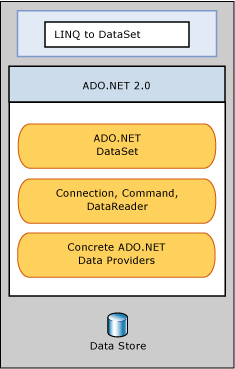
In This Section
Reference
See also
- Language-Integrated Query (LINQ) - C#
- Language-Integrated Query (LINQ) - Visual Basic
- LINQ and ADO.NET
- ADO.NET
Getting Started (LINQ to DataSet)
Reference
See also
- LINQ and ADO.NET
- Language-Integrated Query (LINQ) - C#
- Language-Integrated Query (LINQ) - Visual Basic
LINQ to DataSet Overview
The DataSet is one of the more widely used components of ADO.NET. It is a key element of the disconnected programming model that ADO.NET is based on, and it enables you to explicitly cache data from different data sources. For the presentation tier, the DataSet is tightly integrated with GUI controls for data-binding. For the middle-tier, it provides a cache that preserves the relational shape of data, and includes fast simple query and hierarchy navigation services. A common technique used to lower the number of requests on a database is to use the DataSet for caching in the middle-tier. For example, consider a data-driven ASP.NET Web application. Often, a significant portion of the application data does not change frequently and is common across sessions or users. This data can be kept in memory on the Web server, which reduces the number of requests against the database and speeds up the user’s interactions. Another useful aspect of the DataSet is that it allows an application to bring subsets of data from one or more data source into the application space. The application can then manipulate the data in-memory, while retaining its relational shape.
Despite its prominence, the DataSet has limited query capabilities. The Select method can be used for filtering and sorting, and the GetChildRows and GetParentRow methods can be used for hierarchy navigation. For anything more complex, however, the developer must write a custom query. This can result in applications that perform poorly and are difficult to maintain.
LINQ to DataSet makes it easier and faster to query over data cached in a DataSet object. These queries are expressed in the programming language itself, rather than as string literals embedded in the application code. This means that developers do not have to learn a separate query language. Additionally, LINQ to DataSet enables Visual Studio developers to work more productively, because the Visual Studio IDE provides compile-time syntax checking, static typing, and IntelliSense support for LINQ. LINQ to DataSet can also be used to query over data that has been consolidated from one or more data sources. This enables many scenarios that require flexibility in how data is represented and handled. In particular, generic reporting, analysis, and business intelligence applications require this method of manipulation.
Querying DataSets Using LINQ to DataSet
Before you can begin querying a DataSet object using LINQ to DataSet, you must populate the DataSet. There are several ways to load data into a DataSet, such as using the DataAdapter class or LINQ to SQL. After the data has been loaded into a DataSet object, you can begin to query it. Formulating queries using LINQ to DataSet is similar to using Language-Integrated Query (LINQ) against other LINQ-enabled data sources. LINQ queries can be performed against single tables in a DataSet or against more than one table by using the Join and GroupJoin standard query operators.
LINQ queries are supported against both typed and untyped DataSet objects. If the schema of the DataSet is known at application design time, a typed DataSet is recommended. In a typed DataSet, the tables and rows have typed members for each of the columns, which makes queries simpler and more readable.
In addition to the standard query operators implemented in System.Core.dll, LINQ to DataSet adds several DataSet-specific extensions that make it easier to query over a set of DataRow objects. These DataSet-specific extensions include operators for comparing sequences of rows, as well as methods that provide access to the column values of a DataRow.
N-tier Applications and LINQ to DataSet
N-tier data applications are data-centric applications that are separated into multiple logical layers (or tiers). A typical N-tier application includes a presentation tier, a middle tier, and a data tier. Separating application components into separate tiers increases the maintainability and scalability of the application. For more information about N-tier data applications, see Work with datasets in n-tier applications.
In N-tier applications, the DataSet is often used in the middle-tier to cache information for a Web application. The LINQ to DataSet querying functionality is implemented through extension methods and extends the existing ADO.NET 2.0 DataSet.
See also
- Querying DataSets
- Language-Integrated Query (LINQ) - C#
- Language-Integrated Query (LINQ) - Visual Basic
- LINQ to SQL
Loading Data Into a DataSet
A DataSet object must first be populated before you can query over it with LINQ to DataSet. There are several different ways to populate the DataSet. For example, you can use LINQ to SQL to query the database and load the results into the DataSet. For more information, see LINQ to SQL.
Another common way to load data into a DataSet is to use the DataAdapter class to retrieve data from the database. This is illustrated in the following example.
Example
This example uses a DataAdapter to query the AdventureWorks database for sales information from the year 2002, and loads the results into a DataSet. After the DataSet has been populated, you can write queries against it by using LINQ to DataSet. The FillDataSet method in this example is used in the example queries in LINQ to DataSet Examples. For more information, see Querying DataSets.
C#try
{
// Create a new adapter and give it a query to fetch sales order, contact,
// address, and product information for sales in the year 2002. Point connection
// information to the configuration setting "AdventureWorks".
string connectionString = "Data Source=localhost;Initial Catalog=AdventureWorks;"
+ "Integrated Security=true;";
SqlDataAdapter da = new SqlDataAdapter(
"SELECT SalesOrderID, ContactID, OrderDate, OnlineOrderFlag, " +
"TotalDue, SalesOrderNumber, Status, ShipToAddressID, BillToAddressID " +
"FROM Sales.SalesOrderHeader " +
"WHERE DATEPART(YEAR, OrderDate) = @year; " +
"SELECT d.SalesOrderID, d.SalesOrderDetailID, d.OrderQty, " +
"d.ProductID, d.UnitPrice " +
"FROM Sales.SalesOrderDetail d " +
"INNER JOIN Sales.SalesOrderHeader h " +
"ON d.SalesOrderID = h.SalesOrderID " +
"WHERE DATEPART(YEAR, OrderDate) = @year; " +
"SELECT p.ProductID, p.Name, p.ProductNumber, p.MakeFlag, " +
"p.Color, p.ListPrice, p.Size, p.Class, p.Style, p.Weight " +
"FROM Production.Product p; " +
"SELECT DISTINCT a.AddressID, a.AddressLine1, a.AddressLine2, " +
"a.City, a.StateProvinceID, a.PostalCode " +
"FROM Person.Address a " +
"INNER JOIN Sales.SalesOrderHeader h " +
"ON a.AddressID = h.ShipToAddressID OR a.AddressID = h.BillToAddressID " +
"WHERE DATEPART(YEAR, OrderDate) = @year; " +
"SELECT DISTINCT c.ContactID, c.Title, c.FirstName, " +
"c.LastName, c.EmailAddress, c.Phone " +
"FROM Person.Contact c " +
"INNER JOIN Sales.SalesOrderHeader h " +
"ON c.ContactID = h.ContactID " +
"WHERE DATEPART(YEAR, OrderDate) = @year;",
connectionString);
// Add table mappings.
da.SelectCommand.Parameters.AddWithValue("@year", 2002);
da.TableMappings.Add("Table", "SalesOrderHeader");
da.TableMappings.Add("Table1", "SalesOrderDetail");
da.TableMappings.Add("Table2", "Product");
da.TableMappings.Add("Table3", "Address");
da.TableMappings.Add("Table4", "Contact");
// Fill the DataSet.
da.Fill(ds);
// Add data relations.
DataTable orderHeader = ds.Tables["SalesOrderHeader"];
DataTable orderDetail = ds.Tables["SalesOrderDetail"];
DataRelation order = new DataRelation("SalesOrderHeaderDetail",
orderHeader.Columns["SalesOrderID"],
orderDetail.Columns["SalesOrderID"], true);
ds.Relations.Add(order);
DataTable contact = ds.Tables["Contact"];
DataTable orderHeader2 = ds.Tables["SalesOrderHeader"];
DataRelation orderContact = new DataRelation("SalesOrderContact",
contact.Columns["ContactID"],
orderHeader2.Columns["ContactID"], true);
ds.Relations.Add(orderContact);
}
catch (SqlException ex)
{
Console.WriteLine("SQL exception occurred: " + ex.Message);
}
See also
Downloading Sample Databases
The samples and walkthroughs in the LINQ to DataSet documentation use the AdventureWorks sample database. You can download this product free of charge from the Microsoft download site. The samples and walkthroughs in the LINQ to DataSet documentation use SQL Server as the data store. SQL Server Express Edition, which is available without charge, can also be used as the data store instead of SQL Server.
Downloading and Installing the AdventureWorks Database
To download and install the AdventureWorks sample database for SQL Server
-
Open Internet Explorer.
-
Go to the SQL Server 2005 Samples and Sample Databases Web site.
-
Follow the instructions for downloading the AdventureWorks sample database for your processor type (such as AdventureWorksDB.msi), and save the .MSI file to your local computer.
-
If you have a previous version of AdventureWorks installed from the download or during the SQL Server setup, you must remove it before running AdventureWorks.msi.
To remove a previous download of an AdventureWorks sample database
-
Drop the AdventureWorks or AdventureWorksDW database.
-
From Add or Remove Programs, select AdventureWorksDB or AdventureWorksBI and click Remove.
To remove an AdventureWorks sample database previously installed using Setup
-
Drop the AdventureWorks or AdventureWorksDW database.
-
From Add or Remove Programs, select Microsoft SQL Server 2005 and click Change.
-
From Component Selection, select Workstation Components and then click Next.
-
From Welcome to the SQL Server Installation Wizard, click Next.
-
From System Configuration Check, click Next.
-
From Change or Remove Instance, click Change Installed Components.
-
From Feature Selection, expand the Documentation, Samples, and Sample Databases node.
-
Select Sample Code and Applications. Expand Sample Databases, select the sample database to be removed, and select Entire feature will be unavailable. Click Next.
-
Click Install and finish the installation wizard.
To attach the AdventureWorks sample database files to an instance of SQL Server
-
After the file sample database installer file has downloaded, double-click the AdventureWorksDB.msi file (or the file you downloaded) to install the database. By default, the database is installed at c:\Program Files\Microsoft SQL Server\MSSQL.1\MSSQL\Data.
-
Attach the AdventureWorks database files to an instance of SQL Server by executing the following script SQLCMD or SQL Server Management Studio:
SQL
-
exec sp_attach_db @dbname=N'AdventureWorks', @filename1=N'C:\Program Files\Microsoft SQL Server\MSSQL.1\MSSQL\Data\AdventureWorks_Data.mdf', @filename2=N'C:\Program Files\Microsoft SQL Server\MSSQL.1\MSSQL\Data\AdventureWorks_log.ldf'
If you have installed these files to a different drive or directory, you must revise the paths appropriately before you execute the sp_attach_db stored procedure.
Downloading SQL Server Express Edition
The samples and walkthroughs in the LINQ to DataSet section use SQL Server 2005 as the data store but can be modified to use SQL Server Express Edition, instead. SQL Server Express Edition is available without charge, and you can redistribute it with applications. If you are using Visual Studio, SQL Server Express Edition is included in the Pro and higher editions.
To download and install SQL Server Express Edition
-
Start Internet Explorer.
-
Go to the Microsoft SQL Server 2005 Express Edition download page.
-
Follow the installation instructions on the Web site.
See also
How to: Create a LINQ to DataSet project In Visual Studio
The different types of LINQ projects require certain assembly references and imported namespaces (Visual Basic) or using directives (C#). The minimum requirement for LINQ is a reference to System.Core.dll and a using directive for System.Linq.
These requirements are supplied by default if you create a new C# console app project in Visual Studio 2017. If you're upgrading a project from an earlier version of Visual Studio, you might have to supply these LINQ-related references manually.
LINQ to DataSet requires two additional references to System.Data.dll and System.Data.DataSetExtensions.dll.
Note
If you're building from a command prompt, you must manually reference the LINQ-related DLLs in %ProgramFiles%\Reference Assemblies\Microsoft\Framework\v3.5.
To enable LINQ to DataSet functionality
Follow these steps to enable LINQ to DataSet functionality in an existing project.
-
Add references to System.Core, System.Data, and System.Data.DataSetExtensions.
In Solution Explorer, right-click on the References node and select Add Reference. In the Reference Manager dialog box, select System.Core, System.Data, and System.Data.DataSetExtensions. Select OK.
-
Add using directives (or Imports statements in Visual Basic) for System.Data and System.Linq.
C#
-
using System.Data; using System.Linq;
-
Optionally, add a using directive (or Imports statement) for System.Data.Common or System.Data.SqlClient, depending on how you connect to the database.
See also
Programming Guide (LINQ to DataSet)
This section provides conceptual information and examples for programming with LINQ to DataSet.
Reference
See also
Queries in LINQ to DataSet
A query is an expression that retrieves data from a data source. Queries are usually expressed in a specialized query language, such as SQL for relational databases and XQuery for XML. Therefore, developers have had to learn a new query language for each type of data source or data format that they query. Language-Integrated Query (LINQ) offers a simpler, consistent model for working with data across various kinds of data sources and formats. In a LINQ query, you always work with programming objects.
A LINQ query operation consists of three actions: obtain the data source or sources, create the query, and execute the query.
Data sources that implement the IEnumerable<T> generic interface can be queried through LINQ. Calling AsEnumerable on a DataTable returns an object which implements the generic IEnumerable<T> interface, which serves as the data source for LINQ to DataSet queries.
In the query, you specify exactly the information that you want to retrieve from the data source. A query can also specify how that information should be sorted, grouped, and shaped before it is returned. In LINQ, a query is stored in a variable. If the query is designed to return a sequence of values, the query variable itself must be a enumerable type. This query variable takes no action and returns no data; it only stores the query information. After you create a query you must execute that query to retrieve any data.
In a query that returns a sequence of values, the query variable itself never holds the query results and only stores the query commands. Execution of the query is deferred until the query variable is iterated over in a foreach or For Each loop. This is called deferred execution; that is, query execution occurs some time after the query is constructed. This means that you can execute a query as often as you want to. This is useful when, for example, you have a database that is being updated by other applications. In your application, you can create a query to retrieve the latest information and repeatedly execute the query, returning the updated information every time.
In contrast to deferred queries, which return a sequence of values, queries that return a singleton value are executed immediately. Some examples of singleton queries are Count, Max, Average, and First. These execute immediately because the query results are required to calculate the singleton result. For example, in order to find the average of the query results the query must be executed so that the averaging function has input data to work with. You can also use the ToList or ToArray methods on a query to force immediate execution of a query that does not produce a singleton value. These techniques to force immediate execution can be useful when you want to cache the results of a query.
Queries
LINQ to DataSet queries can be formulated in two different syntaxes: query expression syntax and method-based query syntax.
Query Expression Syntax
Query expressions are a declarative query syntax. This syntax enables a developer to write queries in C# or Visual Basic in a format similar to SQL. By using query expression syntax, you can perform even complex filtering, ordering, and grouping operations on data sources with minimal code. For more information, see LINQ Query Expressions and Basic Query Operations (Visual Basic).
The .NET Framework common language runtime (CLR) cannot read the query expression syntax itself. Therefore, at compile time, query expressions are translated to something that the CLR does understand: method calls. These methods are referred to as the standard query operators. As a developer, you have the option of calling them directly by using method syntax, instead of using query syntax. For more information, see Query Syntax and Method Syntax in LINQ. For more information about the standard query operators, see Standard Query Operators Overview.
The following example uses Select to return all the rows from Product table and display the product names.
C#// Fill the DataSet.
DataSet ds = new DataSet();
ds.Locale = CultureInfo.InvariantCulture;
FillDataSet(ds);
DataTable products = ds.Tables["Product"];
IEnumerable<DataRow> query =
from product in products.AsEnumerable()
select product;
Console.WriteLine("Product Names:");
foreach (DataRow p in query)
{
Console.WriteLine(p.Field<string>("Name"));
}
Method-Based Query Syntax
The other way to formulate LINQ to DataSet queries is by using method-based queries. The method-based query syntax is a sequence of direct method calls to LINQ operator methods, passing lambda expressions as the parameters. For more information, see Lambda Expressions.
This example uses Select to return all the rows from Product and display the product names.
C#// Fill the DataSet.
DataSet ds = new DataSet();
ds.Locale = CultureInfo.InvariantCulture;
FillDataSet(ds);
DataTable products = ds.Tables["Product"];
var query = products.AsEnumerable().
Select(product => new
{
ProductName = product.Field<string>("Name"),
ProductNumber = product.Field<string>("ProductNumber"),
Price = product.Field<decimal>("ListPrice")
});
Console.WriteLine("Product Info:");
foreach (var productInfo in query)
{
Console.WriteLine("Product name: {0} Product number: {1} List price: ${2} ",
productInfo.ProductName, productInfo.ProductNumber, productInfo.Price);
}
Composing Queries
As mentioned earlier in this topic, the query variable itself only stores the query commands when the query is designed to return a sequence of values. If the query does not contain a method that will cause immediate execution, the actual execution of the query is deferred until you iterate over the query variable in a foreach or For Each loop. Deferred execution enables multiple queries to be combined or a query to be extended. When a query is extended, it is modified to include the new operations, and the eventual execution will reflect the changes. In the following example, the first query returns all the products. The second query extends the first by using Where to return all the products of size "L":
C#// Fill the DataSet.
DataSet ds = new DataSet();
ds.Locale = CultureInfo.InvariantCulture;
FillDataSet(ds);
DataTable products = ds.Tables["Product"];
IEnumerable<DataRow> productsQuery =
from product in products.AsEnumerable()
select product;
IEnumerable<DataRow> largeProducts =
productsQuery.Where(p => p.Field<string>("Size") == "L");
Console.WriteLine("Products of size 'L':");
foreach (DataRow product in largeProducts)
{
Console.WriteLine(product.Field<string>("Name"));
}
After a query has been executed, no additional queries can be composed, and all subsequent queries will use the in-memory LINQ operators. Query execution will occur when you iterate over the query variable in a foreach or For Each statement, or by a call to one of the LINQ conversion operators that cause immediate execution. These operators include the following: ToList, ToArray, ToLookup, and ToDictionary.
In the following example, the first query returns all the products ordered by list price. The ToArray method is used to force immediate query execution:
C#// Fill the DataSet.
DataSet ds = new DataSet();
ds.Locale = CultureInfo.InvariantCulture;
FillDataSet(ds);
DataTable products = ds.Tables["Product"];
IEnumerable<DataRow> query =
from product in products.AsEnumerable()
orderby product.Field<Decimal>("ListPrice") descending
select product;
// Force immediate execution of the query.
IEnumerable<DataRow> productsArray = query.ToArray();
Console.WriteLine("Every price from highest to lowest:");
foreach (DataRow prod in productsArray)
{
Console.WriteLine(prod.Field<Decimal>("ListPrice"));
}
See also
- Programming Guide
- Querying DataSets
- Getting Started with LINQ in C#
- Getting Started with LINQ in Visual Basic
Querying DataSets
After a DataSet object has been populated with data, you can begin querying it. Formulating queries with LINQ to DataSet is similar to using Language-Integrated Query (LINQ) against other LINQ-enabled data sources. Remember, however, that when you use LINQ queries over a DataSet object you are querying an enumeration of DataRow objects, instead of an enumeration of a custom type. This means that you can use any of the members of the DataRow class in your LINQ queries. This lets you to create rich, complex queries.
As with other implementations of LINQ, you can create LINQ to DataSet queries in two different forms: query expression syntax and method-based query syntax. You can use query expression syntax or method-based query syntax to perform queries against single tables in a DataSet, against multiple tables in a DataSet, or against tables in a typed DataSet.
In This Section
Single-Table Queries
Describes how to perform single-table queries.
Cross-Table Queries
Describes how to perform cross-table queries.
Querying Typed DataSets
Describes how to query typed DataSet objects.
See also
Single-Table Queries
Language-Integrated Query (LINQ) queries work on data sources that implement the IEnumerable<T> interface or the IQueryable<T> interface. The DataTable class does not implement either interface, so you must call the AsEnumerable method if you want to use the DataTable as a source in the From clause of a LINQ query.
The following example gets all the online orders from the SalesOrderHeader table and outputs the order ID, order date, and order number to the console.
C#// Fill the DataSet.
DataSet ds = new DataSet();
ds.Locale = CultureInfo.InvariantCulture;
FillDataSet(ds);
DataTable orders = ds.Tables["SalesOrderHeader"];
var query =
from order in orders.AsEnumerable()
where order.Field<bool>("OnlineOrderFlag") == true
select new
{
SalesOrderID = order.Field<int>("SalesOrderID"),
OrderDate = order.Field<DateTime>("OrderDate"),
SalesOrderNumber = order.Field<string>("SalesOrderNumber")
};
foreach (var onlineOrder in query)
{
Console.WriteLine("Order ID: {0} Order date: {1:d} Order number: {2}",
onlineOrder.SalesOrderID,
onlineOrder.OrderDate,
onlineOrder.SalesOrderNumber);
}
The local variable query is initialized with a query expression, which operates on one or more information sources by applying one or more query operators from either the standard query operators or, in the case of LINQ to DataSet, operators specific to the DataSet class. The query expression in the previous example uses two of the standard query operators: Where and Select.
The Where clause filters the sequence based on a condition, in this case that the OnlineOrderFlag is set to true. The Select operator allocates and returns an enumerable object that captures the arguments passed to the operator. In this above example, an anonymous type is created with three properties: SalesOrderID, OrderDate, and SalesOrderNumber. The values of these three properties are set to the values of the SalesOrderID, OrderDate, and SalesOrderNumber columns from the SalesOrderHeader table.
The foreach loop then enumerates the enumerable object returned by Select and yields the query results. Because query is an Enumerable type, which implements IEnumerable<T>, the evaluation of the query is deferred until the query variable is iterated over using the foreach loop. Deferred query evaluation allows queries to be kept as values that can be evaluated multiple times, each time yielding potentially different results.
The Field method provides access to the column values of a DataRow and the SetField (not shown in the previous example) sets column values in a DataRow. Both the Field method and SetField method handle nullable types, so you do not have to explicitly check for null values. Both methods are generic methods, also, which means you do not have to cast the return type. You could use the pre-existing column accessor in DataRow (for example, o["OrderDate"]), but doing so would require you to cast the return object to the appropriate type. If the column is nullable you have to check if the value is null by using the IsNull method. For more information, see Generic Field and SetField Methods.
Note that the data type specified in the generic parameter T of the Field method and SetField method must match the type of the underlying value or an InvalidCastException will be thrown. The specified column name must also match the name of a column in the DataSet or an ArgumentException will be thrown. In both cases, the exception is thrown at run time data enumeration when the query is executed.
See also
Cross-Table Queries
In addition to querying a single table, you can also perform cross-table queries in LINQ to DataSet. This is done by using a join. A join is the association of objects in one data source with objects that share a common attribute in another data source, such as a product or contact ID. In object-oriented programming, relationships between objects are relatively easy to navigate because each object has a member that references another object. In external database tables, however, navigating relationships is not as straightforward. Database tables do not contain built-in relationships. In these cases, the join operation can be used to match elements from each source. For example, given two tables that contain product information and sales information, you could use a join operation to match sales information and products for the same sales order.
The Language-Integrated Query (LINQ) framework provides two join operators, Join and GroupJoin. These operators perform equi-joins: that is, joins that match two data sources only when their keys are equal. (By contrast, Transact-SQL supports join operators other than equals, such as the less than operator.)
In relational database terms, Join implements an inner join. An inner join is a type of join in which only those objects that have a match in the opposite data set are returned.
The GroupJoin operators have no direct equivalent in relational database terms; they implement a superset of inner joins and left outer joins. A left outer join is a join that returns each element of the first (left) collection, even if it has no correlated elements in the second collection.
For more information about joins, see Join Operations.
Example
The following example performs a traditional join of the SalesOrderHeader and SalesOrderDetail tables from the AdventureWorks sample database to obtain online orders from the month of August.
C#// Fill the DataSet.
DataSet ds = new DataSet();
ds.Locale = CultureInfo.InvariantCulture;
FillDataSet(ds);
DataTable orders = ds.Tables["SalesOrderHeader"];
DataTable details = ds.Tables["SalesOrderDetail"];
var query =
from order in orders.AsEnumerable()
join detail in details.AsEnumerable()
on order.Field<int>("SalesOrderID") equals
detail.Field<int>("SalesOrderID")
where order.Field<bool>("OnlineOrderFlag") == true
&& order.Field<DateTime>("OrderDate").Month == 8
select new
{
SalesOrderID =
order.Field<int>("SalesOrderID"),
SalesOrderDetailID =
detail.Field<int>("SalesOrderDetailID"),
OrderDate =
order.Field<DateTime>("OrderDate"),
ProductID =
detail.Field<int>("ProductID")
};
foreach (var order in query)
{
Console.WriteLine("{0}\t{1}\t{2:d}\t{3}",
order.SalesOrderID,
order.SalesOrderDetailID,
order.OrderDate,
order.ProductID);
}
See also
- Querying DataSets
- Single-Table Queries
- Querying Typed DataSets
- Join Operations
- LINQ to DataSet Examples
Query typed DataSets
If the schema of the DataSet is known at application design time, we recommend that you use a typed DataSet when using LINQ to DataSet. A typed DataSet is a class that derives from a DataSet. As such, it inherits all the methods, events, and properties of a DataSet. Additionally, a typed DataSet provides strongly typed methods, events, and properties. This means that you can access tables and columns by name, instead of using collection-based methods. This makes queries simpler and more readable. For more information, see Typed DataSets.
LINQ to DataSet also supports querying over a typed DataSet. With a typed DataSet, you do not have to use the generic Field method or SetField method to access column data. Property names are available at compile time because the type information is included in the DataSet. LINQ to DataSet provides access to column values as the correct type, so that type mismatch errors are caught when the code is compiled instead of at run time.
Before you can begin querying a typed DataSet, you must generate the class by using the DataSet Designer in Visual Studio. For more information, see Create and configure DataSets.
Example
The following example shows a query over a typed DataSet:
C#var query = from o in orders
where o.OnlineOrderFlag == true
select new { o.SalesOrderID,
o.OrderDate,
o.SalesOrderNumber };
foreach(var order in query)
{
Console.WriteLine("{0}\t{1:d}\t{2}",
order.SalesOrderID,
order.OrderDate,
order.SalesOrderNumber);
}
See also
Comparing DataRows
Language-Integrated Query (LINQ) defines various set operators to compare source elements to see if they are equal. LINQ provides the following set operators:
These operators compare source elements by calling the GetHashCode and Equals methods on each collection of elements. In the case of a DataRow, these operators perform a reference comparison, which is generally not the ideal behavior for set operations over tabular data. For set operations, you usually want to determine whether the element values are equal and not the element references. Therefore, the DataRowComparer class has been added to LINQ to DataSet. This class can be used to compare row values.
The DataRowComparer class contains a value comparison implementation for DataRow, so this class can be used for set operations such as Distinct. This class cannot be directly instantiated; instead, the Default property must be used to return an instance of the DataRowComparer<TRow>. The Equals method is then called and the two DataRow objects to be compared are passed in as input parameters. The Equals method returns true if the ordered set of column values in both DataRow objects are equal; otherwise, false.
Example
This example uses Intersect to return contacts that appear in both tables.
C#// Fill the DataSet.
DataSet ds = new DataSet();
ds.Locale = CultureInfo.InvariantCulture;
FillDataSet(ds);
DataTable contactTable = ds.Tables["Contact"];
// Create two tables.
IEnumerable<DataRow> query1 = from contact in contactTable.AsEnumerable()
where contact.Field<string>("Title") == "Ms."
select contact;
IEnumerable<DataRow> query2 = from contact in contactTable.AsEnumerable()
where contact.Field<string>("FirstName") == "Sandra"
select contact;
DataTable contacts1 = query1.CopyToDataTable();
DataTable contacts2 = query2.CopyToDataTable();
// Find the intersection of the two tables.
var contacts = contacts1.AsEnumerable().Intersect(contacts2.AsEnumerable(),
DataRowComparer.Default);
Console.WriteLine("Intersection of contacts tables");
foreach (DataRow row in contacts)
{
Console.WriteLine("Id: {0} {1} {2} {3}",
row["ContactID"], row["Title"], row["FirstName"], row["LastName"]);
}
Example
The following example compares two rows and gets their hash codes.
VB' Fill the DataSet.
Dim ds As New DataSet()
ds.Locale = CultureInfo.InvariantCulture
' See the FillDataSet method in the Loading Data Into a DataSet topic.
FillDataSet(ds)
' Get two rows from the SalesOrderHeader table.
Dim table As DataTable = ds.Tables("SalesOrderHeader")
Dim left = table.Rows(0)
Dim right = table.Rows(1)
' Compare the two different rows.
Dim comparer As IEqualityComparer(Of DataRow) = DataRowComparer.Default
Dim bEqual = comparer.Equals(left, right)
If (bEqual = True) Then
Console.WriteLine("Two rows are equal")
Else
Console.WriteLine("Two rows are not equal")
End If
' Output the hash codes of the two rows.
Console.WriteLine("The hashcodes for the two rows are {0}, {1}", _
comparer.GetHashCode(left), _
comparer.GetHashCode(right))
See also
Creating a DataTable From a Query
Data binding is a common use of DataTable object. The CopyToDataTable method takes the results of a query and copies the data into a DataTable, which can then be used for data binding. When the data operations have been performed, the new DataTable is merged back into the source DataTable.
The CopyToDataTable method uses the following process to create a DataTable from a query:
-
The CopyToDataTable method clones a DataTable from the source table (a DataTable object that implements the IQueryable<T> interface). The IEnumerable source has generally originated from a LINQ to DataSet expression or method query.
-
The schema of the cloned DataTable is built from the columns of the first enumerated DataRow object in the source table and the name of the cloned table is the name of the source table with the word "query" appended to it.
-
For each row in the source table, the content of the row is copied into a new DataRow object, which is then inserted into the cloned table. The RowState and RowError properties are preserved across the copy operation. An ArgumentException is thrown if the DataRow objects in the source are from different tables.
-
The cloned DataTable is returned after all DataRow objects in the input queryable table have been copied. If the source sequence does not contain any DataRow objects, the method returns an empty DataTable.
Note that calling the CopyToDataTable method will cause the query bound to the source table to execute.
When the CopyToDataTable method encounters either a null reference or nullable value type in a row in the source table, it replaces the value with Value. This way, null values are handled correctly in the returned DataTable.
Note: The CopyToDataTable method accepts as input a query that can return rows from multiple DataTable or DataSet objects. The CopyToDataTable method will copy the data but not the properties from the source DataTable or DataSet objects to the returned DataTable. You will need to explicitly set the properties on the returned DataTable, such as Locale and TableName.
The following example queries the SalesOrderHeader table for orders after August 8, 2001 and uses the CopyToDataTable method to create a DataTable from that query. The DataTable is then bound to a BindingSource, which acts as proxy for a DataGridView.
C#// Bind the System.Windows.Forms.DataGridView object
// to the System.Windows.Forms.BindingSource object.
dataGridView.DataSource = bindingSource;
// Fill the DataSet.
DataSet ds = new DataSet();
ds.Locale = CultureInfo.InvariantCulture;
FillDataSet(ds);
DataTable orders = ds.Tables["SalesOrderHeader"];
// Query the SalesOrderHeader table for orders placed
// after August 8, 2001.
IEnumerable<DataRow> query =
from order in orders.AsEnumerable()
where order.Field<DateTime>("OrderDate") > new DateTime(2001, 8, 1)
select order;
// Create a table from the query.
DataTable boundTable = query.CopyToDataTable<DataRow>();
// Bind the table to a System.Windows.Forms.BindingSource object,
// which acts as a proxy for a System.Windows.Forms.DataGridView object.
bindingSource.DataSource = boundTable;
Creating a Custom CopyToDataTable<T> Method
The existing CopyToDataTable methods only operate on an IEnumerable<T> source where the generic parameter T is of type DataRow. Although this is useful, it does not allow tables to be created from a sequence of scalar types, from queries that return anonymous types, or from queries that perform table joins. For an example of how to implement two custom CopyToDataTable methods that load a table from a sequence of scalar or anonymous types, see How to: Implement CopyToDataTable<T> Where the Generic Type T Is Not a DataRows.
The examples in this section use the following custom types:
C#public class Item
{
public int Id { get; set; }
public double Price { get; set; }
public string Genre { get; set; }
}
public class Book : Item
{
public string Author { get; set; }
}
public class Movie : Item
{
public string Director { get; set; }
}
Example
This example performs a join over the SalesOrderHeader and SalesOrderDetail tables to get online orders from the month of August and creates a table from the query.
C#// Fill the DataSet.
DataSet ds = new DataSet();
ds.Locale = CultureInfo.InvariantCulture;
FillDataSet(ds);
DataTable orders = ds.Tables["SalesOrderHeader"];
DataTable details = ds.Tables["SalesOrderDetail"];
var query =
from order in orders.AsEnumerable()
join detail in details.AsEnumerable()
on order.Field<int>("SalesOrderID") equals
detail.Field<int>("SalesOrderID")
where order.Field<bool>("OnlineOrderFlag") == true
&& order.Field<DateTime>("OrderDate").Month == 8
select new
{
SalesOrderID =
order.Field<int>("SalesOrderID"),
SalesOrderDetailID =
detail.Field<int>("SalesOrderDetailID"),
OrderDate =
order.Field<DateTime>("OrderDate"),
ProductID =
detail.Field<int>("ProductID")
};
DataTable orderTable = query.CopyToDataTable();
Example
The following example queries a collection for items of price greater than $9.99 and creates a table from the query results.
C#// Create a sequence.
Item[] items = new Item[]
{ new Book{Id = 1, Price = 13.50, Genre = "Comedy", Author = "Gustavo Achong"},
new Book{Id = 2, Price = 8.50, Genre = "Drama", Author = "Jessie Zeng"},
new Movie{Id = 1, Price = 22.99, Genre = "Comedy", Director = "Marissa Barnes"},
new Movie{Id = 1, Price = 13.40, Genre = "Action", Director = "Emmanuel Fernandez"}};
// Query for items with price greater than 9.99.
var query = from i in items
where i.Price > 9.99
orderby i.Price
select i;
// Load the query results into new DataTable.
DataTable table = query.CopyToDataTable();
Example
The following example queries a collection for items of price greater than 9.99 and projects the results. The returned sequence of anonymous types is loaded into an existing table.
C#// Create a sequence.
Item[] items = new Item[]
{ new Book{Id = 1, Price = 13.50, Genre = "Comedy", Author = "Gustavo Achong"},
new Book{Id = 2, Price = 8.50, Genre = "Drama", Author = "Jessie Zeng"},
new Movie{Id = 1, Price = 22.99, Genre = "Comedy", Director = "Marissa Barnes"},
new Movie{Id = 1, Price = 13.40, Genre = "Action", Director = "Emmanuel Fernandez"}};
// Create a table with a schema that matches that of the query results.
DataTable table = new DataTable();
table.Columns.Add("Price", typeof(int));
table.Columns.Add("Genre", typeof(string));
var query = from i in items
where i.Price > 9.99
orderby i.Price
select new { i.Price, i.Genre };
query.CopyToDataTable(table, LoadOption.PreserveChanges);
Example
The following example queries a collection for items of price greater than $9.99 and projects the results. The returned sequence of anonymous types is loaded into an existing table. The table schema is automatically expanded because the Book and Movies types are derived from the Item type.
C#// Create a sequence.
Item[] items = new Item[]
{ new Book{Id = 1, Price = 13.50, Genre = "Comedy", Author = "Gustavo Achong"},
new Book{Id = 2, Price = 8.50, Genre = "Drama", Author = "Jessie Zeng"},
new Movie{Id = 1, Price = 22.99, Genre = "Comedy", Director = "Marissa Barnes"},
new Movie{Id = 1, Price = 13.40, Genre = "Action", Director = "Emmanuel Fernandez"}};
// Load into an existing DataTable, expand the schema and
// autogenerate a new Id.
DataTable table = new DataTable();
DataColumn dc = table.Columns.Add("NewId", typeof(int));
dc.AutoIncrement = true;
table.Columns.Add("ExtraColumn", typeof(string));
var query = from i in items
where i.Price > 9.99
orderby i.Price
select new { i.Price, i.Genre };
query.CopyToDataTable(table, LoadOption.PreserveChanges);
Example
The following example queries a collection for items of price greater than $9.99 and returns a sequence of Double, which is loaded into a new table.
C#// Create a sequence.
Item[] items = new Item[]
{ new Book{Id = 1, Price = 13.50, Genre = "Comedy", Author = "Gustavo Achong"},
new Book{Id = 2, Price = 8.50, Genre = "Drama", Author = "Jessie Zeng"},
new Movie{Id = 1, Price = 22.99, Genre = "Comedy", Director = "Marissa Barnes"},
new Movie{Id = 1, Price = 13.40, Genre = "Action", Director = "Emmanuel Fernandez"}};
// load sequence of scalars.
IEnumerable<double> query = from i in items
where i.Price > 9.99
orderby i.Price
select i.Price;
DataTable table = query.CopyToDataTable();
See also
How to: Implement CopyToDataTable<T> Where the Generic Type T Is Not a DataRow
The DataTable object is often used for data binding. The CopyToDataTable method takes the results of a query and copies the data into a DataTable, which can then be used for data binding. The CopyToDataTable methods, however, only operate on an IEnumerable<T> source where the generic parameter T is of type DataRow. Although this is useful, it does not allow tables to be created from a sequence of scalar types, from queries that project anonymous types, or from queries that perform table joins.
This topic describes how to implement two custom CopyToDataTable<T> extension methods that accept a generic parameter T of a type other than DataRow. The logic to create a DataTable from an IEnumerable<T> source is contained in the ObjectShredder<T> class, which is then wrapped in two overloaded CopyToDataTable<T> extension methods. The Shred method of the ObjectShredder<T> class returns the filled DataTable and accepts three input parameters: an IEnumerable<T> source, a DataTable, and a LoadOption enumeration. The initial schema of the returned DataTable is based on the schema of the type T. If an existing table is provided as input, the schema must be consistent with the schema of the type T. Each public property and field of the type T is converted to a DataColumn in the returned table. If the source sequence contains a type derived from T, the returned table schema is expanded for any additional public properties or fields.
For examples of using the custom CopyToDataTable<T> methods, see Creating a DataTable From a Query.
To implement the custom CopyToDataTable<T> methods in your application
-
Implement the ObjectShredder<T> class to create a DataTable from an IEnumerable<T> source:
C#
public class ObjectShredder<T>
{
private System.Reflection.FieldInfo[] _fi;
private System.Reflection.PropertyInfo[] _pi;
private System.Collections.Generic.Dictionary<string, int> _ordinalMap;
private System.Type _type;
// ObjectShredder constructor.
public ObjectShredder()
{
_type = typeof(T);
_fi = _type.GetFields();
_pi = _type.GetProperties();
_ordinalMap = new Dictionary<string, int>();
}
/// <summary>
/// Loads a DataTable from a sequence of objects.
/// </summary>
/// <param name="source">The sequence of objects to load into the DataTable.</param>
/// <param name="table">The input table. The schema of the table must match that
/// the type T. If the table is null, a new table is created with a schema
/// created from the public properties and fields of the type T.</param>
/// <param name="options">Specifies how values from the source sequence will be applied to
/// existing rows in the table.</param>
/// <returns>A DataTable created from the source sequence.</returns>
public DataTable Shred(IEnumerable<T> source, DataTable table, LoadOption? options)
{
// Load the table from the scalar sequence if T is a primitive type.
if (typeof(T).IsPrimitive)
{
return ShredPrimitive(source, table, options);
}
// Create a new table if the input table is null.
if (table == null)
{
table = new DataTable(typeof(T).Name);
}
// Initialize the ordinal map and extend the table schema based on type T.
table = ExtendTable(table, typeof(T));
// Enumerate the source sequence and load the object values into rows.
table.BeginLoadData();
using (IEnumerator<T> e = source.GetEnumerator())
{
while (e.MoveNext())
{
if (options != null)
{
table.LoadDataRow(ShredObject(table, e.Current), (LoadOption)options);
}
else
{
table.LoadDataRow(ShredObject(table, e.Current), true);
}
}
}
table.EndLoadData();
// Return the table.
return table;
}
public DataTable ShredPrimitive(IEnumerable<T> source, DataTable table, LoadOption? options)
{
// Create a new table if the input table is null.
if (table == null)
{
table = new DataTable(typeof(T).Name);
}
if (!table.Columns.Contains("Value"))
{
table.Columns.Add("Value", typeof(T));
}
// Enumerate the source sequence and load the scalar values into rows.
table.BeginLoadData();
using (IEnumerator<T> e = source.GetEnumerator())
{
Object[] values = new object[table.Columns.Count];
while (e.MoveNext())
{
values[table.Columns["Value"].Ordinal] = e.Current;
if (options != null)
{
table.LoadDataRow(values, (LoadOption)options);
}
else
{
table.LoadDataRow(values, true);
}
}
}
table.EndLoadData();
// Return the table.
return table;
}
public object[] ShredObject(DataTable table, T instance)
{
FieldInfo[] fi = _fi;
PropertyInfo[] pi = _pi;
if (instance.GetType() != typeof(T))
{
// If the instance is derived from T, extend the table schema
// and get the properties and fields.
ExtendTable(table, instance.GetType());
fi = instance.GetType().GetFields();
pi = instance.GetType().GetProperties();
}
// Add the property and field values of the instance to an array.
Object[] values = new object[table.Columns.Count];
foreach (FieldInfo f in fi)
{
values[_ordinalMap[f.Name]] = f.GetValue(instance);
}
foreach (PropertyInfo p in pi)
{
values[_ordinalMap[p.Name]] = p.GetValue(instance, null);
}
// Return the property and field values of the instance.
return values;
}
public DataTable ExtendTable(DataTable table, Type type)
{
// Extend the table schema if the input table was null or if the value
// in the sequence is derived from type T.
foreach (FieldInfo f in type.GetFields())
{
if (!_ordinalMap.ContainsKey(f.Name))
{
// Add the field as a column in the table if it doesn't exist
// already.
DataColumn dc = table.Columns.Contains(f.Name) ? table.Columns[f.Name]
: table.Columns.Add(f.Name, f.FieldType);
// Add the field to the ordinal map.
_ordinalMap.Add(f.Name, dc.Ordinal);
}
}
foreach (PropertyInfo p in type.GetProperties())
{
if (!_ordinalMap.ContainsKey(p.Name))
{
// Add the property as a column in the table if it doesn't exist
// already.
DataColumn dc = table.Columns.Contains(p.Name) ? table.Columns[p.Name]
: table.Columns.Add(p.Name, p.PropertyType);
// Add the property to the ordinal map.
_ordinalMap.Add(p.Name, dc.Ordinal);
}
}
// Return the table.
return table;
}
}
The preceding example assumes that the properties of the DataColumn are not nullable types. To handle properties with nullable types, use the following code:
C#DataColumn dc = table.Columns.Contains(p.Name) ? table.Columns[p.Name] : table.Columns.Add(p.Name, Nullable.GetUnderlyingType(p.PropertyType) ?? p.PropertyType);
Implement the custom CopyToDataTable<T> extension methods in a class:
C#public static class CustomLINQtoDataSetMethods
{
public static DataTable CopyToDataTable<T>(this IEnumerable<T> source)
{
return new ObjectShredder<T>().Shred(source, null, null);
}
public static DataTable CopyToDataTable<T>(this IEnumerable<T> source,
DataTable table, LoadOption? options)
{
return new ObjectShredder<T>().Shred(source, table, options);
}
}
Add the ObjectShredder<T> class and CopyToDataTable<T> extension methods to your application.
C#class Program
{
static void Main(string[] args)
{
// Your application code using CopyToDataTable<T>.
}
}
public static class CustomLINQtoDataSetMethods
{
…
}
public class ObjectShredder<T>
{
…
}
See also
Generic Field and SetField Methods
LINQ to DataSet provides extension methods to the DataRow class for accessing column values: the Field method and the SetField method. These methods provide easier access to column values for developers, especially regarding null values. The DataSet uses DBNull.Value to represent null values, whereas LINQ uses the Nullable and Nullable<T> types. Using the pre-existing column accessor in DataRow requires you to cast the return object to the appropriate type. If a particular field in a DataRow can be null, you must explicitly check for a null value because returning DBNull.Value and implicitly casting it to another type throws an InvalidCastException. In the following example, if the DataRow.IsNull method was not used to check for a null value, an exception would be thrown if the indexer returned DBNull.Value and tried to cast it to a String.
C#// Fill the DataSet.
DataSet ds = new DataSet();
ds.Locale = CultureInfo.InvariantCulture;
FillDataSet(ds);
DataTable products = ds.Tables["Product"];
var query =
from product in products.AsEnumerable()
where !product.IsNull("Color") &&
(string)product["Color"] == "Red"
select new
{
Name = product["Name"],
ProductNumber = product["ProductNumber"],
ListPrice = product["ListPrice"]
};
foreach (var product in query)
{
Console.WriteLine("Name: {0}", product.Name);
Console.WriteLine("Product number: {0}", product.ProductNumber);
Console.WriteLine("List price: ${0}", product.ListPrice);
Console.WriteLine("");
}
The Field method provides access to the column values of a DataRow and the SetField sets column values in a DataRow. Both the Field method and SetField method handle nullable types, so you do not have to explicitly check for null values as in the previous example. Both methods are generic methods, also, so you do not have to cast the return type.
The following example uses the Field method.
C#// Fill the DataSet.
DataSet ds = new DataSet();
ds.Locale = CultureInfo.InvariantCulture;
FillDataSet(ds);
DataTable products = ds.Tables["Product"];
var query =
from product in products.AsEnumerable()
where product.Field<string>("Color") == "Red"
select new
{
Name = product.Field<string>("Name"),
ProductNumber = product.Field<string>("ProductNumber"),
ListPrice = product.Field<Decimal>("ListPrice")
};
foreach (var product in query)
{
Console.WriteLine("Name: {0}", product.Name);
Console.WriteLine("Product number: {0}", product.ProductNumber);
Console.WriteLine("List price: ${0}", product.ListPrice);
Console.WriteLine("");
}
Note that the data type specified in the generic parameter T of the Field method and the SetField method must match the type of the underlying value. Otherwise, an InvalidCastException exception will be thrown. The specified column name must also match the name of a column in the DataSet, or an ArgumentException will be thrown. In both cases, the exception is thrown at run time during the enumeration of the data when the query is executed.
The SetField method itself does not perform any type conversions. This does not mean, however, that a type conversion will not occur. The SetField method exposes the ADO.NET behavior of the DataRow class. A type conversion could be performed by the DataRow object and the converted value would then be saved to the DataRow object.
See also
Data Binding and LINQ to DataSet
Data binding is the process that establishes a connection between the application UI and business logic. If the binding has the correct settings and the data provides the proper notifications, when the data changes its value, the elements that are bound to the data reflect changes automatically. The DataSet is an in- memory representation of data that provides a consistent relational programming model, regardless of the source of the data it contains. The ADO.NET 2.0 DataView enables you to sort and filter the data stored in a DataTable. This functionality is often used in data-binding applications. By using a DataView, you can expose the data in a table with different sort orders, and you can filter the data by row state or based on a filter expression. For more information about the DataView object, see DataViews.
LINQ to DataSet allows developers to create complex, powerful queries over a DataSet by using Language-Integrated Query (LINQ). However, a LINQ to DataSet query returns an enumeration of DataRow objects, which is not easily used in a binding scenario. To make binding easier, you can create a DataView from a LINQ to DataSet query. This DataView uses the filtering and sorting specified in the query, but is better suited for data binding. LINQ to DataSet extends the functionality of the DataView by providing LINQ expression-based filtering and sorting, which allows for much more complex and powerful filtering and sorting operations than string-based filtering and sorting.
Note that the DataView represents the query itself and is not a view on top of the query. The DataView is bound to a UI control, such as a DataGrid or a DataGridView, providing a simple data binding model. A DataView can also be created from a DataTable, providing a default view of that table.
See also
Creating a DataView Object
There are two ways to create a DataView in the LINQ to DataSet context. You can create a DataView from a LINQ to DataSet query over a DataTable, or you can create it from a typed or un-typed DataTable. In both cases, you create the DataView by using one of the AsDataView extension methods; DataView is not directly constructible in the LINQ to DataSet context.
After the DataView has been created, you can bind it to a UI control in a Windows forms application or an ASP.NET application, or change the filtering and sorting settings.
DataView constructs an index, which significantly increases the performance of operations that can use the index, such as filtering and sorting. The index for a DataView is built both when the DataView is created and when any of the sorting or filtering information is modified. Creating a DataView and then setting the sorting or filtering information later causes the index to be built at least twice: once when the DataView is created, and again when any of the sort or filter properties are modified.
For more information about filtering and sorting with DataView, see Filtering with DataView and Sorting with DataView.
Creating DataView from a LINQ to DataSet Query
A DataView object can be created from the results of a LINQ to DataSet query, where the results are a projection of DataRow objects. The newly created DataView inherits the filtering and sorting information from the query it is created from.
Note
In most cases, the expressions used for filtering and sorting should not have side effects and must be deterministic. Also, the expressions should not contain any logic that depend on a set number of executions, as the sorting and filtering operations may be executed any number of times.
Creating a DataView from a query that returns anonymous types or queries that perform join operations is not supported.
Only the following query operators are supported in a query used to create DataView:
Note that when a DataView is created from a LINQ to DataSet query the Select method must be the final method called in the query. This is shown in the following example, which creates a DataView of online orders sorted by total due:
C#DataTable orders = dataSet.Tables["SalesOrderHeader"];
EnumerableRowCollection<DataRow> query =
from order in orders.AsEnumerable()
where order.Field<bool>("OnlineOrderFlag") == true
orderby order.Field<decimal>("TotalDue")
select order;
DataView view = query.AsDataView();
bindingSource1.DataSource = view;
You can also use the string-based RowFilter and Sort properties to filter and sort a DataView after it has been created from a query. Note that this will clear the sorting and filtering information inherited from the query. The following example creates a DataView from a LINQ to DataSet query that filters by last names that start with 'S'. The string-based Sort property is set to sort on last names in ascending order and then first names in descending order:
C#DataTable contacts = dataSet.Tables["Contact"];
EnumerableRowCollection<DataRow> query = from contact in contacts.AsEnumerable()
where contact.Field<string>("LastName").StartsWith("S")
select contact;
DataView view = query.AsDataView();
bindingSource1.DataSource = view;
view.Sort = "LastName desc, FirstName asc";
Creating a DataView from a DataTable
In addition to being created from a LINQ to DataSet query, a DataView object can be created from a DataTable by using the AsDataView method.
The following example creates a DataView from the SalesOrderDetail table and sets it as the data source of a BindingSource object. This object acts as a proxy for a DataGridView control.
C#DataTable orders = dataSet.Tables["SalesOrderDetail"]; DataView view = orders.AsDataView(); bindingSource1.DataSource = view; dataGridView1.AutoResizeColumns();
Filtering and sorting can be set on the DataView after it has been created from a DataTable. The following example creates a DataView from the Contact table and sets the Sort property to sort on last names in ascending order and then first names in descending order:
C#DataTable contacts = dataSet.Tables["Contact"]; DataView view = contacts.AsDataView(); view.Sort = "LastName desc, FirstName asc"; bindingSource1.DataSource = view; dataGridView1.AutoResizeColumns();
However, there is a performance loss that comes with setting the RowFilter or Sort property after the DataView has been created from a query, because DataView constructs an index to support filtering and sorting operations. Setting the RowFilter or Sort property rebuilds the index for the data, adding overhead to your application and decreasing performance. When possible, it is better to specify the filtering and sorting information when you first create the DataView and avoid modifying it afterwards.
See also
Filtering with DataView
The ability to filter data using specific criteria and then present the data to a client through a UI control is an important aspect of data binding. DataView provides several ways to filter data and return subsets of data rows meeting specific filter criteria. In addition to the string-based filtering capabilities DataView also provides the ability to use LINQ expressions for the filtering criteria. LINQ expressions allow for much more complex and powerful filtering operations than the string-based filtering.
There are two ways to filter data using a DataView:
-
Create a DataView from a LINQ to DataSet query with a Where clause.
-
Use the existing, string-based filtering capabilities of DataView.
Creating DataView from a Query with Filtering Information
A DataView object can be created from a LINQ to DataSet query. If that query contains a Where clause, the DataView is created with the filtering information from the query. The expression in the Where clause is used to determine which data rows will be included in the DataView, and is the basis for the filter.
Expression-based filters offer more powerful and complex filtering than the simpler string-based filters. The string-based and expression-based filters are mutually exclusive. When the string-based RowFilter is set after a DataView is created from a query, the expression based filter inferred from the query is cleared.
Note
In most cases, the expressions used for filtering should not have side effects and must be deterministic. Also, the expressions should not contain any logic that depends on a set number of executions, because the filtering operations might be executed any number of times.
Example
The following example queries the SalesOrderDetail table for orders with a quantity greater than 2 and less than 6; creates a DataView from that query; and binds the DataView to a BindingSource:
C#DataTable orders = dataSet.Tables["SalesOrderDetail"];
EnumerableRowCollection<DataRow> query = from order in orders.AsEnumerable()
where order.Field<Int16>("OrderQty") > 2 && order.Field<Int16>("OrderQty") < 6
select order;
DataView view = query.AsDataView();
bindingSource1.DataSource = view;
Example
The following example creates a DataView from a query for orders placed after June 6, 2001:
C#DataTable orders = dataSet.Tables["SalesOrderHeader"];
EnumerableRowCollection<DataRow> query = from order in orders.AsEnumerable()
where order.Field<DateTime>("OrderDate") > new DateTime(2002, 6, 1)
select order;
DataView view = query.AsDataView();
bindingSource1.DataSource = view;
Example
Filtering can also be combined with sorting. The following example creates a DataView from a query for contacts whose last name start with "S" and sorted by last name, then first name:
C#DataTable contacts = dataSet.Tables["Contact"];
EnumerableRowCollection<DataRow> query = from contact in contacts.AsEnumerable()
where contact.Field<string>("LastName").StartsWith("S")
orderby contact.Field<string>("LastName"), contact.Field<string>("FirstName")
select contact;
DataView view = query.AsDataView();
bindingSource1.DataSource = view;
dataGridView1.AutoResizeColumns();
Example
The following example uses the SoundEx algorithm to find contacts whose last name is similar to "Zhu". The SoundEx algorithm is implemented in the SoundEx method.
C#DataTable contacts = dataSet.Tables["Contact"];
string soundExCode = SoundEx("Zhu");
EnumerableRowCollection<DataRow> query = from contact in contacts.AsEnumerable()
where SoundEx(contact.Field<string>("LastName")) == soundExCode
select contact;
DataView view = query.AsDataView();
bindingSource1.DataSource = view;
dataGridView1.AutoResizeColumns();
SoundEx is a phonetic algorithm used for indexing names by sound, as they are pronounced in English, originally developed by the U.S. Census Bureau. The SoundEx method returns a four character code for a name consisting of an English letter followed by three numbers. The letter is the first letter of the name and the numbers encode the remaining consonants in the name. Similar sounding names share the same SoundEx code. The SoundEx implementation used in the SoundEx method of the previous example is shown here:
C#static private string SoundEx(string word)
{
// The length of the returned code.
int length = 4;
// Value to return.
string value = "";
// The size of the word to process.
int size = word.Length;
// The word must be at least two characters in length.
if (size > 1)
{
// Convert the word to uppercase characters.
word = word.ToUpper(System.Globalization.CultureInfo.InvariantCulture);
// Convert the word to a character array.
char[] chars = word.ToCharArray();
// Buffer to hold the character codes.
StringBuilder buffer = new StringBuilder();
buffer.Length = 0;
// The current and previous character codes.
int prevCode = 0;
int currCode = 0;
// Add the first character to the buffer.
buffer.Append(chars[0]);
// Loop through all the characters and convert them to the proper character code.
for (int i = 1; i < size; i++)
{
switch (chars[i])
{
case 'A':
case 'E':
case 'I':
case 'O':
case 'U':
case 'H':
case 'W':
case 'Y':
currCode = 0;
break;
case 'B':
case 'F':
case 'P':
case 'V':
currCode = 1;
break;
case 'C':
case 'G':
case 'J':
case 'K':
case 'Q':
case 'S':
case 'X':
case 'Z':
currCode = 2;
break;
case 'D':
case 'T':
currCode = 3;
break;
case 'L':
currCode = 4;
break;
case 'M':
case 'N':
currCode = 5;
break;
case 'R':
currCode = 6;
break;
}
// Check if the current code is the same as the previous code.
if (currCode != prevCode)
{
// Check to see if the current code is 0 (a vowel); do not process vowels.
if (currCode != 0)
buffer.Append(currCode);
}
// Set the previous character code.
prevCode = currCode;
// If the buffer size meets the length limit, exit the loop.
if (buffer.Length == length)
break;
}
// Pad the buffer, if required.
size = buffer.Length;
if (size < length)
buffer.Append('0', (length - size));
// Set the value to return.
value = buffer.ToString();
}
// Return the value.
return value;
}
Using the RowFilter Property
The existing string-based filtering functionality of DataView still works in the LINQ to DataSet context. For more information about string-based RowFilter filtering, see Sorting and Filtering Data.
The following example creates a DataView from the Contact table and then sets the RowFilter property to return rows where the contact's last name is "Zhu":
C#DataTable contacts = dataSet.Tables["Contact"]; DataView view = contacts.AsDataView(); view.RowFilter = "LastName='Zhu'"; bindingSource1.DataSource = view; dataGridView1.AutoResizeColumns();
After a DataView has been created from a DataTable or LINQ to DataSet query, you can use the RowFilter property to specify subsets of rows based on their column values. The string-based and expression-based filters are mutually exclusive. Setting the RowFilter property will clear the filter expression inferred from the LINQ to DataSet query, and the filter expression cannot be reset.
C#DataTable contacts = dataSet.Tables["Contact"];
EnumerableRowCollection<DataRow> query = from contact in contacts.AsEnumerable()
where contact.Field<string>("LastName") == "Hernandez"
select contact;
DataView view = query.AsDataView();
bindingSource1.DataSource = view;
dataGridView1.AutoResizeColumns();
view.RowFilter = "LastName='Zhu'";
If you want to return the results of a particular query on the data, as opposed to providing a dynamic view of a subset of the data, you can use the Find or FindRows methods of the DataView, rather than setting the RowFilter property. The RowFilter property is best used in a data-bound application where a bound control displays filtered results. Setting the RowFilter property rebuilds the index for the data, adding overhead to your application and decreasing performance. The Find and FindRows methods use the current index without requiring the index to be rebuilt. If you are going to call Find or FindRows only once, then you should use the existing DataView. If you are going to call Find or FindRows multiple times, you should create a new DataView to rebuild the index on the column you want to search on, and then call the Find or FindRows methods. For more information about the Find and FindRows methods see Finding Rows and DataView Performance.
Clearing the Filter
The filter on a DataView can be cleared after filtering has been set using the RowFilter property. The filter on a DataView can be cleared in two different ways:
Example
The following example creates a DataView from a query and then clears the filter by setting RowFilter property to null:
C#DataTable orders = dataSet.Tables["SalesOrderHeader"];
EnumerableRowCollection<DataRow> query = from order in orders.AsEnumerable()
where order.Field<DateTime>("OrderDate") > new DateTime(2002, 11, 20)
&& order.Field<Decimal>("TotalDue") < new Decimal(60.00)
select order;
DataView view = query.AsDataView();
bindingSource1.DataSource = view;
view.RowFilter = null;
Example
The following example creates a DataView from a table sets the RowFilter property, and then clears the filter by setting the RowFilter property to an empty string:
C#DataTable contacts = dataSet.Tables["Contact"]; DataView view = contacts.AsDataView(); view.RowFilter = "LastName='Zhu'"; bindingSource1.DataSource = view; dataGridView1.AutoResizeColumns(); // Clear the row filter. view.RowFilter = "";
See also
Sorting with DataView
The ability to sort data based on specific criteria and then present the data to a client through a UI control is an important aspect of data binding. DataView provides several ways to sort data and return data rows ordered by specific ordering criteria. In addition to its string-based sorting capabilities, DataView also enables you to use Language-Integrated Query (LINQ) expressions for the sorting criteria. LINQ expressions allow for much more complex and powerful sorting operations than string-based sorting. This topic describes both approaches to sorting using DataView.
Creating DataView from a Query with Sorting Information
A DataView object can be created from a LINQ to DataSet query. If that query contains an OrderBy, OrderByDescending, ThenBy, or ThenByDescending clause the expressions in these clauses are used as the basis for sorting the data in the DataView. For example, if the query contains the Order By…and Then By… clauses, the resulting DataView would order the data by both columns specified.
Expression-based sorting offers more powerful and complex sorting than the simpler string-based sorting. Note that string-based and expression-based sorting are mutually exclusive. If the string-based Sort is set after a DataView is created from a query, the expression-based filter inferred from the query is cleared and cannot be reset.
The index for a DataView is built both when the DataView is created and when any of the sorting or filtering information is modified. You get the best performance by supplying sorting criteria in the LINQ to DataSet query that the DataView is created from and not modifying the sorting information, later. For more information, see DataView Performance.
Note
In most cases, the expressions used for sorting should not have side effects and must be deterministic. Also, the expressions should not contain any logic that depends on a set number of executions, because the sorting operations might be executed any number of times.
Example
The following example queries the SalesOrderHeader table and orders the returned rows by the order date; creates a DataView from that query; and binds the DataView to a BindingSource.
C#DataTable orders = dataSet.Tables["SalesOrderHeader"];
EnumerableRowCollection<DataRow> query = from order in orders.AsEnumerable()
orderby order.Field<DateTime>("OrderDate")
select order;
DataView view = query.AsDataView();
bindingSource1.DataSource = view;
Example
The following example queries the SalesOrderHeader table and orders the returned row by total amount due; creates a DataView from that query; and binds the DataView to a BindingSource.
C#DataTable orders = dataSet.Tables["SalesOrderHeader"];
EnumerableRowCollection<DataRow> query =
from order in orders.AsEnumerable()
orderby order.Field<decimal>("TotalDue")
select order;
DataView view = query.AsDataView();
bindingSource1.DataSource = view;
Example
The following example queries the SalesOrderDetail table and orders the returned rows by order quantity and then by sales order ID; creates a DataView from that query; and binds the DataView to a BindingSource.
C#DataTable orders = dataSet.Tables["SalesOrderDetail"];
EnumerableRowCollection<DataRow> query = from order in orders.AsEnumerable()
orderby order.Field<Int16>("OrderQty"), order.Field<int>("SalesOrderID")
select order;
DataView view = query.AsDataView();
bindingSource1.DataSource = view;
Using the String-Based Sort Property
The string-based sorting functionality of DataView still works with LINQ to DataSet. After a DataView has been created from a LINQ to DataSet query, you can use the Sort property to set the sorting on the DataView.
The string-based and expression-based sorting functionality are mutually exclusive. Setting the Sort property will clear the expression-based sort inherited from the query that the DataView was created from.
For more information about string-based Sort filtering, see Sorting and Filtering Data.
Example
The follow example creates a DataView from the Contact table and sorts the rows by last name in descending order, then first name in ascending order:
C#DataTable contacts = dataSet.Tables["Contact"]; DataView view = contacts.AsDataView(); view.Sort = "LastName desc, FirstName asc"; bindingSource1.DataSource = view; dataGridView1.AutoResizeColumns();
Example
The following example queries the Contact table for last names that start with the letter "S". A DataView is created from that query and bound to a BindingSource object.
C#DataTable contacts = dataSet.Tables["Contact"];
EnumerableRowCollection<DataRow> query = from contact in contacts.AsEnumerable()
where contact.Field<string>("LastName").StartsWith("S")
select contact;
DataView view = query.AsDataView();
bindingSource1.DataSource = view;
view.Sort = "LastName desc, FirstName asc";
Clearing the Sort
The sorting information on a DataView can be cleared after it has been set using the Sort property. There are two ways to clear the sorting information in DataView:
Example
The following example creates a DataView from a query and clears the sorting by setting the Sort property to an empty string:
C#DataTable orders = dataSet.Tables["SalesOrderHeader"];
EnumerableRowCollection<DataRow> query = from order in orders.AsEnumerable()
orderby order.Field<decimal>("TotalDue")
select order;
DataView view = query.AsDataView();
bindingSource1.DataSource = view;
view.Sort = "";
Example
The following example creates a DataView from the Contact table and sets the Sort property to sort by last name in descending order. The sorting information is then cleared by setting the Sort property to null:
C#DataTable contacts = dataSet.Tables["Contact"]; DataView view = contacts.AsDataView(); view.Sort = "LastName desc"; bindingSource1.DataSource = view; dataGridView1.AutoResizeColumns(); // Clear the sort. view.Sort = null;
See also
Querying the DataRowView Collection in a DataView
The DataView exposes an enumerable collection of DataRowView objects. DataRowView represents a customized view of a DataRow and displays a specific version of that DataRow in a control. Only one version of a DataRow can be displayed through a control, such as a DataGridView. You can access the DataRow that is exposed by the DataRowView through the Row property of the DataRowView. When you view values by using a DataRowView, the RowStateFilter property determines which row version of the underlying DataRow is exposed. For information about accessing different row versions using a DataRow, see Row States and Row Versions. Because the collection of DataRowView objects exposed by the DataView is enumerable, you can use LINQ to DataSet to query over it.
The following example queries the Product table for red-colored products and creates a table from that query. A DataView is created from the table and the RowStateFilter property is set to filter on deleted and modified rows. The DataView is then used as a source in a LINQ query, and the DataRowView objects that have been modified and deleted are bound to a DataGridView control.
C#DataTable products = dataSet.Tables["Product"];
// Query for red colored products.
EnumerableRowCollection<DataRow> redProductsQuery =
from product in products.AsEnumerable()
where product.Field<string>("Color") == "Red"
orderby product.Field<decimal>("ListPrice")
select product;
// Create a table and view from the query.
DataTable redProducts = redProductsQuery.CopyToDataTable<DataRow>();
DataView view = new DataView(redProducts);
// Mark a row as deleted.
redProducts.Rows[0].Delete();
// Modify product price.
redProducts.Rows[1]["ListPrice"] = 20.00;
redProducts.Rows[2]["ListPrice"] = 30.00;
view.RowStateFilter = DataViewRowState.ModifiedCurrent | DataViewRowState.Deleted;
// Query for the modified and deleted rows.
IEnumerable<DataRowView> modifiedDeletedQuery = from DataRowView rowView in view
select rowView;
dataGridView2.DataSource = modifiedDeletedQuery.ToList();
The following example creates a table of products from a view that is bound to a DataGridView control. The DataView is queried for red-colored products and the ordered results are bound to a DataGridView control.
C#// Create a table from the bound view representing a query of
// available products.
DataView view = (DataView)bindingSource1.DataSource;
DataTable productsTable = (DataTable)view.Table;
// Set RowStateFilter to display the current rows.
view.RowStateFilter = DataViewRowState.CurrentRows ;
// Query the DataView for red colored products ordered by list price.
var productQuery = from DataRowView rowView in view
where rowView.Row.Field<string>("Color") == "Red"
orderby rowView.Row.Field<decimal>("ListPrice")
select new { Name = rowView.Row.Field<string>("Name"),
Color = rowView.Row.Field<string>("Color"),
Price = rowView.Row.Field<decimal>("ListPrice")};
// Bind the query results to another DataGridView.
dataGridView2.DataSource = productQuery.ToList();
See also
DataView Performance
This topic discusses the performance benefits of using the Find and FindRows methods of the DataView class, and of caching a DataView in a Web application.
Find and FindRows
DataView constructs an index. An index contains keys built from one or more columns in the table or view. These keys are stored in a structure that enables the DataView to find the row or rows associated with the key values quickly and efficiently. Operations that use the index, such as filtering and sorting, see significant performance increases. The index for a DataView is built both when the DataView is created and when any of the sorting or filtering information is modified. Creating a DataView and then setting the sorting or filtering information later causes the index to be built at least twice: once when the DataView is created, and again when any of the sort or filter properties are modified. For more information about filtering and sorting with DataView, see Filtering with DataView and Sorting with DataView.
If you want to return the results of a particular query on the data, as opposed to providing a dynamic view of a subset of the data, you can use the Find or FindRows methods of the DataView, rather than setting the RowFilter property. The RowFilter property is best used in a data-bound application where a bound control displays filtered results. Setting the RowFilter property rebuilds the index for the data, adding overhead to your application and decreasing performance. The Find and FindRows methods use the current index without requiring the index to be rebuilt. If you are going to call Find or FindRows only once, then you should use the existing DataView. If you are going to call Find or FindRows multiple times, you should create a new DataView to rebuild the index on the column you want to search on, and then call the Find or FindRows methods. For more information about the Find and FindRows methods, see Finding Rows.
The following example uses the Find method to find a contact with the last name "Zhu".
C#DataTable contacts = dataSet.Tables["Contact"];
EnumerableRowCollection<DataRow> query = from contact in contacts.AsEnumerable()
orderby contact.Field<string>("LastName")
select contact;
DataView view = query.AsDataView();
// Find a contact with the last name of Zhu.
int found = view.Find("Zhu");
The following example uses the FindRows method to find all the red colored products.
C#DataTable products = dataSet.Tables["Product"];
EnumerableRowCollection<DataRow> query = from product in products.AsEnumerable()
orderby product.Field<Decimal>("ListPrice"), product.Field<string>("Color")
select product;
DataView view = query.AsDataView();
view.Sort = "Color";
object[] criteria = new object[] { "Red"};
DataRowView[] foundRowsView = view.FindRows(criteria);
ASP.NET
ASP.NET has a caching mechanism that allows you to store objects that require extensive server resources to create in memory. Caching these types of resources can significantly improve the performance of your application. Caching is implemented by the Cache class, with cache instances that are private to each application. Because creating a new DataView object can be resource intensive, you might want to use this caching functionality in Web applications so that the DataView does not have to be rebuilt every time the Web page is refreshed.
In the following example, the DataView is cached so that the data does not have to be re-sorted when the page is refreshed.
C#if (Cache["ordersView"] == null)
{
// Fill the DataSet.
DataSet dataSet = FillDataSet();
DataTable orders = dataSet.Tables["SalesOrderHeader"];
EnumerableRowCollection<DataRow> query =
from order in orders.AsEnumerable()
where order.Field<bool>("OnlineOrderFlag") == true
orderby order.Field<decimal>("TotalDue")
select order;
DataView view = query.AsDataView();
Cache.Insert("ordersView", view);
}
DataView ordersView = (DataView)Cache["ordersView"];
GridView1.DataSource = ordersView;
GridView1.DataBind();
See also
How to: Bind a DataView Object to a Windows Forms DataGridView Control
The DataGridView control provides a powerful and flexible way to display data in a tabular format. The DataGridView control supports the standard Windows Forms data binding model, so it will bind to DataView and a variety of other data sources. In most situations, however, you will bind to a BindingSource component that will manage the details of interacting with the data source.
For more information about the DataGridView control, see DataGridView Control Overview.
To connect a DataGridView control to a DataView
-
Implement a method to handle the details of retrieving data from a database. The following code example implements a GetData method that initializes a SqlDataAdapter component and uses it to fill a DataSet. Be sure to set the connectionString variable to a value that is appropriate for your database. You will need access to a server with the AdventureWorks SQL Server sample database installed.
C#private void GetData() { try { // Initialize the DataSet. dataSet = new DataSet(); dataSet.Locale = CultureInfo.InvariantCulture; // Create the connection string for the AdventureWorks sample database. string connectionString = "Data Source=localhost;Initial Catalog=AdventureWorks;" + "Integrated Security=true;"; // Create the command strings for querying the Contact table. string contactSelectCommand = "SELECT ContactID, Title, FirstName, LastName, EmailAddress, Phone FROM Person.Contact"; // Create the contacts data adapter. contactsDataAdapter = new SqlDataAdapter( contactSelectCommand, connectionString); // Create a command builder to generate SQL update, insert, and // delete commands based on the contacts select command. These are used to // update the database. SqlCommandBuilder contactsCommandBuilder = new SqlCommandBuilder(contactsDataAdapter); // Fill the data set with the contact information. contactsDataAdapter.Fill(dataSet, "Contact"); } catch (SqlException ex) { MessageBox.Show(ex.Message); } } -
In the Load event handler of your form, bind the DataGridView control to the BindingSource component and call the GetData method to retrieve the data from the database. The DataView is created from a LINQ to DataSet query over the Contact DataTable and is then bound to the BindingSource component.
C#private void Form1_Load(object sender, EventArgs e) { // Connect to the database and fill the DataSet. GetData(); contactDataGridView.DataSource = contactBindingSource; // Create a LinqDataView from a LINQ to DataSet query and bind it // to the Windows forms control. EnumerableRowCollection<DataRow> contactQuery = from row in dataSet.Tables["Contact"].AsEnumerable() where row.Field<string>("EmailAddress") != null orderby row.Field<string>("LastName") select row; contactView = contactQuery.AsDataView(); // Bind the DataGridView to the BindingSource. contactBindingSource.DataSource = contactView; contactDataGridView.AutoResizeColumns(); }
See also
Debugging LINQ to DataSet Queries
Visual Studio supports the debugging of LINQ to DataSet code. However, there are some differences between debugging LINQ to DataSet code and non-LINQ to DataSet managed code. Most debugging features work with LINQ to DataSet statements, including stepping, setting breakpoints, and viewing results that are shown in debugger windows. However, deferred query execution in has some side effects that you should consider while debugging LINQ to DataSet code and there are some limitations to using Edit and Continue. This topic discusses aspects of debugging that are unique to LINQ to DataSet compared to non-LINQ to DataSet managed code.
Viewing Results
You can view the result of a LINQ to DataSet statement by using DataTips, the Watch window, and the QuickWatch dialog box. By using a source window, you can pause the pointer on a query in the source window and a DataTip will appear. You can copy a LINQ to DataSet variable and paste it into the Watch window or the QuickWatch dialog box. In LINQ to DataSet, a query is not evaluated when it is created or declared, but only when the query is executed. This is called deferred execution. Therefore, the query variable does not have a value until it is evaluated. For more information, see Queries in LINQ to DataSet.
The debugger must evaluate a query to display the query results. This implicit evaluation occurs when you view a LINQ to DataSet query result in the debugger, and it has some effects you should consider. Each evaluation of the query takes time. Expanding the results node takes time. For some queries, repeated evaluation might cause a noticeable performance penalty. Evaluating a query can also cause side effects, which are changes to the value of data or the state of your program. Not all queries have side effects. To determine whether a query can be safely evaluated without side effects, you must understand the code that implements the query. For more information, see Side Effects and Expressions.
Edit and Continue
Edit and Continue does not support changes to LINQ to DataSet queries. If you add, remove, or change a LINQ to DataSet statement during a debugging session, a dialog box appears that tells you the change is not supported by Edit and Continue. At that point, you can either undo the changes or stop the debugging session and restart a new session with the edited code.
In addition, Edit and Continue does not support changing the type or the value of a variable that is used in a LINQ to DataSet statement. Again, you can either undo the changes or stop and restart the debugging session.
In Visual C# in Visual Studio, you cannot use Edit and Continue on any code in a method that contains a LINQ to DataSet query.
In Visual Basic in Visual Studio, you can use Edit and Continue on non-LINQ to DataSet code, even in a method that contains a LINQ to DataSet query. You can add or remove code before the LINQ to DataSet statement, even if the changes affect line number of the LINQ to DataSet query. Your Visual Basic debugging experience for non-LINQ to DataSet code remains the same as it was before LINQ to DataSet was introduced. You cannot change, add, or remove a LINQ to DataSet query, however, unless you stop debugging to apply the changes.
See also
Security
Passing a Query to an Untrusted Component
A LINQ to DataSet query can be formulated in one point of a program and executed in a different one. At the point where the query is formulated, the query can reference any element that is visible at that point, such as private members of the class that the calling method belongs to, or symbols representing local variables/arguments. At execution time, the query will effectively be able to access those members that were referenced by the query at formulation, even if the calling code does not have visibility into them. The code that executes the query does not have arbitrary added visibility, in that it cannot choose what to access. It will be able to access strictly what the query accesses, and only through the query itself.
This implies that by passing a reference to a query to another piece of code the component receiving the query is being trusted with access to all public and private members that the query refers to. In general, LINQ to DataSet queries should not be passed to untrusted components, unless the query has been carefully constructed so that it does not expose information that should be kept private.
External Input
Applications often take external input (from a user or another external agent) and perform actions based on that input. In the case of LINQ to DataSet, the application might construct a query in a certain way, based on external input or use external input in the query. LINQ to DataSet queries accept parameters everywhere that literals are accepted. Application developers should use parameterized queries, rather than injecting literals from an external agent directly into the query.
Any input directly or indirectly derived from the user or an external agent might have content that leverages the syntax of the target language in order to perform unauthorized actions. This is known as a SQL injection attack, named after an attack pattern where the target language is Transact-SQL. User input injected directly into the query is used to drop a database table, cause a denial of service, or otherwise change the nature of the operation being performed. Although query composition is possible in LINQ to DataSet, it is performed through the object model API. LINQ to DataSet queries are not composed by using string manipulation or concatenation, as they are in Transact-SQL, and are not susceptible to SQL injection attacks in the traditional sense.
See also
LINQ to DataSet Examples
This section provides LINQ to DataSet programming examples that use the standard query operators. The DataSet used in these examples is populated by using the FillDataSet method, which is specified in Loading Data Into a DataSet. For more information, see Standard Query Operators Overview (C#) or Standard Query Operators Overview (Visual Basic).
See also
Query Expression Examples
This section provides LINQ to DataSet programming examples in query expression syntax that use the standard query operators. The DataSet used in these examples is populated by using the FillDataSet method, which is specified in Loading Data Into a DataSet. For more information, see Standard Query Operators Overview (C#) or Standard Query Operators Overview (Visual Basic).
See also
Query Expression Syntax Examples: Projection
The examples in this topic demonstrate how to use the Select and SelectMany methods to query a DataSet using the query expression syntax.
The FillDataSet method used in these examples is specified in Loading Data Into a DataSet.
The examples in this topic use the Contact, Address, Product, SalesOrderHeader, and SalesOrderDetail tables in the AdventureWorks sample database.
The examples in this topic use the following using/Imports statements:
C#using System; using System.Linq; using System.Linq.Expressions; using System.Collections.Generic; using System.Data; using System.Data.SqlClient; using System.Data.Common; using System.Globalization;
For more information, see How to: Create a LINQ to DataSet Project In Visual Studio.
Select
Example
This example uses the Select method to return all the rows from the Product table and display the product names.
C#// Fill the DataSet.
DataSet ds = new DataSet();
ds.Locale = CultureInfo.InvariantCulture;
FillDataSet(ds);
DataTable products = ds.Tables["Product"];
IEnumerable<DataRow> query =
from product in products.AsEnumerable()
select product;
Console.WriteLine("Product Names:");
foreach (DataRow p in query)
{
Console.WriteLine(p.Field<string>("Name"));
}
Example
This example uses Select to return a sequence of only product names.
C#// Fill the DataSet.
DataSet ds = new DataSet();
ds.Locale = CultureInfo.InvariantCulture;
FillDataSet(ds);
DataTable products = ds.Tables["Product"];
IEnumerable<string> query =
from product in products.AsEnumerable()
select product.Field<string>("Name");
Console.WriteLine("Product Names:");
foreach (string productName in query)
{
Console.WriteLine(productName);
}
SelectMany
Example
This example uses From …, … (the equivalent of the SelectMany method) to select all orders where TotalDue is less than 500.00.
C#// Fill the DataSet.
DataSet ds = new DataSet();
ds.Locale = CultureInfo.InvariantCulture;
FillDataSet(ds);
DataTable contacts = ds.Tables["Contact"];
DataTable orders = ds.Tables["SalesOrderHeader"];
var query =
from contact in contacts.AsEnumerable()
from order in orders.AsEnumerable()
where contact.Field<int>("ContactID") == order.Field<int>("ContactID")
&& order.Field<decimal>("TotalDue") < 500.00M
select new
{
ContactID = contact.Field<int>("ContactID"),
LastName = contact.Field<string>("LastName"),
FirstName = contact.Field<string>("FirstName"),
OrderID = order.Field<int>("SalesOrderID"),
Total = order.Field<decimal>("TotalDue")
};
foreach (var smallOrder in query)
{
Console.WriteLine("Contact ID: {0} Name: {1}, {2} Order ID: {3} Total Due: ${4} ",
smallOrder.ContactID, smallOrder.LastName, smallOrder.FirstName,
smallOrder.OrderID, smallOrder.Total);
}
Example
This example uses From …, … (the equivalent of the SelectMany method) to select all orders where the order was made on October 1, 2002 or later.
C#// Fill the DataSet.
DataSet ds = new DataSet();
ds.Locale = CultureInfo.InvariantCulture;
FillDataSet(ds);
DataTable contacts = ds.Tables["Contact"];
DataTable orders = ds.Tables["SalesOrderHeader"];
var query =
from contact in contacts.AsEnumerable()
from order in orders.AsEnumerable()
where contact.Field<int>("ContactID") == order.Field<int>("ContactID") &&
order.Field<DateTime>("OrderDate") >= new DateTime(2002, 10, 1)
select new
{
ContactID = contact.Field<int>("ContactID"),
LastName = contact.Field<string>("LastName"),
FirstName = contact.Field<string>("FirstName"),
OrderID = order.Field<int>("SalesOrderID"),
OrderDate = order.Field<DateTime>("OrderDate")
};
foreach (var order in query)
{
Console.WriteLine("Contact ID: {0} Name: {1}, {2} Order ID: {3} Order date: {4:d} ",
order.ContactID, order.LastName, order.FirstName,
order.OrderID, order.OrderDate);
}
Example
This example uses a From …, … (the equivalent of the SelectMany method) to select all orders where the order total is greater than 10000.00 and uses From assignment to avoid requesting the total twice.
C#// Fill the DataSet.
DataSet ds = new DataSet();
ds.Locale = CultureInfo.InvariantCulture;
FillDataSet(ds);
DataTable contacts = ds.Tables["Contact"];
DataTable orders = ds.Tables["SalesOrderHeader"];
var query =
from contact in contacts.AsEnumerable()
from order in orders.AsEnumerable()
let total = order.Field<decimal>("TotalDue")
where contact.Field<int>("ContactID") == order.Field<int>("ContactID") &&
total >= 10000.0M
select new
{
ContactID = contact.Field<int>("ContactID"),
LastName = contact.Field<string>("LastName"),
OrderID = order.Field<int>("SalesOrderID"),
total
};
foreach (var order in query)
{
Console.WriteLine("Contact ID: {0} Last name: {1} Order ID: {2} Total: {3}",
order.ContactID, order.LastName, order.OrderID, order.total);
}
See also
- Loading Data Into a DataSet
- LINQ to DataSet Examples
- Standard Query Operators Overview (C#)
- Standard Query Operators Overview (Visual Basic)
Query Expression Syntax Examples: Restriction
The examples in this topic demonstrate how to use the Where method to query a DataSet using the query expression syntax.
The FillDataSet method used in these examples is specified in Loading Data Into a DataSet.
The examples in this topic use the Contact, Address, Product, SalesOrderHeader, and SalesOrderDetail tables in the AdventureWorks sample database.
The examples in this topic use the following using/Imports statements:
C#using System; using System.Linq; using System.Linq.Expressions; using System.Collections.Generic; using System.Data; using System.Data.SqlClient; using System.Data.Common; using System.Globalization;
For more information, see How to: Create a LINQ to DataSet Project In Visual Studio.
Where
Example
This example returns all online orders.
C#// Fill the DataSet.
DataSet ds = new DataSet();
ds.Locale = CultureInfo.InvariantCulture;
FillDataSet(ds);
DataTable orders = ds.Tables["SalesOrderHeader"];
var query =
from order in orders.AsEnumerable()
where order.Field<bool>("OnlineOrderFlag") == true
select new
{
SalesOrderID = order.Field<int>("SalesOrderID"),
OrderDate = order.Field<DateTime>("OrderDate"),
SalesOrderNumber = order.Field<string>("SalesOrderNumber")
};
foreach (var onlineOrder in query)
{
Console.WriteLine("Order ID: {0} Order date: {1:d} Order number: {2}",
onlineOrder.SalesOrderID,
onlineOrder.OrderDate,
onlineOrder.SalesOrderNumber);
}
Example
This example returns the orders where the order quantity is greater than 2 and less than 6.
C#// Fill the DataSet.
DataSet ds = new DataSet();
ds.Locale = CultureInfo.InvariantCulture;
FillDataSet(ds);
DataTable orders = ds.Tables["SalesOrderDetail"];
var query =
from order in orders.AsEnumerable()
where order.Field<Int16>("OrderQty") > 2 &&
order.Field<Int16>("OrderQty") < 6
select new
{
SalesOrderID = (int)order.Field<int>("SalesOrderID"),
OrderQty = order.Field<Int16>("OrderQty")
};
foreach (var order in query)
{
Console.WriteLine("Order ID: {0} Order quantity: {1}",
order.SalesOrderID, order.OrderQty);
}
Example
This example returns all red colored products.
C#// Fill the DataSet.
DataSet ds = new DataSet();
ds.Locale = CultureInfo.InvariantCulture;
FillDataSet(ds);
DataTable products = ds.Tables["Product"];
var query =
from product in products.AsEnumerable()
where product.Field<string>("Color") == "Red"
select new
{
Name = product.Field<string>("Name"),
ProductNumber = product.Field<string>("ProductNumber"),
ListPrice = product.Field<Decimal>("ListPrice")
};
foreach (var product in query)
{
Console.WriteLine("Name: {0}", product.Name);
Console.WriteLine("Product number: {0}", product.ProductNumber);
Console.WriteLine("List price: ${0}", product.ListPrice);
Console.WriteLine("");
}
Example
This example uses the Where method to find orders that were made after December 1, 2002 and then uses the GetChildRows method to get the details for each order.
C#// Fill the DataSet.
DataSet ds = new DataSet();
ds.Locale = CultureInfo.InvariantCulture;
FillDataSet(ds);
DataTable orders = ds.Tables["SalesOrderHeader"];
IEnumerable<DataRow> query =
from order in orders.AsEnumerable()
where order.Field<DateTime>("OrderDate") >= new DateTime(2002, 12, 1)
select order;
Console.WriteLine("Orders that were made after 12/1/2002:");
foreach (DataRow order in query)
{
Console.WriteLine("OrderID {0} Order date: {1:d} ",
order.Field<int>("SalesOrderID"), order.Field<DateTime>("OrderDate"));
foreach (DataRow orderDetail in order.GetChildRows("SalesOrderHeaderDetail"))
{
Console.WriteLine(" Product ID: {0} Unit Price {1}",
orderDetail["ProductID"], orderDetail["UnitPrice"]);
}
}
See also
- Loading Data Into a DataSet
- LINQ to DataSet Examples
- Standard Query Operators Overview (C#)
- Standard Query Operators Overview (Visual Basic)
Query Expression Syntax Examples: Partitioning
The examples in this topic demonstrate how to use the Skip and Take methods to query a DataSet using the query expression syntax.
The FillDataSet method used in these examples is specified in Loading Data Into a DataSet.
The examples in this topic use the Contact, Address, Product, SalesOrderHeader, and SalesOrderDetail tables in the AdventureWorks sample database.
The examples in this topic use the following using/Imports statements:
C#using System; using System.Linq; using System.Linq.Expressions; using System.Collections.Generic; using System.Data; using System.Data.SqlClient; using System.Data.Common; using System.Globalization;
For more information, see How to: Create a LINQ to DataSet Project In Visual Studio.
Skip
Example
This example uses the Skip method to get all but the first two addresses in Seattle.
C#// Fill the DataSet.
DataSet ds = new DataSet();
ds.Locale = CultureInfo.InvariantCulture;
FillDataSet(ds);
DataTable addresses = ds.Tables["Address"];
DataTable orders = ds.Tables["SalesOrderHeader"];
var query = (
from address in addresses.AsEnumerable()
from order in orders.AsEnumerable()
where address.Field<int>("AddressID") == order.Field<int>("BillToAddressID")
&& address.Field<string>("City") == "Seattle"
select new
{
City = address.Field<string>("City"),
OrderID = order.Field<int>("SalesOrderID"),
OrderDate = order.Field<DateTime>("OrderDate")
}).Skip(2);
Console.WriteLine("All but first 2 orders in Seattle:");
foreach (var order in query)
{
Console.WriteLine("City: {0} Order ID: {1} Total Due: {2:d}",
order.City, order.OrderID, order.OrderDate);
}
Take
Example
This example uses the Take method to get the first three addresses in Seattle.
C#// Fill the DataSet.
DataSet ds = new DataSet();
ds.Locale = CultureInfo.InvariantCulture;
FillDataSet(ds);
DataTable addresses = ds.Tables["Address"];
DataTable orders = ds.Tables["SalesOrderHeader"];
var query = (
from address in addresses.AsEnumerable()
from order in orders.AsEnumerable()
where address.Field<int>("AddressID") == order.Field<int>("BillToAddressID")
&& address.Field<string>("City") == "Seattle"
select new
{
City = address.Field<string>("City"),
OrderID = order.Field<int>("SalesOrderID"),
OrderDate = order.Field<DateTime>("OrderDate")
}).Take(3);
Console.WriteLine("First 3 orders in Seattle:");
foreach (var order in query)
{
Console.WriteLine("City: {0} Order ID: {1} Total Due: {2:d}",
order.City, order.OrderID, order.OrderDate);
}
See also
- Loading Data Into a DataSet
- LINQ to DataSet Examples
- Standard Query Operators Overview (C#)
- Standard Query Operators Overview (Visual Basic)
Query Expression Syntax Examples: Ordering
The examples in this topic demonstrate how to use the OrderBy, OrderByDescending, Reverse, and ThenByDescending methods to query a DataSet and order the results using the query expression syntax.
The FillDataSet method used in these examples is specified in Loading Data Into a DataSet.
The examples in this topic use the Contact, Address, Product, SalesOrderHeader, and SalesOrderDetail tables in the AdventureWorks sample database.
The examples in this topic use the following using/Imports statements:
C#using System; using System.Linq; using System.Linq.Expressions; using System.Collections.Generic; using System.Data; using System.Data.SqlClient; using System.Data.Common; using System.Globalization;
For more information, see How to: Create a LINQ to DataSet Project In Visual Studio.
OrderBy
Example
This example uses OrderBy to return a list of contacts ordered by last name.
C#// Fill the DataSet.
DataSet ds = new DataSet();
ds.Locale = CultureInfo.InvariantCulture;
FillDataSet(ds);
DataTable contacts = ds.Tables["Contact"];
IEnumerable<DataRow> query =
from contact in contacts.AsEnumerable()
orderby contact.Field<string>("LastName")
select contact;
Console.WriteLine("The sorted list of last names:");
foreach (DataRow contact in query)
{
Console.WriteLine(contact.Field<string>("LastName"));
}
Example
This example uses OrderBy to sort a list of contacts by length of last name.
C#// Fill the DataSet.
DataSet ds = new DataSet();
ds.Locale = CultureInfo.InvariantCulture;
FillDataSet(ds);
DataTable contacts = ds.Tables["Contact"];
IEnumerable<DataRow> query =
from contact in contacts.AsEnumerable()
orderby contact.Field<string>("LastName").Length
select contact;
Console.WriteLine("The sorted list of last names (by length):");
foreach (DataRow contact in query)
{
Console.WriteLine(contact.Field<string>("LastName"));
}
OrderByDescending
Example
This example uses orderby… descending (Order By … Descending), which is equivalent to the OrderByDescending method, to sort the price list from highest to lowest.
C#// Fill the DataSet.
DataSet ds = new DataSet();
ds.Locale = CultureInfo.InvariantCulture;
FillDataSet(ds);
DataTable products = ds.Tables["Product"];
IEnumerable<Decimal> query =
from product in products.AsEnumerable()
orderby product.Field<Decimal>("ListPrice") descending
select product.Field<Decimal>("ListPrice");
Console.WriteLine("The list price from highest to lowest:");
foreach (Decimal product in query)
{
Console.WriteLine(product);
}
Reverse
Example
This example uses Reverse to create a list of orders where OrderDate is earlier than Feb 20, 2002.
C#// Fill the DataSet.
DataSet ds = new DataSet();
ds.Locale = CultureInfo.InvariantCulture;
FillDataSet(ds);
DataTable orders = ds.Tables["SalesOrderHeader"];
IEnumerable<DataRow> query = (
from order in orders.AsEnumerable()
where order.Field<DateTime>("OrderDate") < new DateTime(2002, 02, 20)
select order).Reverse();
Console.WriteLine("A backwards list of orders where OrderDate < Feb 20, 2002");
foreach (DataRow order in query)
{
Console.WriteLine(order.Field<DateTime>("OrderDate"));
}
ThenByDescending
Example
This example uses OrderBy… Descending , which is equivalent to the ThenByDescending method, to sort a list of products, first by name and then by list price, from highest to lowest.
C#// Fill the DataSet.
DataSet ds = new DataSet();
ds.Locale = CultureInfo.InvariantCulture;
FillDataSet(ds);
DataTable products = ds.Tables["Product"];
IEnumerable<DataRow> query =
from product in products.AsEnumerable()
orderby product.Field<string>("Name"),
product.Field<Decimal>("ListPrice") descending
select product;
foreach (DataRow product in query)
{
Console.WriteLine("Product ID: {0} Product Name: {1} List Price {2}",
product.Field<int>("ProductID"),
product.Field<string>("Name"),
product.Field<Decimal>("ListPrice"));
}
See also
- Loading Data Into a DataSet
- LINQ to DataSet Examples
- Standard Query Operators Overview (C#)
- Standard Query Operators Overview (Visual Basic)
Query Expression Syntax Examples: Element Operators
The examples in this topic demonstrate how to use the First and ElementAt methods to get DataRow elements from a DataSet using the query expression syntax.
The FillDataSet method used in these examples is specified in Loading Data Into a DataSet.
The examples in this topic use the Contact, Address, Product, SalesOrderHeader, and SalesOrderDetail tables in the AdventureWorks sample database.
The examples in this topic use the following using/Imports statements:
C#using System; using System.Linq; using System.Linq.Expressions; using System.Collections.Generic; using System.Data; using System.Data.SqlClient; using System.Data.Common; using System.Globalization;
For more information, see How to: Create a LINQ to DataSet Project In Visual Studio.
ElementAt
Example
This example uses the ElementAt method to retrieve the fifth address where PostalCode == "M4B 1V7".
C#// Fill the DataSet.
DataSet ds = new DataSet();
ds.Locale = CultureInfo.InvariantCulture;
FillDataSet(ds);
DataTable addresses = ds.Tables["Address"];
var fifthAddress = (
from address in addresses.AsEnumerable()
where address.Field<string>("PostalCode") == "M4B 1V7"
select address.Field<string>("AddressLine1"))
.ElementAt(5);
Console.WriteLine("Fifth address where PostalCode = 'M4B 1V7': {0}",
fifthAddress);
First
Example
This example uses the First method to return the first contact whose first name is 'Brooke'.
C#// Fill the DataSet.
DataSet ds = new DataSet();
ds.Locale = CultureInfo.InvariantCulture;
FillDataSet(ds);
DataTable contacts = ds.Tables["Contact"];
DataRow query = (
from contact in contacts.AsEnumerable()
where (string)contact["FirstName"] == "Brooke"
select contact)
.First();
Console.WriteLine("ContactID: " + query.Field<int>("ContactID"));
Console.WriteLine("FirstName: " + query.Field<string>("FirstName"));
Console.WriteLine("LastName: " + query.Field<string>("LastName"));
See also
- Loading Data Into a DataSet
- LINQ to DataSet Examples
- Standard Query Operators Overview (C#)
- Standard Query Operators Overview (Visual Basic)
Query Expression Syntax Examples: Aggregate Operators
The examples in this topic demonstrate how to use the Average, Count, Max, Min, and Sum methods to query a DataSet and aggregate data using query expression syntax.
The FillDataSet method used in these examples is specified in Loading Data Into a DataSet.
The examples in this topic use the Contact, Address, Product, SalesOrderHeader, and SalesOrderDetail tables in the AdventureWorks sample database.
The examples in this topic use the following using/Imports statements:
C#using System; using System.Linq; using System.Linq.Expressions; using System.Collections.Generic; using System.Data; using System.Data.SqlClient; using System.Data.Common; using System.Globalization;
For more information, see How to: Create a LINQ to DataSet Project In Visual Studio.
Average
Example
This example uses the Average method to find the average list price of the products of each style.
C#// Fill the DataSet.
DataSet ds = new DataSet();
ds.Locale = CultureInfo.InvariantCulture;
FillDataSet(ds);
var products = ds.Tables["Product"].AsEnumerable();
var query = from product in products
group product by product.Field<string>("Style") into g
select new
{
Style = g.Key,
AverageListPrice =
g.Average(product => product.Field<Decimal>("ListPrice"))
};
foreach (var product in query)
{
Console.WriteLine("Product style: {0} Average list price: {1}",
product.Style, product.AverageListPrice);
}
Example
This example uses Average to get the average total due for each contact ID.
C#// Fill the DataSet.
DataSet ds = new DataSet();
ds.Locale = CultureInfo.InvariantCulture;
FillDataSet(ds);
DataTable orders = ds.Tables["SalesOrderHeader"];
var query =
from order in orders.AsEnumerable()
group order by order.Field<Int32>("ContactID") into g
select new
{
Category = g.Key,
averageTotalDue =
g.Average(order => order.Field<decimal>("TotalDue"))
};
foreach (var order in query)
{
Console.WriteLine("ContactID = {0} \t Average TotalDue = {1}",
order.Category,
order.averageTotalDue);
}
Example
This example uses Average to get the orders with the average TotalDue for each contact.
C#// Fill the DataSet.
DataSet ds = new DataSet();
ds.Locale = CultureInfo.InvariantCulture;
FillDataSet(ds);
DataTable orders = ds.Tables["SalesOrderHeader"];
var query =
from order in orders.AsEnumerable()
group order by order.Field<Int32>("ContactID") into g
let averageTotalDue = g.Average(order => order.Field<decimal>("TotalDue"))
select new
{
Category = g.Key,
CheapestProducts =
g.Where(order => order.Field<decimal>("TotalDue") ==
averageTotalDue)
};
foreach (var orderGroup in query)
{
Console.WriteLine("ContactID: {0}", orderGroup.Category);
foreach (var order in orderGroup.CheapestProducts)
{
Console.WriteLine("Average total due for SalesOrderID {1} is: {0}",
order.Field<decimal>("TotalDue"),
order.Field<Int32>("SalesOrderID"));
}
Console.WriteLine("");
}
Count
Example
This example uses Count to return a list of contact IDs and how many orders each has.
C#// Fill the DataSet.
DataSet ds = new DataSet();
ds.Locale = CultureInfo.InvariantCulture;
FillDataSet(ds);
DataTable contacts = ds.Tables["Contact"];
var query = from contact in contacts.AsEnumerable()
select new
{
CustomerID = contact.Field<int>("ContactID"),
OrderCount =
contact.GetChildRows("SalesOrderContact").Count()
};
foreach (var contact in query)
{
Console.WriteLine("CustomerID = {0} \t OrderCount = {1}",
contact.CustomerID,
contact.OrderCount);
}
Example
This example groups products by color and uses Count to return the number of products in each color group.
C#// Fill the DataSet.
DataSet ds = new DataSet();
ds.Locale = CultureInfo.InvariantCulture;
FillDataSet(ds);
DataTable products = ds.Tables["Product"];
var query =
from product in products.AsEnumerable()
group product by product.Field<string>("Color") into g
select new { Color = g.Key, ProductCount = g.Count() };
foreach (var product in query)
{
Console.WriteLine("Color = {0} \t ProductCount = {1}",
product.Color,
product.ProductCount);
}
Max
Example
This example uses the Max method to get the largest total due for each contact ID.
C#// Fill the DataSet.
DataSet ds = new DataSet();
ds.Locale = CultureInfo.InvariantCulture;
FillDataSet(ds);
DataTable orders = ds.Tables["SalesOrderHeader"];
var query =
from order in orders.AsEnumerable()
group order by order.Field<Int32>("ContactID") into g
select new
{
Category = g.Key,
maxTotalDue =
g.Max(order => order.Field<decimal>("TotalDue"))
};
foreach (var order in query)
{
Console.WriteLine("ContactID = {0} \t Maximum TotalDue = {1}",
order.Category, order.maxTotalDue);
}
Example
This example uses the Max method to get the orders with the largest TotalDue for each contact ID.
C#// Fill the DataSet.
DataSet ds = new DataSet();
ds.Locale = CultureInfo.InvariantCulture;
FillDataSet(ds);
DataTable orders = ds.Tables["SalesOrderHeader"];
var query =
from order in orders.AsEnumerable()
group order by order.Field<Int32>("ContactID") into g
let maxTotalDue = g.Max(order => order.Field<decimal>("TotalDue"))
select new
{
Category = g.Key,
CheapestProducts =
g.Where(order => order.Field<decimal>("TotalDue") ==
maxTotalDue)
};
foreach (var orderGroup in query)
{
Console.WriteLine("ContactID: {0}", orderGroup.Category);
foreach (var order in orderGroup.CheapestProducts)
{
Console.WriteLine("MaxTotalDue {0} for SalesOrderID {1}: ",
order.Field<decimal>("TotalDue"),
order.Field<Int32>("SalesOrderID"));
}
}
Min
Example
This example uses the Min method to get the smallest total due for each contact ID.
C#// Fill the DataSet.
DataSet ds = new DataSet();
ds.Locale = CultureInfo.InvariantCulture;
FillDataSet(ds);
DataTable orders = ds.Tables["SalesOrderHeader"];
var query =
from order in orders.AsEnumerable()
group order by order.Field<Int32>("ContactID") into g
select new
{
Category = g.Key,
smallestTotalDue =
g.Min(order => order.Field<decimal>("TotalDue"))
};
foreach (var order in query)
{
Console.WriteLine("ContactID = {0} \t Minimum TotalDue = {1}",
order.Category, order.smallestTotalDue);
}
Example
This example uses the Min method to get the orders with the smallest total due for each contact.
C#// Fill the DataSet.
DataSet ds = new DataSet();
ds.Locale = CultureInfo.InvariantCulture;
FillDataSet(ds);
DataTable orders = ds.Tables["SalesOrderHeader"];
var query =
from order in orders.AsEnumerable()
group order by order.Field<Int32>("ContactID") into g
let minTotalDue = g.Min(order => order.Field<decimal>("TotalDue"))
select new
{
Category = g.Key,
smallestTotalDue =
g.Where(order => order.Field<decimal>("TotalDue") ==
minTotalDue)
};
foreach (var orderGroup in query)
{
Console.WriteLine("ContactID: {0}", orderGroup.Category);
foreach (var order in orderGroup.smallestTotalDue)
{
Console.WriteLine("Mininum TotalDue {0} for SalesOrderID {1}: ",
order.Field<decimal>("TotalDue"),
order.Field<Int32>("SalesOrderID"));
}
Console.WriteLine("");
}
Sum
Example
This example uses the Sum method to get the total due for each contact ID.
C#// Fill the DataSet.
DataSet ds = new DataSet();
ds.Locale = CultureInfo.InvariantCulture;
FillDataSet(ds);
DataTable orders = ds.Tables["SalesOrderHeader"];
var query =
from order in orders.AsEnumerable()
group order by order.Field<Int32>("ContactID") into g
select new
{
Category = g.Key,
TotalDue = g.Sum(order => order.Field<decimal>("TotalDue")),
};
foreach (var order in query)
{
Console.WriteLine("ContactID = {0} \t TotalDue sum = {1}",
order.Category, order.TotalDue);
}
See also
- Loading Data Into a DataSet
- LINQ to DataSet Examples
- Standard Query Operators Overview (C#)
- Standard Query Operators Overview (Visual Basic)
Query Expression Syntax Examples: Join Operators
Joining is an important operation in queries that target data sources that have no navigable relationships to each other, such as relational database tables. A join of two data sources is the association of objects in one data source with objects that share a common attribute in the other data source. For more information, see Standard Query Operators Overview (C#) or Standard Query Operators Overview (Visual Basic).
The examples in this topic demonstrate how to use the GroupJoin and Join methods to query a DataSet using the query expression syntax.
The FillDataSet method used in these examples is specified in Loading Data Into a DataSet.
The examples in this topic use the Contact, Address, Product, SalesOrderHeader, and SalesOrderDetail tables in the AdventureWorks sample database.
The examples in this topic use the following using/Imports statements:
C#using System; using System.Linq; using System.Linq.Expressions; using System.Collections.Generic; using System.Data; using System.Data.SqlClient; using System.Data.Common; using System.Globalization;
For more information, see How to: Create a LINQ to DataSet Project In Visual Studio.
GroupJoin
Example
This example performs a GroupJoin over the SalesOrderHeader and SalesOrderDetail tables to find the number of orders per customer. A group join is the equivalent of a left outer join, which returns each element of the first (left) data source, even if no correlated elements are in the other data source.
C#// Fill the DataSet.
DataSet ds = new DataSet();
ds.Locale = CultureInfo.InvariantCulture;
FillDataSet(ds);
var orders = ds.Tables["SalesOrderHeader"].AsEnumerable();
var details = ds.Tables["SalesOrderDetail"].AsEnumerable();
var query =
from order in orders
join detail in details
on order.Field<int>("SalesOrderID")
equals detail.Field<int>("SalesOrderID") into ords
select new
{
CustomerID =
order.Field<int>("SalesOrderID"),
ords = ords.Count()
};
foreach (var order in query)
{
Console.WriteLine("CustomerID: {0} Orders Count: {1}",
order.CustomerID,
order.ords);
}
Example
This example performs a GroupJoin over the Contact and SalesOrderHeader tables. A group join is the equivalent of a left outer join, which returns each element of the first (left) data source, even if no correlated elements are in the other data source.
C#// Fill the DataSet.
DataSet ds = new DataSet();
ds.Locale = CultureInfo.InvariantCulture;
FillDataSet(ds);
DataTable contacts = ds.Tables["Contact"];
DataTable orders = ds.Tables["SalesOrderHeader"];
var query =
from contact in contacts.AsEnumerable()
join order in orders.AsEnumerable()
on contact.Field<Int32>("ContactID") equals
order.Field<Int32>("ContactID")
select new
{
ContactID = contact.Field<Int32>("ContactID"),
SalesOrderID = order.Field<Int32>("SalesOrderID"),
FirstName = contact.Field<string>("FirstName"),
Lastname = contact.Field<string>("Lastname"),
TotalDue = order.Field<decimal>("TotalDue")
};
foreach (var contact_order in query)
{
Console.WriteLine("ContactID: {0} "
+ "SalesOrderID: {1} "
+ "FirstName: {2} "
+ "Lastname: {3} "
+ "TotalDue: {4}",
contact_order.ContactID,
contact_order.SalesOrderID,
contact_order.FirstName,
contact_order.Lastname,
contact_order.TotalDue);
}
Join
Example
This example performs a join over the SalesOrderHeader and SalesOrderDetail tables to get online orders from the month of August.
C#// Fill the DataSet.
DataSet ds = new DataSet();
ds.Locale = CultureInfo.InvariantCulture;
FillDataSet(ds);
DataTable orders = ds.Tables["SalesOrderHeader"];
DataTable details = ds.Tables["SalesOrderDetail"];
var query =
from order in orders.AsEnumerable()
join detail in details.AsEnumerable()
on order.Field<int>("SalesOrderID") equals
detail.Field<int>("SalesOrderID")
where order.Field<bool>("OnlineOrderFlag") == true
&& order.Field<DateTime>("OrderDate").Month == 8
select new
{
SalesOrderID =
order.Field<int>("SalesOrderID"),
SalesOrderDetailID =
detail.Field<int>("SalesOrderDetailID"),
OrderDate =
order.Field<DateTime>("OrderDate"),
ProductID =
detail.Field<int>("ProductID")
};
foreach (var order in query)
{
Console.WriteLine("{0}\t{1}\t{2:d}\t{3}",
order.SalesOrderID,
order.SalesOrderDetailID,
order.OrderDate,
order.ProductID);
}
See also
- Loading Data Into a DataSet
- LINQ to DataSet Examples
- Standard Query Operators Overview (C#)
- Standard Query Operators Overview (Visual Basic)
Method-Based Query Examples
This section provides LINQ to DataSet programming examples in method-based query syntax that use the standard query operators. The DataSet used in these examples is populated by using the FillDataSet method, which is specified in Loading Data Into a DataSet. For more information, see Standard Query Operators Overview (C#) or Standard Query Operators Overview (Visual Basic).
See also
Method-Based Query Syntax Examples: Projection
The examples in this topic demonstrate how to use the Select and SelectMany methods to query a DataSet using the method-based query syntax.
The FillDataSet method used in these examples is specified in Loading Data Into a DataSet.
The examples in this topic use the Contact, Address, Product, SalesOrderHeader, and SalesOrderDetail tables in the AdventureWorks sample database.
The examples in this topic use the following using/Imports statements:
C#using System; using System.Linq; using System.Linq.Expressions; using System.Collections.Generic; using System.Data; using System.Data.SqlClient; using System.Data.Common; using System.Globalization;
For more information, see How to: Create a LINQ to DataSet Project In Visual Studio.
Select
Example
This example uses the Select method to project the Name, ProductNumber, and ListPrice properties to a sequence of anonymous types. The ListPrice property is also renamed to Price in the resulting type.
C#// Fill the DataSet.
DataSet ds = new DataSet();
ds.Locale = CultureInfo.InvariantCulture;
FillDataSet(ds);
DataTable products = ds.Tables["Product"];
var query = products.AsEnumerable().
Select(product => new
{
ProductName = product.Field<string>("Name"),
ProductNumber = product.Field<string>("ProductNumber"),
Price = product.Field<decimal>("ListPrice")
});
Console.WriteLine("Product Info:");
foreach (var productInfo in query)
{
Console.WriteLine("Product name: {0} Product number: {1} List price: ${2} ",
productInfo.ProductName, productInfo.ProductNumber, productInfo.Price);
}
SelectMany
Example
This example uses the SelectMany method to select all orders where TotalDue is less than 500.00.
C#// Fill the DataSet.
DataSet ds = new DataSet();
ds.Locale = CultureInfo.InvariantCulture;
FillDataSet(ds);
var contacts = ds.Tables["Contact"].AsEnumerable();
var orders = ds.Tables["SalesOrderHeader"].AsEnumerable();
var query =
contacts.SelectMany(
contact => orders.Where(order =>
(contact.Field<Int32>("ContactID") == order.Field<Int32>("ContactID"))
&& order.Field<decimal>("TotalDue") < 500.00M)
.Select(order => new
{
ContactID = contact.Field<int>("ContactID"),
LastName = contact.Field<string>("LastName"),
FirstName = contact.Field<string>("FirstName"),
OrderID = order.Field<int>("SalesOrderID"),
Total = order.Field<decimal>("TotalDue")
}));
foreach (var smallOrder in query)
{
Console.WriteLine("Contact ID: {0} Name: {1}, {2} Order ID: {3} Total Due: ${4} ",
smallOrder.ContactID, smallOrder.LastName, smallOrder.FirstName,
smallOrder.OrderID, smallOrder.Total);
}
Example
This example uses the SelectMany method to select all orders where the order was made on October 1, 2002 or later.
C#// Fill the DataSet.
DataSet ds = new DataSet();
ds.Locale = CultureInfo.InvariantCulture;
FillDataSet(ds);
var contacts = ds.Tables["Contact"].AsEnumerable();
var orders = ds.Tables["SalesOrderHeader"].AsEnumerable();
var query =
contacts.SelectMany(
contact => orders.Where(order =>
(contact.Field<Int32>("ContactID") == order.Field<Int32>("ContactID"))
&& order.Field<DateTime>("OrderDate") >= new DateTime(2002, 10, 1))
.Select(order => new
{
ContactID = contact.Field<int>("ContactID"),
LastName = contact.Field<string>("LastName"),
FirstName = contact.Field<string>("FirstName"),
OrderID = order.Field<int>("SalesOrderID"),
OrderDate = order.Field<DateTime>("OrderDate")
}));
foreach (var order in query)
{
Console.WriteLine("Contact ID: {0} Name: {1}, {2} Order ID: {3} Order date: {4:d} ",
order.ContactID, order.LastName, order.FirstName,
order.OrderID, order.OrderDate);
}
See also
- Loading Data Into a DataSet
- LINQ to DataSet Examples
- Standard Query Operators Overview (C#)
- Standard Query Operators Overview (Visual Basic)
Method-Based Query Syntax Examples: Partitioning
The examples in this topic demonstrate how to use the Skip, SkipWhile, Take, and TakeWhile methods to query a DataSet using the query expression syntax.
The FillDataSet method used in these examples is specified in Loading Data Into a DataSet.
The examples in this topic use the Contact, Address, Product, SalesOrderHeader, and SalesOrderDetail tables in the AdventureWorks sample database.
The examples in this topic use the following using/Imports statements:
C#using System; using System.Linq; using System.Linq.Expressions; using System.Collections.Generic; using System.Data; using System.Data.SqlClient; using System.Data.Common; using System.Globalization;
For more information, see How to: Create a LINQ to DataSet Project In Visual Studio.
Skip
Example
This example uses the Skip method to get all but the first five contacts of the Contact table.
C#// Fill the DataSet.
DataSet ds = new DataSet();
ds.Locale = CultureInfo.InvariantCulture;
FillDataSet(ds);
DataTable contacts = ds.Tables["Contact"];
IEnumerable<DataRow> allButFirst5Contacts = contacts.AsEnumerable().Skip(5);
Console.WriteLine("All but first 5 contacts:");
foreach (DataRow contact in allButFirst5Contacts)
{
Console.WriteLine("FirstName = {0} \tLastname = {1}",
contact.Field<string>("FirstName"),
contact.Field<string>("Lastname"));
}
Example
This example uses the Skip method to get all but the first two addresses in Seattle.
C#// Fill the DataSet.
DataSet ds = new DataSet();
ds.Locale = CultureInfo.InvariantCulture;
FillDataSet(ds);
DataTable addresses = ds.Tables["Address"];
DataTable orders = ds.Tables["SalesOrderHeader"];
var query = (
from address in addresses.AsEnumerable()
from order in orders.AsEnumerable()
where address.Field<int>("AddressID") == order.Field<int>("BillToAddressID")
&& address.Field<string>("City") == "Seattle"
select new
{
City = address.Field<string>("City"),
OrderID = order.Field<int>("SalesOrderID"),
OrderDate = order.Field<DateTime>("OrderDate")
}).Skip(2);
Console.WriteLine("All but first 2 orders in Seattle:");
foreach (var order in query)
{
Console.WriteLine("City: {0} Order ID: {1} Total Due: {2:d}",
order.City, order.OrderID, order.OrderDate);
}
SkipWhile
Example
This example uses OrderBy and SkipWhile methods to return products from the Product table with a list price greater than 300.00.
C#// Fill the DataSet.
DataSet ds = new DataSet();
ds.Locale = CultureInfo.InvariantCulture;
FillDataSet(ds);
DataTable products = ds.Tables["Product"];
IEnumerable<DataRow> skipWhilePriceLessThan300 =
products.AsEnumerable()
.OrderBy(listprice => listprice.Field<decimal>("ListPrice"))
.SkipWhile(product => product.Field<decimal>("ListPrice") < 300.00M);
Console.WriteLine("Skip while ListPrice is less than 300.00:");
foreach (DataRow product in skipWhilePriceLessThan300)
{
Console.WriteLine(product.Field<decimal>("ListPrice"));
}
Take
Example
This example uses the Take method to get only the first five contacts from the Contact table.
C#// Fill the DataSet.
DataSet ds = new DataSet();
ds.Locale = CultureInfo.InvariantCulture;
FillDataSet(ds);
DataTable contacts = ds.Tables["Contact"];
IEnumerable<DataRow> first5Contacts = contacts.AsEnumerable().Take(5);
Console.WriteLine("First 5 contacts:");
foreach (DataRow contact in first5Contacts)
{
Console.WriteLine("Title = {0} \t FirstName = {1} \t Lastname = {2}",
contact.Field<string>("Title"),
contact.Field<string>("FirstName"),
contact.Field<string>("Lastname"));
}
Example
This example uses the Take method to get the first three addresses in Seattle.
C#// Fill the DataSet.
DataSet ds = new DataSet();
ds.Locale = CultureInfo.InvariantCulture;
FillDataSet(ds);
DataTable addresses = ds.Tables["Address"];
DataTable orders = ds.Tables["SalesOrderHeader"];
var query = (
from address in addresses.AsEnumerable()
from order in orders.AsEnumerable()
where address.Field<int>("AddressID") == order.Field<int>("BillToAddressID")
&& address.Field<string>("City") == "Seattle"
select new
{
City = address.Field<string>("City"),
OrderID = order.Field<int>("SalesOrderID"),
OrderDate = order.Field<DateTime>("OrderDate")
}).Take(3);
Console.WriteLine("First 3 orders in Seattle:");
foreach (var order in query)
{
Console.WriteLine("City: {0} Order ID: {1} Total Due: {2:d}",
order.City, order.OrderID, order.OrderDate);
}
TakeWhile
Example
This example uses OrderBy and TakeWhile to return products from the Product table with a list price less than 300.00.
C#// Fill the DataSet.
DataSet ds = new DataSet();
ds.Locale = CultureInfo.InvariantCulture;
FillDataSet(ds);
DataTable products = ds.Tables["Product"];
IEnumerable<DataRow> takeWhileListPriceLessThan300 =
products.AsEnumerable()
.OrderBy(listprice => listprice.Field<decimal>("ListPrice"))
.TakeWhile(product => product.Field<decimal>("ListPrice") < 300.00M);
Console.WriteLine("First ListPrice less than 300:");
foreach (DataRow product in takeWhileListPriceLessThan300)
{
Console.WriteLine(product.Field<decimal>("ListPrice"));
}
See also
- Loading Data Into a DataSet
- LINQ to DataSet Examples
- Standard Query Operators Overview (C#)
- Standard Query Operators Overview (Visual Basic)
Method-Based Query Syntax Examples: Ordering
The examples in this topic demonstrate how to use the OrderBy, Reverse, and ThenBy methods to query a DataSet and order the results using the method query syntax.
The FillDataSet method used in these examples is specified in Loading Data Into a DataSet.
The examples in this topic use the Contact, Address, Product, SalesOrderHeader, and SalesOrderDetail tables in the AdventureWorks sample database.
The examples in this topic use the following using/Imports statements:
C#using System; using System.Linq; using System.Linq.Expressions; using System.Collections.Generic; using System.Data; using System.Data.SqlClient; using System.Data.Common; using System.Globalization;
For more information, see How to: Create a LINQ to DataSet Project In Visual Studio.
OrderBy
Example
This example uses the OrderBy method with a custom comparer to do a case-insensitive sort of last names.
C#// Fill the DataSet.
DataSet ds = new DataSet();
ds.Locale = CultureInfo.InvariantCulture;
FillDataSet(ds);
DataTable contacts = ds.Tables["Contact"];
IEnumerable<DataRow> query =
contacts.AsEnumerable().OrderBy(contact => contact.Field<string>("LastName"),
new CaseInsensitiveComparer());
foreach (DataRow contact in query)
{
Console.WriteLine(contact.Field<string>("LastName"));
}
Reverse
Example
This example uses the Reverse method to create a list of orders where OrderDate is earlier than Feb 20, 2002.
C#// Fill the DataSet.
DataSet ds = new DataSet();
ds.Locale = CultureInfo.InvariantCulture;
FillDataSet(ds);
DataTable orders = ds.Tables["SalesOrderHeader"];
IEnumerable<DataRow> query = (
from order in orders.AsEnumerable()
where order.Field<DateTime>("OrderDate") < new DateTime(2002, 02, 20)
select order).Reverse();
Console.WriteLine("A backwards list of orders where OrderDate < Feb 20, 2002");
foreach (DataRow order in query)
{
Console.WriteLine(order.Field<DateTime>("OrderDate"));
}
ThenBy
Example
This example uses OrderBy and ThenBy methods with a custom comparer to first sort by list price, and then perform a case-insensitive descending sort of the product names.
C#// Fill the DataSet.
DataSet ds = new DataSet();
ds.Locale = CultureInfo.InvariantCulture;
FillDataSet(ds);
DataTable products = ds.Tables["Product"];
IEnumerable<DataRow> query =
products.AsEnumerable().OrderBy(product => product.Field<Decimal>("ListPrice"))
.ThenBy(product => product.Field<string>("Name"),
new CaseInsensitiveComparer());
foreach (DataRow product in query)
{
Console.WriteLine("Product ID: {0} Product Name: {1} List Price {2}",
product.Field<int>("ProductID"),
product.Field<string>("Name"),
product.Field<Decimal>("ListPrice"));
}
See also
- Loading Data Into a DataSet
- LINQ to DataSet Examples
- Standard Query Operators Overview (C#)
- Standard Query Operators Overview (Visual Basic)
Method-Based Query Syntax Examples: Set Operators
The examples in this topic demonstrate how to use the Distinct, Except, Intersect, and Union operators to perform value-based comparison operations on sets of data rows.Loading Data Into a DataSet See Comparing DataRows for more information on DataRowComparer.
The FillDataSet method used in these examples is specified in Loading Data Into a DataSet.
The examples in this topic use the Contact, Address, Product, SalesOrderHeader, and SalesOrderDetail tables in the AdventureWorks sample database.
The examples in this topic use the following using/Imports statements:
C#using System; using System.Linq; using System.Linq.Expressions; using System.Collections.Generic; using System.Data; using System.Data.SqlClient; using System.Data.Common; using System.Globalization;
For more information, see How to: Create a LINQ to DataSet Project In Visual Studio.
Distinct
Example
This example uses the Distinct method to remove duplicate elements in a sequence.
C#// Fill the DataSet.
DataSet ds = new DataSet();
ds.Locale = CultureInfo.InvariantCulture;
FillDataSet(ds);
List<DataRow> rows = new List<DataRow>();
DataTable contact = ds.Tables["Contact"];
// Get 100 rows from the Contact table.
IEnumerable<DataRow> query = (from c in contact.AsEnumerable()
select c).Take(100);
DataTable contactsTableWith100Rows = query.CopyToDataTable();
// Add 100 rows to the list.
foreach (DataRow row in contactsTableWith100Rows.Rows)
rows.Add(row);
// Create duplicate rows by adding the same 100 rows to the list.
foreach (DataRow row in contactsTableWith100Rows.Rows)
rows.Add(row);
DataTable table =
System.Data.DataTableExtensions.CopyToDataTable<DataRow>(rows);
// Find the unique contacts in the table.
IEnumerable<DataRow> uniqueContacts =
table.AsEnumerable().Distinct(DataRowComparer.Default);
Console.WriteLine("Unique contacts:");
foreach (DataRow uniqueContact in uniqueContacts)
{
Console.WriteLine(uniqueContact.Field<Int32>("ContactID"));
}
Except
Example
This example uses the Except method to return contacts that appear in the first table but not in the second.
C#// Fill the DataSet.
DataSet ds = new DataSet();
ds.Locale = CultureInfo.InvariantCulture;
FillDataSet(ds);
DataTable contactTable = ds.Tables["Contact"];
// Create two tables.
IEnumerable<DataRow> query1 = from contact in contactTable.AsEnumerable()
where contact.Field<string>("Title") == "Ms."
select contact;
IEnumerable<DataRow> query2 = from contact in contactTable.AsEnumerable()
where contact.Field<string>("FirstName") == "Sandra"
select contact;
DataTable contacts1 = query1.CopyToDataTable();
DataTable contacts2 = query2.CopyToDataTable();
// Find the contacts that are in the first
// table but not the second.
var contacts = contacts1.AsEnumerable().Except(contacts2.AsEnumerable(),
DataRowComparer.Default);
Console.WriteLine("Except of employees tables");
foreach (DataRow row in contacts)
{
Console.WriteLine("Id: {0} {1} {2} {3}",
row["ContactID"], row["Title"], row["FirstName"], row["LastName"]);
}
Intersect
Example
This example uses the Intersect method to return contacts that appear in both tables.
C#// Fill the DataSet.
DataSet ds = new DataSet();
ds.Locale = CultureInfo.InvariantCulture;
FillDataSet(ds);
DataTable contactTable = ds.Tables["Contact"];
// Create two tables.
IEnumerable<DataRow> query1 = from contact in contactTable.AsEnumerable()
where contact.Field<string>("Title") == "Ms."
select contact;
IEnumerable<DataRow> query2 = from contact in contactTable.AsEnumerable()
where contact.Field<string>("FirstName") == "Sandra"
select contact;
DataTable contacts1 = query1.CopyToDataTable();
DataTable contacts2 = query2.CopyToDataTable();
// Find the intersection of the two tables.
var contacts = contacts1.AsEnumerable().Intersect(contacts2.AsEnumerable(),
DataRowComparer.Default);
Console.WriteLine("Intersection of contacts tables");
foreach (DataRow row in contacts)
{
Console.WriteLine("Id: {0} {1} {2} {3}",
row["ContactID"], row["Title"], row["FirstName"], row["LastName"]);
}
Union
Example
This example uses the Union method to return unique contacts from either of the two tables.
C#// Fill the DataSet.
DataSet ds = new DataSet();
ds.Locale = CultureInfo.InvariantCulture;
FillDataSet(ds);
// Create two tables.
DataTable contactTable = ds.Tables["Contact"];
IEnumerable<DataRow> query1 = from contact in contactTable.AsEnumerable()
where contact.Field<string>("Title") == "Ms."
select contact;
IEnumerable<DataRow> query2 = from contact in contactTable.AsEnumerable()
where contact.Field<string>("FirstName") == "Sandra"
select contact;
DataTable contacts1 = query1.CopyToDataTable();
DataTable contacts2 = query2.CopyToDataTable();
// Find the union of the two tables.
var contacts = contacts1.AsEnumerable().Union(contacts2.AsEnumerable(),
DataRowComparer.Default);
Console.WriteLine("Union of contacts tables:");
foreach (DataRow row in contacts)
{
Console.WriteLine("Id: {0} {1} {2} {3}",
row["ContactID"], row["Title"], row["FirstName"], row["LastName"]);
}
See also
- Loading Data Into a DataSet
- LINQ to DataSet Examples
- Standard Query Operators Overview (C#)
- Standard Query Operators Overview (Visual Basic)
Method-Based Query Syntax Examples: Conversion Operators
The examples in this topic demonstrate how to use the ToArray, ToDictionary, and ToList methods to immediately execute a query expression.
The FillDataSet method used in these examples is specified in Loading Data Into a DataSet.
The examples in this topic use the Contact, Address, Product, SalesOrderHeader, and SalesOrderDetail tables in the AdventureWorks sample database.
The examples in this topic use the following using/Imports statements:
C#using System; using System.Linq; using System.Linq.Expressions; using System.Collections.Generic; using System.Data; using System.Data.SqlClient; using System.Data.Common; using System.Globalization;
For more information, see How to: Create a LINQ to DataSet Project In Visual Studio.
ToArray
Example
This example uses the ToArray method to immediately evaluate a sequence into an array.
C#// Fill the DataSet.
DataSet ds = new DataSet();
ds.Locale = CultureInfo.InvariantCulture;
FillDataSet(ds);
DataTable products = ds.Tables["Product"];
IEnumerable<DataRow> productsArray = products.AsEnumerable().ToArray();
IEnumerable<DataRow> query =
from product in productsArray
orderby product.Field<Decimal>("ListPrice") descending
select product;
Console.WriteLine("Every price from highest to lowest:");
foreach (DataRow product in query)
{
Console.WriteLine(product.Field<Decimal>("ListPrice"));
}
ToDictionary
Example
This example uses the ToDictionary method to immediately evaluate a sequence and a related key expression into a dictionary.
C#// Fill the DataSet.
DataSet ds = new DataSet();
ds.Locale = CultureInfo.InvariantCulture;
FillDataSet(ds);
DataTable products = ds.Tables["Product"];
var scoreRecordsDict = products.AsEnumerable().
ToDictionary(record => record.Field<string>("Name"));
Console.WriteLine("Top Tube's ProductID: {0}",
scoreRecordsDict["Top Tube"]["ProductID"]);
ToList
Example
This example uses the ToList method to immediately evaluate a sequence into a List<T>, where T is of type DataRow.
C#// Fill the DataSet.
DataSet ds = new DataSet();
ds.Locale = CultureInfo.InvariantCulture;
FillDataSet(ds);
DataTable products = ds.Tables["Product"];
IEnumerable<DataRow> productList = products.AsEnumerable().ToList();
IEnumerable<DataRow> query =
from product in productList
orderby product.Field<string>("Name")
select product;
Console.WriteLine("The product list, ordered by product name:");
foreach (DataRow product in query)
{
Console.WriteLine(product.Field<string>("Name").ToLower(CultureInfo.InvariantCulture));
}
See also
- Loading Data Into a DataSet
- LINQ to DataSet Examples
- Standard Query Operators Overview (C#)
- Standard Query Operators Overview (Visual Basic)
Method-Based Query Syntax Examples: Element Operators
The examples in this topic demonstrate how to use the First and ElementAt methods to get DataRow elements from a DataSet using the query expression syntax.
The FillDataSet method used in these examples is specified in Loading Data Into a DataSet.
The examples in this topic use the Contact, Address, Product, SalesOrderHeader, and SalesOrderDetail tables in the AdventureWorks sample database.
The examples in this topic use the following using/Imports statements:
C#using System; using System.Linq; using System.Linq.Expressions; using System.Collections.Generic; using System.Data; using System.Data.SqlClient; using System.Data.Common; using System.Globalization;
For more information, see How to: Create a LINQ to DataSet Project In Visual Studio.
ElementAt
Example
This example uses the ElementAt method to retrieve the fifth address where PostalCode == "M4B 1V7".
C#// Fill the DataSet.
DataSet ds = new DataSet();
ds.Locale = CultureInfo.InvariantCulture;
FillDataSet(ds);
DataTable addresses = ds.Tables["Address"];
var fifthAddress = (
from address in addresses.AsEnumerable()
where address.Field<string>("PostalCode") == "M4B 1V7"
select address.Field<string>("AddressLine1"))
.ElementAt(5);
Console.WriteLine("Fifth address where PostalCode = 'M4B 1V7': {0}",
fifthAddress);
First
Example
This example uses the First method to return the first contact whose first name is 'Brooke'.
C#// Fill the DataSet.
DataSet ds = new DataSet();
ds.Locale = CultureInfo.InvariantCulture;
FillDataSet(ds);
DataTable contacts = ds.Tables["Contact"];
DataRow query = (
from contact in contacts.AsEnumerable()
where (string)contact["FirstName"] == "Brooke"
select contact)
.First();
Console.WriteLine("ContactID: " + query.Field<int>("ContactID"));
Console.WriteLine("FirstName: " + query.Field<string>("FirstName"));
Console.WriteLine("LastName: " + query.Field<string>("LastName"));
See also
- Loading Data Into a DataSet
- LINQ to DataSet Examples
- Standard Query Operators Overview (C#)
- Standard Query Operators Overview (Visual Basic)
Method-Based Query Syntax Examples: Aggregate Operators
The examples in this topic demonstrate how to use the Aggregate, Average, Count, LongCount, Max, Min, and Sum operators to query a DataSet and aggregate data using method query syntax.
The FillDataSet method used in these examples is specified in Loading Data Into a DataSet.
The examples in this topic use the Contact, Address, Product, SalesOrderHeader, and SalesOrderDetail tables in the AdventureWorks sample database.
The examples in this topic use the following using/Imports statements:
C#using System; using System.Linq; using System.Linq.Expressions; using System.Collections.Generic; using System.Data; using System.Data.SqlClient; using System.Data.Common; using System.Globalization;
For more information, see How to: Create a LINQ to DataSet Project In Visual Studio.
Aggregate
Example
This example uses the Aggregate method to get the first 5 contacts from the Contact table and build a comma-delimited list of the last names.
C#// Fill the DataSet.
DataSet ds = new DataSet();
ds.Locale = CultureInfo.InvariantCulture;
FillDataSet(ds);
IEnumerable<DataRow> contacts = ds.Tables["Contact"].AsEnumerable();
string nameList =
contacts.Take(5).Select(contact => contact.Field<string>("LastName")).Aggregate((workingList, next) => workingList + "," + next);
Console.WriteLine(nameList);
Average
Example
This example uses the Average method to find the average list price of the products.
C#// Fill the DataSet.
DataSet ds = new DataSet();
ds.Locale = CultureInfo.InvariantCulture;
FillDataSet(ds);
var products = ds.Tables["Product"].AsEnumerable();
Decimal averageListPrice =
products.Average(product => product.Field<Decimal>("ListPrice"));
Console.WriteLine("The average list price of all the products is ${0}",
averageListPrice);
Example
This example uses the Average method to find the average list price of the products of each style.
C#// Fill the DataSet.
DataSet ds = new DataSet();
ds.Locale = CultureInfo.InvariantCulture;
FillDataSet(ds);
var products = ds.Tables["Product"].AsEnumerable();
var query = from product in products
group product by product.Field<string>("Style") into g
select new
{
Style = g.Key,
AverageListPrice =
g.Average(product => product.Field<Decimal>("ListPrice"))
};
foreach (var product in query)
{
Console.WriteLine("Product style: {0} Average list price: {1}",
product.Style, product.AverageListPrice);
}
Example
This example uses the Average method to find the average total due.
C#// Fill the DataSet.
DataSet ds = new DataSet();
ds.Locale = CultureInfo.InvariantCulture;
FillDataSet(ds);
DataTable orders = ds.Tables["SalesOrderHeader"];
Decimal averageTotalDue = orders.AsEnumerable().
Average(order => order.Field<decimal>("TotalDue"));
Console.WriteLine("The average TotalDue is {0}.",
averageTotalDue);
Example
This example uses the Average method to get the average total due for each contact ID.
C#// Fill the DataSet.
DataSet ds = new DataSet();
ds.Locale = CultureInfo.InvariantCulture;
FillDataSet(ds);
DataTable orders = ds.Tables["SalesOrderHeader"];
var query =
from order in orders.AsEnumerable()
group order by order.Field<Int32>("ContactID") into g
select new
{
Category = g.Key,
averageTotalDue =
g.Average(order => order.Field<decimal>("TotalDue"))
};
foreach (var order in query)
{
Console.WriteLine("ContactID = {0} \t Average TotalDue = {1}",
order.Category,
order.averageTotalDue);
}
Example
This example uses the Average method to get the orders with the average TotalDue for each contact.
C#// Fill the DataSet.
DataSet ds = new DataSet();
ds.Locale = CultureInfo.InvariantCulture;
FillDataSet(ds);
DataTable orders = ds.Tables["SalesOrderHeader"];
var query =
from order in orders.AsEnumerable()
group order by order.Field<Int32>("ContactID") into g
let averageTotalDue = g.Average(order => order.Field<decimal>("TotalDue"))
select new
{
Category = g.Key,
CheapestProducts =
g.Where(order => order.Field<decimal>("TotalDue") ==
averageTotalDue)
};
foreach (var orderGroup in query)
{
Console.WriteLine("ContactID: {0}", orderGroup.Category);
foreach (var order in orderGroup.CheapestProducts)
{
Console.WriteLine("Average total due for SalesOrderID {1} is: {0}",
order.Field<decimal>("TotalDue"),
order.Field<Int32>("SalesOrderID"));
}
Console.WriteLine("");
}
Count
Example
This example uses the Count method to return the number of products in the Product table.
C#// Fill the DataSet.
DataSet ds = new DataSet();
ds.Locale = CultureInfo.InvariantCulture;
FillDataSet(ds);
var products = ds.Tables["Product"].AsEnumerable();
int numProducts = products.Count();
Console.WriteLine("There are {0} products.", numProducts);
Example
This example uses the Count method to return a list of contact IDs and how many orders each has.
C#// Fill the DataSet.
DataSet ds = new DataSet();
ds.Locale = CultureInfo.InvariantCulture;
FillDataSet(ds);
DataTable contacts = ds.Tables["Contact"];
var query = from contact in contacts.AsEnumerable()
select new
{
CustomerID = contact.Field<int>("ContactID"),
OrderCount =
contact.GetChildRows("SalesOrderContact").Count()
};
foreach (var contact in query)
{
Console.WriteLine("CustomerID = {0} \t OrderCount = {1}",
contact.CustomerID,
contact.OrderCount);
}
Example
This example groups products by color and uses the Count method to return the number of products in each color group.
C#// Fill the DataSet.
DataSet ds = new DataSet();
ds.Locale = CultureInfo.InvariantCulture;
FillDataSet(ds);
DataTable products = ds.Tables["Product"];
var query =
from product in products.AsEnumerable()
group product by product.Field<string>("Color") into g
select new { Color = g.Key, ProductCount = g.Count() };
foreach (var product in query)
{
Console.WriteLine("Color = {0} \t ProductCount = {1}",
product.Color,
product.ProductCount);
}
LongCount
Example
This example gets the contact count as a long integer.
C#// Fill the DataSet.
DataSet ds = new DataSet();
ds.Locale = CultureInfo.InvariantCulture;
FillDataSet(ds);
DataTable contacts = ds.Tables["Contact"];
long numberOfContacts = contacts.AsEnumerable().LongCount();
Console.WriteLine("There are {0} Contacts", numberOfContacts);
Max
Example
This example uses the Max method to get the largest total due.
C#// Fill the DataSet.
DataSet ds = new DataSet();
ds.Locale = CultureInfo.InvariantCulture;
FillDataSet(ds);
DataTable orders = ds.Tables["SalesOrderHeader"];
Decimal maxTotalDue = orders.AsEnumerable().
Max(w => w.Field<decimal>("TotalDue"));
Console.WriteLine("The maximum TotalDue is {0}.",
maxTotalDue);
Example
This example uses the Max method to get the largest total due for each contact ID.
C#// Fill the DataSet.
DataSet ds = new DataSet();
ds.Locale = CultureInfo.InvariantCulture;
FillDataSet(ds);
DataTable orders = ds.Tables["SalesOrderHeader"];
var query =
from order in orders.AsEnumerable()
group order by order.Field<Int32>("ContactID") into g
select new
{
Category = g.Key,
maxTotalDue =
g.Max(order => order.Field<decimal>("TotalDue"))
};
foreach (var order in query)
{
Console.WriteLine("ContactID = {0} \t Maximum TotalDue = {1}",
order.Category, order.maxTotalDue);
}
Example
This example uses the Max method to get the orders with the largest TotalDue for each contact ID.
C#// Fill the DataSet.
DataSet ds = new DataSet();
ds.Locale = CultureInfo.InvariantCulture;
FillDataSet(ds);
DataTable orders = ds.Tables["SalesOrderHeader"];
var query =
from order in orders.AsEnumerable()
group order by order.Field<Int32>("ContactID") into g
let maxTotalDue = g.Max(order => order.Field<decimal>("TotalDue"))
select new
{
Category = g.Key,
CheapestProducts =
g.Where(order => order.Field<decimal>("TotalDue") ==
maxTotalDue)
};
foreach (var orderGroup in query)
{
Console.WriteLine("ContactID: {0}", orderGroup.Category);
foreach (var order in orderGroup.CheapestProducts)
{
Console.WriteLine("MaxTotalDue {0} for SalesOrderID {1}: ",
order.Field<decimal>("TotalDue"),
order.Field<Int32>("SalesOrderID"));
}
}
Min
Example
This example uses the Min method to get the smallest total due.
C#// Fill the DataSet.
DataSet ds = new DataSet();
ds.Locale = CultureInfo.InvariantCulture;
FillDataSet(ds);
DataTable orders = ds.Tables["SalesOrderHeader"];
Decimal smallestTotalDue = orders.AsEnumerable().
Min(totalDue => totalDue.Field<decimal>("TotalDue"));
Console.WriteLine("The smallest TotalDue is {0}.",
smallestTotalDue);
Example
This example uses the Min method to get the smallest total due for each contact ID.
C#// Fill the DataSet.
DataSet ds = new DataSet();
ds.Locale = CultureInfo.InvariantCulture;
FillDataSet(ds);
DataTable orders = ds.Tables["SalesOrderHeader"];
var query =
from order in orders.AsEnumerable()
group order by order.Field<Int32>("ContactID") into g
select new
{
Category = g.Key,
smallestTotalDue =
g.Min(order => order.Field<decimal>("TotalDue"))
};
foreach (var order in query)
{
Console.WriteLine("ContactID = {0} \t Minimum TotalDue = {1}",
order.Category, order.smallestTotalDue);
}
Example
This example uses the Min method to get the orders with the smallest total due for each contact.
C#// Fill the DataSet.
DataSet ds = new DataSet();
ds.Locale = CultureInfo.InvariantCulture;
FillDataSet(ds);
DataTable orders = ds.Tables["SalesOrderHeader"];
var query =
from order in orders.AsEnumerable()
group order by order.Field<Int32>("ContactID") into g
let minTotalDue = g.Min(order => order.Field<decimal>("TotalDue"))
select new
{
Category = g.Key,
smallestTotalDue =
g.Where(order => order.Field<decimal>("TotalDue") ==
minTotalDue)
};
foreach (var orderGroup in query)
{
Console.WriteLine("ContactID: {0}", orderGroup.Category);
foreach (var order in orderGroup.smallestTotalDue)
{
Console.WriteLine("Mininum TotalDue {0} for SalesOrderID {1}: ",
order.Field<decimal>("TotalDue"),
order.Field<Int32>("SalesOrderID"));
}
Console.WriteLine("");
}
Sum
Example
This example uses the Sum method to get the total number of order quantities in the SalesOrderDetail table.
C#// Fill the DataSet.
DataSet ds = new DataSet();
ds.Locale = CultureInfo.InvariantCulture;
FillDataSet(ds);
DataTable orders = ds.Tables["SalesOrderDetail"];
double totalOrderQty = orders.AsEnumerable().
Sum(o => o.Field<Int16>("OrderQty"));
Console.WriteLine("There are a total of {0} OrderQty.",
totalOrderQty);
Example
This example uses the Sum method to get the total due for each contact ID.
C#// Fill the DataSet.
DataSet ds = new DataSet();
ds.Locale = CultureInfo.InvariantCulture;
FillDataSet(ds);
DataTable orders = ds.Tables["SalesOrderHeader"];
var query =
from order in orders.AsEnumerable()
group order by order.Field<Int32>("ContactID") into g
select new
{
Category = g.Key,
TotalDue = g.Sum(order => order.Field<decimal>("TotalDue")),
};
foreach (var order in query)
{
Console.WriteLine("ContactID = {0} \t TotalDue sum = {1}",
order.Category, order.TotalDue);
}
See also
- Loading Data Into a DataSet
- LINQ to DataSet Examples
- Standard Query Operators Overview (C#)
- Standard Query Operators Overview (Visual Basic)
Method-Based Query Syntax Examples: Join
Joining is an important operation in queries that target data sources that have no navigable relationships to each other, such as relational database tables. A join of two data sources is the association of objects in one data source with objects that share a common attribute in the other data source. For more information, see Standard Query Operators Overview (C#) or Standard Query Operators Overview (Visual Basic).
The examples in this topic demonstrate how to use the Join method to query a DataSet using the method query syntax.
The FillDataSet method used in these examples is specified in Loading Data Into a DataSet.
The examples in this topic use the Contact, Address, Product, SalesOrderHeader, and SalesOrderDetail tables in the AdventureWorks sample database.
The examples in this topic use the following using/Imports statements:
C#using System; using System.Linq; using System.Linq.Expressions; using System.Collections.Generic; using System.Data; using System.Data.SqlClient; using System.Data.Common; using System.Globalization;
For more information, see How to: Create a LINQ to DataSet Project In Visual Studio.
Join
Example
This example performs a join over the Contact and SalesOrderHeader tables.
C#// Fill the DataSet.
DataSet ds = new DataSet();
ds.Locale = CultureInfo.InvariantCulture;
FillDataSet(ds);
DataTable contacts = ds.Tables["Contact"];
DataTable orders = ds.Tables["SalesOrderHeader"];
var query =
contacts.AsEnumerable().Join(orders.AsEnumerable(),
order => order.Field<Int32>("ContactID"),
contact => contact.Field<Int32>("ContactID"),
(contact, order) => new
{
ContactID = contact.Field<Int32>("ContactID"),
SalesOrderID = order.Field<Int32>("SalesOrderID"),
FirstName = contact.Field<string>("FirstName"),
Lastname = contact.Field<string>("Lastname"),
TotalDue = order.Field<decimal>("TotalDue")
});
foreach (var contact_order in query)
{
Console.WriteLine("ContactID: {0} "
+ "SalesOrderID: {1} "
+ "FirstName: {2} "
+ "Lastname: {3} "
+ "TotalDue: {4}",
contact_order.ContactID,
contact_order.SalesOrderID,
contact_order.FirstName,
contact_order.Lastname,
contact_order.TotalDue);
}
Example
This example performs a join over the Contact and SalesOrderHeader tables, grouping the results by contact ID.
C#// Fill the DataSet.
DataSet ds = new DataSet();
ds.Locale = CultureInfo.InvariantCulture;
FillDataSet(ds);
DataTable contacts = ds.Tables["Contact"];
DataTable orders = ds.Tables["SalesOrderHeader"];
var query = contacts.AsEnumerable().Join(orders.AsEnumerable(),
order => order.Field<Int32>("ContactID"),
contact => contact.Field<Int32>("ContactID"),
(contact, order) => new
{
ContactID = contact.Field<Int32>("ContactID"),
SalesOrderID = order.Field<Int32>("SalesOrderID"),
FirstName = contact.Field<string>("FirstName"),
Lastname = contact.Field<string>("Lastname"),
TotalDue = order.Field<decimal>("TotalDue")
})
.GroupBy(record => record.ContactID);
foreach (var group in query)
{
foreach (var contact_order in group)
{
Console.WriteLine("ContactID: {0} "
+ "SalesOrderID: {1} "
+ "FirstName: {2} "
+ "Lastname: {3} "
+ "TotalDue: {4}",
contact_order.ContactID,
contact_order.SalesOrderID,
contact_order.FirstName,
contact_order.Lastname,
contact_order.TotalDue);
}
}
See also
- Loading Data Into a DataSet
- LINQ to DataSet Examples
- Standard Query Operators Overview (C#)
- Standard Query Operators Overview (Visual Basic)
- Join Samples
- Dataset Samples
DataSet-Specific Operator Examples
The examples in this topic demonstrate how to use the CopyToDataTable method and the DataRowComparer class.
The FillDataSet method used in these examples is specified in Loading Data Into a DataSet.
The examples in this topic use the Contact, Address, Product, SalesOrderHeader, and SalesOrderDetail tables in the AdventureWorks sample database.
The examples in this topic use the following using/Imports statements:
C#using System; using System.Linq; using System.Linq.Expressions; using System.Collections.Generic; using System.Data; using System.Data.SqlClient; using System.Data.Common; using System.Globalization;
For more information, see How to: Create a LINQ to DataSet Project In Visual Studio.
CopyToDataTable
Example
This example loads a DataTable with query results by using the CopyToDataTable method.
C#// Fill the DataSet.
DataSet ds = new DataSet();
ds.Locale = CultureInfo.InvariantCulture;
FillDataSet(ds);
DataTable contacts1 = ds.Tables["Contact"];
IEnumerable<DataRow> query =
from contact in contacts1.AsEnumerable()
where contact.Field<string>("Title") == "Ms."
&& contact.Field<string>("FirstName") == "Carla"
select contact;
DataTable contacts2 = query.CopyToDataTable();
foreach (DataRow contact in contacts2.AsEnumerable())
{
Console.WriteLine("ID:{0} Name: {1}, {2}",
contact.Field<Int32>("ContactID"),
contact.Field<string>("LastName"),
contact.Field<string>("FirstName"));
}
DataRowComparer
Example
This example compares two different data rows by using DataRowComparer.
C#// Fill the DataSet.
DataSet ds = new DataSet();
ds.Locale = CultureInfo.InvariantCulture;
FillDataSet(ds);
// Get two rows from the SalesOrderHeader table.
DataTable table = ds.Tables["SalesOrderHeader"];
DataRow left = (DataRow)table.Rows[0];
DataRow right = (DataRow)table.Rows[1];
// Compare the two different rows.
IEqualityComparer<DataRow> comparer = DataRowComparer.Default;
bool bEqual = comparer.Equals(left, right);
if (bEqual)
Console.WriteLine("The two rows are equal");
else
Console.WriteLine("The two rows are not equal");
// Get the hash codes of the two rows.
Console.WriteLine("The hashcodes for the two rows are {0}, {1}",
comparer.GetHashCode(left),
comparer.GetHashCode(right));
See also
Source/Reference
- https://docs.microsoft.com/en-us/dotnet/framework/data/adonet/retrieving-and-modifying-data
- https://docs.microsoft.com/en-us/dotnet/framework/data/adonet/connecting-to-a-data-source
- https://docs.microsoft.com/en-us/dotnet/framework/data/adonet/establishing-the-connection
- https://docs.microsoft.com/en-us/dotnet/framework/data/adonet/connection-events
- https://docs.microsoft.com/en-us/dotnet/framework/data/adonet/connection-strings
- https://docs.microsoft.com/en-us/dotnet/framework/data/adonet/connection-string-builders
- https://docs.microsoft.com/en-us/dotnet/framework/data/adonet/connection-strings-and-configuration-files
- https://docs.microsoft.com/en-us/dotnet/framework/data/adonet/connection-string-syntax
- https://docs.microsoft.com/en-us/dotnet/framework/data/adonet/protecting-connection-information
- https://docs.microsoft.com/en-us/dotnet/framework/data/adonet/connection-pooling
- https://docs.microsoft.com/en-us/dotnet/framework/data/adonet/sql-server-connection-pooling
- https://docs.microsoft.com/en-us/dotnet/framework/data/adonet/ole-db-odbc-and-oracle-connection-pooling
- https://docs.microsoft.com/en-us/dotnet/framework/data/adonet/commands-and-parameters
- https://docs.microsoft.com/en-us/dotnet/framework/data/adonet/executing-a-command
- https://docs.microsoft.com/en-us/dotnet/framework/data/adonet/configuring-parameters-and-parameter-data-types
- https://docs.microsoft.com/en-us/dotnet/framework/data/adonet/generating-commands-with-commandbuilders
- https://docs.microsoft.com/en-us/dotnet/framework/data/adonet/obtaining-a-single-value-from-a-database
- https://docs.microsoft.com/en-us/dotnet/framework/data/adonet/using-commands-to-modify-data
- https://docs.microsoft.com/en-us/dotnet/framework/data/adonet/updating-data-in-a-data-source
- https://docs.microsoft.com/en-us/dotnet/framework/data/adonet/performing-catalog-operations
- https://docs.microsoft.com/en-us/dotnet/framework/data/adonet/dataadapters-and-datareaders
- https://docs.microsoft.com/en-us/dotnet/framework/data/adonet/retrieving-data-using-a-datareader
- https://docs.microsoft.com/en-us/dotnet/framework/data/adonet/populating-a-dataset-from-a-dataadapter
- https://docs.microsoft.com/en-us/dotnet/framework/data/adonet/dataadapter-parameters
- https://docs.microsoft.com/en-us/dotnet/framework/data/adonet/adding-existing-constraints-to-a-dataset
- https://docs.microsoft.com/en-us/dotnet/framework/data/adonet/dataadapter-datatable-and-datacolumn-mappings
- https://docs.microsoft.com/en-us/dotnet/framework/data/adonet/paging-through-a-query-result
- https://docs.microsoft.com/en-us/dotnet/framework/data/adonet/updating-data-sources-with-dataadapters
- https://docs.microsoft.com/en-us/dotnet/framework/data/adonet/handling-dataadapter-events
- https://docs.microsoft.com/en-us/dotnet/framework/data/adonet/performing-batch-operations-using-dataadapters
- https://docs.microsoft.com/en-us/dotnet/framework/data/adonet/transactions-and-concurrency
- https://docs.microsoft.com/en-us/dotnet/framework/data/adonet/local-transactions
- https://docs.microsoft.com/en-us/dotnet/framework/data/adonet/distributed-transactions
- https://docs.microsoft.com/en-us/dotnet/framework/data/adonet/system-transactions-integration-with-sql-server
- https://docs.microsoft.com/en-us/dotnet/framework/data/adonet/optimistic-concurrency
- https://docs.microsoft.com/en-us/dotnet/framework/data/adonet/retrieving-identity-or-autonumber-values
- https://docs.microsoft.com/en-us/dotnet/framework/data/adonet/retrieving-binary-data
- https://docs.microsoft.com/en-us/dotnet/framework/data/adonet/modifying-data-with-stored-procedures
- https://docs.microsoft.com/en-us/dotnet/framework/data/adonet/retrieving-database-schema-information
- https://docs.microsoft.com/en-us/dotnet/framework/data/adonet/getschema-and-schema-collections
- https://docs.microsoft.com/en-us/dotnet/framework/data/adonet/schema-restrictions
- https://docs.microsoft.com/en-us/dotnet/framework/data/adonet/common-schema-collections
- https://docs.microsoft.com/en-us/dotnet/framework/data/adonet/sql-server-schema-collections
- https://docs.microsoft.com/en-us/dotnet/framework/data/adonet/oracle-schema-collections
- https://docs.microsoft.com/en-us/dotnet/framework/data/adonet/odbc-schema-collections
- https://docs.microsoft.com/en-us/dotnet/framework/data/adonet/ole-db-schema-collections
- https://docs.microsoft.com/en-us/dotnet/framework/data/adonet/dbproviderfactories
- https://docs.microsoft.com/en-us/dotnet/framework/data/adonet/factory-model-overview
- https://docs.microsoft.com/en-us/dotnet/framework/data/adonet/obtaining-a-dbproviderfactory
- https://docs.microsoft.com/en-us/dotnet/framework/data/adonet/dbconnection-dbcommand-and-dbexception
- https://docs.microsoft.com/en-us/dotnet/framework/data/adonet/modifying-data-with-a-dbdataadapter
- https://docs.microsoft.com/en-us/dotnet/framework/data/adonet/data-tracing
- https://docs.microsoft.com/en-us/dotnet/framework/data/adonet/performance-counters
- https://docs.microsoft.com/en-us/dotnet/framework/data/adonet/asynchronous-programming
- https://docs.microsoft.com/en-us/dotnet/framework/data/adonet/sqlclient-streaming-support
- https://docs.microsoft.com/en-us/dotnet/framework/data/adonet/linq-to-dataset
- https://docs.microsoft.com/en-us/dotnet/framework/data/adonet/getting-started-linq-to-dataset
- https://docs.microsoft.com/en-us/dotnet/framework/data/adonet/linq-to-dataset-overview
- https://docs.microsoft.com/en-us/dotnet/framework/data/adonet/loading-data-into-a-dataset
- https://docs.microsoft.com/en-us/dotnet/framework/data/adonet/downloading-sample-databases-linq-to-dataset
- https://docs.microsoft.com/en-us/dotnet/framework/data/adonet/how-to-create-a-linq-to-dataset-project-in-vs
- https://docs.microsoft.com/en-us/dotnet/framework/data/adonet/programming-guide-linq-to-dataset
- https://docs.microsoft.com/en-us/dotnet/framework/data/adonet/queries-in-linq-to-dataset
- https://docs.microsoft.com/en-us/dotnet/framework/data/adonet/querying-datasets-linq-to-dataset
- https://docs.microsoft.com/en-us/dotnet/framework/data/adonet/single-table-queries-linq-to-dataset
- https://docs.microsoft.com/en-us/dotnet/framework/data/adonet/cross-table-queries-linq-to-dataset
- https://docs.microsoft.com/en-us/dotnet/framework/data/adonet/querying-typed-datasets
- https://docs.microsoft.com/en-us/dotnet/framework/data/adonet/comparing-datarows-linq-to-dataset
- https://docs.microsoft.com/en-us/dotnet/framework/data/adonet/creating-a-datatable-from-a-query-linq-to-dataset
- https://docs.microsoft.com/en-us/dotnet/framework/data/adonet/implement-copytodatatable-where-type-not-a-datarow
- https://docs.microsoft.com/en-us/dotnet/framework/data/adonet/generic-field-and-setfield-methods-linq-to-dataset
- https://docs.microsoft.com/en-us/dotnet/framework/data/adonet/data-binding-and-linq-to-dataset
- https://docs.microsoft.com/en-us/dotnet/framework/data/adonet/creating-a-dataview-object-linq-to-dataset
- https://docs.microsoft.com/en-us/dotnet/framework/data/adonet/filtering-with-dataview-linq-to-dataset
- https://docs.microsoft.com/en-us/dotnet/framework/data/adonet/sorting-with-dataview-linq-to-dataset
- https://docs.microsoft.com/en-us/dotnet/framework/data/adonet/querying-the-datarowview-collection-in-a-dataview
- https://docs.microsoft.com/en-us/dotnet/framework/data/adonet/dataview-performance
- https://docs.microsoft.com/en-us/dotnet/framework/data/adonet/how-to-bind-a-dataview-object-to-a-winforms-datagridview-control
- https://docs.microsoft.com/en-us/dotnet/framework/data/adonet/debugging-linq-to-dataset-queries
- https://docs.microsoft.com/en-us/dotnet/framework/data/adonet/security-linq-to-dataset
- https://docs.microsoft.com/en-us/dotnet/framework/data/adonet/linq-to-dataset-examples
- https://docs.microsoft.com/en-us/dotnet/framework/data/adonet/query-expression-examples-linq-to-dataset
- https://docs.microsoft.com/en-us/dotnet/framework/data/adonet/query-expression-syntax-examples-projection-linq-to-dataset
- https://docs.microsoft.com/en-us/dotnet/framework/data/adonet/query-expression-syntax-examples-restriction-linq-to-dataset
- https://docs.microsoft.com/en-us/dotnet/framework/data/adonet/query-expression-syntax-examples-partitioning
- https://docs.microsoft.com/en-us/dotnet/framework/data/adonet/query-expression-syntax-examples-ordering-linq-to-dataset
- https://docs.microsoft.com/en-us/dotnet/framework/data/adonet/query-expression-syntax-examples-element-operators
- https://docs.microsoft.com/en-us/dotnet/framework/data/adonet/query-expression-syntax-examples-aggregate-operators
- https://docs.microsoft.com/en-us/dotnet/framework/data/adonet/query-expression-syntax-examples-join-operators
- https://docs.microsoft.com/en-us/dotnet/framework/data/adonet/method-based-query-examples-linq-to-dataset
- https://docs.microsoft.com/en-us/dotnet/framework/data/adonet/method-based-query-syntax-examples-projection
- https://docs.microsoft.com/en-us/dotnet/framework/data/adonet/method-based-query-syntax-examples-partitioning-linq
- https://docs.microsoft.com/en-us/dotnet/framework/data/adonet/method-based-query-syntax-examples-ordering-linq-to-dataset
- https://docs.microsoft.com/en-us/dotnet/framework/data/adonet/method-based-query-syntax-examples-set-operators
- https://docs.microsoft.com/en-us/dotnet/framework/data/adonet/method-based-query-syntax-examples-conversion-operators
- https://docs.microsoft.com/en-us/dotnet/framework/data/adonet/method-based-query-syntax-examples-element-operators
- https://docs.microsoft.com/en-us/dotnet/framework/data/adonet/method-based-query-syntax-examples-aggregate-operators
- https://docs.microsoft.com/en-us/dotnet/framework/data/adonet/method-based-query-syntax-examples-join-linq-to-dataset
- https://docs.microsoft.com/en-us/dotnet/framework/data/adonet/dataset-specific-operator-examples-linq-to-dataset
©sideway
ID: 201000018 Last Updated: 10/18/2020 Revision: 0 Ref:
References
- Active Server Pages, , http://msdn.microsoft.com/en-us/library/aa286483.aspx
- ASP Overview, , http://msdn.microsoft.com/en-us/library/ms524929%28v=vs.90%29.aspx
- ASP Best Practices, , http://technet.microsoft.com/en-us/library/cc939157.aspx
- ASP Built-in Objects, , http://msdn.microsoft.com/en-us/library/ie/ms524716(v=vs.90).aspx
- Response Object, , http://msdn.microsoft.com/en-us/library/ms525405(v=vs.90).aspx
- Request Object, , http://msdn.microsoft.com/en-us/library/ms524948(v=vs.90).aspx
- Server Object (IIS), , http://msdn.microsoft.com/en-us/library/ms525541(v=vs.90).aspx
- Application Object (IIS), , http://msdn.microsoft.com/en-us/library/ms525360(v=vs.90).aspx
- Session Object (IIS), , http://msdn.microsoft.com/en-us/library/ms524319(8v=vs.90).aspx
- ASPError Object, , http://msdn.microsoft.com/en-us/library/ms524942(v=vs.90).aspx
- ObjectContext Object (IIS), , http://msdn.microsoft.com/en-us/library/ms525667(v=vs.90).aspx
- Debugging Global.asa Files, , http://msdn.microsoft.com/en-us/library/aa291249(v=vs.71).aspx
- How to: Debug Global.asa files, , http://msdn.microsoft.com/en-us/library/ms241868(v=vs.80).aspx
- Calling COM Components from ASP Pages, , http://msdn.microsoft.com/en-us/library/ms524620(v=VS.90).aspx
- IIS ASP Scripting Reference, , http://msdn.microsoft.com/en-us/library/ms524664(v=vs.90).aspx
- ASP Keywords, , http://msdn.microsoft.com/en-us/library/ms524672(v=vs.90).aspx
- Creating Simple ASP Pages, , http://msdn.microsoft.com/en-us/library/ms524741(v=vs.90).aspx
- Including Files in ASP Applications, , http://msdn.microsoft.com/en-us/library/ms524876(v=vs.90).aspx
- ASP Overview, , http://msdn.microsoft.com/en-us/library/ms524929(v=vs.90).aspx
- FileSystemObject Object, , http://msdn.microsoft.com/en-us/library/z9ty6h50(v=vs.84).aspx
- http://msdn.microsoft.com/en-us/library/windows/desktop/ms675944(v=vs.85).aspx, , ADO Object Model
- ADO Fundamentals, , http://msdn.microsoft.com/en-us/library/windows/desktop/ms680928(v=vs.85).aspx
Latest Updated Links
- Travel Singapore Sight West | Central(last updated On 1/6/2026)
- Travel Singapore Sight Sentosa Sensoryscape(last updated On 1/5/2026)
- Travel Singapore Sight Sentosa Resorts World Sentosa(last updated On 1/4/2026)
- Travel Singapore Sight Sentosa HarbourFront(last updated On 1/3/2026)
- Travel Singapore Sight Sentosa(last updated On 1/2/2026)
- Travel Singapore Sight River Wonders(last updated On 12/30/2025)
- Travel Singapore Sight Bird Paradise(last updated On 12/30/2025)
- Travel Singapore Sight Mandai(last updated On 12/30/2025)
- Travel Singapore Sight Rainforest Wild ASIA(last updated On 12/30/2025)
- Travel Singapore Sight Night Safari(last updated On 12/30/2025)
- Travel Singapore Sight Curiosity Cove(last updated On 12/30/2025)

 Nu Html Checker
Nu Html Checker  53
53  na
na  na
na
Home 5
Business
Management
HBR 3
Information
Recreation
Hobbies 9
Culture
Chinese 1097
English 339
Travel 37
Reference 79
Hardware 54
Computer
Hardware 259
Software
Application 213
Digitization 37
Latex 52
Manim 205
KB 1
Numeric 19
Programming
Web 289
Unicode 504
HTML 66
CSS 65
SVG 46
ASP.NET 270
OS 431
DeskTop 7
Python 72
Knowledge
Mathematics
Formulas 8
Set 1
Logic 1
Algebra 84
Number Theory 206
Trigonometry 31
Geometry 34
Calculus 67
Engineering
Tables 8
Mechanical
Rigid Bodies
Statics 92
Dynamics 37
Fluid 5
Control
Acoustics 19
Natural Sciences
Matter 1
Electric 27
Biology 1
